SimCapture On-Premise Enterprise: Course contributor permissions
Table of Contents
- SimCapture Cloud Release Notes
- SimCapture Cloud Administrator and Faculty Help
- SimCapture Cloud Learner Help
- SimCapture On-Premise Help
- SimCapture for Skills Help
- SimCapture Mobile Camera App
- SimCapture Companion Apps Help
- SimCapture Integrations Help
- Samaritan AI Help
- SimCapture Cloud Use Cases
- Hardware and Network Technical Information Help
- Glossary
In addition to our roles and global permissions, we provide the ability to set course-specific permissions for Course Contributors. The course-specific permissions will override global permissions for the user.
Example: Course Contributor has course permissions #1. The user can edit\view curriculum (scenarios and\or evaluations) for this particular course even if the user does not have global permission to view\edit scenarios or evaluations.
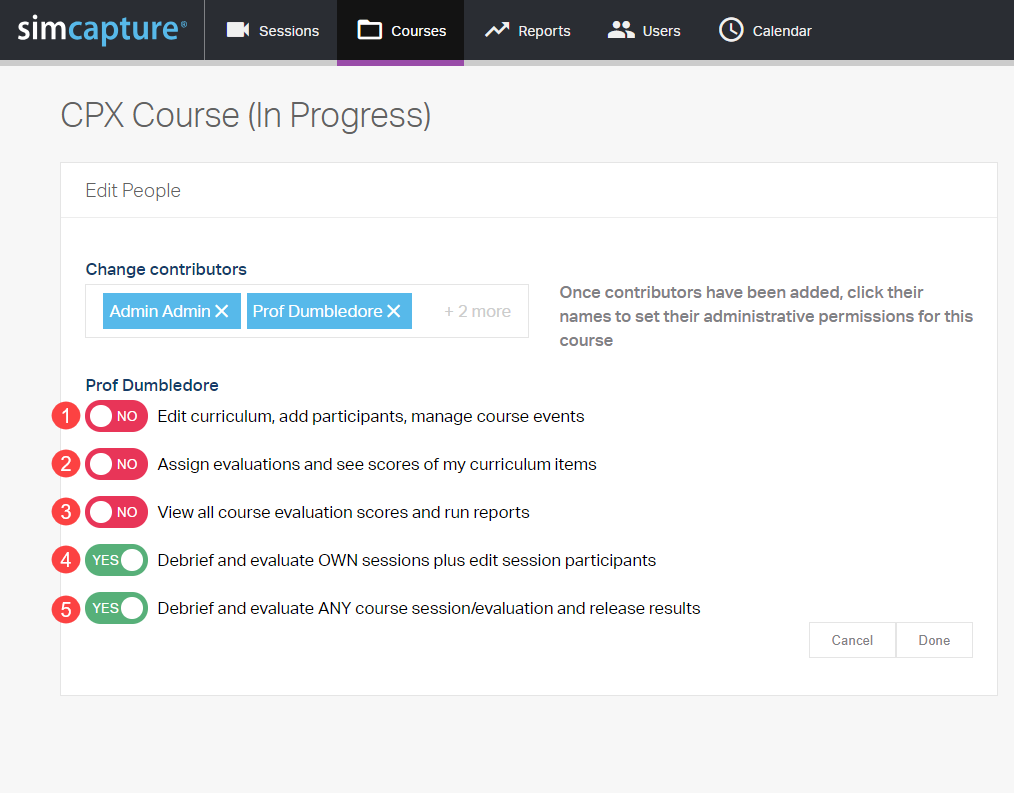
1. Edit curriculum, add participants, manage course events
- Edit curriculum - Create New or Copy a Scenario or Evaluation.
- Add Participants - Edit the participant list for the course.
- Manage Course Events - View Course Calendar and Add or Edit Course Reservations.
2. Assign evaluations and see scores of my curriculum items
- Assign Evaluations - Manually assign evaluations to be scored.
-
See Scores of my curriculum items - View evaluation scores graded by the user.
- View all course evaluation scores - View scores for all evaluations associated with the course.
-
Run Reports - Access to run course-specific reports.
- Debrief and evaluate OWN sessions - Debrief course sessions and fill out evaluations that include the user.
-
Edit Session Participants - Add\Remove participants from sessions that include the user.
- Debrief and evaluate ANY sessions - Debrief any course sessions and fill out evaluations.
- Release Results - Edit and preview the curriculum that is released to course participants.