SimCapture Enterprise con sistema de exámenes: cómo acceder a la búsqueda global
Encuentre información rápidamente con nuestra función de búsqueda global.
Veamos una lista de cómo la búsqueda global permite a los usuarios administradores tener acceso rápido a una lista de cursos, escenarios y evaluaciones.
Acceder a la búsqueda global
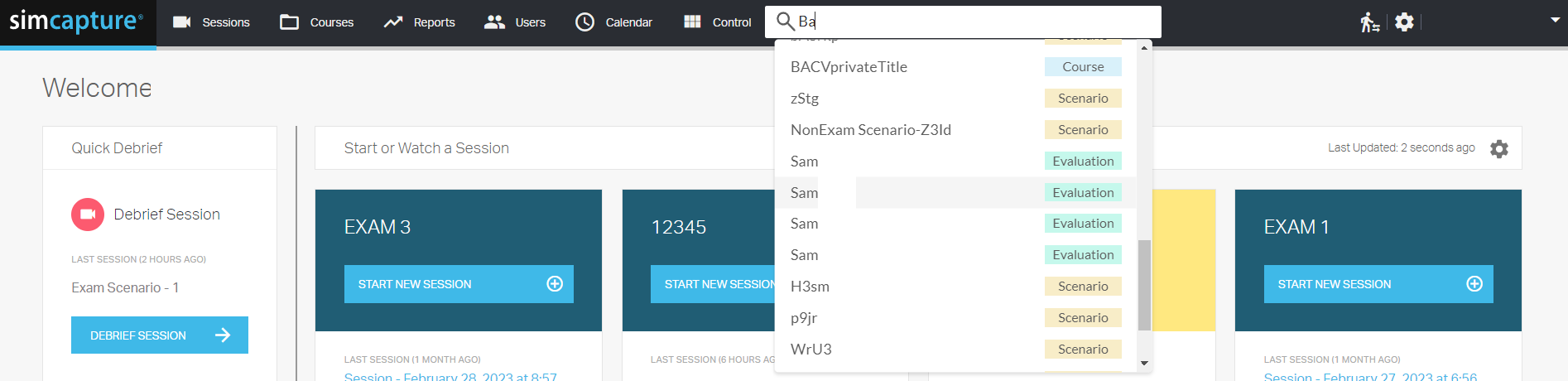
Como administrador, accederá a la búsqueda global iniciando sesión en su organización SimCapture y luego comenzando a escribir palabras clave en el cuadro de búsqueda que se encuentra en la barra de navegación global. Cuando la función de búsqueda reconozca una palabra clave, se le presentará una lista como la que se muestra aquí.
Una vez que vea la lista, simplemente haga clic en el nombre del Curso, Escenario o Evaluación que desea ver y será llevado allí inmediatamente.