December 2019 - SimCapture On-Premise Version 6.0.2
The complete history of the SimCapture On-Premise 6.0.2 release
- SimCapture Cloud Release Notes
- SimCapture Cloud Administrator and Faculty Help
- SimCapture Cloud Learner Help
- SimCapture On-Premise Help
- SimCapture for Skills Help
- SimCapture Mobile Camera App
- SimCapture Companion Apps Help
- SimCapture Integrations Help
- Samaritan AI Help
- SimCapture Cloud Use Cases
- Hardware and Network Technical Information Help
- Glossary
We are happy to bring you these new releases and always want to hear what you have to say! Any feedback is welcome, and we encourage you to contact our support team with any of your comments or questions. They can be reached at SimCaptureSupport@laerdal.com or 877-LAERDAL.
Release version 6.0.2
Laerdal Medical is happy to announce the release of SimCapture version 6.0.2. This release includes exam system functionality for Enterprise with CCM clients within the new HTML5 interface and additional security features and multiple bug fixes and improvements.
For more information about upgrading your system to SimCapture 6.0.2, please contact our support team via email at SimCaptureSupport@laerdal.com or call 877-LAERDAL. Previous release notes, documentation, and further updates can be found on the Laerdal Medical Customer Solution Center.
Highlighted features
New organizational security for recording
In SimCapture 6.0.2, we have added a new feature that restricts access to individual SimCaptures based on the organization. This will allow users to only record using SimCaptures applicable to them, for instance, on their campus or in their department.
First, to set up recording security by an organization, ask a support team member to enable it for you. Once enabled, navigate to "Recording Devices" in System Setup.
There will be a red warning across the screen alerting the user that organizational security is enabled. When enabled, only users with BOTH access to start/stop sessions and in an organization directly above or below the SimCapture's organization will start sessions using that SimCapture. Users without access to specific SimCaptures will not see those SimCaptures anywhere in the user interface.
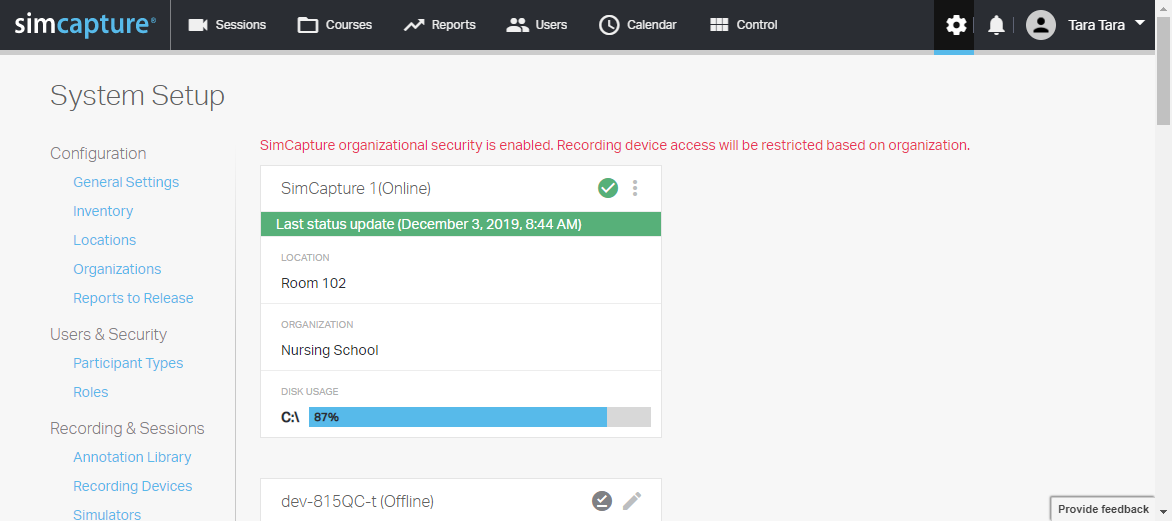
CCM exam system in HTML5
SimCapture version 6.0.2 includes the redesigned Control Interface, allowing administrators to configure, view, and manage exams via the Central Control Module within the HTML5 interface.
The new Control Interface contains the same functionality as the flash control interface with the following differences:
- Select the All/None buttons in the upper right corner.
- "Start Exam" was renamed to "Start Encounter."
- "Not in Use" was renamed to "Clear Config."
- In the room list, rooms without a configured recording device will not show recording status indicators.
-
Exam System features that are not included as of 6.0.2 but are planned for a future release are the following:
- The Monitor Interface.
- SP/Proctor Chat.
- Support for exam flows that include EMRs.
- Control Interface Presets.
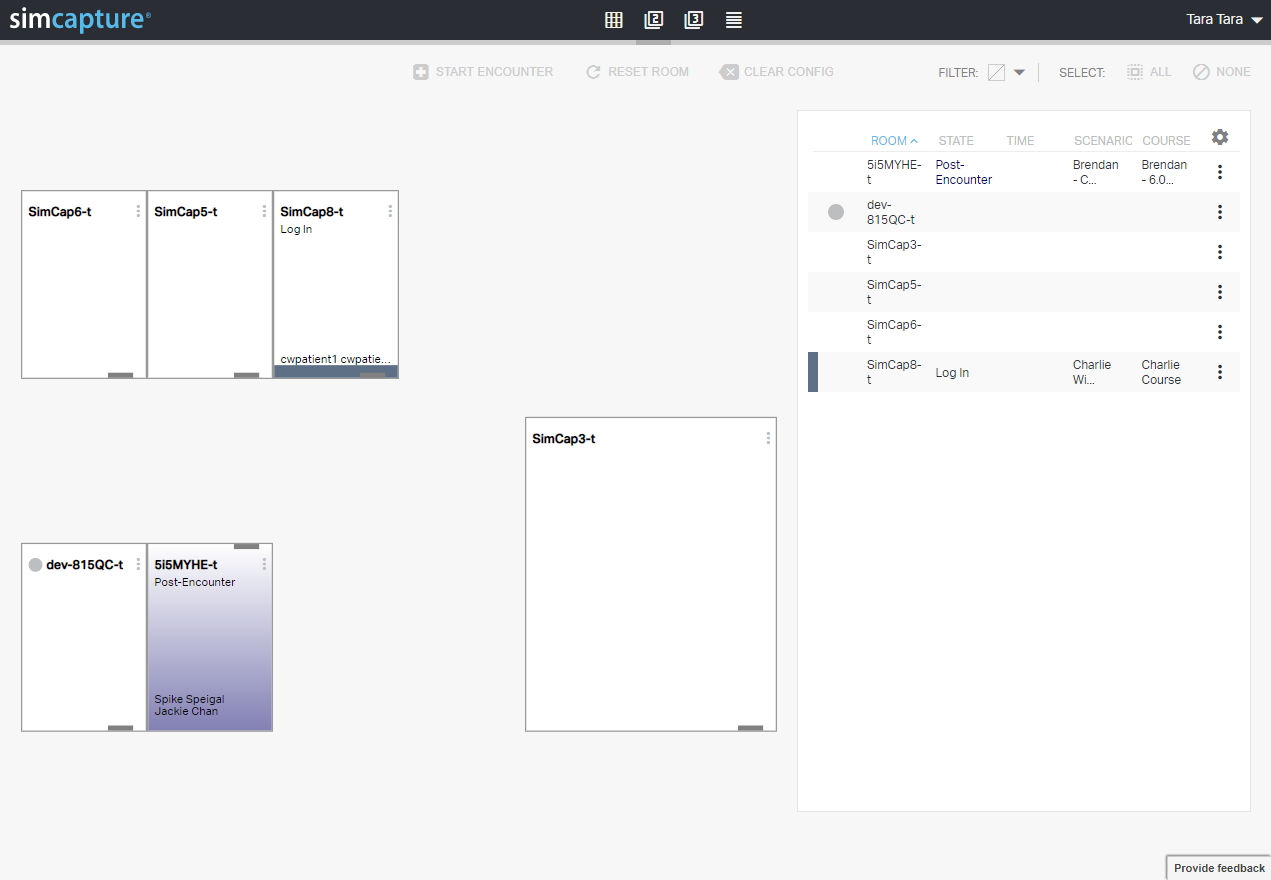
CCM: learner and patient workstation updates
The learner/patient workstations are now HTML5 compatible. The tray apps can be used in HTML5 regardless of whether the application's Control Interface or administrative side uses flash or HTML5. If desired, a support team member can set the workstations to update automatically once your upgrade to SimCapture version 6.0.2 is complete.
The HTML5 tray application supports all the flash version features, except the admin tools on the login page, SP/Proctor Chat, and the display of EMR evaluation types.
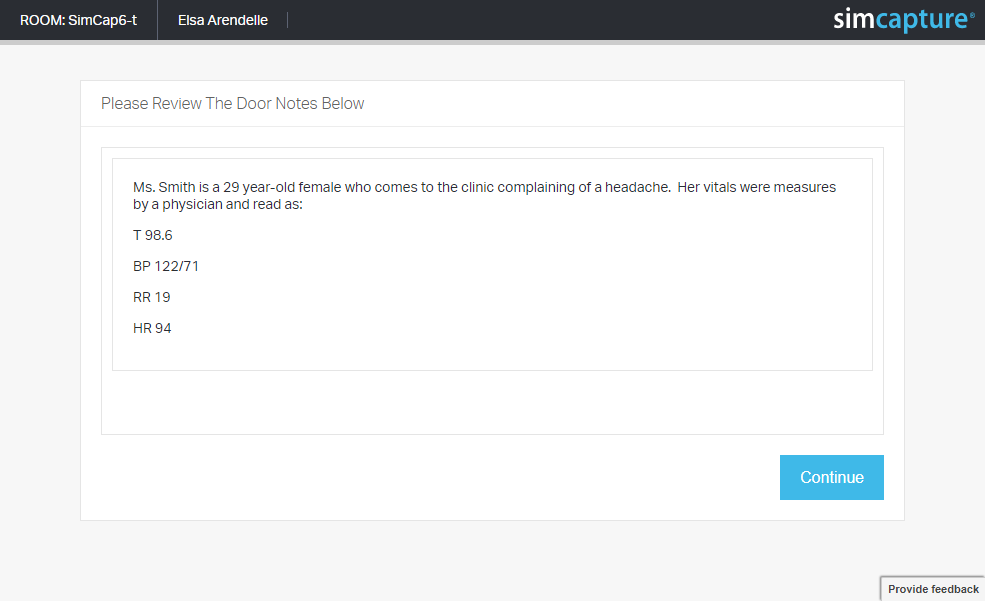
Scoring evaluation and exam flow evaluation releasing
Scoring evaluations were added to the HTML5 interface in version 6.0.1 of SimCapture, including creating, assigning, and completing scoring evaluations within the interface. SimCapture version 6.0.2 also includes the ability to release scoring evaluations and evaluations tied to the exam, which flows from the course release page.
To release evaluations, navigate to the Course Release settings by clicking the menu on the course details page.
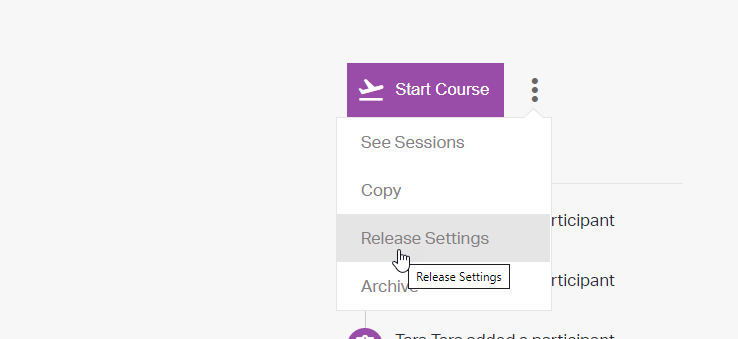
Once on the course release page, there will be new rows under evaluation releasing. Check whether you want to release scores, questions & answers, or both to participants and save them to release the content to the participant portfolio.
When released, learners can view their released information from the "My Courses" pod on their SimCapture homepage.
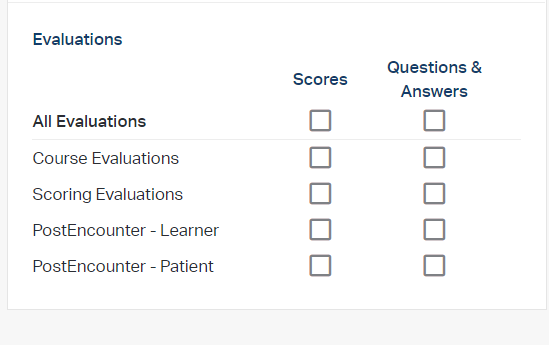
USMLE question type
The USMLE Question type is now supported in HTML5 and includes the additional feature of adding a row while completing the evaluation.
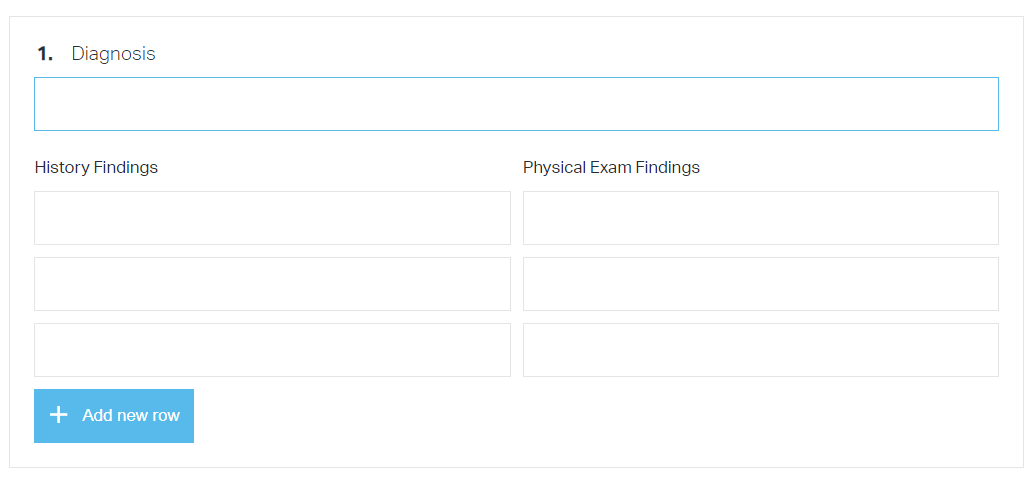
Course links
Course links can now be added and released to learners from the Course details page in the HTML5 interface.
Note: Currently, learners can only view released links and attachments through the Classic interface. We plan to add this functionality to learners in the HTML5 interface in a future release.
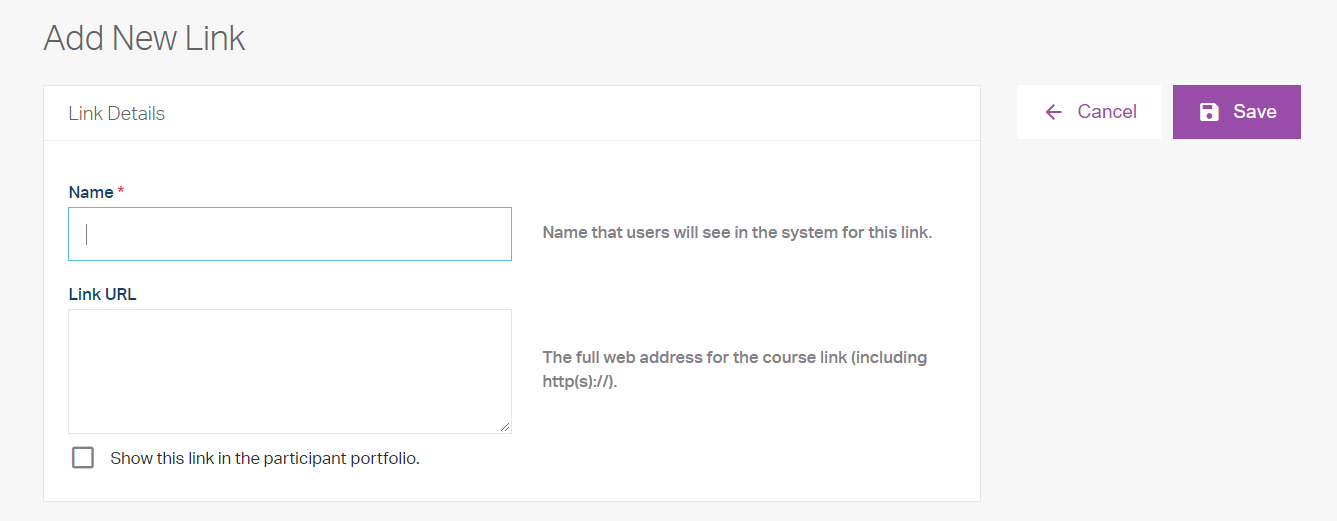
Bug fixes and improvements
- Added SSO support to the Exam System workstations when using the HTML5 interface.
- Fixed an issue that caused Scheduling Reports to not display in the HTML5 interface.
- Fixed an issue that could cause duplicate evaluations when auto-advancing rooms in CCM.
- Fixed an issue that caused some monitor input feeds to not display correctly in the monitor interface.
- Fixed an issue that caused the evaluations tab in the session viewer not to display correctly when the session scenario was changed to one with evaluations.
- Fixed an issue that would cause certain scores to round incorrectly on the Course preview and student portfolio pages.
- Various other bug fixes and improvements.