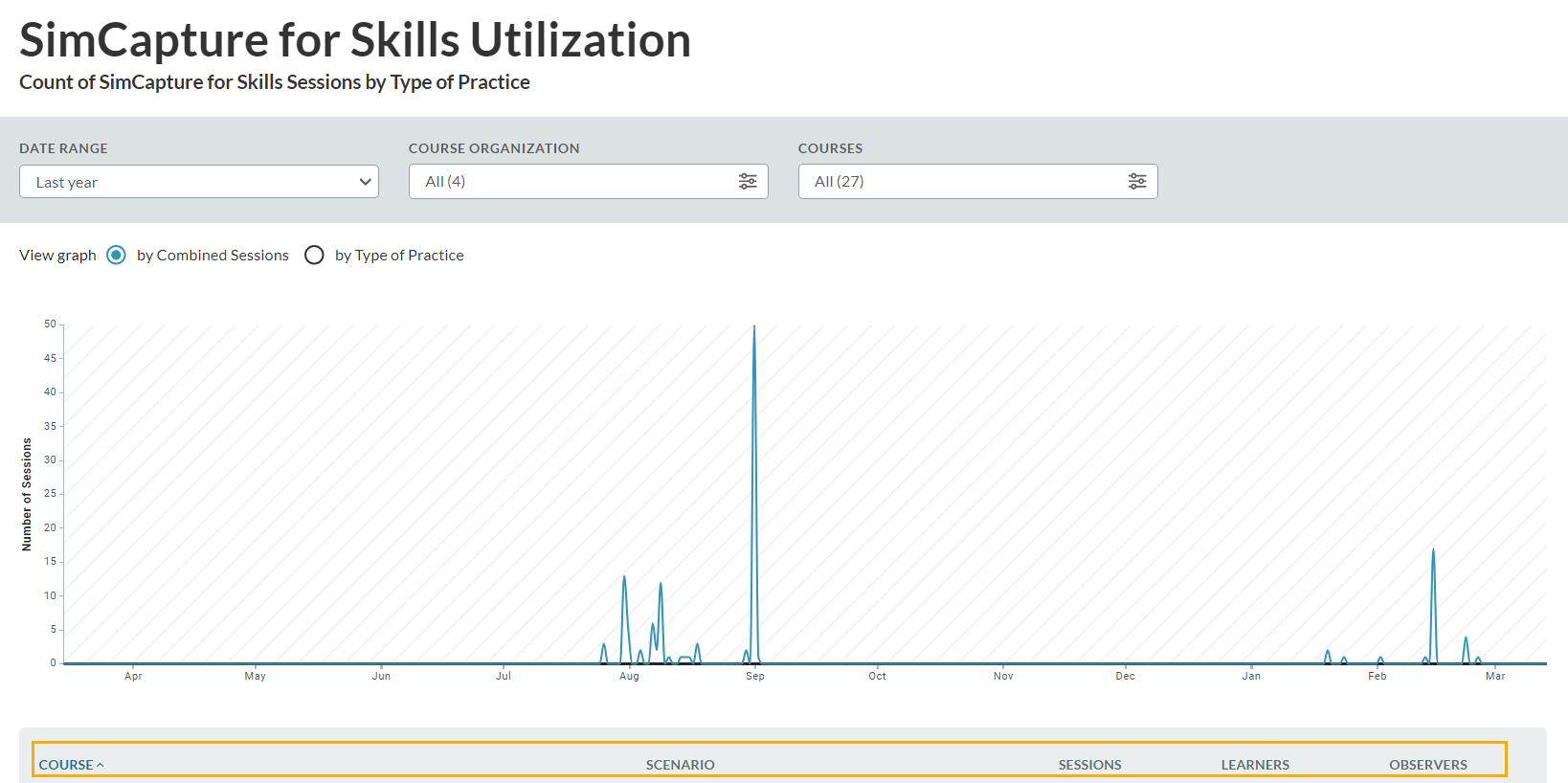SimCapture Enterprise: SimCapture for Skills 활용도 보고서
SimCapture Enterprise가 Skills 활용에 대한 자세한 보고를 제공하여 직원 개발 및 성과를 보다 효과적으로 추적하고 분석할 수 있는 방법을 알아보세요.
Table of Contents
센터 로그인 시간 보고서 탭 바로 아래 보고서에 있는 SimCapture for Skills 활용도 보고서를 통해 관리자는 동료와 연습(P2P), 셀프레코딩 및 혼자서 학습한 세션의 양을 확인할 수 있습니다. 이 정보는 통합 세션 또는 연습모드 유형별로 필터링할 수 있습니다. (혼자서 연습, 동료와 연습 또는 셀프레코딩). 또한 그래프 아래의 표에는 이러한 세션의 코스 및 시나리오 분석이 표시됩니다.
시작하기 전에 알아야 할 사항
이 보고서는 관리자 권한 사용자만 확인할 수 있습니다.
SimCapture for Skills 활용도 보고서 접속하기
SimCapture for Skills 활용도 보고서는 상단의 메뉴에 있는 보고서를 클릭하면 확인할 수 있습니다. 보고서 페이지에 들어가면 센터 로그인 시간 탭 아래에서 SimCapture for Skills 보고서를 볼 수 있습니다.
이 보고서로 무엇을 할 수 있나요?
이 보고서는 관리자에게 학습자가 활용하는 세션 수와 유형을 살펴볼 수 있도록 설계되었습니다.
관리 사용자는 통합 세션 또는 술기연습 유형(동료와 연습(Peer-to-Peer), 혼자서 연습 및 셀프레코딩)별로 정보를 볼 수 있습니다. 또한 날짜 범위, 코스 구성 및 코스별로 정보를 필터링할 수 있습니다. 그래프의 선 위로 마우스를 가져가면 진행된 유형별 세션 수가 표시됩니다.
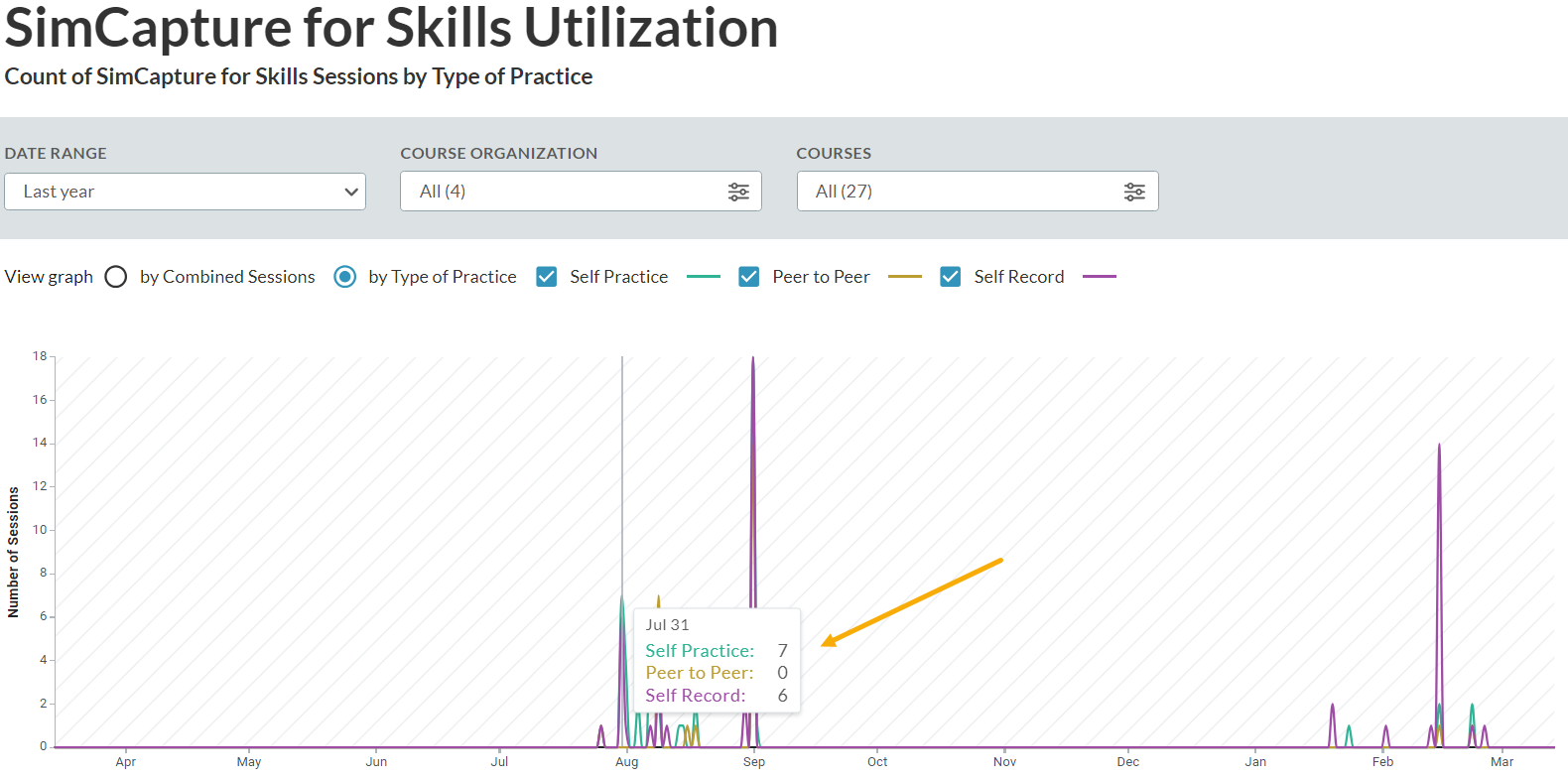
술기엽습 유형별 정보를 볼 때 Peer-to-Peer는 녹색 선으로, Self-Practice는 금색 선으로, Self-Record는 보라색 선으로 표시되므로 주의하시기 바랍니다.
그래프 아래에는 필터링을 기반으로 코스, 시나리오, 세션, 학습자 및 관찰자가 표시됩니다.