May 2020 - SimCapture On-Premise Version 6.0.3
The complete history of the SimCapture On-Premise 6.0.3 release
- SimCapture Cloud Release Notes
- SimCapture Cloud Administrator and Faculty Help
- SimCapture Cloud Learner Help
- SimCapture On-Premise Help
- SimCapture for Skills Help
- SimCapture Mobile Camera App
- SimCapture Companion Apps Help
- SimCapture Integrations Help
- Samaritan AI Help
- SimCapture Cloud Use Cases
- Hardware and Network Technical Information Help
- Glossary
We are happy to bring you these new releases and always want to hear what you have to say! Any feedback is welcome, and we encourage you to contact our support team with any of your comments or questions. They can be reached at SimCaptureSupport@laerdal.com or 877-LAERDAL.
This article contains the complete history of the SimCapture On-Premise 6.0.3 release including any LLEAP releases, hardware, and security updates.
Release version 6.0.3
Laerdal Medical is pleased to announce the release of SimCapture version 6.0.3. This release adds many features and bug fixes for clients on any tier, including live HTML video for IP Cameras (Beta).
For more information about upgrading your system to SimCapture 6.0.3, please contact our support team via email or at 1-888-228-3838 ext. 2. Previous release notes, documentation, and further updates can all be found on the Laerdal Medical Customer Solution Center.
Highlighted features
HTML live video for IP cameras (Beta)
Clients using IP Cameras may now opt-in to use Flash-free HTML live video. HTML video offers better compatibility, seamless integration with modern browsers, improved latency, and support for some mobile devices and tablets.
Please contact support to enable HTML live video. As this is a beta feature, you may experience issues with HTML playback. Please be sure to use the “Provide feedback” option in the lower-right of any page to let us know if you have any problems.
Apple iOS devices (including iPads) are not yet supported with HTML live video.
EMR in HTML interface
The HTML interface now supports EMR evaluations, both inside and outside of exams.
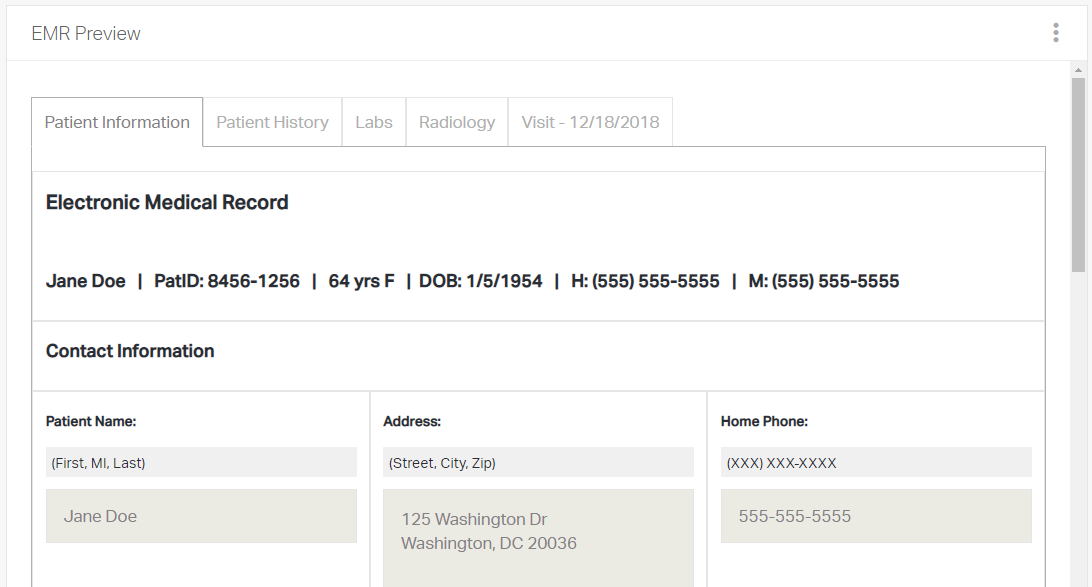
Create an EMR by adding an evaluation to an EMR-enabled exam or selecting the “Create as EMR” option when adding pre-, during-, or post-session evaluation to a scenario.


EMRs in HTML are built through a redesigned interface and include additional text formatting options.

EMR template patient information (also known as an EMR “prefill”) can be entered via the three-dot menu on the EMR configuration page.
Existing EMRs from the Classic interface can be accessed in the HTML interface normally.
Evaluation builder question library
The question library from Classic has been entirely re-imagined and improved and is now available on all evaluations (excluding EMR).
Search instantly for text anywhere in course, scenario, evaluation titles, or the question text. Navigation is now hierarchal to make any curricula easy to find.
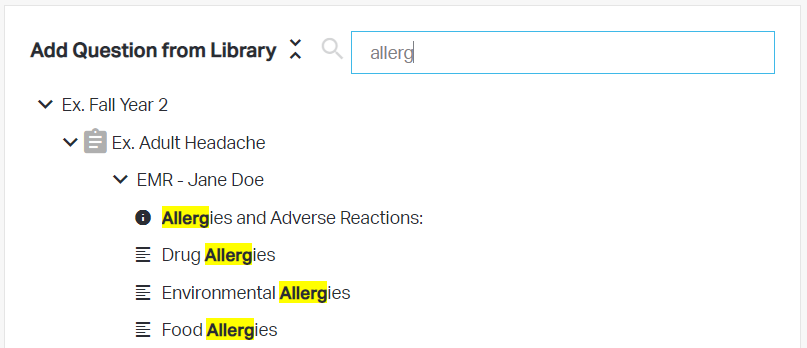
Insert a question from the question library the same way you add any other type of question.

Exam room configuration presets
Room configuration presets in the exam system are now available in HTML via the folder icon in the control interface action bar.
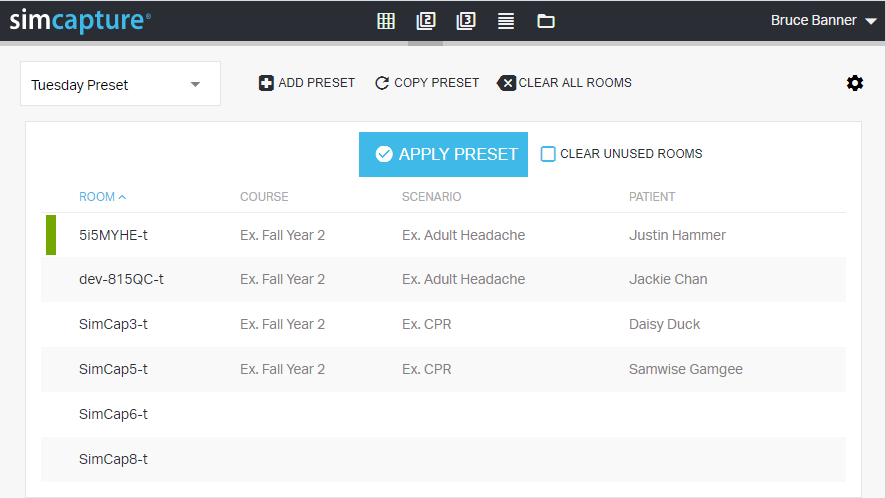
Unused room behavior can be toggled with the “clear unused rooms” option at the top of the page. Checking this box will change all rooms not included in this the to a “Not in Use” state.
Existing presets created in Classic are automatically available in HTML.
Notifications
E-mail notifications and notification administration are now available in the HTML interface.

Notifications can be triggered in the following ways:
- From a scheduled event on the calendar.
- From the main user list.
- From the course page.
Notification administration, including management of templates and sent notifications, is available from the system setup page.
Additional features
Camera presets
IP camera presets are now available in the live session viewer.
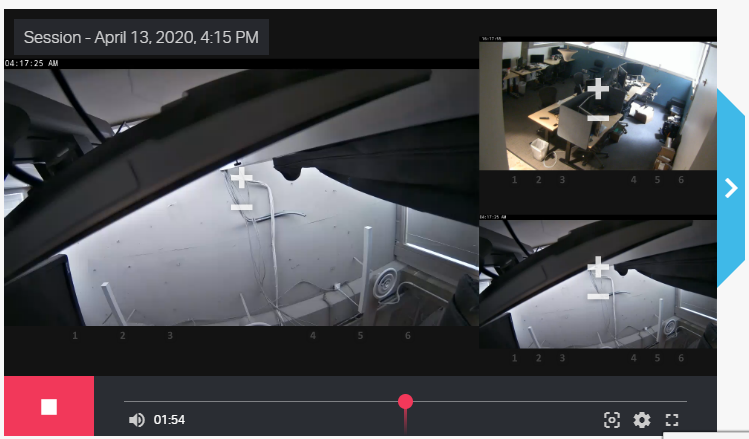
Center sign-in administration
Administer participant center sign-in just like in Classic. Now available via the top navigation bar:
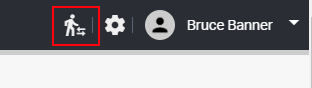
Participant configuration – New session
Participants can now be added to a session during the initial session and input device setup:
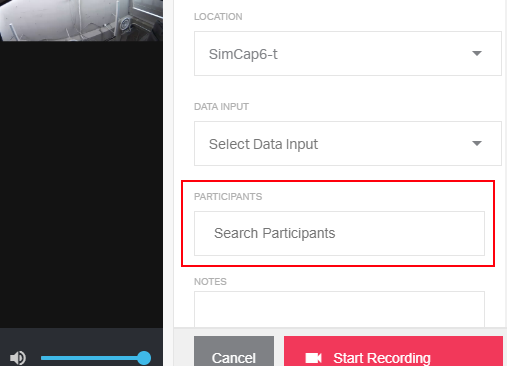
Offline ultraportables in HTML
Offline SimCapture ultraportables are now operable via the HTML interface.
In-use evaluation editing
Checklists/Evaluations that have been assigned now support limited editing of questions and answers in the HTML interface.
New exam flow and control options
- Optionally disable messaging pod notification sounds by default.
- Optionally allow learners to log in to multiple rooms simultaneously.
- Optionally mark all submitted evaluations from exams as complete.
Please contact SimCapture support to enable any of these features.
Bug fixes and improvements
- Significantly improved student portfolio load times.
- Prevent stale data from appearing when changing users.
- Hide participant names in session viewer during student debrief.
- Hide session trimming options from users with insufficient access.
- Fix handling of public/private scenario and evaluation titles during copy.
- Fix some issues with scoring evaluation auto-resolution.
- Prevent users with only “Session Start/Stop” permissions from joining others’ sessions.
- Fix Exam System dependency in IP Camera Routing.
- Fix issue preventing very large videos from playing in HTML session viewer.