September 2021 - SimCapture On-Premise Version 6.0.7
The complete history of the SimCapture On-Premise 6.0.7 release
- SimCapture Cloud Release Notes
- SimCapture Cloud Administrator and Faculty Help
- SimCapture Cloud Learner Help
- SimCapture On-Premise Help
- SimCapture for Skills Help
- SimCapture Mobile Camera App
- SimCapture Companion Apps Help
- SimCapture Integrations Help
- Samaritan AI Help
- SimCapture Cloud Use Cases
- Hardware and Network Technical Information Help
- Glossary
We are happy to bring you these new releases and always want to hear what you have to say! Any feedback is welcome, and we encourage you to contact our support team with any of your comments or questions. They can be reached at SimCaptureSupport@laerdal.com or 877-LAERDAL.
This article contains the complete history of the SimCapture On-Premise 6.0.7 release including any LLEAP releases, hardware, and security updates.
Release version 6.0.7
Laerdal Labs is happy to announce the release of SimCapture version 6.0.7. This release includes the addition of:
- Enhanced User Batch Upload
- Option to include session videos in After Session participant evaluations
- SSO login within Center Sign-in
- Calendar and Reservation Improvements
For more information about upgrading your system to SimCapture 6.0.7, please contact our support team via email at SimCaptureSupport@laerdal.com or call 877-LAERDAL.
Previous release notes, documentation, and further updates are found on the Laerdal Medical Customer Solution Center.
Highlighted features and improvements
Enhanced user batch upload
When an Administrator navigates to SimCapture Users > More > Import and chooses a .xls or .csv file from their computer, they will see a new page reviewing the users to be imported and updated.
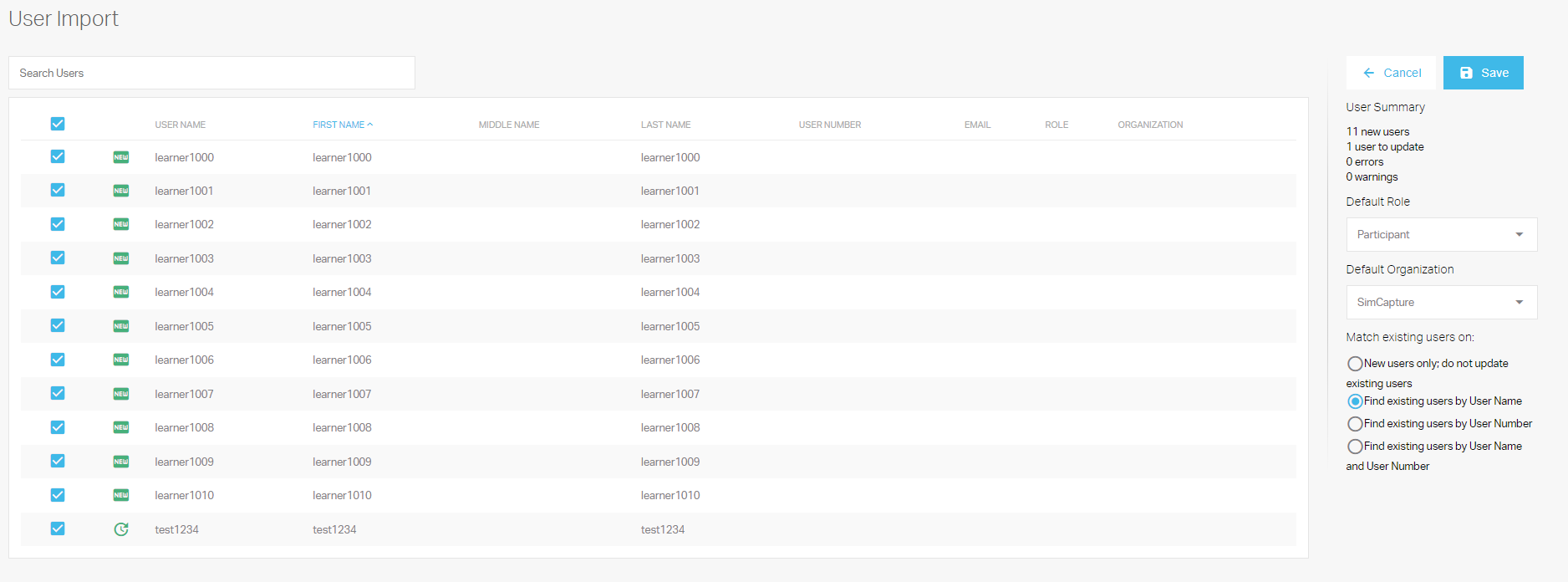
On the right of the page, the User Summary includes the number of newly created users, the number of users to update, errors found, and warnings found.
Additionally, admins can choose the default role and default organization for these users. This default role and Organization will not overwrite the uploaded document and will only be applied to users if the uploaded file leaves these inputs blank.
Finally, the last section to the right of the page specifies how SimCapture is matching users to be updated.
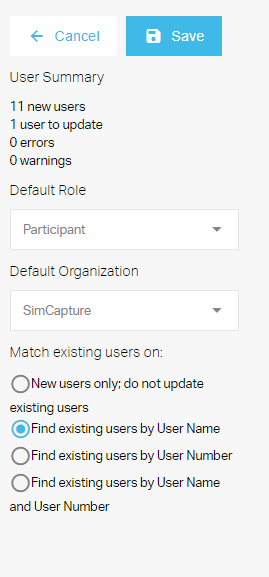
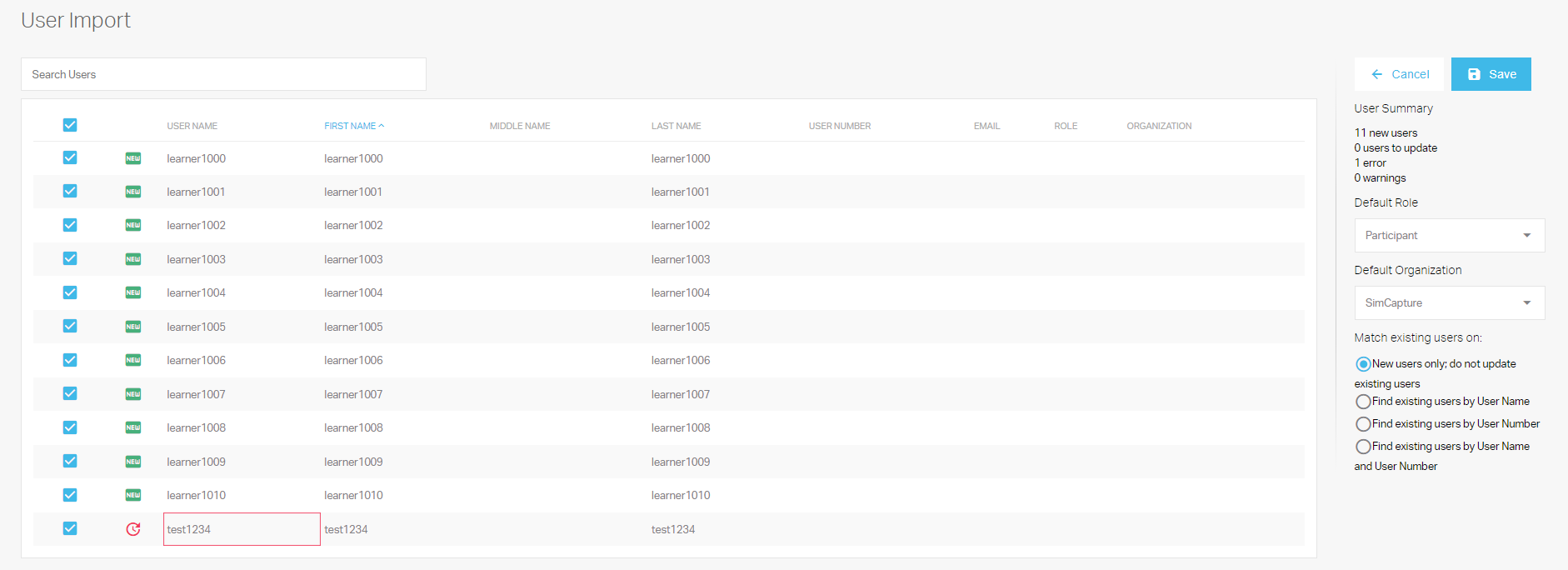
Any issues within importing users will be highlighted on the page. Hovering over this will cause a tooltip to pop up with an actionable item.
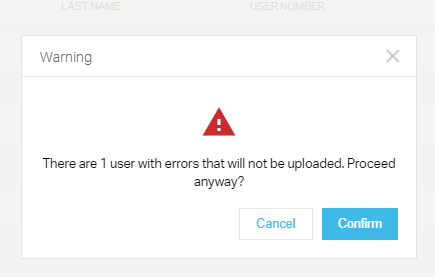
If the admin decides to move forward with errors in the document, SimCapture will warn of this and skip over those users.
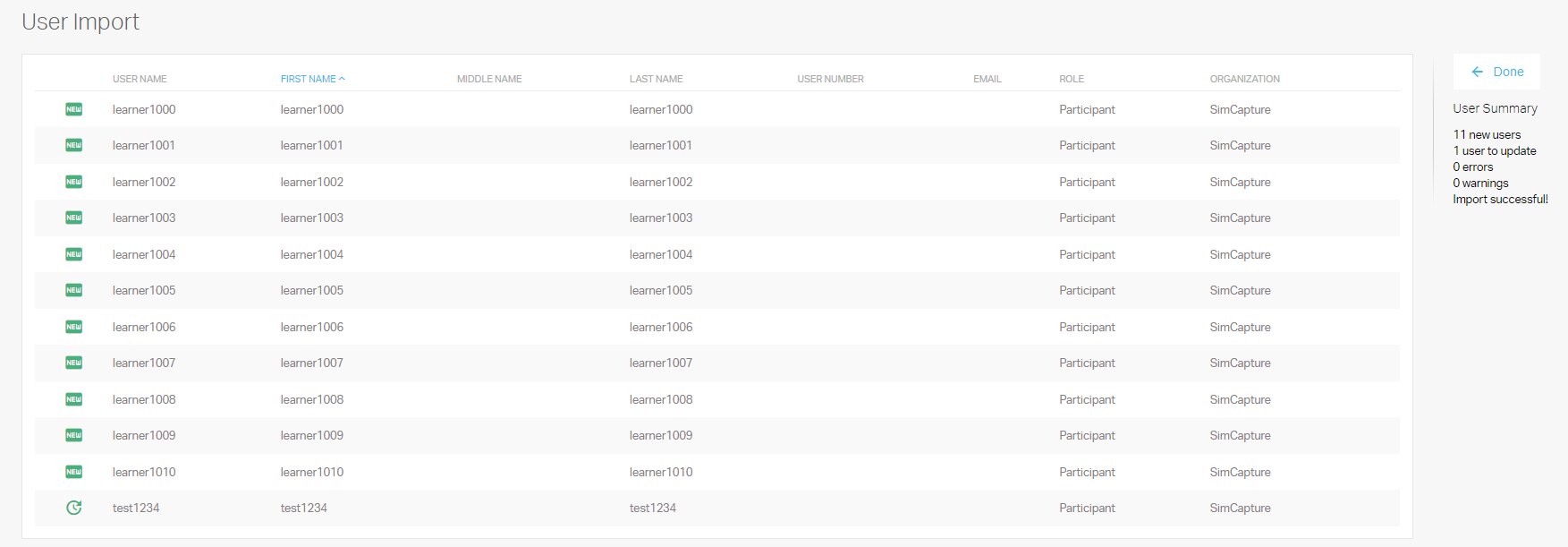
Finally, once the Administrator saves this batch upload, they will be navigated to a review page of the uploaded users and the Role and Organization applied.
The ability for learners to view video for after session evaluations
When creating an After Session Evaluation for Learners in a Course Scenario, Course Administrators will now see the option to Enable Video. When Enable Video is checked, assignees of this evaluation can access the recording of the session associated with their Scenario.
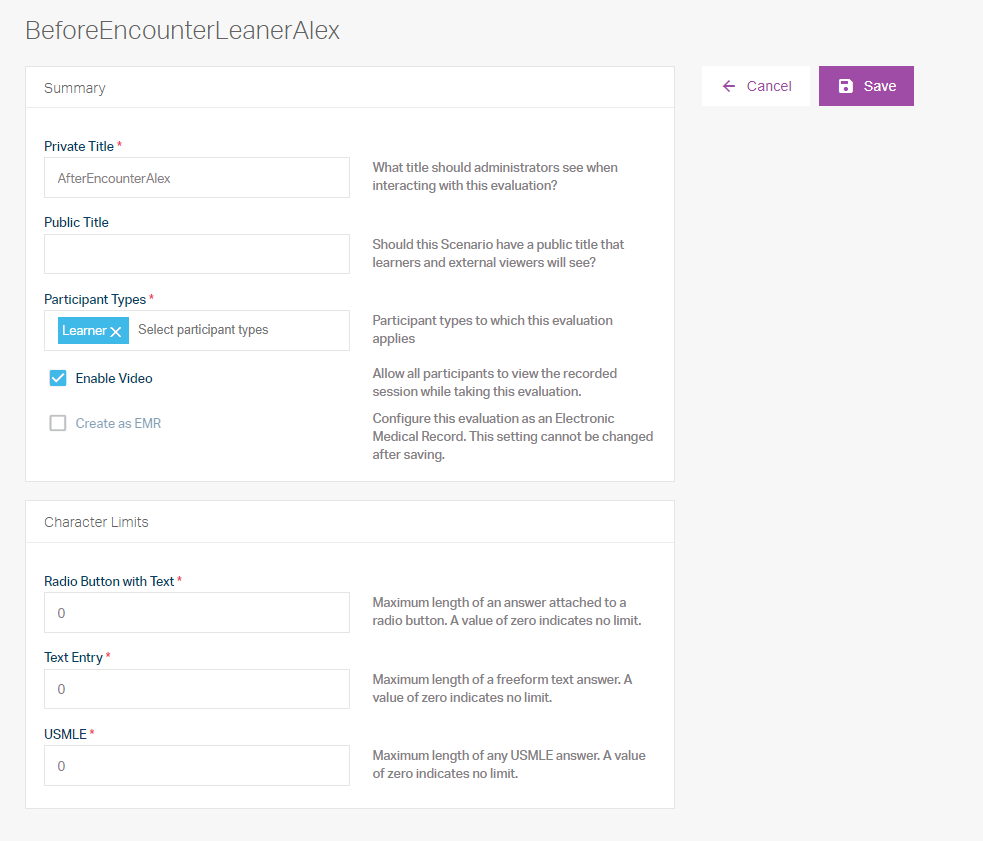
When Learners log into SimCapture and select the After Session Evaluation with Video enabled, they will see the recording at the top of the page and the questions below. Within the Video, Learners will be able to Play, Pause, and Adjust personal volume but will not see additional administrator features like Participants, Annotations, and other evaluations.
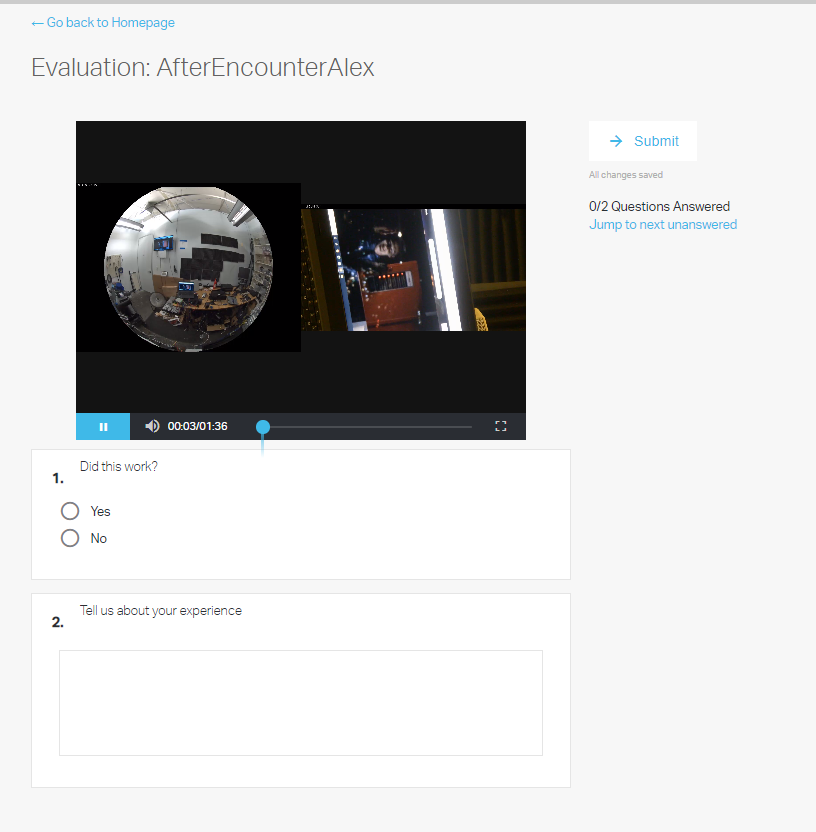
SSO center sign in
Calendar and reservation improvements
- Calendar Administrators will now be able to color code reservations by Organization. This option can be found on the right side of the Calendar. When checked, SimCapture will update the color of all reservations to correspond to the Organization's color displayed below.
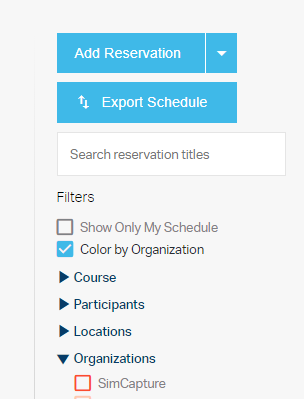
- Ability to change the color of a Section Managed Reservation. When creating or editing a Section Managed Reservation, Administrators will now be able to change the default display color of this reservation, similar to single-date reservations.
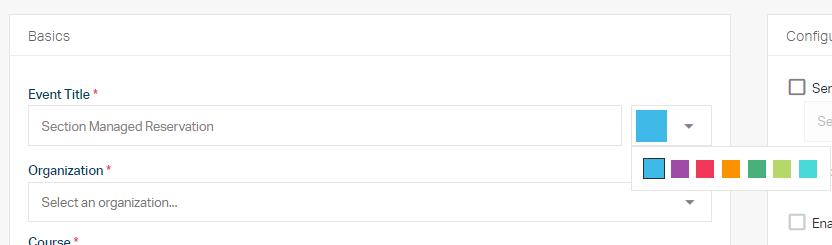
- When creating and editing single-date reservations, the Back to Calendar functionality will navigate back to the date the reservation is on rather than the current date. When creating and editing single-date reservations, the Back to Calendar functionality will allow the user to navigate back to the date the reservation is on rather than the current date.
Bug fixes and improvements
- Calendar: When copying a reservation, setup instructions will now also be copied to the child reservation.
- Calendar: When many reservations are present on the Calendar, all reservations will be visible and readable.
- Monitor Interface: Infrastructure improvement to reduce lag when multiple viewers and rooms are present.
- Sessions: Deleting a participant with active evaluations in a session will warn the user before the action and remove both the participant and associated evaluations.