SimCapture On-Premise Enterprise: How to create course evaluations
- SimCapture Cloud Release Notes
- SimCapture Cloud Administrator and Faculty Help
- SimCapture Cloud Learner Help
- SimCapture On-Premise Help
- SimCapture for Skills Help
- SimCapture Mobile Camera App
- SimCapture Companion Apps Help
- SimCapture Integrations Help
- Samaritan AI Help
- SimCapture Cloud Use Cases
- Hardware and Network Technical Information Help
- Glossary
A Course Evaluation is not associated with a session nor a scenario and can be assigned at any point to a course participant. An example is an evaluation of the faculty conducting a session or an end-of-course evaluation for participants.
Create a course evaluation
A Course Evaluation is independent of any session or scenario. They are assigned for learners to complete from the Course Agenda. To create a Course Evaluation, take these steps.
- Click the course you want to work in, and then, in the Curriculum field, click Add New Evaluation.
- A popup will appear asking if you'd like to Create New or Copy.
- Select Create New.
- Fill in the required fields.
- Click Save.
From there, you will be able to add Scoring Evaluations, see Evaluation results, and add questions to the Evaluation.
Course evaluation fields
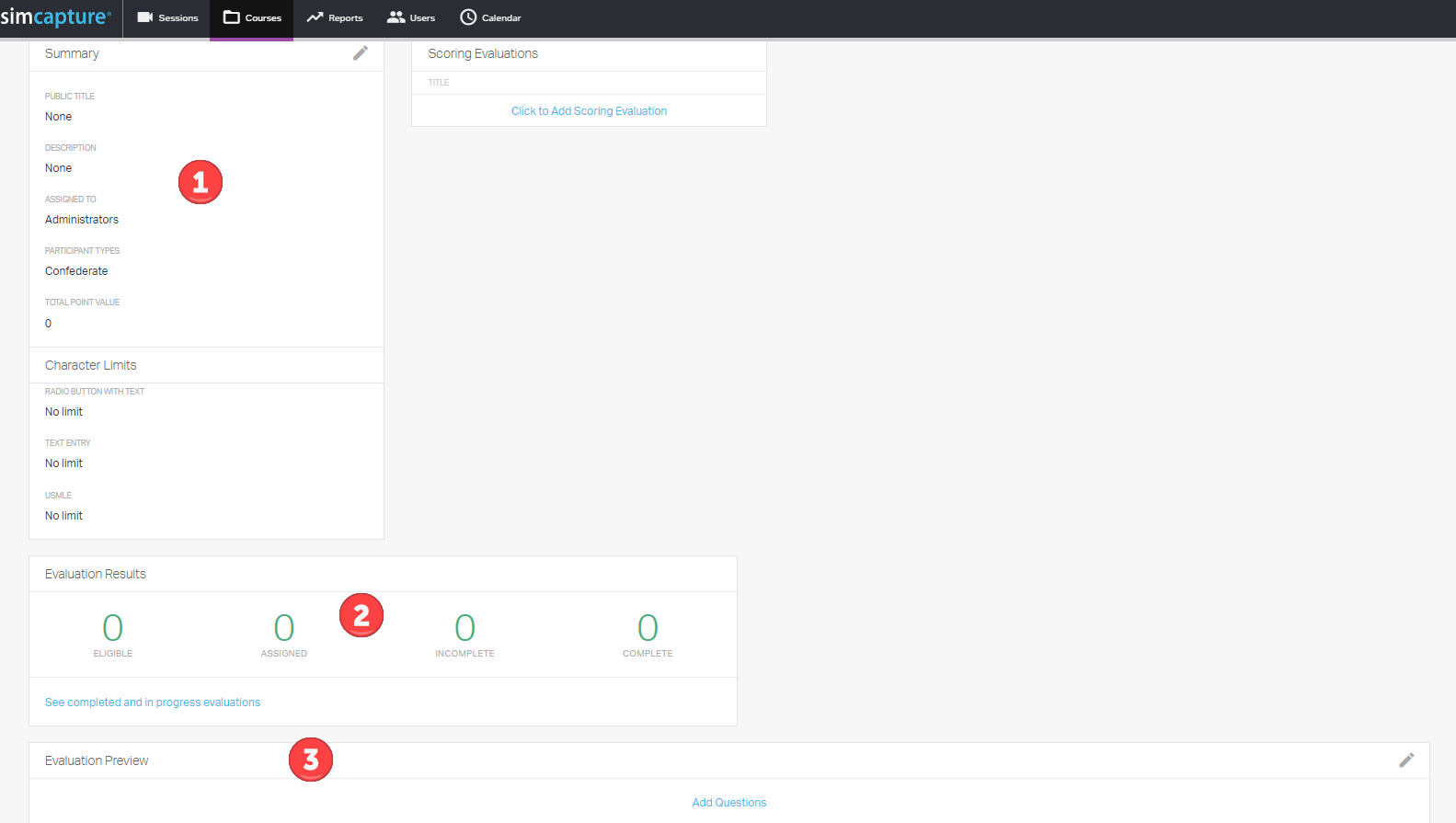
- Summary - The Summary field contains information related to the Evaluation.
- Results - The Results field shows the evaluation results for those eligible and those assigned. A link can be selected to view specific participant information about the status of course evaluations.
- Evaluation Preview - The Evaluation Preview field shows questions that are in the evaluation.