December 2022 - SimCapture On-Premise Version 6.2.0
The complete history of the SimCapture On-Premise 6.2.0 release
Table of Contents
- SimCapture Cloud Release Notes
- SimCapture Cloud Administrator and Faculty Help
- SimCapture Cloud Learner Help
- SimCapture On-Premise Help
- SimCapture for Skills Help
- SimCapture Mobile Camera App
- SimCapture Companion Apps Help
- SimCapture Integrations Help
- Samaritan AI Help
- SimCapture Cloud Use Cases
- Hardware and Network Technical Information Help
- Glossary
Notice: We will continue to support those On-Prem 6.1.0 users that use Windows 7 and we do not recommend those using Windows 7 upgrade to the latest version of On-Prem.
We are happy to bring you these new releases and always want to hear what you have to say! Any feedback is welcome, and we encourage you to contact our support team with any of your comments or questions. They can be reached at SimCaptureSupport@laerdal.com or 877-LAERDAL.
This article contains the complete history of the SimCapture On-Premise 6.2.0 release including any LLEAP releases, hardware, and security updates.
Release version 6.2.0
Laerdal Labs is happy to announce the release of SimCapture version 6.2.0.
Highlighted features
Calendar: Conflict detection for individual reservations
Administrators will now be warned when booking reservations with conflicting locations or simulators. When a location or simulator is currently booked for the same time as a newly created reservation, the conflicting item will be highlighted in yellow and, when hovering over the item, will provide detail on the conflict. Note: Setup and takedown times are not factored into the current conflict detection within SimCapture On-Premise.
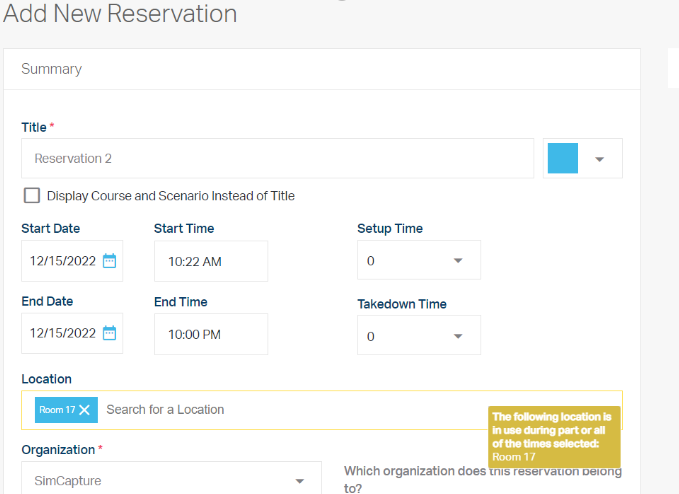
Evaluations: Multiple-choice questions with horizontal below text have expanded answer boxes
Multiple-choice questions with text boxes below the answer will now have expanded answer boxes for easier completion.
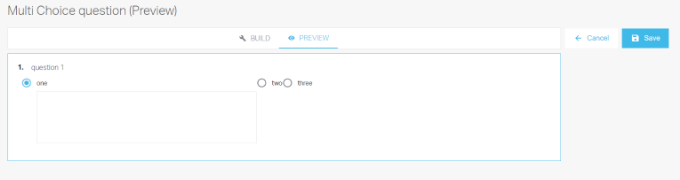
My Courses Pod: Administrators will now only see active courses
The ‘My Courses’ Pod will now be titled ‘My Active Courses.' Additionally, archived Courses will no longer be displayed within the ‘My Courses’ pod.
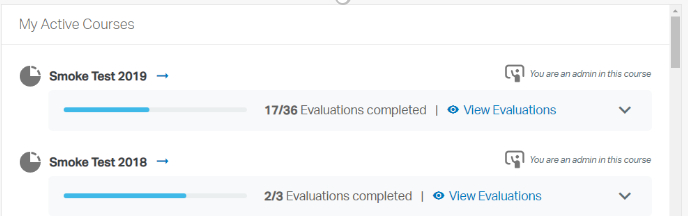
Evaluations: Question library will now mimic order of evaluation
When selecting questions from the Question library, Course Administrators will now see that question order mimics the order within each evaluation.
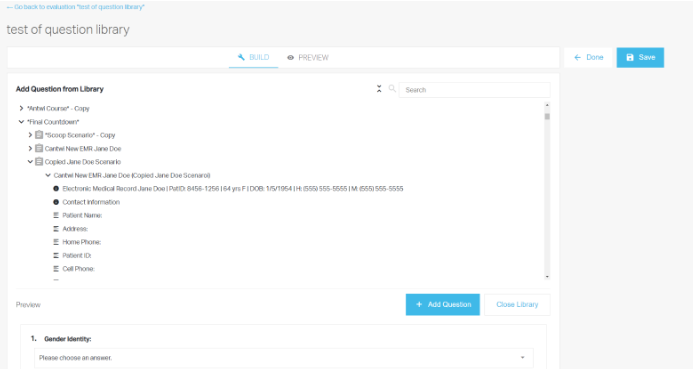
Evaluations: Ability to prevent scoring evaluations from being submitted incomplete
When an Administrator creates or edits a Scoring Evaluation, they will now have the option to ‘Block Incomplete Evaluations.' When this is selected, users assigned to the Scoring Evaluation will be required to complete all questions within the evaluation before submitting. 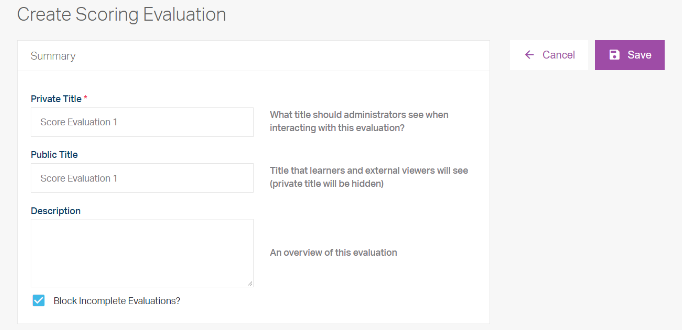
Evaluations User Administration: When bulk uploading users, administrators will now have the option to download a list of usernames and passwords post upload
When uploading users within SimCapture On-Premise, Administrators will now see the option to download a list of usernames and generated passwords for new users. This can only be performed once and will only be available directly after uploading the new users. 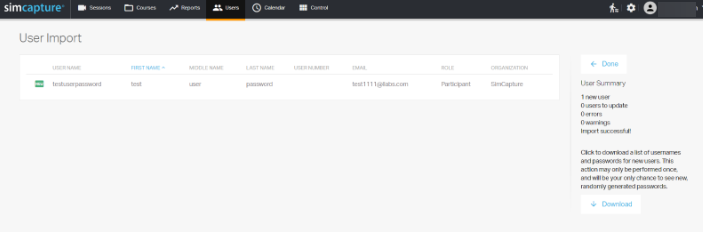
Bug fixes and improvements
- Users: LDAP users will now be indicated within each user page.
- Users: Users can no longer be created with trailing spaces.
- Calendar: Calendar filters are now preserved within a session. Applying filters to a calendar, navigating to a specific. reservation, and navigating back to the calendar will preserve the previously applied filters.
- Session: iOS videos can now be uploaded directly to SimCapture (iOS device must be in compatibility mode).
- Users: ‘My Active Courses’ Pod no longer appears for Pro Users.
- Session: Auto recording will now lock room and prevent CCM recording to prevent conflicts.