July 2021 - SimCapture On-Premise Version 6.0.6 Patch One
The complete history of the SimCapture On-Premise 6.0.6 Patch 1 release
- SimCapture Cloud Release Notes
- SimCapture Cloud Administrator and Faculty Help
- SimCapture Cloud Learner Help
- SimCapture On-Premise Help
- SimCapture for Skills Help
- SimCapture Mobile Camera App
- SimCapture Companion Apps Help
- SimCapture Integrations Help
- Samaritan Help
- SimCapture Cloud Use Cases
- Hardware and Network Technical Information Help
- Glossary
We are happy to bring you these new releases and always want to hear what you have to say! Any feedback is welcome, and we encourage you to contact our support team with any of your comments or questions. They can be reached at SimCaptureSupport@laerdal.com or 877-LAERDAL.
This article contains the complete history of the SimCapture On-Premise 6.0.6 Patch 1 release including any LLEAP releases, hardware, and security updates.
Release version 6.0.6 patch one
Laerdal Medical is happy to announce the release of SimCapture version 6.0.6 Patch 1. This release includes the addition of:
For more information about upgrading your system to SimCapture 6.0.6 Patch 1, please contact our support team via email at SimCaptureSupport@laerdal.com or call 877-LAERDAL. Previous release notes, documentation, and further updates can be found on the Laerdal Medical Customer Solution Center.
Highlighted features and improvements
SimCapture LLEAP plugin improvements
When upgrading to 6.0.6 Patch 1, users will be able to install a new LLEAP Plugin to sync with LLEAP-supported devices. This plugin will allow users to select SimCapture Course and Scenario, choose SimCapture, and choose Camera feeds before the start of a LLEAP Session. Please note organization security does not apply when starting a session via LLEAP Plugin.
As per the screenshots below, when opening LLEAP, users will verify the LLEAP Plugin is properly installed by going to View > Windows and ensuring the Laerdal Medical SimCapture is checked.
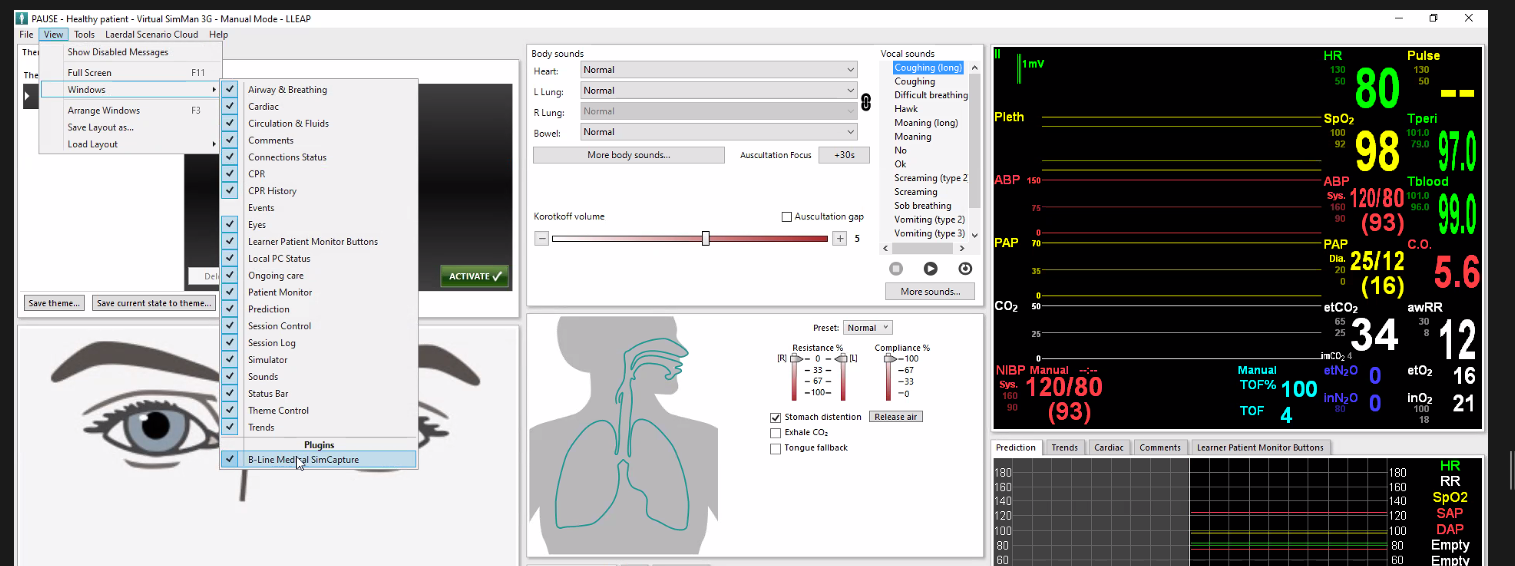
Following this, LLEAP users should see the SimCapture section available.
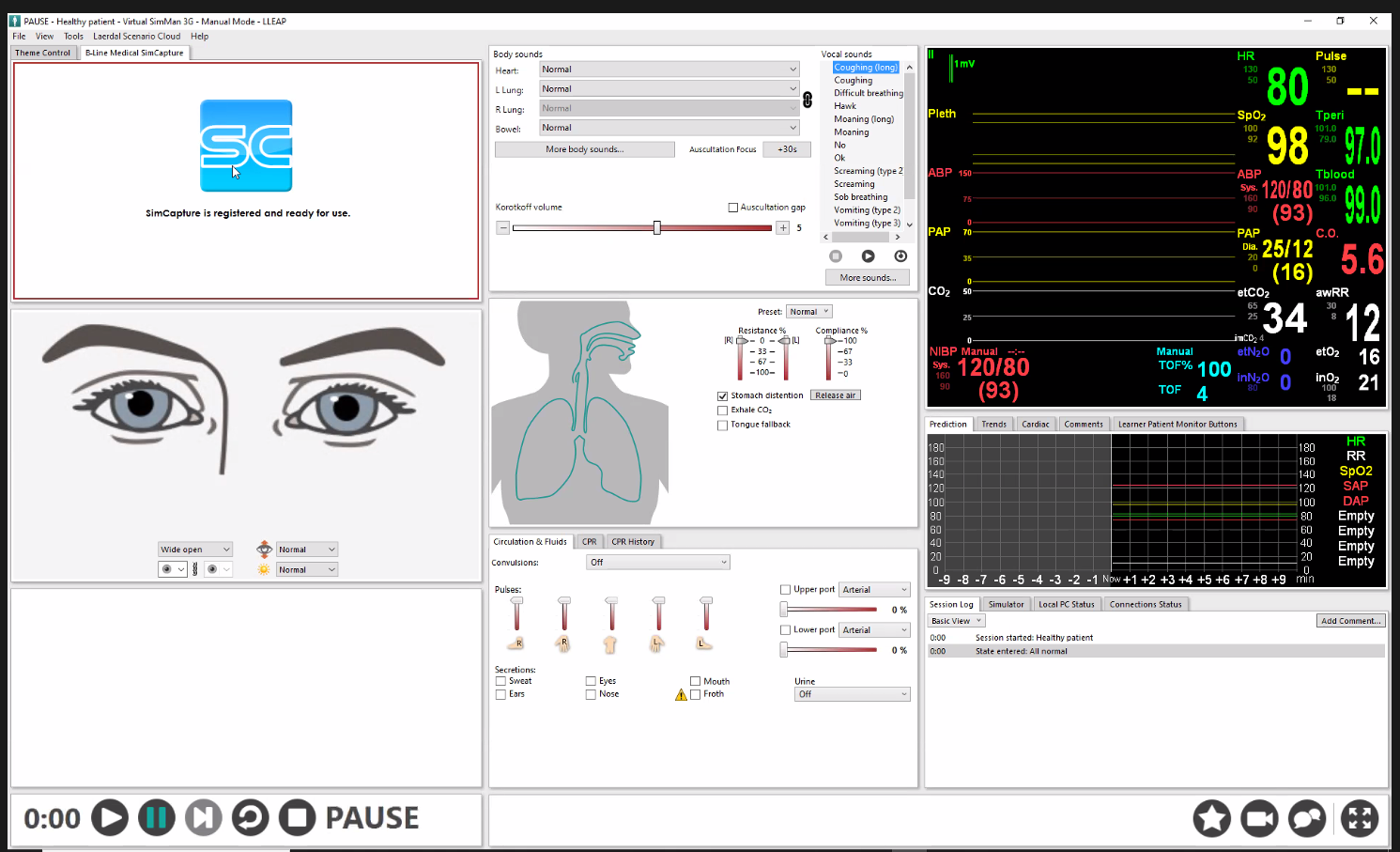
Following this verification, LLEAP users will select the SimCapture Section to open a dialogue box to select SimCapture Course, Scenario, Location, and Cameras.
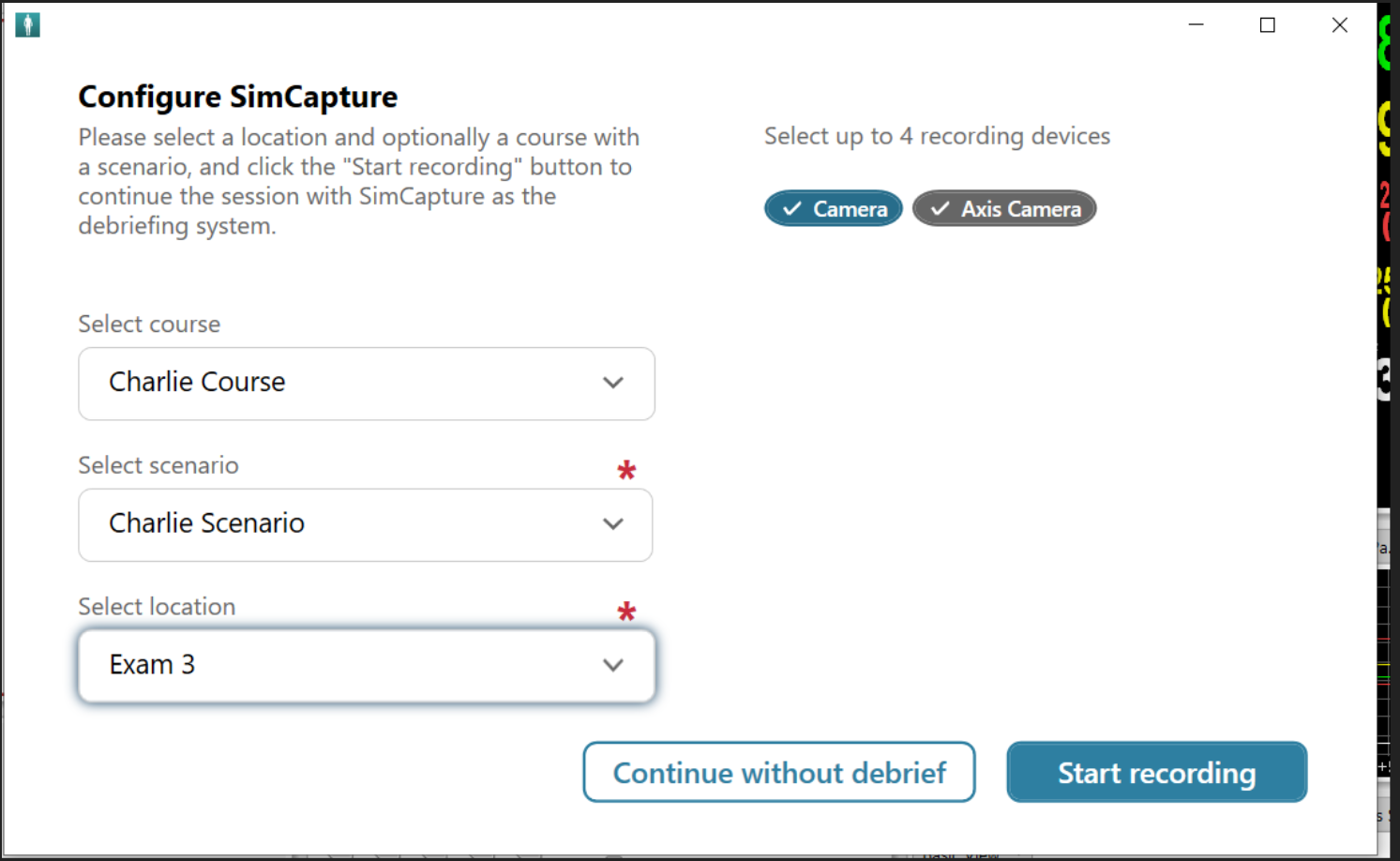
Additional information on LLEAP and LLEAP plugin setup can be found within the Support Article linked here.
Bug fixes and improvements
- Evaluations: Scenario Evaluations within HTML will now have a Public Title field.
- Evaluations: Course Administrators, when completing an evaluation, will navigate back to the User Details page.
- Reports: Scoring Evaluations will appear appropriately when the Scenario Filter is applied.