July 2022 - SimCapture On-Premise Version 6.1.0
The complete history of the SimCapture On-Premise 6.1.0 release
- SimCapture Cloud Release Notes
- SimCapture Cloud Administrator and Faculty Help
- SimCapture Cloud Learner Help
- SimCapture On-Premise Help
- SimCapture for Skills Help
- SimCapture Mobile Camera App
- SimCapture Companion Apps Help
- SimCapture Integrations Help
- Samaritan AI Help
- SimCapture Cloud Use Cases
- Hardware and Network Technical Information Help
- Glossary
We are happy to bring you these new releases and always want to hear what you have to say! Any feedback is welcome, and we encourage you to contact our support team with any of your comments or questions. They can be reached at SimCaptureSupport@laerdal.com or 877-LAERDAL.
This article contains the complete history of the SimCapture On-Premise 6.1.0 release including any LLEAP releases, hardware, and security updates.
Release version 6.1.0
Laerdal Labs is happy to announce the release of SimCapture version 6.1.0. This release includes the addition of an improved Participants and Administrators My Courses pod, the ability to view Scoring Evaluations during debrief for Administrators, and improved overall stability of the CCM, Monitor Interface, and Exam System Tray Application.
Highlighted features
My courses pod design improvement
Administrators and Participants will now see a newly redesigned My Courses pod when logging into SimCapture
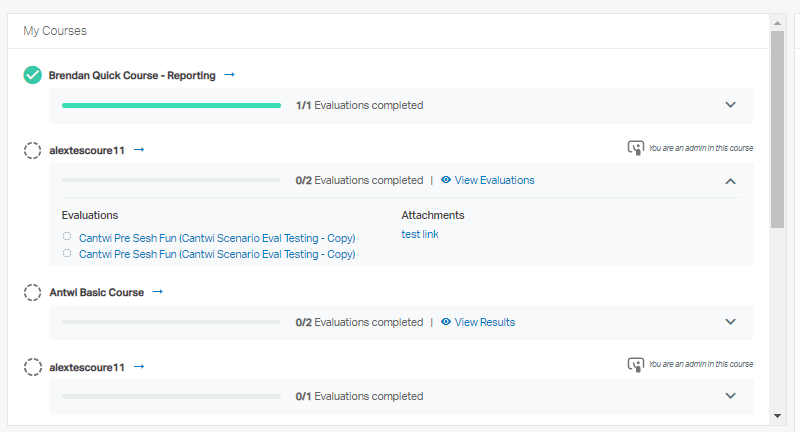
Within the pod, SimCapture will display
- Current Courses to which the user is assigned
- Progress of assigned evaluations in the Course
- Evaluations and attachments available for the Course
- Status as an administrator of the course in cases of mixed Participant and Administrator privileges
- Results of the Course if available
Debrief: Ability to view scoring evaluations
Incomplete and Completed Scoring Evaluations are now displayed within Session Debrief under the dropdown of the evaluation which the Scoring Evaluation is associated with.
Note: An administrator cannot assign a Scoring Evaluation from the debrief screen but can edit a Complete or Incomplete Scoring Evaluation which has been assigned to a user.
When selecting the Scoring Evaluation, the Parent evaluation will display at the top of the page, with the scoring evaluation to complete at the bottom.
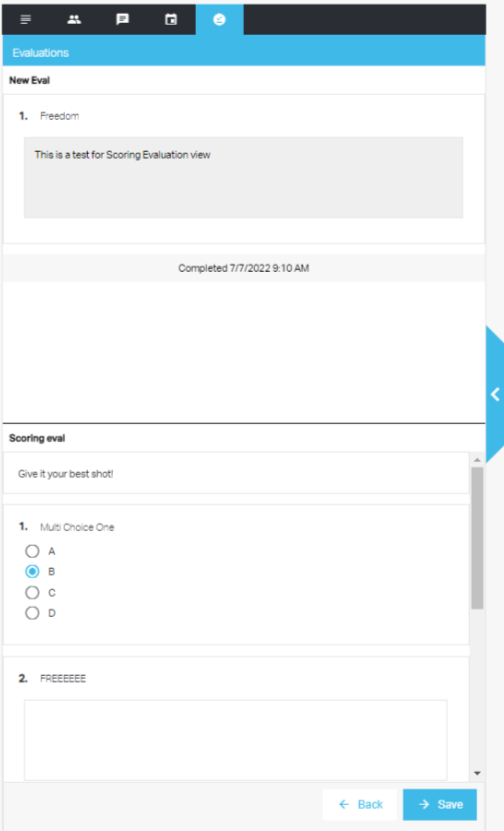
Bug fixes and improvements
- Courses: Ability to copy course Participants when copying a course
- Exam Station: Improved auto-saving in case of network failure
- Evaluations: Improved color contrast when completing a scoring evaluation and when editing a completed evaluation
- Evaluations: Large images are no longer cut off when placed into evaluations as media
- Session: Corrected issue in which camera feeds could not be turned off during recording due to a mismatch in the numbering of feeds
- Session: Corrected issue in which auto recordings ignored currently running CCM recordings