December 2020 - SimCapture On-Premise Version 6.0.5 Patch 1
The complete history of the SimCapture On-Premise 6.0.5 Patch release
- SimCapture Cloud Release Notes
- SimCapture Cloud Administrator and Faculty Help
- SimCapture Cloud Learner Help
- SimCapture On-Premise Help
- SimCapture for Skills Help
- SimCapture Mobile Camera App
- SimCapture Companion Apps Help
- SimCapture Integrations Help
- Samaritan AI Help
- SimCapture Cloud Use Cases
- Hardware and Network Technical Information Help
- Glossary
We are happy to bring you these new releases and always want to hear what you have to say! Any feedback is welcome, and we encourage you to contact our support team with any of your comments or questions. They can be reached at SimCaptureSupport@laerdal.com or 877-LAERDAL.
This article contains the complete history of the SimCapture On-Premise 6.0.5 Patch release including any LLEAP releases, hardware, and security updates.
Release version 6.0.5 patch one
This document will cover the improvements and fixes the SimCapture Team has addressed quickly after the 6.0.5 release in November.
Note: SimCapture Classic Interface will lose significant browser support on 1/1/2021 due to its Flash Components. Please begin utilizing our HTML interface before this date if you have not already done so.
For more information about upgrading your system to SimCapture 6.0.5, please contact our support team via email at SimCaptureSupport@laerdal.com or call 877-LAERDAL. Previous release notes, documentation, and further updates can be found in the Laerdal Medical Customer Solution Center.
Highlighted improvements
HTML ability to populate session from calendar reservation
When starting a session from the HTML interface, Session Administrators will now see the Start from Schedule button at the top of the Session Settings.
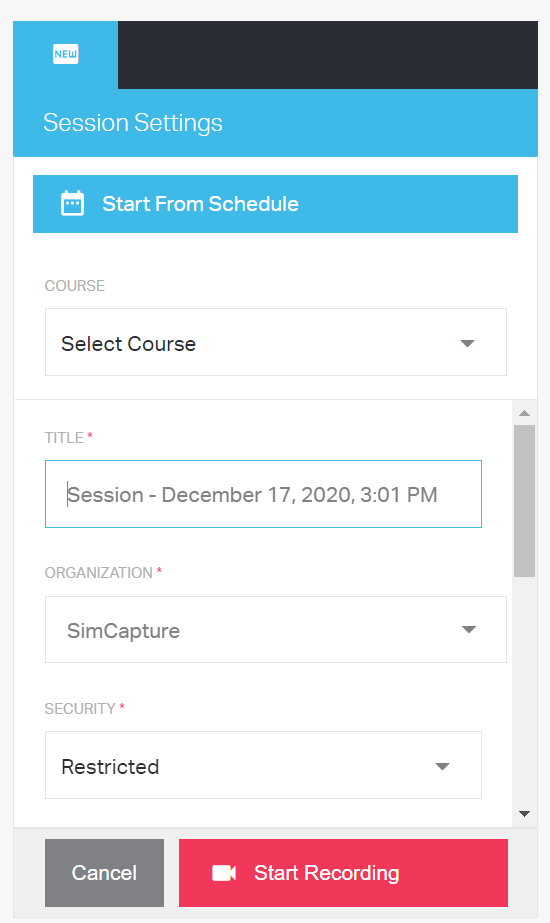
Clicking Start From Schedule will open a list of events upcoming for the current SimCapture.
Note: To display events for other SimCaptures and/or events earlier in the current day, users can select the filter button to the right of 'Select Reservation.' Unchecking either or both will automatically update the list of reservations below.
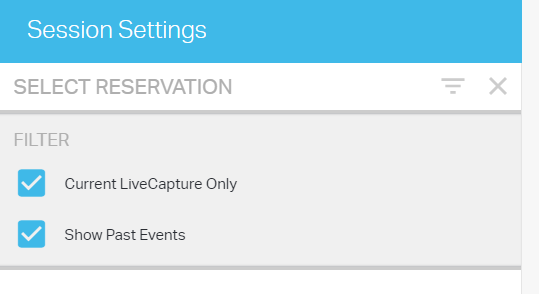
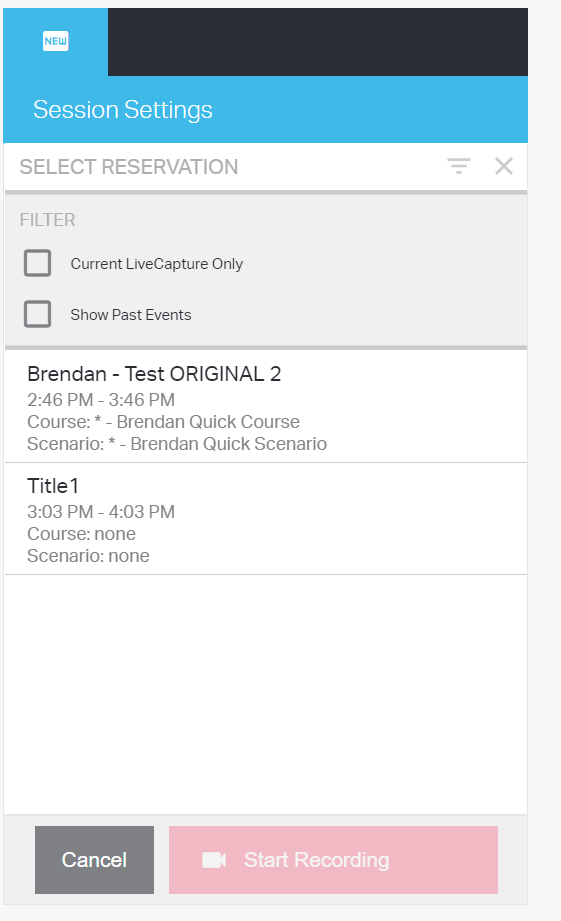
Once a reservation is selected, the user is asked to confirm their selection and apply the reservation Title, Organization, Course, Scenario, and Participants.
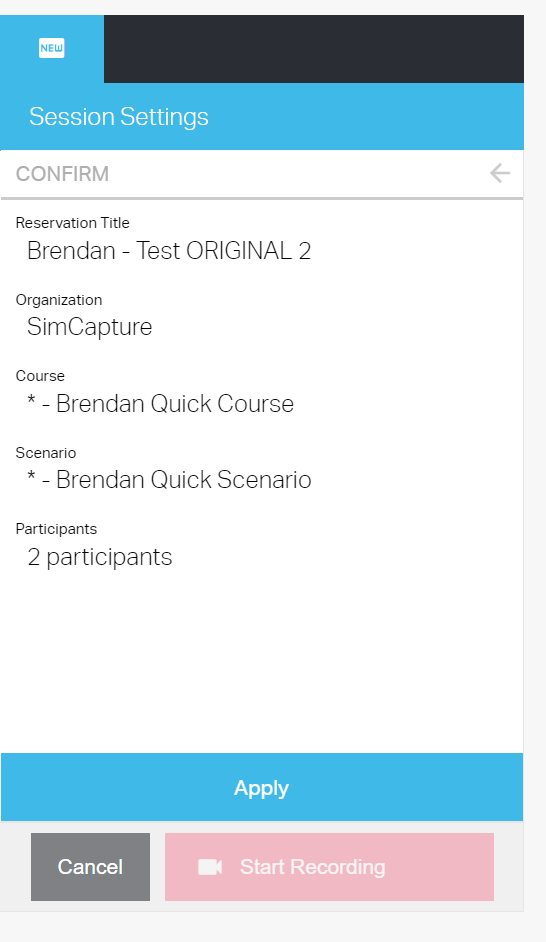
Once applied, the Session Settings will display the reservation selected. Users will have the ability to click the X button and remove this reservation if a mistake is made. This will revert the Session information to blank.
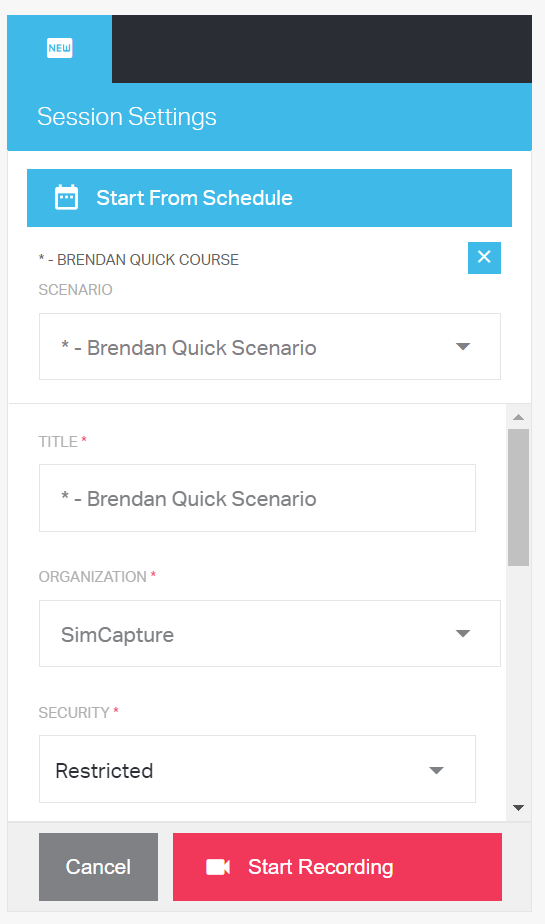
Additionally, users can edit, add, and remove pieces of this reservation, such as participants, without fully resetting.
HTML ability to print courses, scenarios, and evaluations
Within Courses, Scenarios, and Evaluation pages, administrators will now see the option to Print each similar to the Flash Interface's ability.
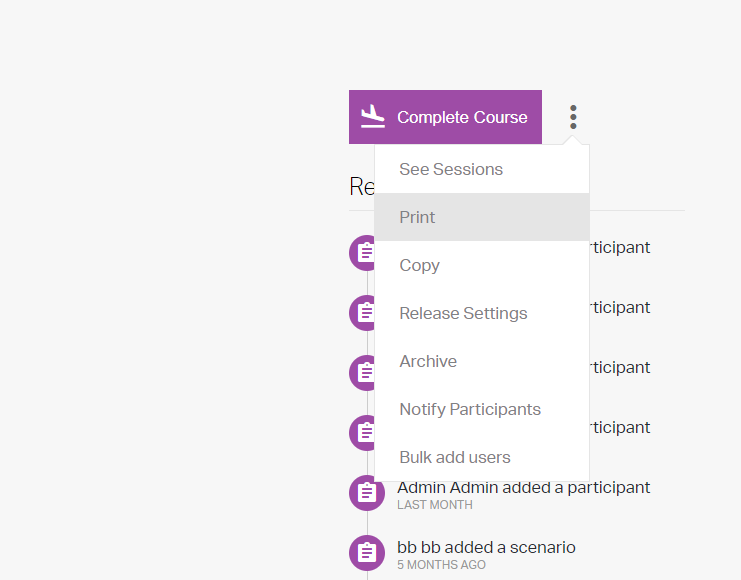
Within both the Course and Scenario page, once users select the Print option in the right corner, they will be prompted with the choice to include or exclude associated Evaluations.
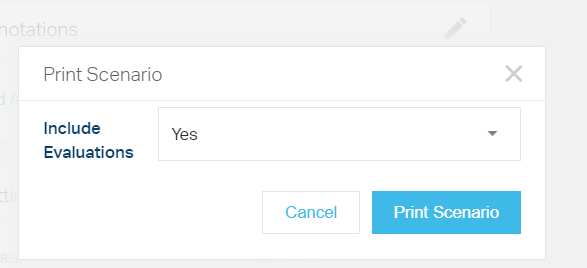
Within individual Evaluations, users will have the option to print the Master Evaluation or a blank copy of the Evaluation.
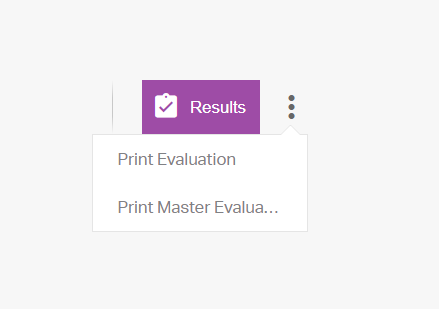
Once these choices are selected, SimCapture will generate a PDF of the Course, Scenario, or Evaluation for the user to print. The generated PDF will be in the same style as the one generated by the Flash interface.
Bug fixes and improvements
- Sessions: You can no longer add the session owner as a participant.
- CCM: The Another Monitor is evaluating in this room message will no longer appear for the same user when refreshing/rejoining a room.
- Video: WebRTC improvements.
- Localization: Localization improvements were made within the HTML platform.