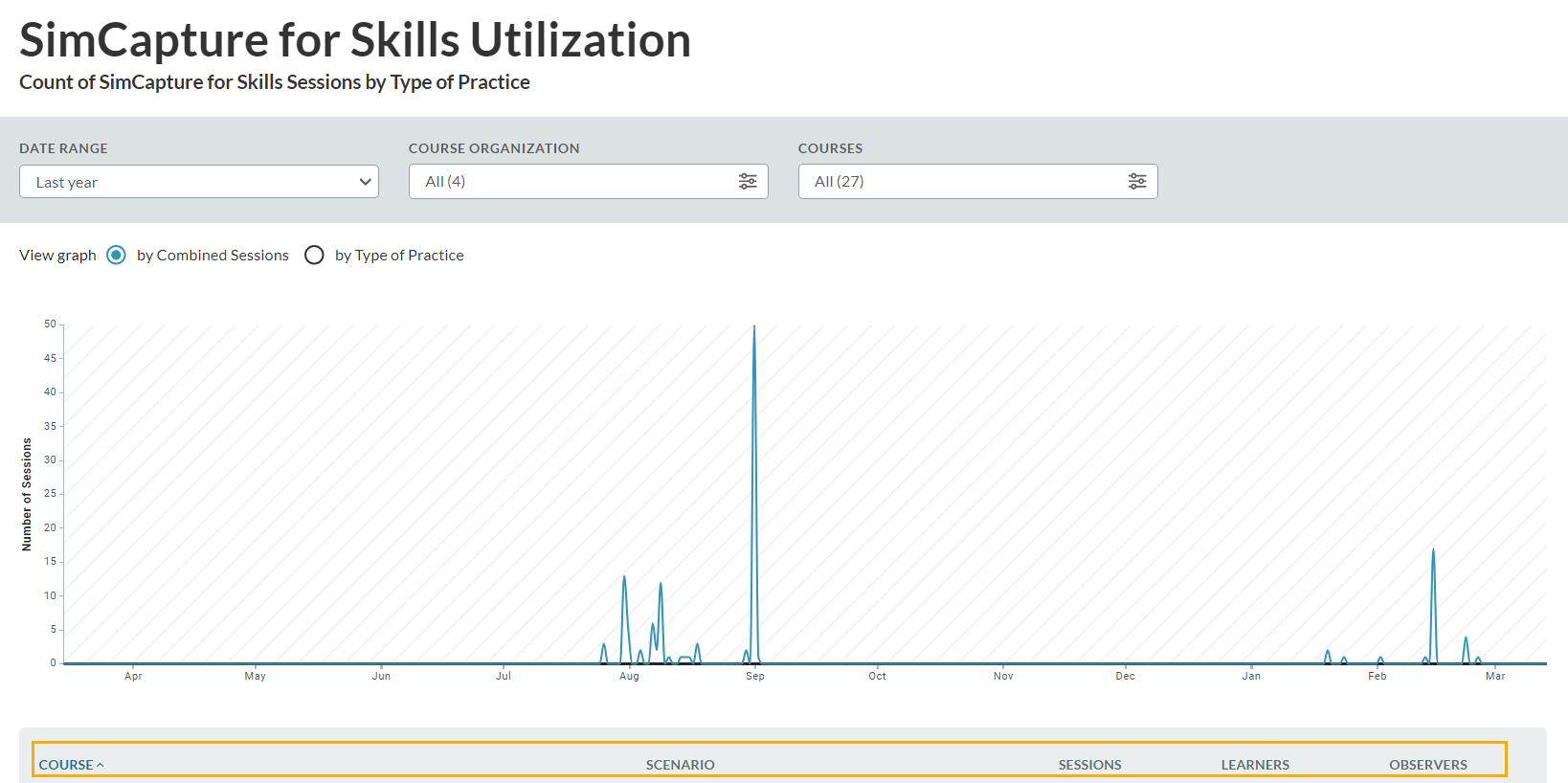SimCapture Enterprise: Skills utilization reporting
Discover how SimCapture Enterprise can provide detailed reporting on skills utilization within your organization, allowing you to track and analyze employee development and performance more effectively.
Table of Contents
The Skills Utilization Report in SimCapture gives admin users insights into various session types learners use, like Peer-to-Peer, Self-Record, and Self-Learning sessions. Here’s an overview of accessing and using this report.
Accessing the Skills utilization report
- Go to Reports in the global navigation bar.
- Click the SimCapture for Skills report.
Key features
- Session Breakdown: View the number and type of sessions used by learners.
-
Session Types:
- Combined Sessions: A summary of all session types.
-
Type of Practice: Focus on specific session types:
- Peer-to-Peer: Shown in green on the graph.
- Self-Practice: Shown in gold.
-
Self-Record: Shown in purple.
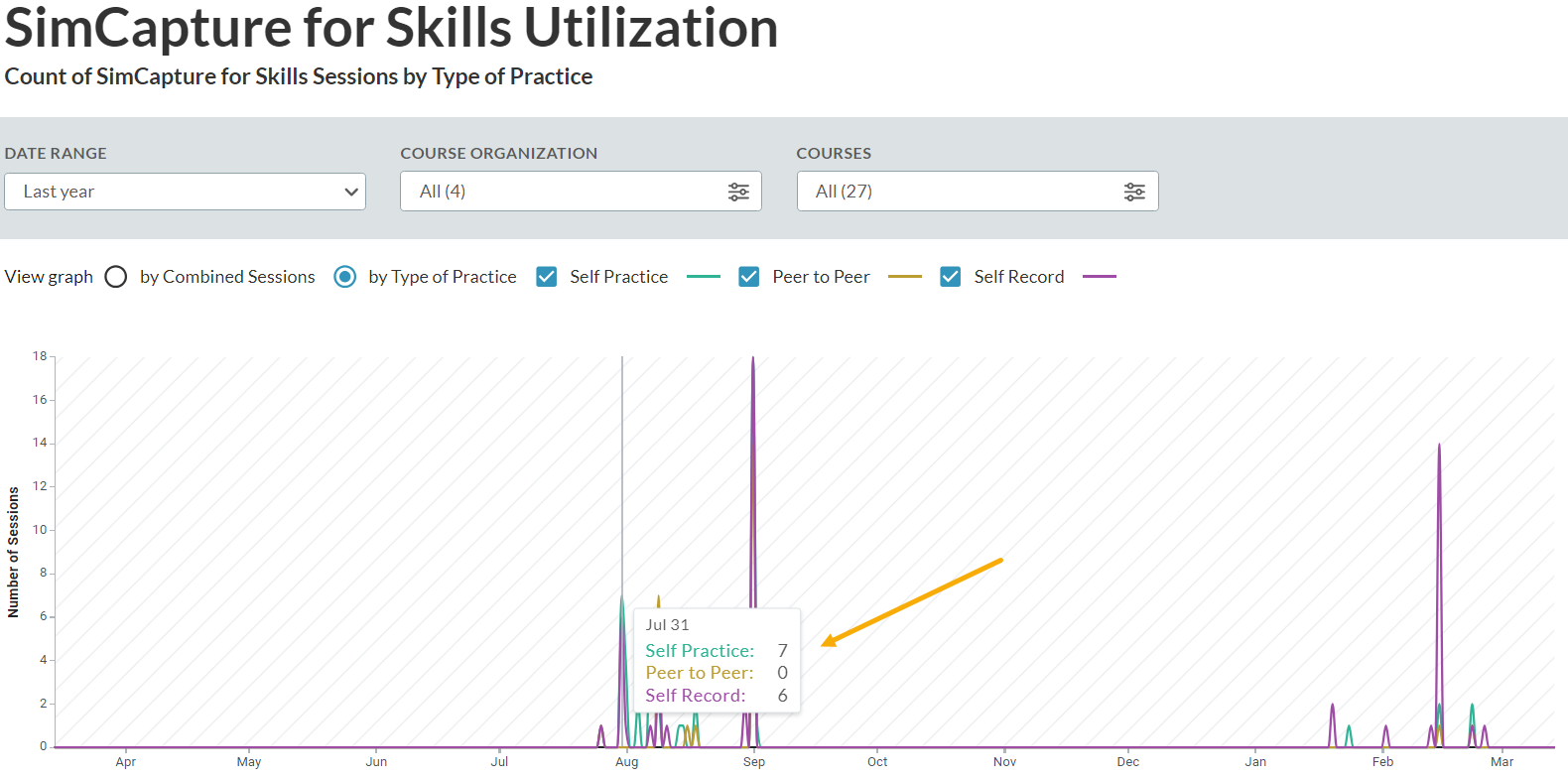
Filters: Narrow down data by Date Range, Course Organization and Courses.
Interactive Graph: Hover over lines to see session counts by type.
Detailed Table: Below the graph, view details like Course, Scenario, Sessions, Learners, and Observers based on your filters.