2022 SimCapture Cloud Release Notes
SimCapture Cloud releases from January 2022 to December 2022
- SimCapture Cloud Release Notes
- SimCapture Cloud Administrator and Faculty Help
- SimCapture Cloud Learner Help
- SimCapture On-Premise Help
- SimCapture for Skills Help
- SimCapture Mobile Camera App
- SimCapture Companion Apps Help
- SimCapture Integrations Help
- Samaritan Help
- SimCapture Cloud Use Cases
- Hardware and Network Technical Information Help
- Glossary
This article contains the complete history of SimCapture Cloud releases from January 2022 to December 2022 with the last release appearing first in the list.
December 16, 2022 - SimCapture Cloud - Version 2.86.x
Features/Enhancements
- Enterprise (Translations): German translations on the Sessions Import page have been improved.
- Enterprise (Calendar): For ease of use and flexibility, Administrative Users can now copy a scheduled reservation and participants to the same date as the original event. Additionally, reservations that are copied will display the word “copy” so that the Administrative User knows what the original reservation was.
Bugs Fixed
- Enterprise (Reporting): The Answer Analysis report now displays accurate answers and percentages.
- Enterprise (Reporting): Course scores are now consistent between the Course details participants modal and the Course report’s view.
- Enterprise (Reporting): The mean scores shown on the UI and in the Excel export now match each other.
- Enterprise (Report Dashboard): The Report Dashboard now properly sorts Score by Participant percentages.
- Enterprise (Tray App): When in use, the Tray app is no longer producing a blank, white screen.
- Enterprise (Evaluations): Users can now simultaneously submit an Evaluation without error.
- Enterprise (Evaluations): Scoring evaluations that have been assigned and released can now be deleted.
- Enterprise (Calendar): The calendar start and end date for Reservations is now displaying properly.
- Enterprise with Exam System (EMRs): Creating, Updating or Deleting EMRs no longer causes errors when exams are running.
- Enterprise with Exam System (EMRs): Exam flows can be updated to remove released EMR templates.
- Enterprise with Exam System (Rooms): Rooms will no longer go into an undefined phase thereby preventing the room from breaking.
- Enterprise with Exam System (Sessions): Encounter times are now displaying as set for each Evaluation.
SimCapture for Skills - Version 1.17.0
Features/Improvements
SimCapture for Skills is available as an optional included addition to customers using SimCapture Cloud Enterprise and Enterprise with CCM. If you would like SimCapture for Skills functionality added to your site, please contact your Impact Manager for more information!
- (Peer-to-Peer) Evaluations: Evaluations that have no score assigned to them will now be labeled as “No Points Assigned”.
- (Peer-to-Peer) Sessions: Rich text from Evaluations is now displayed on the Session Feedback page.
Bugs Fixed
- (Self-record) Evaluations: Only one self-record Evaluation is assigned after the Participant has submitted the self-record Evaluation.
- (Peer-to-Peer) Evaluations: Rich text formatting is now retained when viewing the Score Details page of Evaluations.
- (Peer-to-Peer) Evaluations: Within the Evaluation viewer, new lines of text are appearing on separate lines as intended.
- (Peer-to-Peer) 2 Device Flow - Evaluations: Learners are now redirected to the Score page instead of Feedback page if an iOS device screen turns off while an Observer is completing Evaluations.
December 2, 2022 - SimCapture Cloud - Version 2.85.x
Features/Enhancements
- Enterprise (Translations): German translations on the Admin Welcome page have been improved.
- Enterprise (Audio Announcements): We’ve updated the elapsed time display for post-encounter audio announcements so that it now includes minutes and seconds which makes the display easier to read.
- Enterprise (Audio Announcements): To make elapsed time easier to understand, when hovering over the elapsed time input box, Users will now see Elapsed Time as the amount of time after the start of the Encounter Phase during the exam flow. If there is a post-encounter phase, this counted as after the encounter time.
- Enterprise (Evaluation): If an unsupported file type is uploaded in the evaluation builder, Users will see a message stating that the file type is not supported as well as a list of what file types are supported.
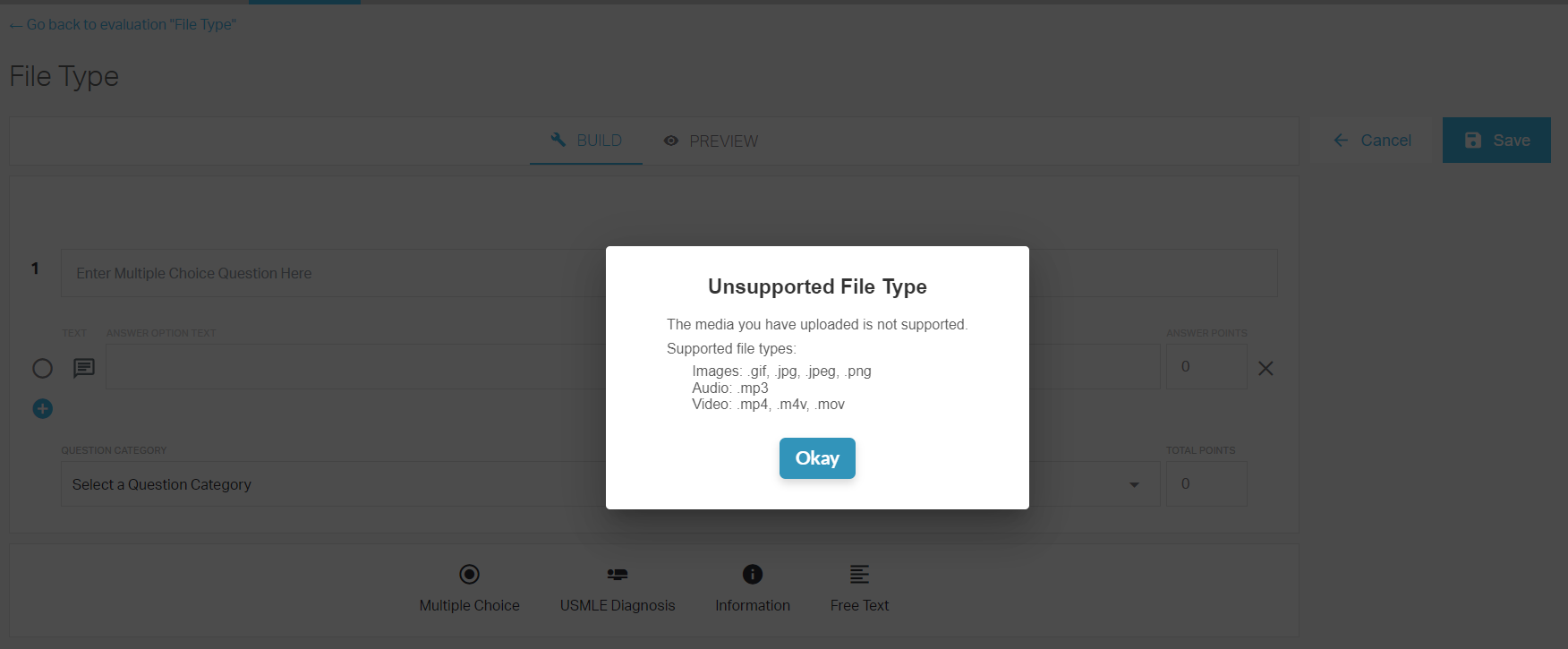
Bugs Fixed
- Enterprise (Reporting): Overall and category Z scores for SPs in single evaluations will no longer be the same in the Inter-Rater Consistency report.
- Enterprise (Sessions): The search box now updates correctly when changing the Owner or Patient in the Session viewer.
- Enterprise (Evaluations): Unassigning participants from scoring rubrics no longer shows an error.
- Enterprise (Evaluations): Evaluations can now be deleted without producing an error.
- Enterprise (System Setup): The Add Organization button has been updated and no longer reads Add question category.
- Enterprise (System Setup): The count of Users selected for bulk editing now matches the number of Users selected.
- Enterprise (System Setup): Users are now able to edit the Lockout Time After Max Attempts dropdown for Login Security under System Setup.
SimCapture for Skills - Version 1.16.0
SimCapture for Skills is available as an optional included addition to customers using SimCapture Cloud Enterprise and Enterprise with CCM. If you would like SimCapture for Skills functionality added to your site, please contact your Impact Manager for more information!
Features/Enhancements
(Self-record) Score Details: We’ve updated the Score Detail page to reflect the following changes:
- Score Breakdown will now be Score by Question Category.
- Score Breakdown will show the Score per evaluation, as well as which evaluations have been released.
- Clicking the right-hand arrow of an evaluation will take you to the corresponding evaluation.
- Icons have been added to the buttons at the bottom of the score screen.
- The Rewatch Your Video button only applies to Self-record Video Releasing within the Skills UI.
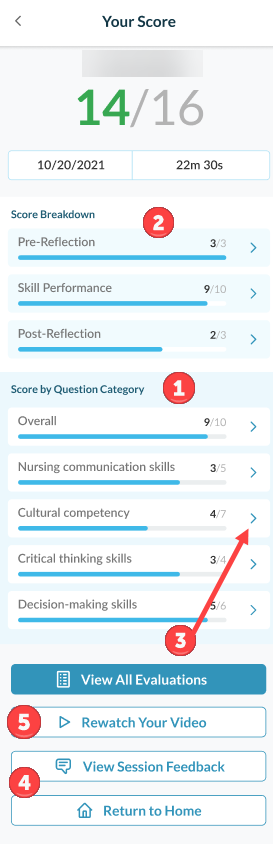
- (Peer-to-Peer, Self-record, Self-record Releasing) Checklists: We’ve changed the live checklist title for Peer-to-Peer and Self-record scenarios from Skill Checklist to Skill Performance.
-
(Peer-to-Peer and Self-record) Media Upload: A tool tip under the Add Media button now shows which file types are supported.
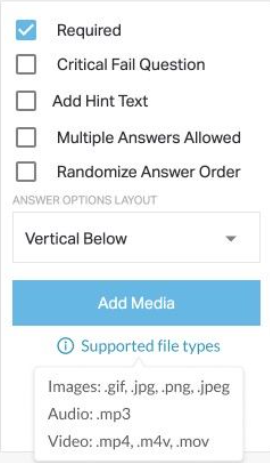
Bugs Fixed
- (Self-record) Evaluations: Media assets in Self-record evaluations no longer cause the UI to show an error.
- (Self-record) Scenarios: Users will only see courses in which items have been assigned to them.
- (Self-record) Scenarios: Self-record scenarios will no longer count toward the course item count on the dashboard.
November 14, 2022 - SimCapture Cloud - Version 2.84.x
Features/Enhancements
- Enterprise (Translations): German translations on the Admin Welcome page have been improved.
- Enterprise (Evaluations): When autosaving, blank evaluations will not overwrite current, existing evaluations that contain content. However, blank evaluations will be saved IF the previous save contains no content.
-
Enterprise (Reporting): Now, you can choose to download the Answer Analysis report as a PDF. The PDF report will show the Course name as well as any filters that were applied such as Evaluation name, Scenarios, Evaluators, and Evaluatees.
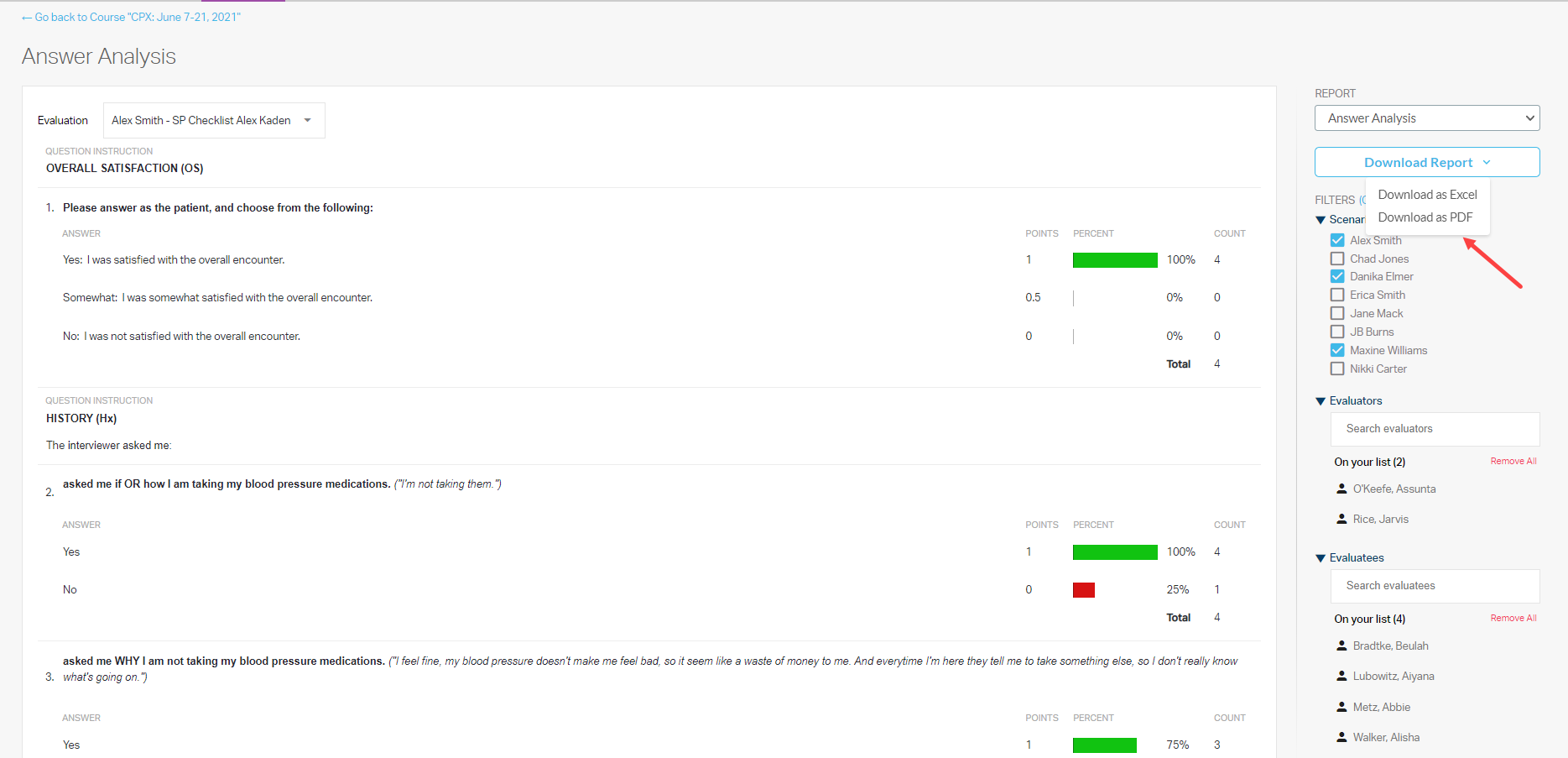
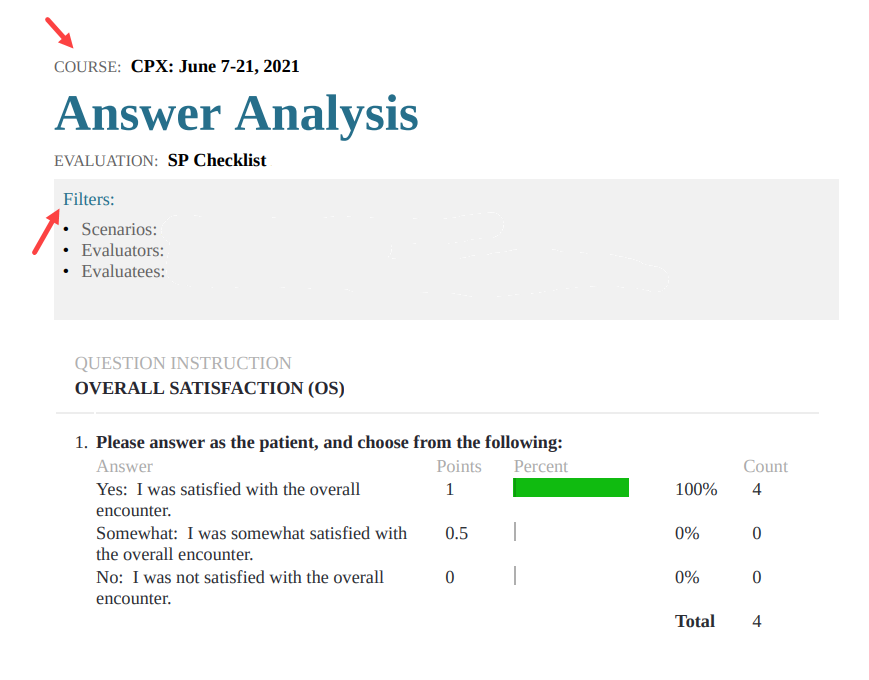
-
Enterprise (System Setup): We don’t allow the deletion of Audio messages that are in use.
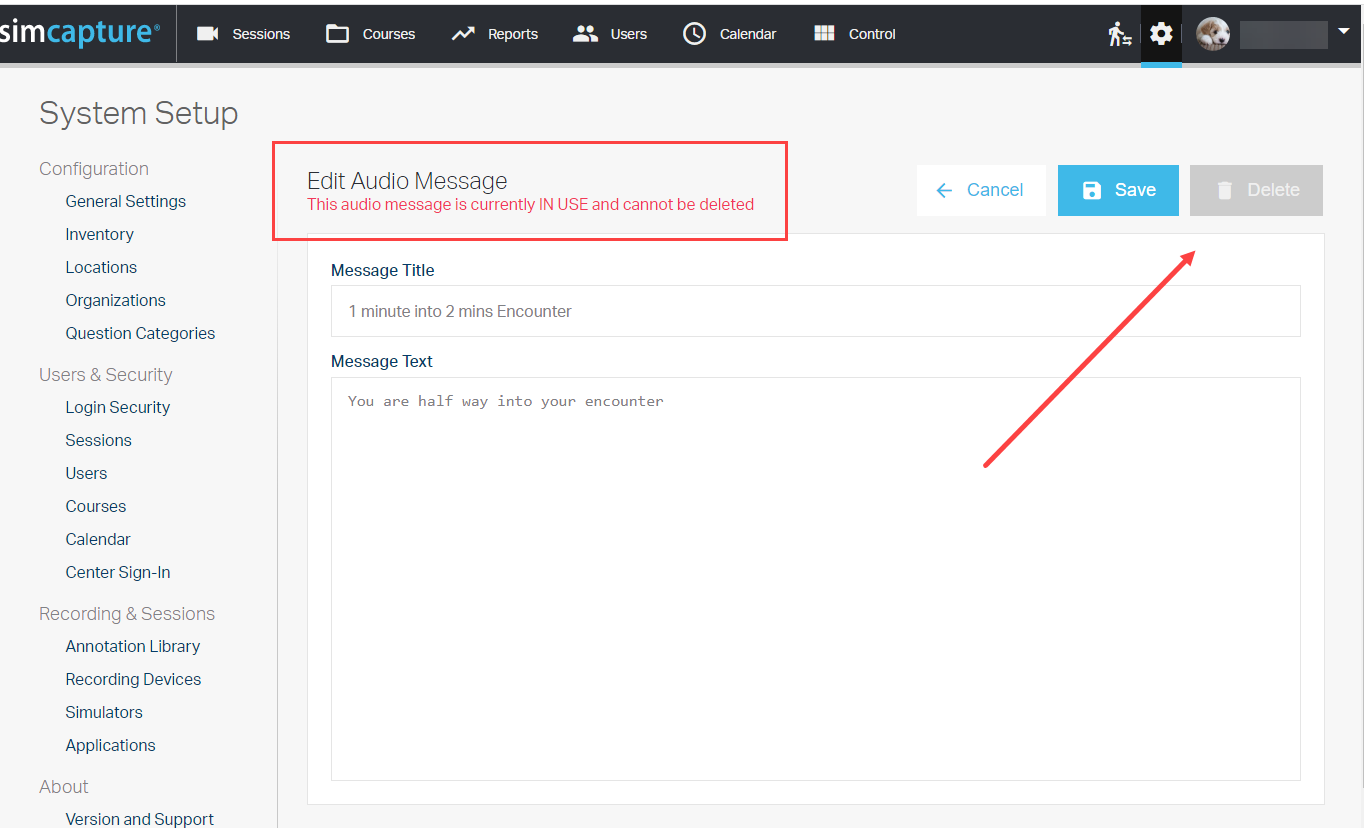
Bugs Fixed
- Enterprise (Reporting): Participant names that have accented characters are now sorting correctly on the Course scores page.
- Enterprise (Reporting): Users can now download Course score reports along with Question Category without experiencing errors.
- Enterprise (Reporting): Course results are now being properly sorted by alphabetical order.
- Enterprise (Reporting Dashboard): Selecting a single evaluation will no longer result in the overall and question category Z score being the same.
- Enterprise (Scenario): When creating a Scenario, pressing the Enter key will now submit the form.
- Enterprise (Scenario and Evaluation): We’ve sped up the load times for completion percentages for Scenarios and Evaluations.
- Enterprise (Evaluation): Evaluations are now saved as expected when multiple monitor interfaces are open.
- Enterprise (Audio Announcements): Audio messages will only play for basic exam flows.
- Enterprise (Sessions): Follow-up video will now play when a session is released that includes follow-up to Participants.
SimCapture for Skills - Version 1.15.0
SimCapture for Skills is available as an optional included addition to customers using SimCapture Cloud Enterprise and Enterprise with CCM. If you would like SimCapture for Skills functionality added to your site, please contact your Impact Manager for more information!
Features/Improvements
- (Peer-to-Peer and Self-record) Evaluation Builder: We’ve removed the Mark as Comment option for Free Text questions for Pre- and Post-evaluations of Self-record scenarios and from all evaluations in Peer-to-Peer scenarios. Mark as Comment will only appear in Live Self-record evaluations as they are filled out by Admins.
- (Self-record) Videos: When selected by a Course Admin, Self-record videos are now released within the Skills User Interface.
- (Self-record) Scenario: Students will see only the checklist filled in when they click into a Self-record evaluation that only has the Questions released.
-
(Self-record) Scenario: When released by a Course Admin, the scores of one or multiple evaluations can be seen in the Skills User Interface. If pre- and post-reflection scores are released, the overall score shows as a combination of all 3 checklists.
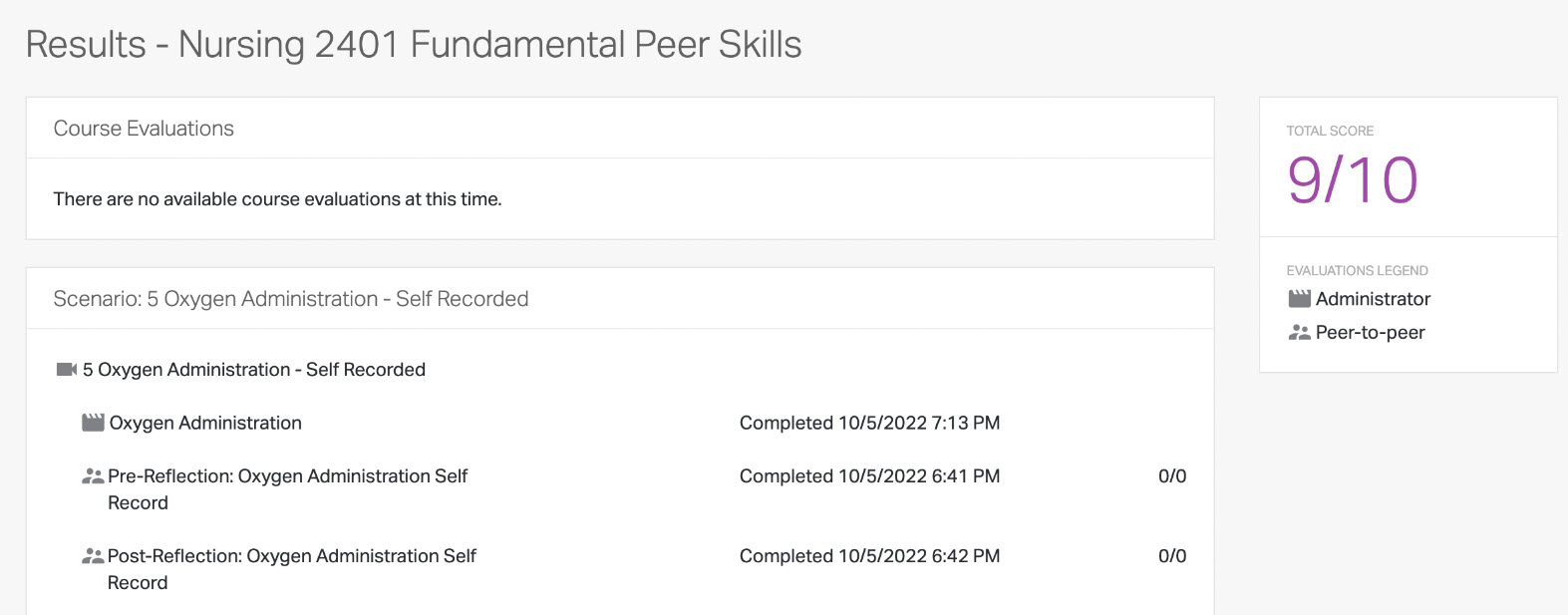
- (Self-record) Scenario: Course Admins can now release the Overall score without the question categories or score breakdown showing.
- (Self-record) Scenario: Free text questions that are marked as comments will now appear in the Skills User Interface if the Course Admin releases the score(s) of evaluation(s) in a Self-record scenario.
Bugs Fixed
- (Self-record) Sessions: Users will no longer see an error when refreshing the Video results page.
- (Self-record) Evaluations: Self-record evaluations can only be released to participants after the evaluation is marked as completed.
- (Self-record) Evaluations: Image assets on Self-record released evaluations are now scaling properly.
- (Peer-to-Peer and Self-record) Evaluation Builder: Audio and Video assets are now rendering properly within the Skills Evaluation builder.
October 27, 2022 - SimCapture Cloud - Version 2.83.x
Features/Enhancements
- Enterprise (Sessions): We’ve added a filter so that Users can now quickly navigate to specific sessions by SP or contributor.
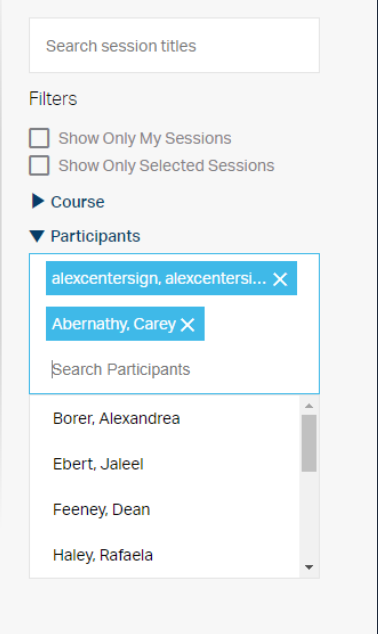
- Enterprise (Reports): The words Z-scores are now shown in the title of the Inter-Rate Consistency report.
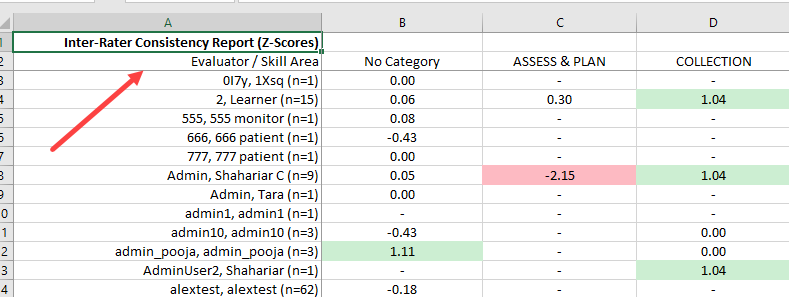
Bugs Fixed
- Enterprise (Sessions): Users are now able to start a session from the Live Session viewer even if there are abandoned live sessions that do not have recordings associated with them.
- Enterprise (Evaluations): Users can now export three or more evaluations at the same time without an error appearing.
- Enterprise (Evaluation): Double-clicking Submit on a scoring rubric no longer throws an error.
- Enterprise (Reporting Dashboard): The Course status dropdown on the Reporting Dashboard page now closes when shift + tab is used to navigate away from the dropdown.
- Enterprise (Reporting Dashboard): When searching for a Course, the Course list now populates with the applied filter(s) as well as the search value.
- Enterprise (Reports): We change the filter on the Inter-rater export to filter out evaluations if they do not fall into the selected time range so that the export no longer fails.
- Enterprise (Audio Announcements): Audio announcements are ignored/canceled if an exam ends early.
- Enterprise (Audio Announcements): Updated audio messages now updates the audio file so that the expected text is played.
- Enterprise (Calendar): Double-clicking the Delete button to delete a reservation no longer shows an error.
- Enterprise (Calendar): Double-clicking the Copy button to copy a reservation no longer shows an error.
- Enterprise (Evaluation): When assigning evaluations, Users can now search for participants by their last name.
- Enterprise w/Exam System (Remote OSCE): Monitor evaluation now displays on the monitor interface for Remote OSCE
October 13, 2022 - SimCapture Cloud - Version 2.82.x
Features/Enhancements
- (Enterprise) Reports Dashboard: Users will now see a loading icon when selecting top-level filters from the Reporting > Courses page in the Reports dashboard.
- (Enterprise) Reports: We improved the stability of the Learner Evaluation Score Statistics report when pulling very large datasets.
-
(Enterprise) Reports: We’ve improved the readability of the Learner Score and Learner Evaluation Statistics Quick Stats by adding bullet points to indicate when a Learner is not passing both the total course and question categories.
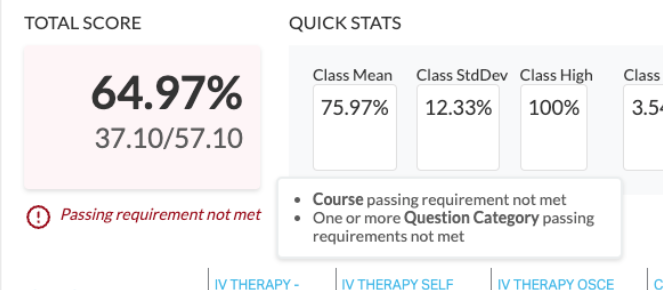
Bugs Fixed
- (Enterprise) Sessions: Contributors with Administrative user permissions are now able to view the session summary from within the participant results window.
- (Enterprise) Evaluations: Course contributors with View Results permissions are now able to view the scores for completed evaluations.
- (Enterprise) Reports Dashboard: An error message will now appear should the Learner Score Statistics report inside the Reports Dashboard fail to load.
- (Enterprise) Reports Dashboard: Usernames that contain special characters will no longer show an error when opened from a Learner Score statistics report for all Learners is exported.
- (Enterprise) Reports: When running the Answer Analysis report for multi-select questions, the percentages are now calculated correctly.
- (Enterprise) System Settings: Users can now delete non-in-use simulators from the Recording & Sessions area of System Settings.
SimCapture for Skills - Version 1.13.0
SimCapture for Skills is available as an optional included addition to customers using SimCapture Cloud Enterprise and Enterprise with CCM. If you would like SimCapture for Skills functionality added to your site, please contact your Impact Manager for more information!
Features/Enhancements
- (Self-record) Evaluations: Media files (Video, photo, and audio), for pre-and post-session evaluations from the SimCapture evaluation builder, will now appear in the SimCapture for the Skills user interface. File types that are supported are .gif, .jpg, .png, .mp3, .mp4, .mv4, .mov
-
(Peer-to-Peer and Self-record) Skills Checklist: When a checklist item is selected, the text of the item will show in bold, and a checkmark will show in the circle of the selected item.
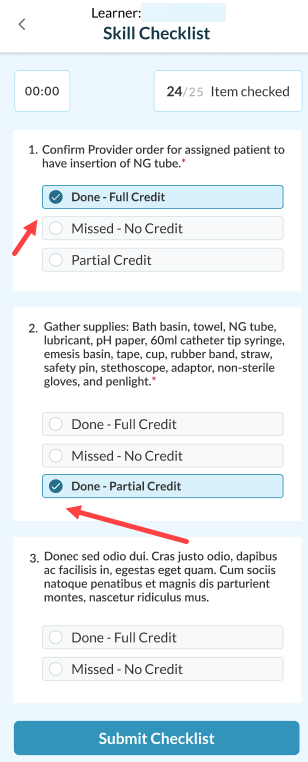
September 29, 2022 - SimCapture Cloud - Version 2.81.x
Features/Enhancements
- (Enterprise) Reports Dashboard: We’ve introduced the Inter-Rater Consistency Report to provide a visual to Users so that they can see the agreement between subjective ratings by multiple raters. Within this report, Users will be able to export an aggregate of multiple organizations, courses, scenarios, or evaluations to gather data from. For more information, see the Inter-Rater Consistency report article.
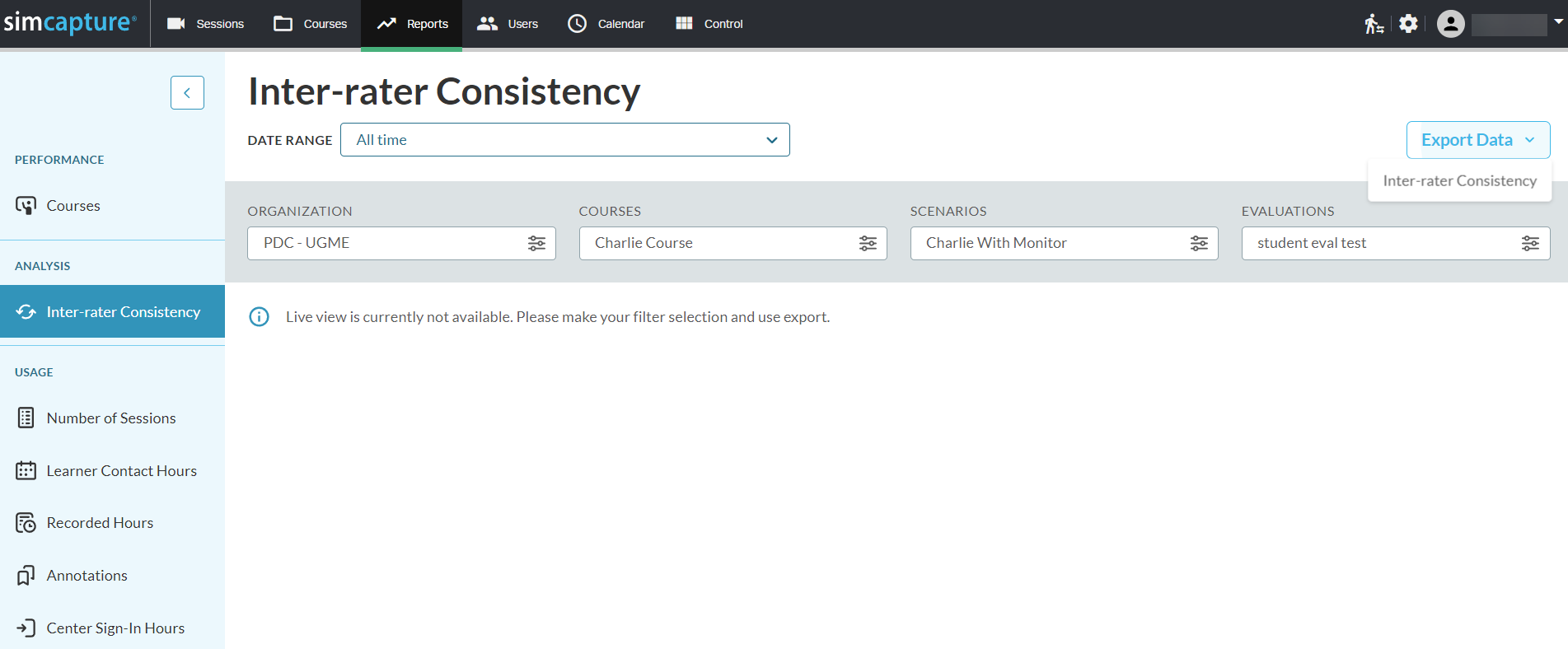
- (Enterprise) Reports: We improved the stability of the Annotations Report when pulling very large datasets.
Bugs Fixed
- (Enterprise) Sessions: The video upload progress bar shows forward progression, for large videos, as the video is in the process of being uploaded.
- (Enterprise) Sessions: Non- HTTP Live Streaming debrief videos now play as expected.
- (Enterprise) Sessions: Making changes on the People Edit tab no longer disassociates the Participants from a session.
- (Enterprise) Organizations: Organization names cannot be duplicated. If an attempt is made, an error appears that reads “Organization names cannot duplicate one another…”.
- (Enterprise) Reports: Total score for learner and participant results now show rounded digits after the decimal point in the score.
- (Enterprise) Reports Dashboard: Text in the Date Range dropdown now wraps as expected.
- (Enterprise) Courses: The report number columns of the Course score report now sort properly.
- (Enterprise) Courses: Course result scores now sort in ascending or descending order depending on which sort order is chosen by the User.
- (Enterprise) Tray App: A new version of the Tray Application was released which reverts the default install location from user/appdata to C:/program files.
- (Enterprise) Center Sign-In: Under the blue Sign In and red Sign Out buttons, Single Sign On (SSO) Sign In, can now be seen clearly.
SimCapture for Skills - Version 1.12.0
SimCapture for Skills is available as an optional included addition to customers using SimCapture Cloud Enterprise and Enterprise with CCM. If you would like SimCapture for Skills functionality added to your site, please contact your Impact Manager for more information!
Features/Enhancements
- (Peer-to-Peer and Self-record) Login: We have disabled the Single Sign-On (SSO) login button if it has not been enabled for use by the Organization.
Bugs Fixed
- (Peer-to-Peer and Self-record) Sessions: The video upload progress bar shows forward progression, for large videos, as the video is in the process of being uploaded.
- (Self-record) Sessions: The after-session review page now shows the Duration time as when the video stopped recording.
- (Self-record) Scenarios: Self-record scenarios that do not include a self-record evaluation are now hidden so that errors are not thrown if someone attempts to record the scenario.
September 15, 2022 - SimCapture Cloud - Version 2.80.x
Features/Enhancements
-
(Enterprise) Reports Dashboard: When using the reports dashboard, Users will now see report scores update in real-time as they are selecting them. For example, if you choose Scenario A and B at the top-level, and then further drill down into Scenario B in the donut graph, you will the only score distribution for Scenario B displayed. If scenarios, evaluations, and question categories contain no information, no information will show in the Score Distribution graph.
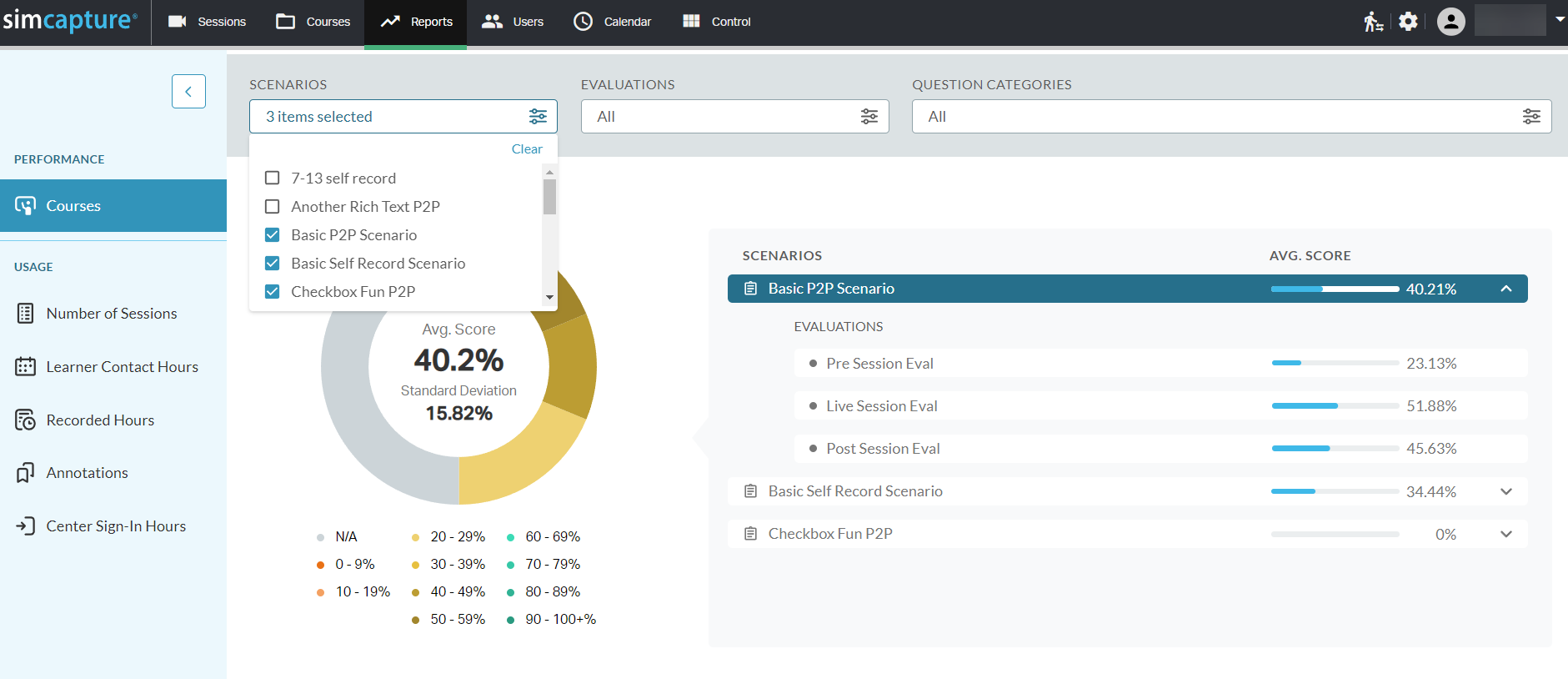
-
(Enterprise) Reports Dashboard: When exporting the Learner Score Statistics report from the Reports Dashboard, Users will see both percentage and point value scores.
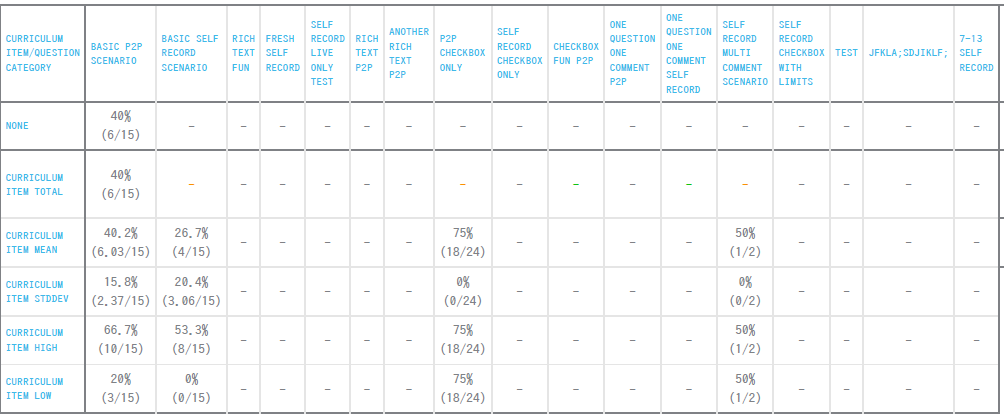
-
(Enterprise) Reporting: From the Release Score page under Other Releasing Options, Administrative users now have the option to release the Evaluation Statistics Report to their participants.
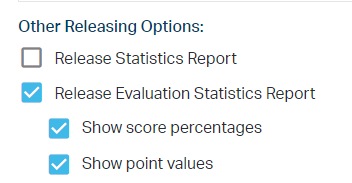 Upon release, participants will be able to click the View Results link in their portfolio and see the Evaluation Statistic Report link in the Reports pod.
Upon release, participants will be able to click the View Results link in their portfolio and see the Evaluation Statistic Report link in the Reports pod. 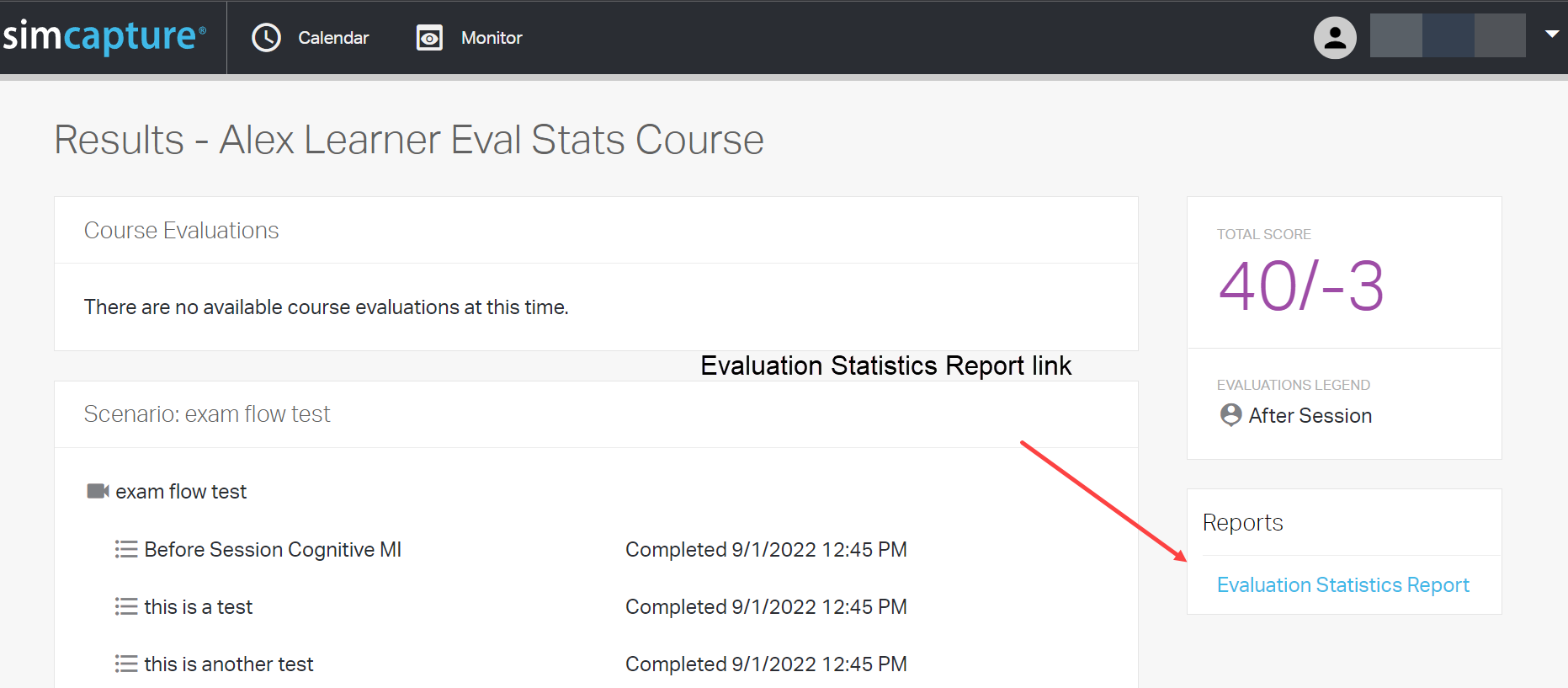
Once clicked, the Learner will see a version of the Learner Evaluation Score Statistics report which includes:
- Curriculum items as columns (same as admin view and all course evals and scenarios evals)
- Question categories as rows
- Curriculum Item Total (which applies to the individual user)
- Question Category Total as a final column (again applies only to the one learner
- Total Score
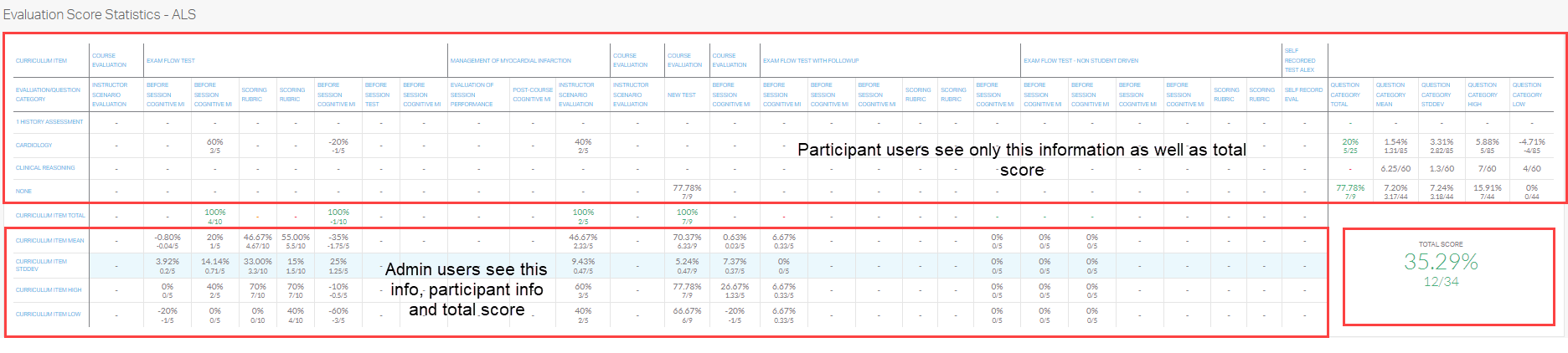
- (Enterprise) Reporting: We made several improvements to optimize the load times for the Encounter reports and added loading and error messages to keep the User aware of the report status.
- (Enterprise) Courses: When importing courses, the “Owner” of the import will be the logged-in User at the time of import and the Organization drop-down will default to the logged-in User’s organization. If the logged-in User at the time of import is part of multiple organizations, the system will pick the top organization alphabetically.
Bugs Fixed
- (Enterprise) Sessions: When importing a Session, the Save button is disabled while the file is uploading.
- (Enterprise) Sessions: Users who have import session permissions are now able to click Cancel to exit the session import.
- (Enterprise) Sessions: Buffering is no longer present when using the Safari browser on Macbooks and iPads to debrief sessions that are longer than 30 minutes.
- (Enterprise) Calendar: Administrative users are no longer seeing an error when they click Accept with changes on a reservation request.
- (Enterprise) Calendar: Administrative users are now able to see Reservation titles when adding reservations to the calendar.
- (Enterprise) Calendar: When creating a calendar reservation from the Course page, the default organization name will appear.
- (Enterprise) Reports Dashboard: When the Show class data link is expanded, Users will see the text change from Show class data to Hide class data as expected.
- (Enterprise) Reports Dashboard: The total score point value in the Learner Score Statistics report is now rounded to the second decimal place.
- (Enterprise) Reporting: Course results/scores and course performance reports now consider incomplete evaluations when displaying scores.
- (Enterprise) Reporting: Administrative users will not see the View reports link for an empty Course.
- (Enterprise) Reporting: When generating the Learner Score Statistics report, all participant learner score stats are now included in the .zip file.
- (Enterprise) Reporting: When exporting the Score statistic report from the Course performance page, users will now see points as well as percentage values.
SimCapture for Skills - Version 1.11.0
SimCapture for Skills is available as an optional included addition to customers using SimCapture Cloud Enterprise and Enterprise with CCM. If you would like SimCapture for Skills functionality added to your site, please contact your Impact Manager for more information!
Bugs Fixed
- (Peer-to-Peer) Scenario: Peer-to-Peer scenarios that only have an After-Session evaluation no longer show a 404 error.
- (Peer-to-Peer) Scenario: Hint text is now appearing in scenarios when the ? icon is clicked.
- (Peer-to-Peer) Evaluations: Questions/Answers for comments on the Comment page are now in the same order as they appear on the Checklist page.
- (Peer-to-Peer and Self-record) Evaluations: Multiple choice answer text now aligns properly with radio buttons/checkboxes.
- (Peer-to-Peer and Self-record) Login: When having to reset a participant’s password, Users are now redirected to the SimCapture Cloud reset password screen.
September 6, 2022 - SimCapture Cloud - Version 2.79.x
Features/Enhancements
- (Enterprise) Courses: We removed the Evaluation statistics box plot that is seen within a Course to improve load times. Users will now be able to click View Reports in the Results box to see Course results.
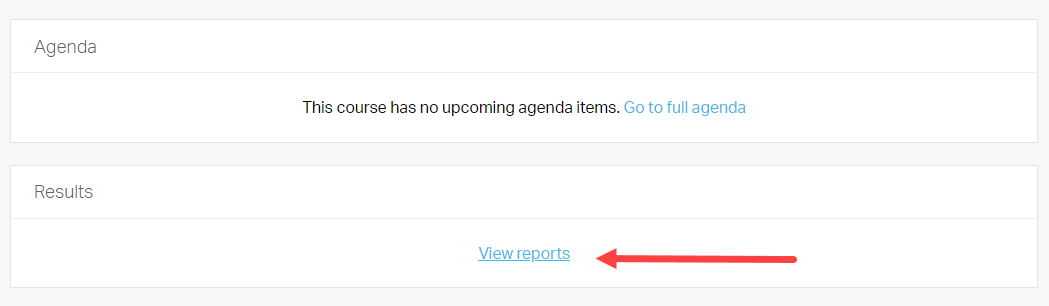
-
Multiselect Gear: Users can now select multiple choices at once using the Multi-select gear found on the following pages within SimCapture:
- Sessions
- Course List page
- Scenario List page
- User List page
![]()
- (Enterprise) Reports Dashboard: Users now have the benefit of immediately knowing if they have met the passing requirement of a course as well as being able to view the Learner Score Statistic and Learner Evaluation Score information within a course under the Participants tab of the Reporting dashboard. When exporting this information to PDF, color codes indicate if the User is above or below the question category and course passing cutoff.
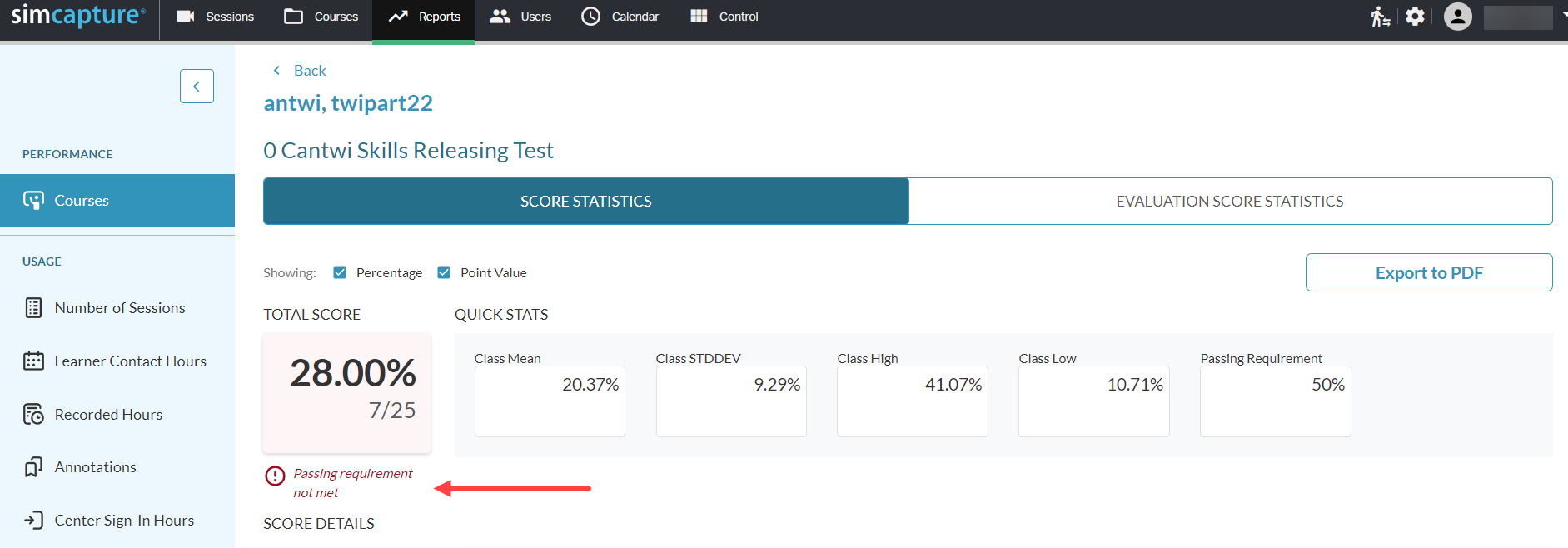
- (Enterprise) Reports Dashboard: Within the reporting dashboard, Users will now be able to compare the individual scores to the overall class scores simply by toggling Show Class Data which can be found within a course under the Participants tab of the Reporting Dashboard. Users will see Curriculum Total, Curriculum Mean, Curriculum STDDEV, Curriculum High, and Curriculum Low.
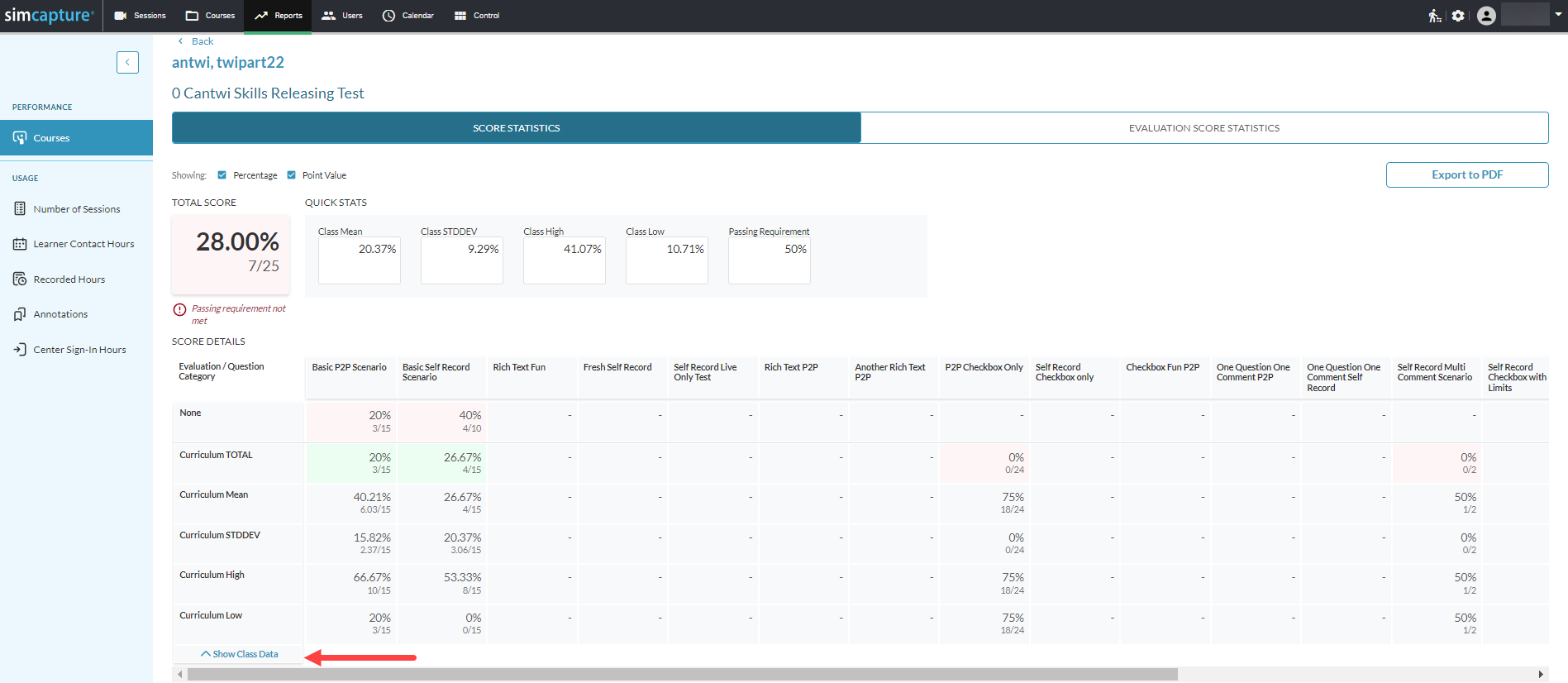
- (Enterprise) Courses: If there are no upcoming events for a Course, Users will see a display that reads “No Upcoming Events” and the agenda table will not be shown.
Bugs Fixed
- Japanese Translation Improvement: Japanese-translated organizations are now displaying correctly.
- Japanese Translation Improvement: Question categories within System Setup are now displaying correctly.
- (Enterprise) System Setup: The question category page within System Setup now loads completely before questions can be saved or edited.
- (Enterprise) System Setup: Course participants are now being notified when they are added to a Course reservation.
- (Enterprise) Courses: If a course does not exist, a 404 error is now displayed.
- (Enterprise) Calendar: When a reservation is created from the Course page, the User’s default organization will now be displayed.
- (Enterprise) Reports Dashboard: The Learner Score Statistics total score point value has been rounded to the second-place decimal.
SimCapture for Skills - Version 1.10.0
SimCapture for Skills is available as an optional included addition to customers using SimCapture Cloud Enterprise and Enterprise with CCM. If you would like SimCapture for Skills functionality added to your site, please contact your Impact Manager for more information!
Features/Enhancements
- (Self-record) Scenario: Users will now see the following language on the Agenda Self-Record Scenario and Assign Evaluations page next to the Retract Date & Time (Optional) checkbox: “If no retraction time is set, this activity will not have a due date. This is only recommended for optional activities”.
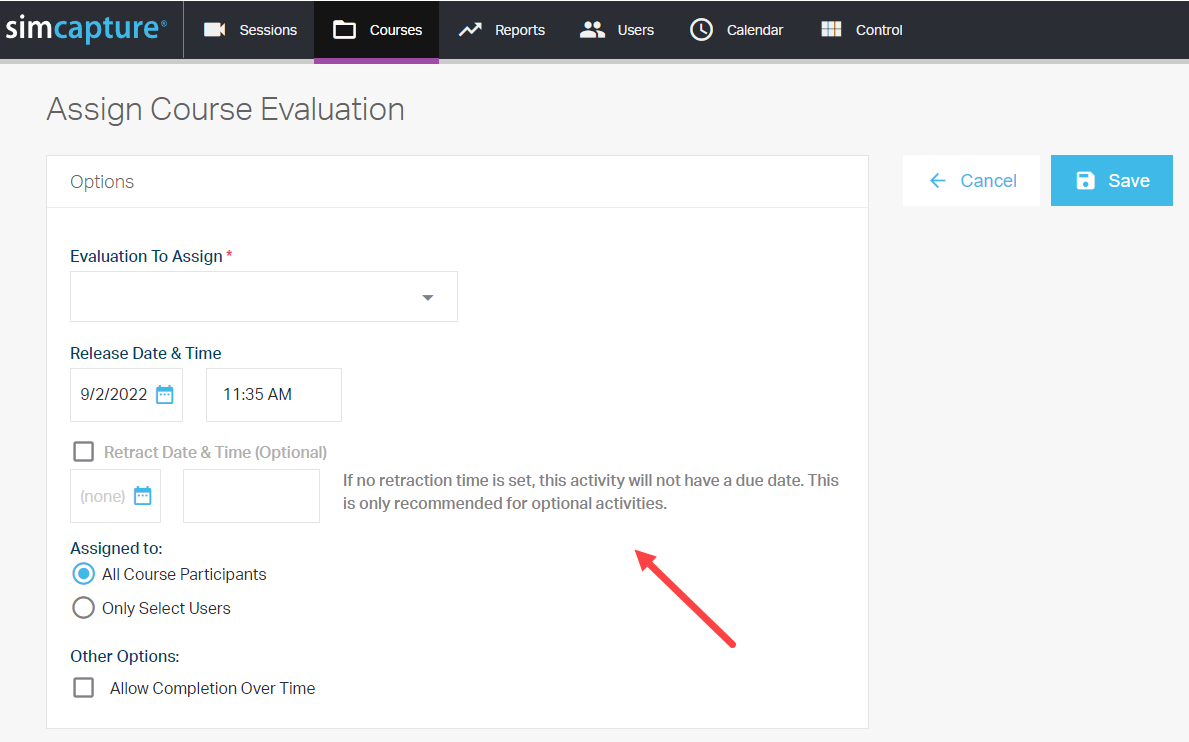
Bugs Fixed
- (Self-record) Scenario: An error is no longer shown when attempting to complete a self-record scenario that has been assigned multiple times.
- (Peer-to-Peer and Self-record) Evaluation Builder: USMLE question types are no longer available in either peer-to-peer or self-record evaluations.
- (Peer-to-Peer and Self-record) Login: When an archived User attempts to log in to the SimCapture for Skills user interface, the following message appears: Your account has been deactivated. Please contact an administrator.
- (Peer-to-Peer) Checklists: The Begin checklist no longer appears when users navigate back from a Post reflection to a Live checklist.
August 18, 2022 - SimCapture Cloud - Version 2.78.x
Features/Enhancements
- (Enterprise) Reports Dashboard: We’ve introduced a new individual participant page. This page will display the Score Statistic for the individual user that the report Admin has selected.
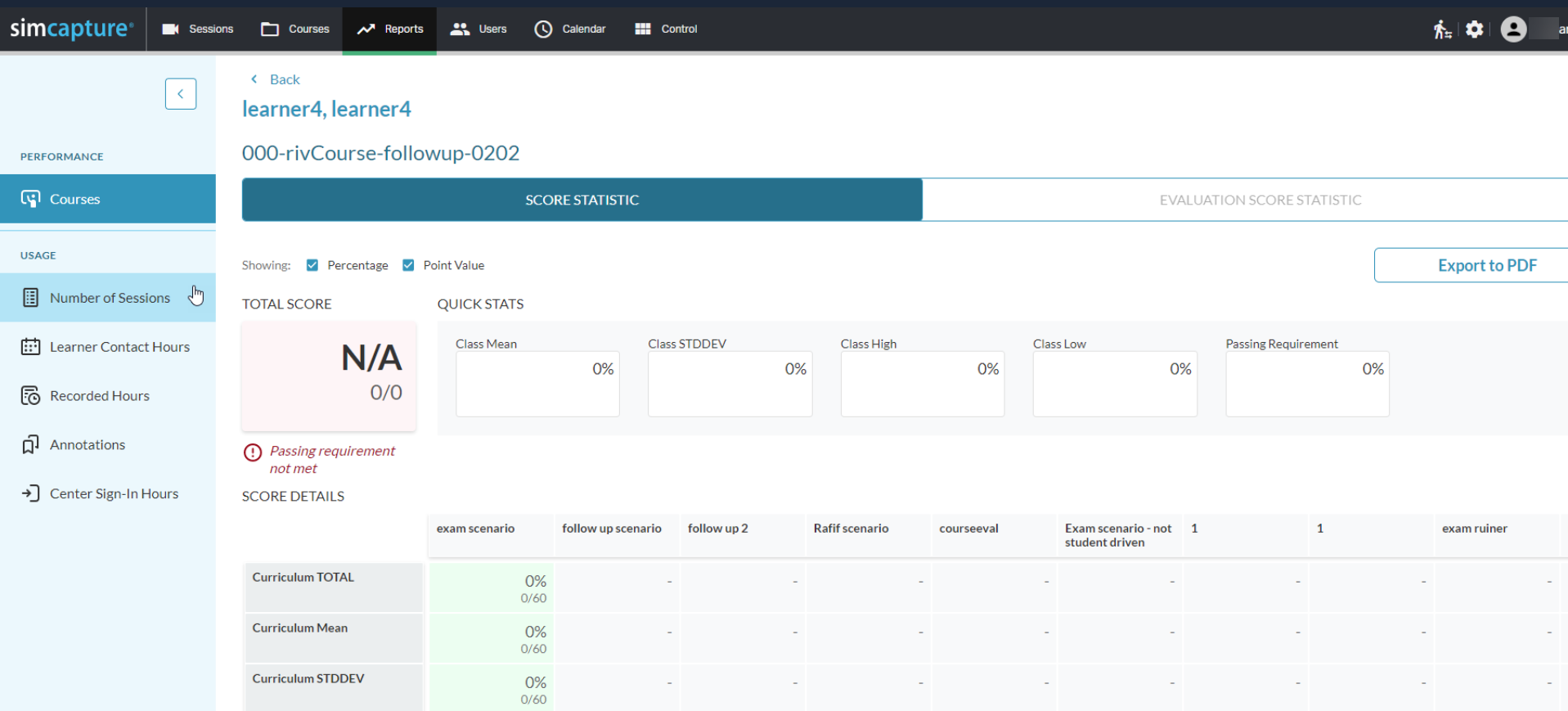
- (Enterprise) Reports Dashboard: System Administrators and Administrator users can now export all Learner Score stats for the selected Course.
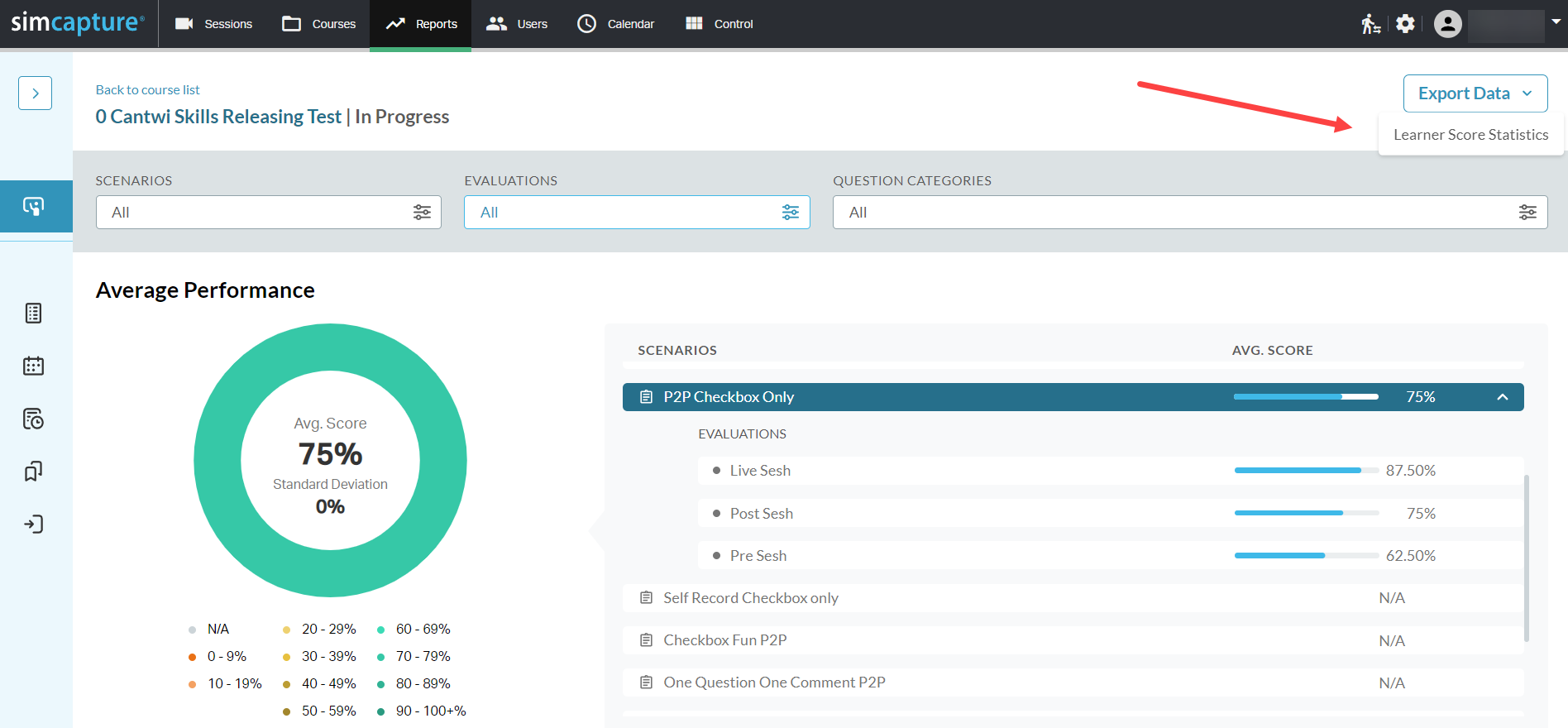
- (Enterprise) Reports Dashboard: System Administrators and Administrator users can now export the data for Learner Score Statistic pages for all students in a single zipped folder as a pdf where each learner will have their own pdf.
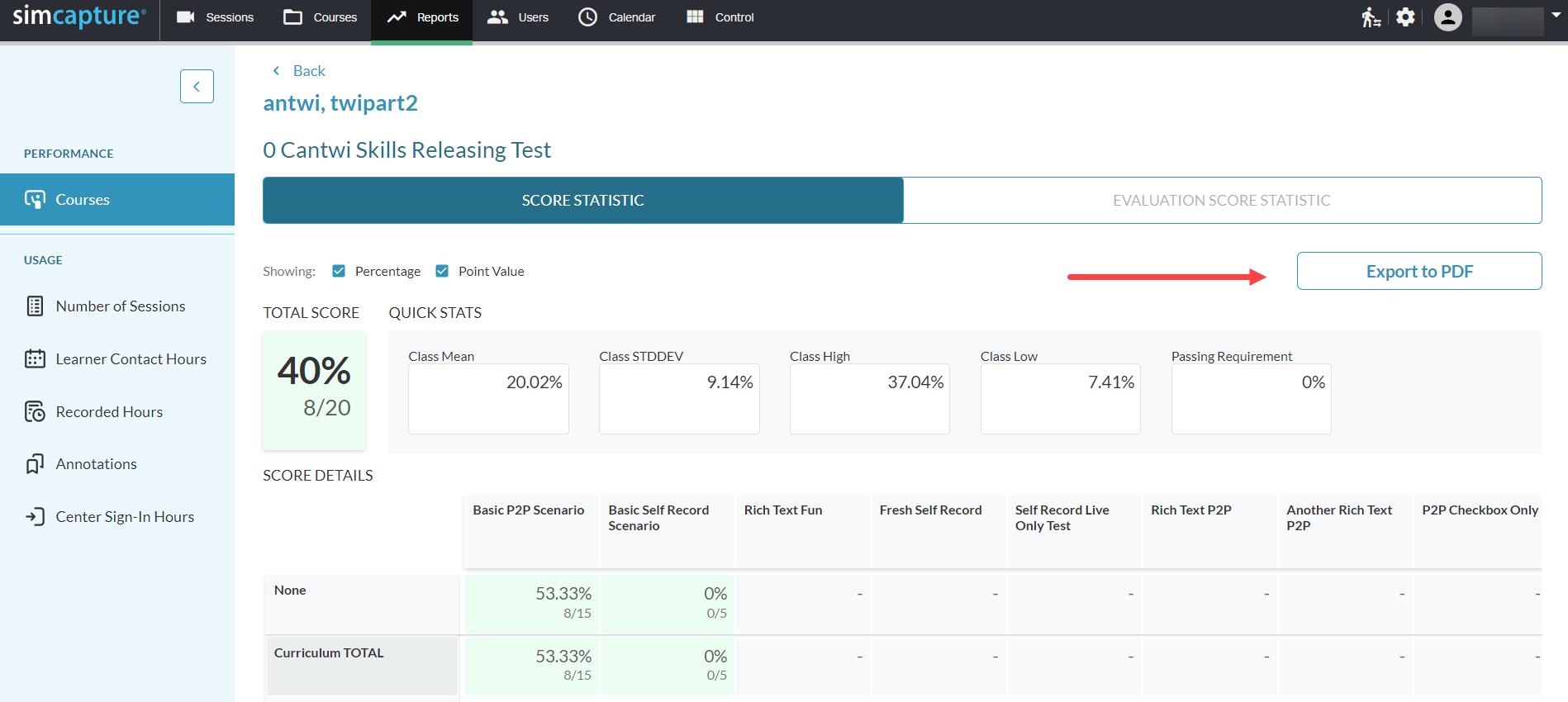
- (Enterprise) Reports Dashboard: Admin users will now be able to compare an individual’s score to the overall class score by expanding or collapsing class data.
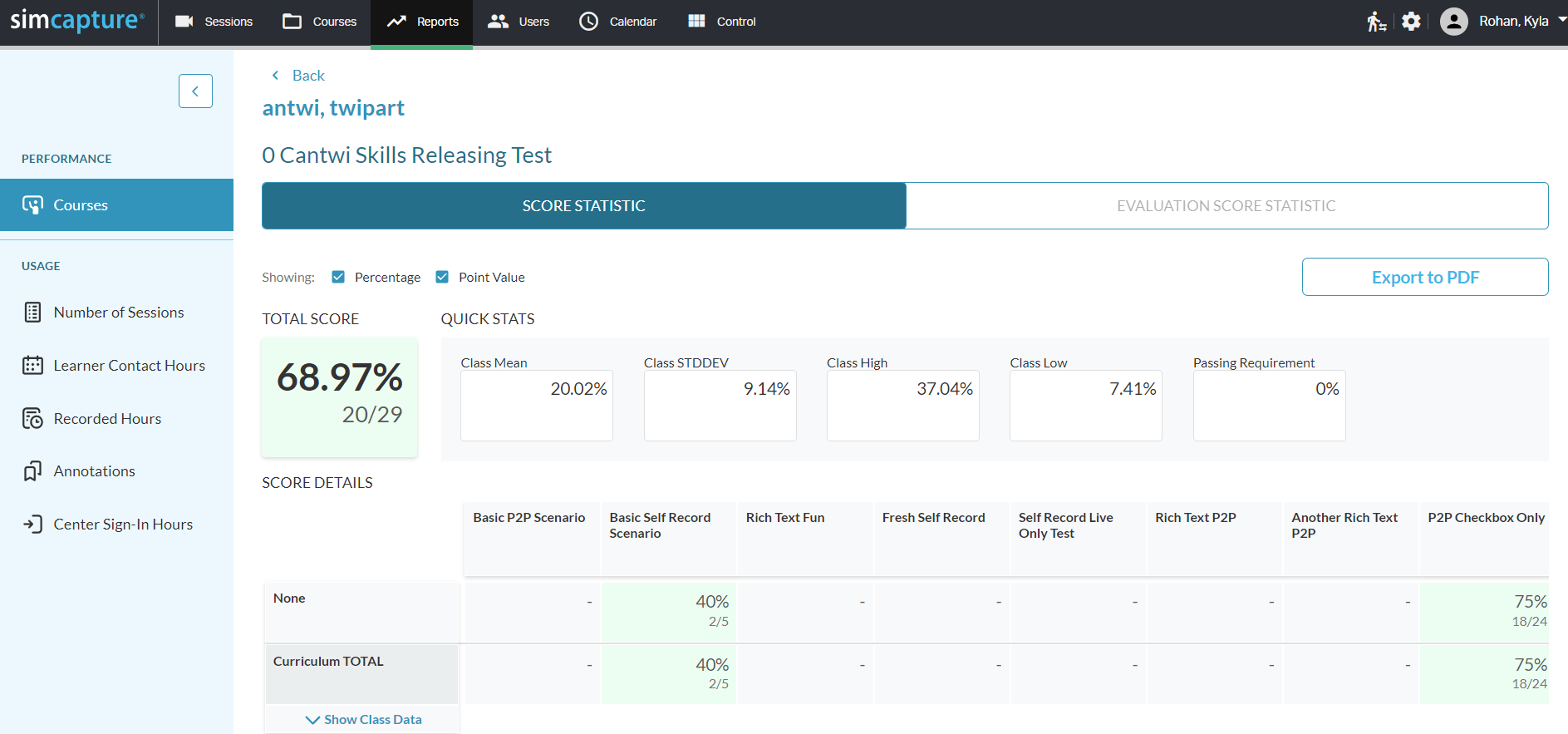
- (Enterprise) Reporting: Admin users can now select point value and/or percentage value when releasing the Learner Score Statistics report. This will allow individual participants to see both scores.
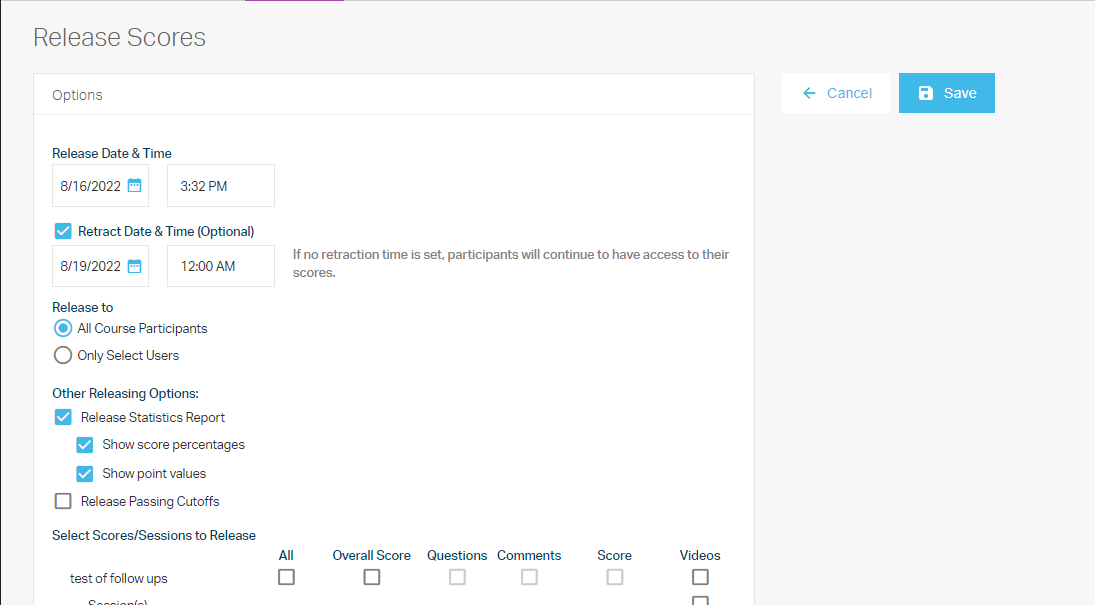
Bugs Fixed
- Japanese Translation Improvement: In Kanji, the order of the languages is now displayed alphabetically.
- (Enterprise with Exam System) Monitor Interface: The introduction of a scroll bar when many rooms are available to choose from prevents the Monitor Interface from breaking.
- (Enterprise with Exam System) Monitor Interface: Clicking the SimCapture logo from the Monitor Interface page will now take you back to the Home page for SimCapture.
- (Enterprise with Exam System) Monitor Interface: Rooms in the Monitor Interface dropdown are now sorted by location order.
- (Enterprise) Reports Dashboard: When the performance table is loading inside a course within the Reports Dashboard, the search feature of the Score by Participant tab is disabled until the performance table loads.
- (Enterprise) Reports Dashboard: The score column within the participant table will sort scores with the highest score at the top of the column.
- (Enterprise) Reports Dashboard: The percentage score column within the participant table will sort scores with the highest percentage score at the top of the column.
- (Enterprise) Reports Dashboard: Evaluation scores within the Performance course score report will sort by the denominator, then numerator with the highest value being at the top of the column.
- (Enterprise with Exam System) Live Session: Reloading or updating course details of a live session in edit mode on the people tab no longer throws an error.
- (Enterprise with Exam System) Calendar: Changing the simulator in a newly created reservation no longer throws a console error.
SimCapture for Skills - Version 1.9.0
SimCapture for Skills is available as an optional included addition to customers using SimCapture Cloud Enterprise and Enterprise with CCM. If you would like SimCapture for Skills functionality added to your site, please contact your Impact Manager for more information!
Features/Enhancements
- (Self-Record and Peer-to-Peer) Evaluation Builder: System Administrator and Administrator users who are Course administrators and create a comment required answer option will now see the helper text of “Add comment box for the observing peer” so that the Administrator user will know who will be filling out the comment.
- (Self-Record and Peer-to-Peer) Evaluation Builder: When creating multiple choice questions, System Administrator and Administrator users who are Course administrators, will no longer see the Answer Option Layout and Randomize Answer Order features. The removal of this feature inside the Evaluation builder better reflects the true options available in SimCapture for Skills.
- (Self-Record and Peer-to-Peer) Evaluation Builder: System Administrator and Administrator users who are Course administrators, will no longer see the USMLE question type. The removal of this question type inside the Evaluation builder better reflects the true options available in SimCapture for Skills.
Bugs Fixed
- (Self-Record) Evaluations: Deleting a live, assigned, self-record evaluation no longer removes the Evaluation from the user’s My Course pod.
- (Peer-to-Peer) Multi-device usage: When a user attempts to observe themselves as a Peer, an error message that reads “Learner and observer cannot be the same user. Please log in with another username.” appears.
- (Self-Record) Pre- and Post-Reflection: Learner name is no longer missing from the pre-and post-reflection headers.
August 4, 2022 - SimCapture Cloud - Version 2.77.x
Features/Enhancements
- User List: We added the ability to view and sort users by created date within the Users tab. This update will help you with bulk uploads if “show users after upload” was left unchecked, you’ll have the ability to delete the newer users should a duplication occur, and you’ll be able to sort by users who were recently created to view login activity.
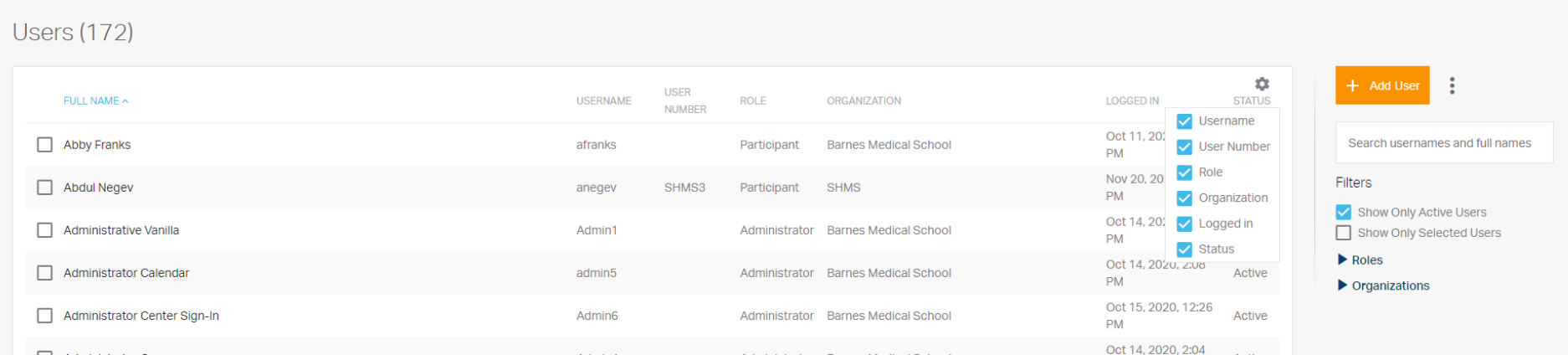
- (Enterprise with Exam System) Monitor Interface: When monitors are viewing rooms where they have permission to view some rooms but not others, an error will no longer appear when loading evaluations.
- (Enterprise) Reports Dashboard: Users can now use the Search feature to quickly find the name of a course within the new Reporting dashboard.
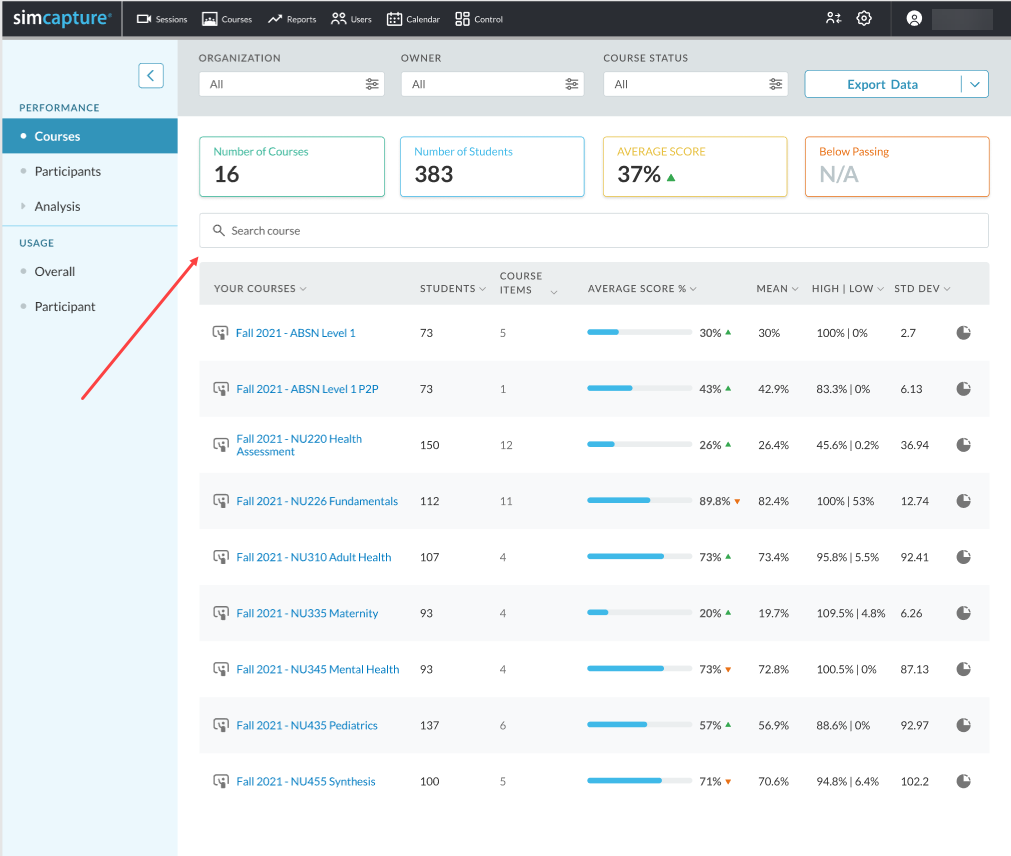
- (Enterprise) Misc: Users are now able to delete Evaluations, Scenarios, and Courses more quickly.
- (Enterprise) Reporting: Within all pages of Report Dashboard pages, the standardized text of “Participants” is now being used in place of “Students” and “Learners”.
Bugs Fixed
- (Enterprise with Exam System) Tray App: Reduced tray app errors.
- (Enterprise) Reporting: Errors and prompts to recover are no longer appearing when the Gradebook report is exported and opened in Excel.
- (Enterprise) Reporting: Scoring rubric free text is now showing up in Course Scores (Evaluation) reports.
- (Enterprise with Exam System) Rotational Scheduling: Editing an existing remote OSCE event displays the time slots for the configured rooms.
- (Enterprise) Evaluations: The text area of multiple-choice questions in Evaluations is now scrollable when viewing.
- (Enterprise) Scorer Assignments: User selection for scorer assignment now populates users appropriately.
- (Enterprise) Sessions: The organization name no longer displays as “undefined” or blank within the people tab of the Session viewer.
July 21, 2022 - SimCapture Cloud - Version 2.76.x
Features/Enhancements
- (Enterprise) Reporting: The new reporting dashboard (accessed by clicking "Reports" from the global navigation bar) now has a box and whisker distribution view for each evaluation tied to a course. This will make it easy to view evaluations with high variability as well as outlier scores in your course.
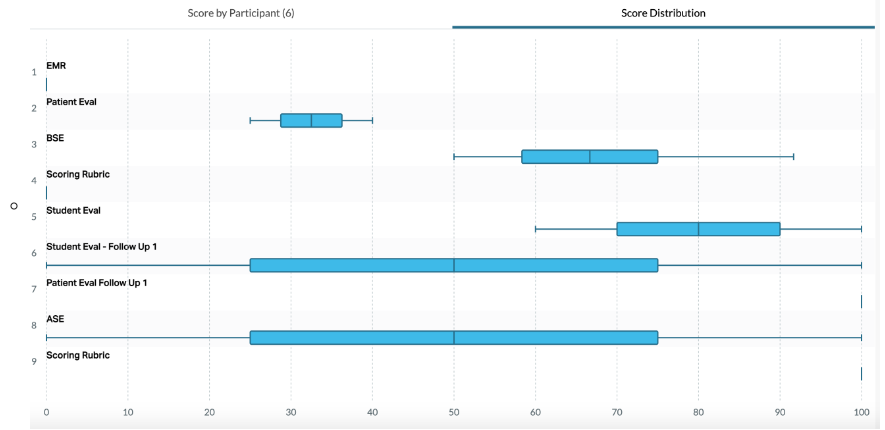
- (Enterprise) Reporting: The new reporting dashboard now contains a search bar for the course participant list so a specific participant's results can be quickly found when many students have participated in the course.
- (Enterprise) Evaluations: You can now select completed individual Course-level evaluations to print. Users will find this a useful timesaver as it eliminates having to print all evaluations during a review process.
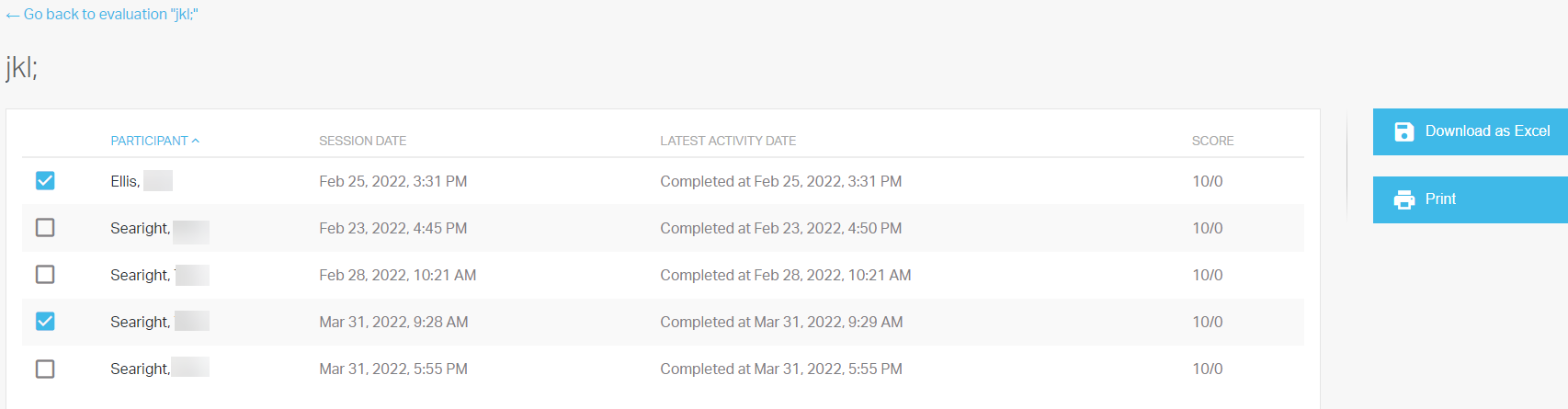
- System Setup: We’ve added a clearer error clarification for the Recording devices page when recording devices fail to load.
Bugs Fixed
- (Enterprise with Exam System) Monitor Interface: Sys Admins no longer receive an error when attempting to view the remote monitor interface.
- (Enterprise with Exam System) Monitor Interface: The monitor interface now shows the phase name for a student start recording phase.
- (Enterprise with Exam System) Monitor Interface: Monitor users can now view their own completed evaluations in the monitor interface.
- (Enterprise with Exam System) Exam Stations: Unpaired exam stations will now show a message indicating they have lost connection to the exam system rather than a blank screen when disconnects occur.
- (Enterprise) Evaluations: Double-clicking on an evaluation to score it will no longer create duplicate scoring rubrics.
- (Enterprise) Evaluations: When exporting evaluation results and selecting Point Values for export, these values now display as point values instead of as text.
- (Enterprise) User Profile Page: Upon loading, the User Profile page now shows the First Name, Last Name (Status).
- Localization: Japanese translations have been updated for USMLE question creation, evaluation editing, and CCM control interface.
SimCapture for Skills - Version 1.7.0
SimCapture for Skills is available as an optional included addition to customers using SimCapture Cloud Enterprise and Enterprise with CCM. If you would like SimCapture for Skills functionality added to your site, please contact your Impact Manager for more information!
Features/Enhancements
- (Peer-to-Peer) Live Evaluation: We’ve added a progress counter to the top of the live checklist to indicate how close the user is to completing the checklist.
- (Peer-to-Peer) Live Evaluation: A stopwatch timer has been added to the live checklist to indicate how long it takes to complete a skill.
- (Peer-to-Peer) Evaluation Builder: Hint text added to questions in the evaluation builder now appear in the participant view.
- (Peer-to-Peer) Comment Page: A skip prompt has been added to the comments page.
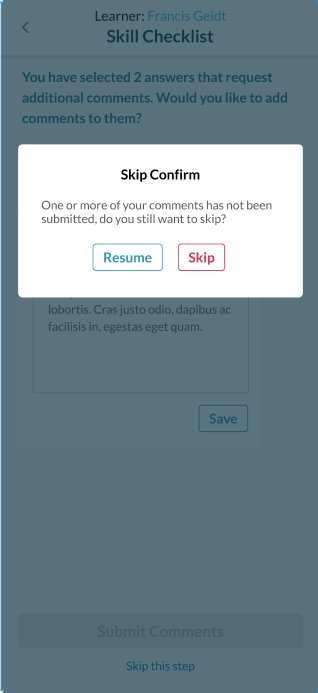
Bugs Fixed
- (Peer-to-Peer) Courses: Admin users can now delete unfinished sessions.
- (Peer-to-Peer) Session Feedback page: The Session Feedback page is now showing questions in the order they appear in the Skills checklist.
June 23, 2022 - SimCapture Cloud - Version 2.75.x
Features/Enhancements
We are excited to bring our Enterprise and Enterprise with Exam System users our Report Dashboard, including Courses and individual Course pages. Additionally, alphabetizing by Last Name throughout SimCapture is available to all for Courses, Calendaring, Sessions, Evaluations, Scoring, Exam room configuration, and Remote User login.
- (Enterprise) Evaluations: You can now select completed individual evaluations to print. Users will find this a useful timesaver as it eliminates having to print all evaluations during a review process.
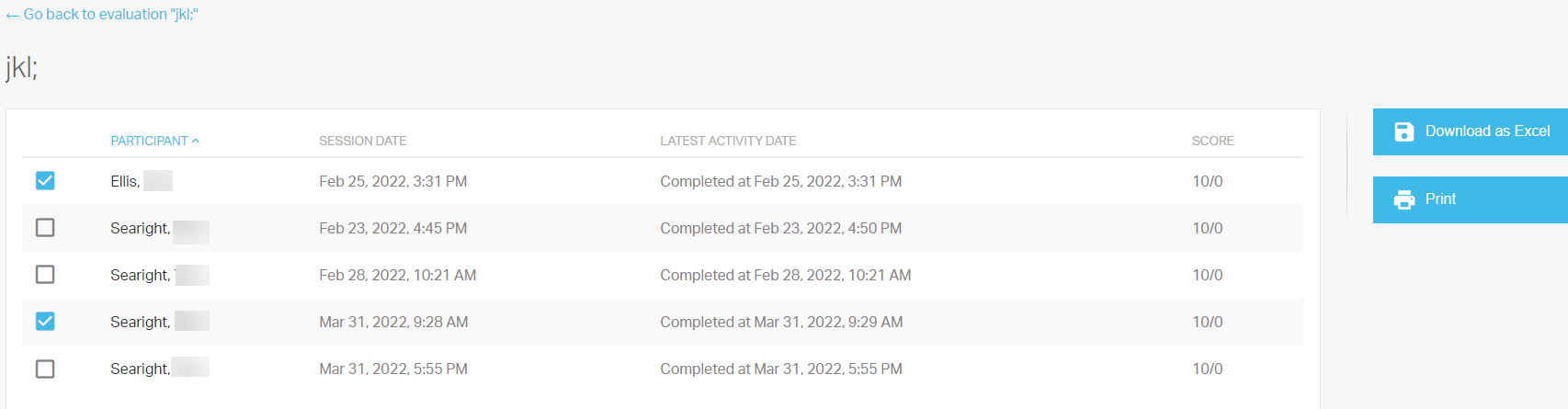
- (Enterprise) Reporting: Administrative users who do not have access to Course reports will be navigated back to the Dashboard view.
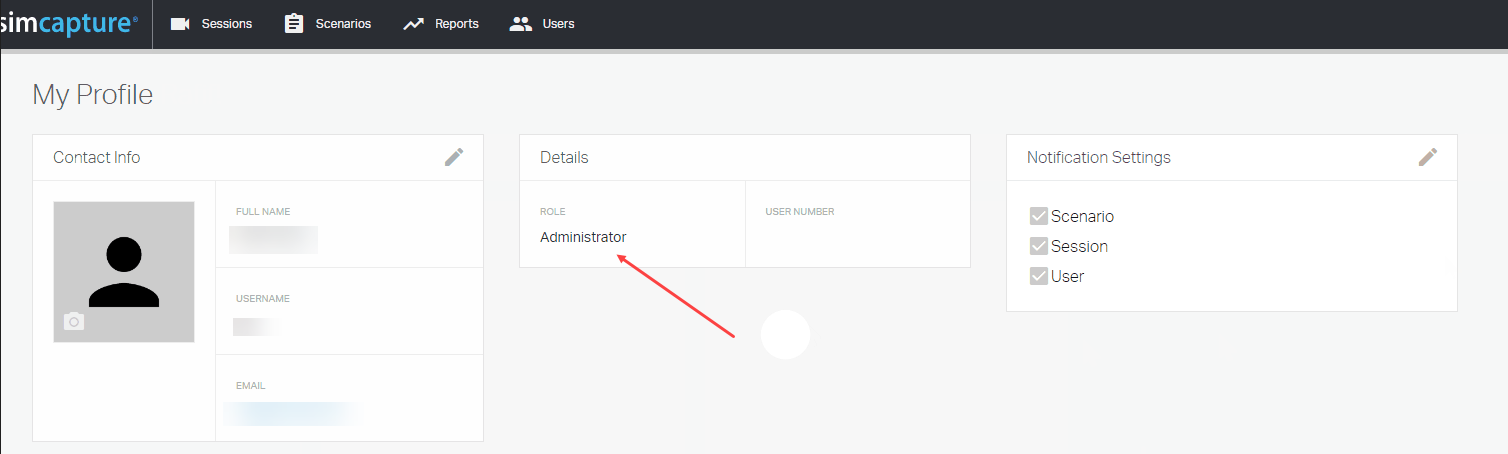
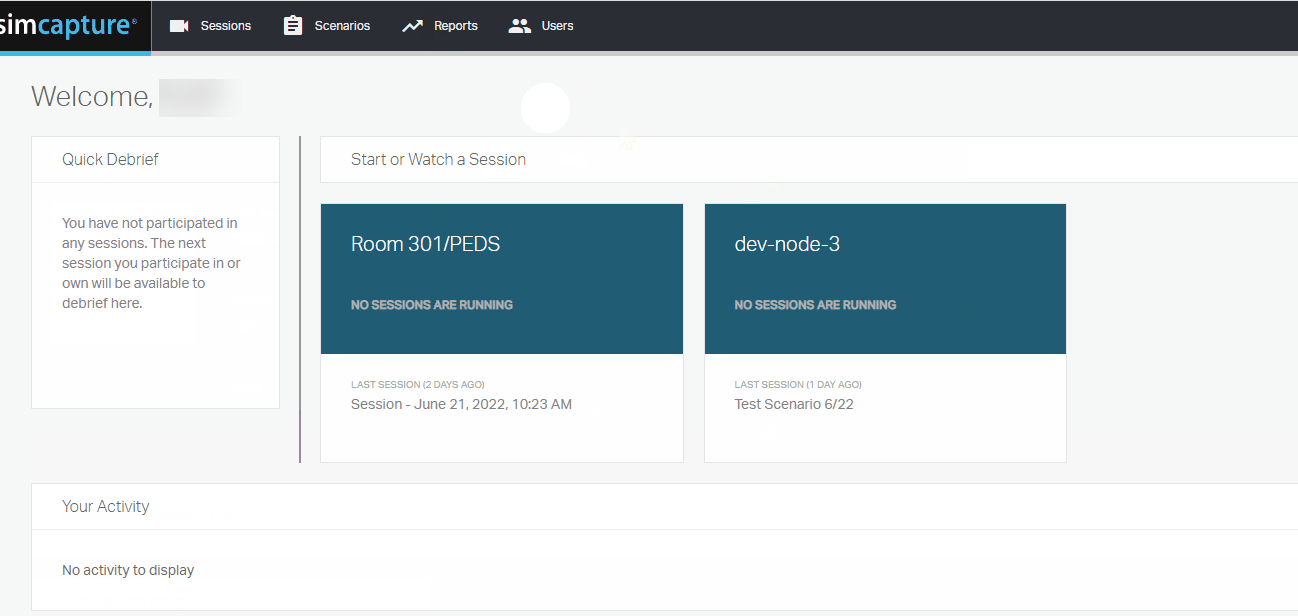
- (Enterprise) Reporting: Inside the new reporting dashboard, you can now filter by Scenario, Evaluations, and Question categories. The use of these filters at the top level will allow the user to see updates that reflect the number of evaluations taken, the score, and the average. When selecting a Scenario to the right of the donut graph, User score tables update to reflect the number of evaluations, scores, and average. Finally, if a filter is applied and the student has no associated score, you will see N/A displayed.
Top-level filter view
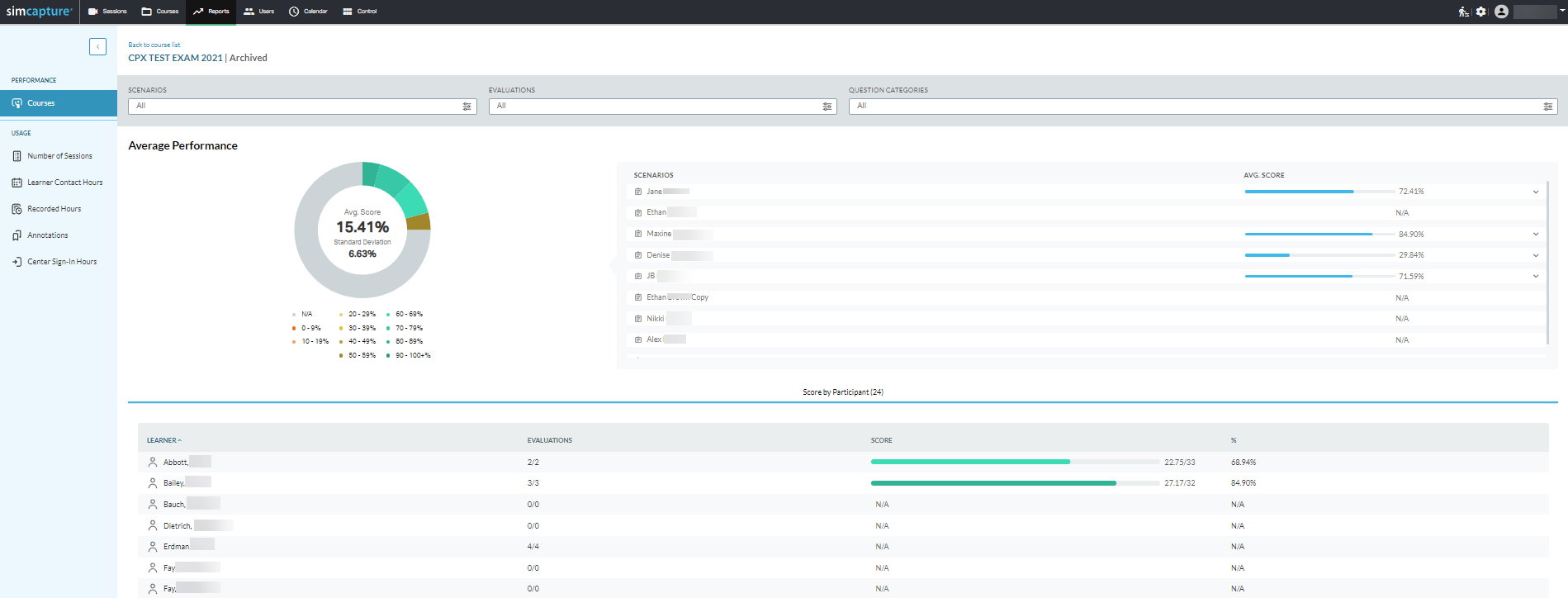
View when choosing a Scenario
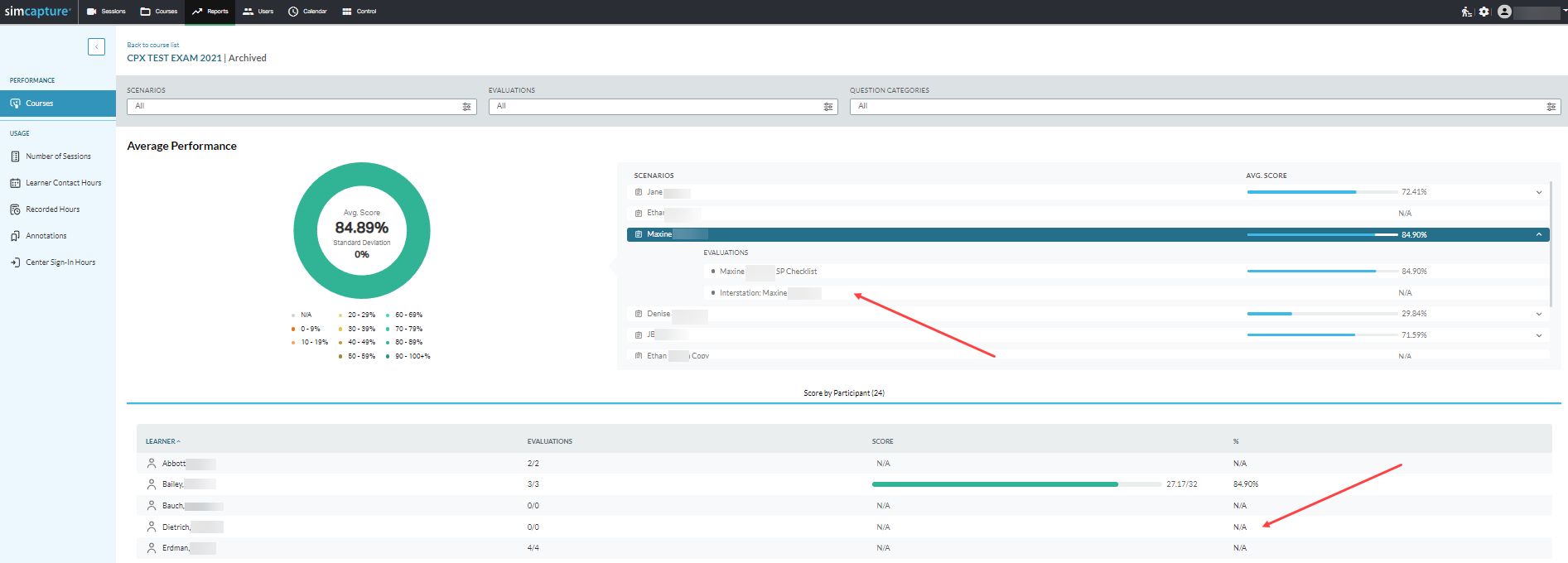
- (Enterprise) Reporting: Users can now expand and collapse the left-hand navigation bar within the reporting dashboard allowing for the page to expand for better viewing.
Collapse
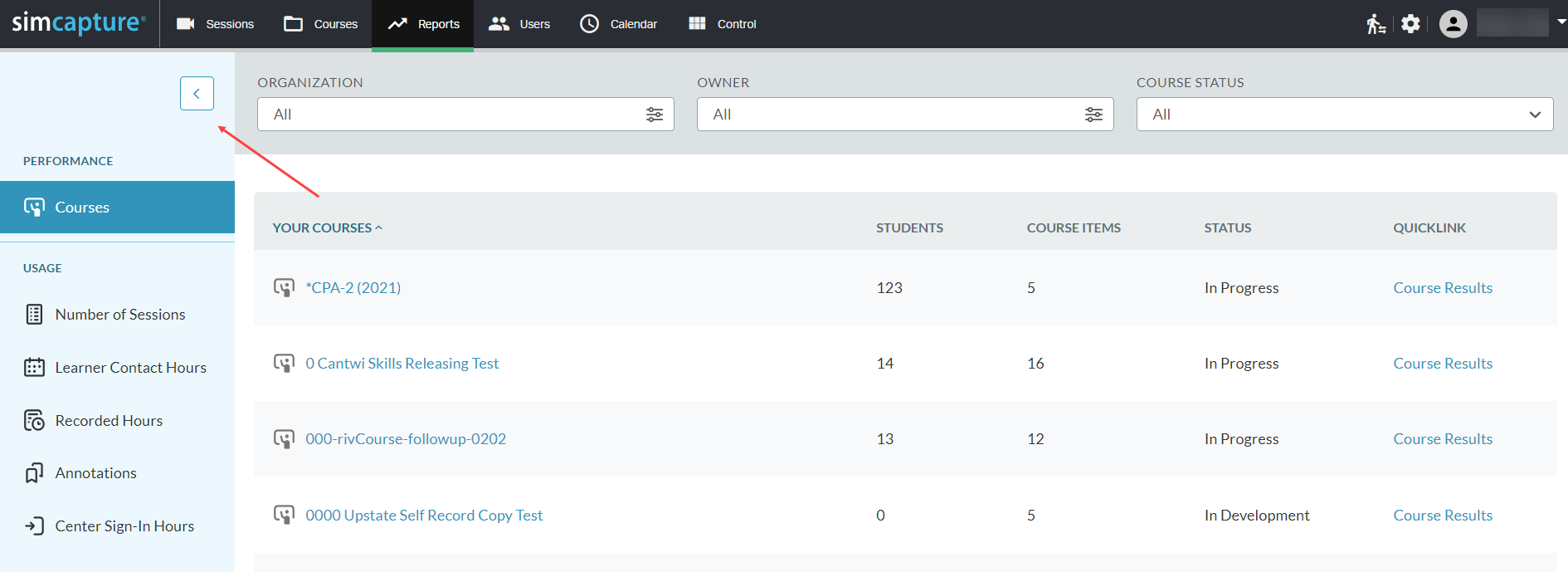
Expand
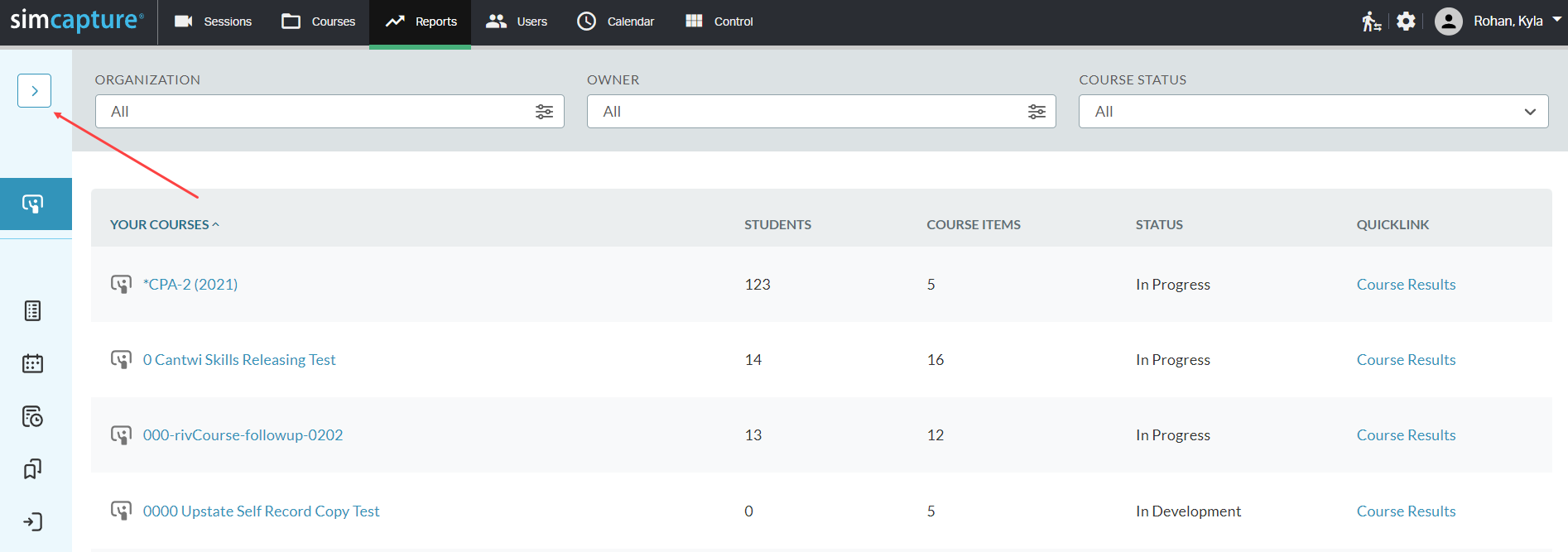
- (Enterprise and Cloud Pro) Sessions: The video trimming feature has been disabled at this time to prevent audio issues from occurring when a Session video is trimmed/edited.
Bugs Fixed
- (Enterprise) Reporting: Pro clients will no longer have access to the Participants and Analysis reports.
- (Enterprise) Calendaring: When using the rotational scheduling wizard, the Encounters step will maintain the configuration of existing rooms.
- (Enterprise) Courses: When importing a course, all questions, including questions that are comments are imported.
-
(Enterprise with Exam System) Japanese Translations:The Japanese translations for the following areas have been updated and corrected:
- Exam Remote Rooms
- Center Sign-in
- Scenarios – specifically when editing a scenario
- (Enterprise) Courses: Participants will populate correctly for live sessions only if the Course and Scenario have been selected.
- (Enterprise) Evaluations: Users are now able to create/copy before and after session evaluations successfully.
SimCapture for Skills - Version 1.6.0
SimCapture for Skills is available as an optional included addition to customers using SimCapture Cloud Enterprise and Enterprise with CCM. If you would like SimCapture for Skills functionality added to your site, please contact your Impact Manager for more information!
Features/Enhancements
- (Self-Record) Evaluation Releasing: Self-record evaluations are visible to those users assigned to score the evaluation. Results of the self-record won’t be visible until scores are released via the Course agenda.
- (Self-Record) Evaluations: Pre- and post- self-record evaluations, as well as the self-record session video, can be released to participants from the releasing screen.
- (Peer-to-Peer) Scenarios: Peer-to-Peer scenarios were removed from the Releasing user interface as they are automatically released. Students can see their or a peer’s assessment of them immediately afterward.
Bugs Fixed
- (Self-Record) Sessions: Self-record session videos are now being released to participants when that option is checked on the Releasing screen.
June 9, 2022 - SimCapture Cloud - Version 2.74.x
Features/Enhancements
- (Enterprise) Courses: Free text questions can now be marked as comments. This will allow comments to be released to learners without releasing all the correct/incorrect answers for an evaluation. Students can then see their scores and qualitative feedback, without compromising the security of the exam materials.
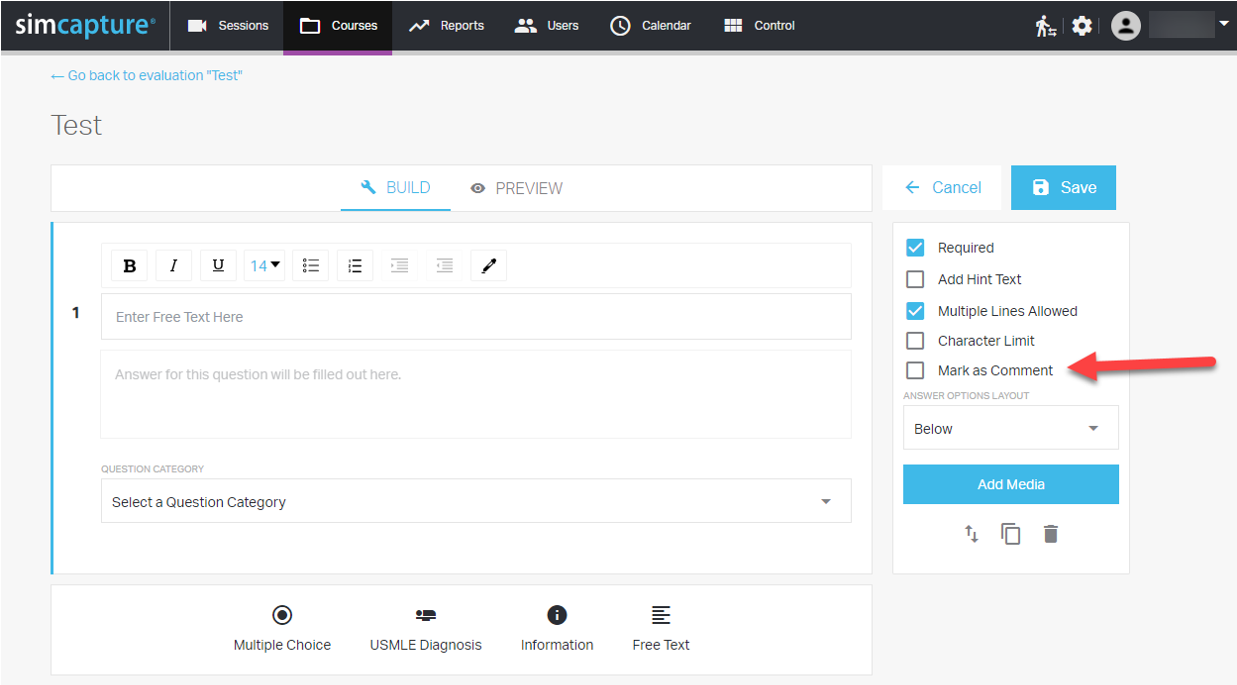
- (Enterprise) Courses: You can now search, select, and add multiple participants within the Course Participant area. The addition of this feature will decrease the amount of time it takes to add multiple participants to a Course.
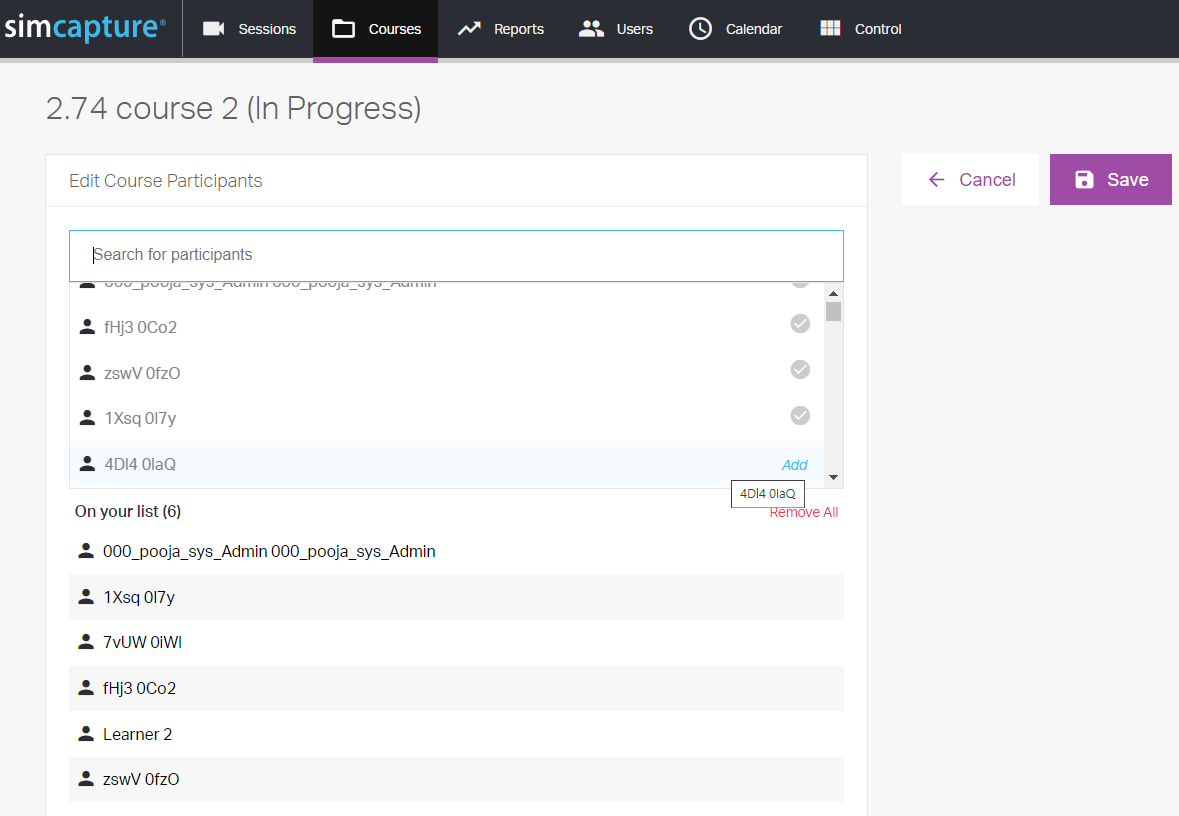
- (Enterprise with CCM) Sessions: Within the People tab, you can now search, select, and add multiple Contributors, Participants, and Viewers to a Session. The addition of this feature will decrease the amount of time it takes to add multiple roles to a Session.
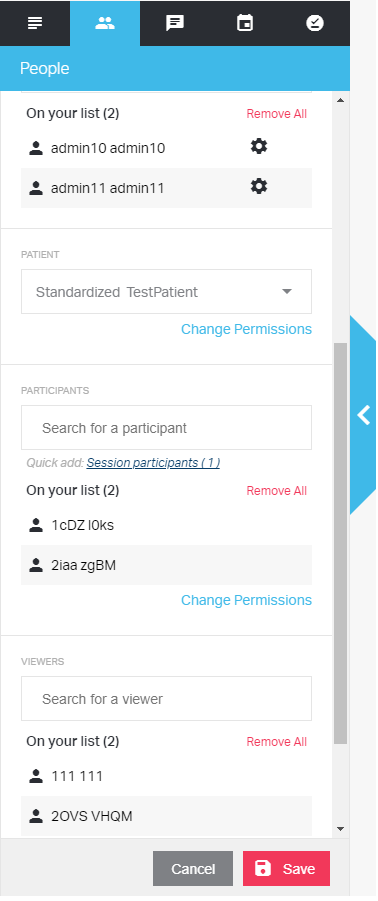
- (Enterprise) Calendar: When editing a reservation, you can now search and select multiple participants to add to the reservation. The addition of this feature will decrease the amount of time it takes to add additional participants to a reservation.
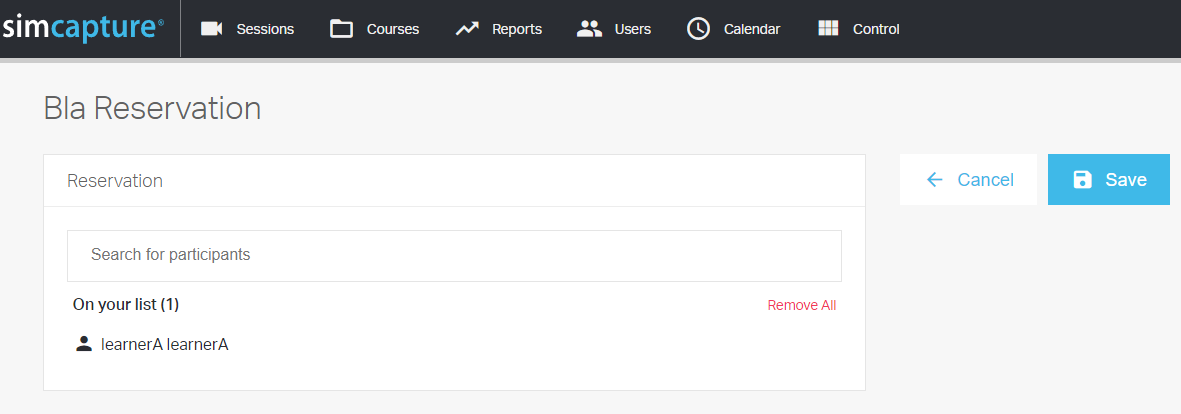
- (Enterprise) Calendar: When creating a new reservation, you can now search and select multiple participants to add to the reservation. The addition of this feature will decrease the amount of time it takes to add multiple participants to a reservation.
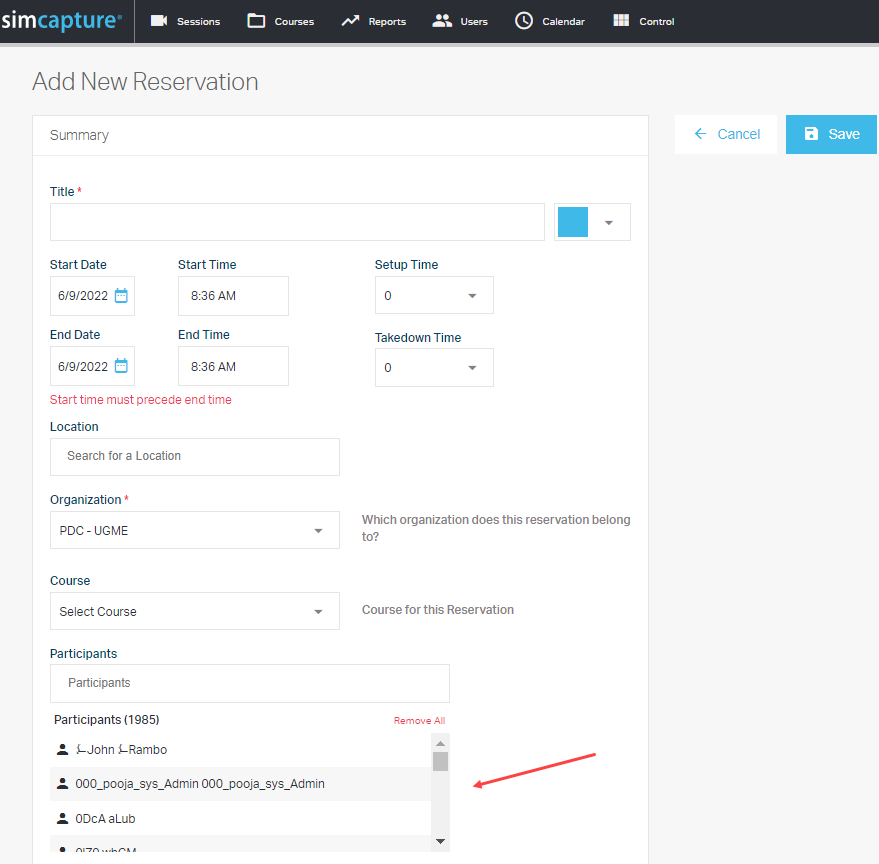
- (Enterprise) Reporting: A status column was added to the new Reports dashboard so that you can see if a Course is In Development, In Progress, Complete, or Archived.
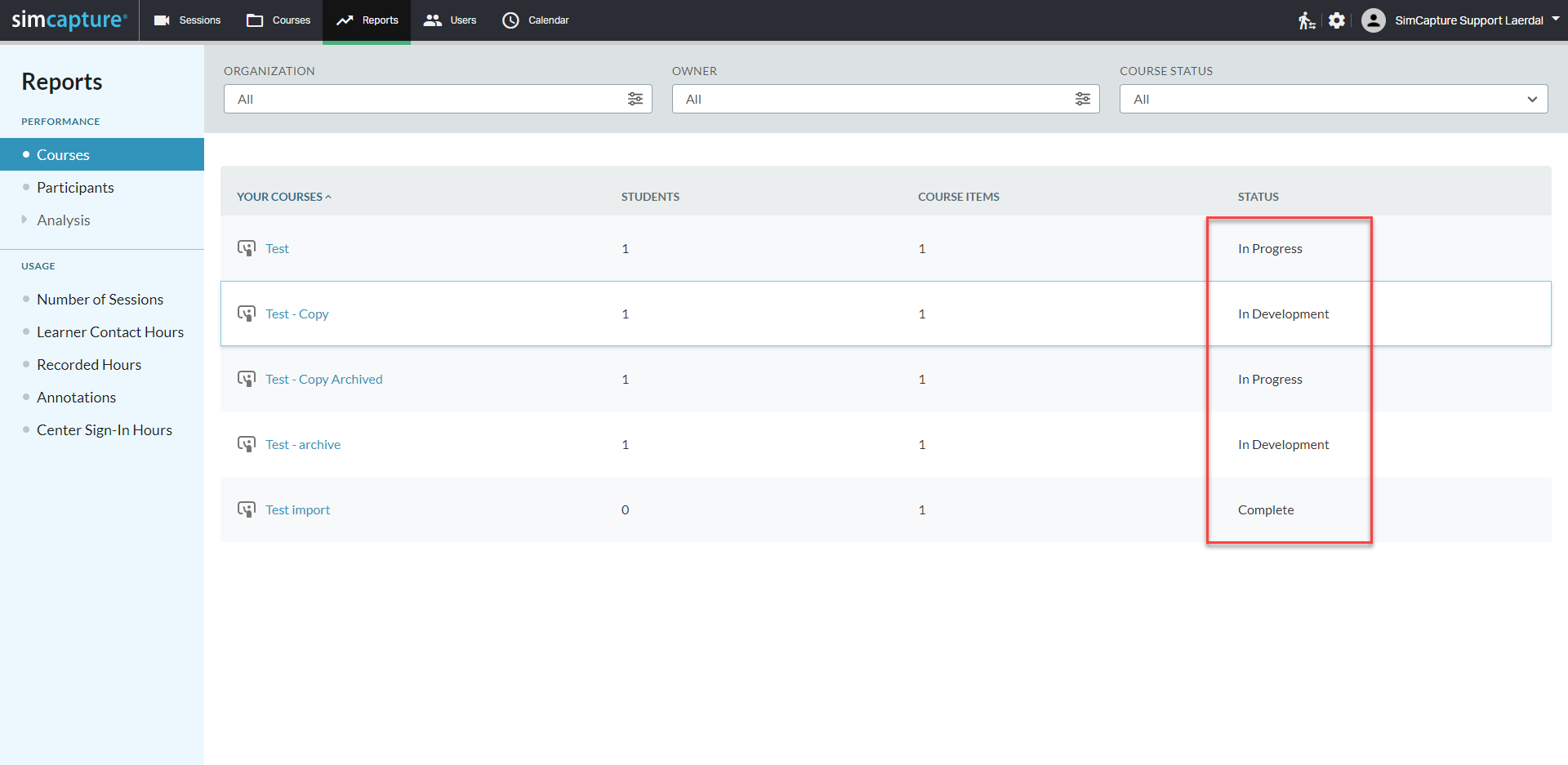
- (Enterprise) Reporting: Long course titles will now fully display within the new Reports > Courses dashboard.
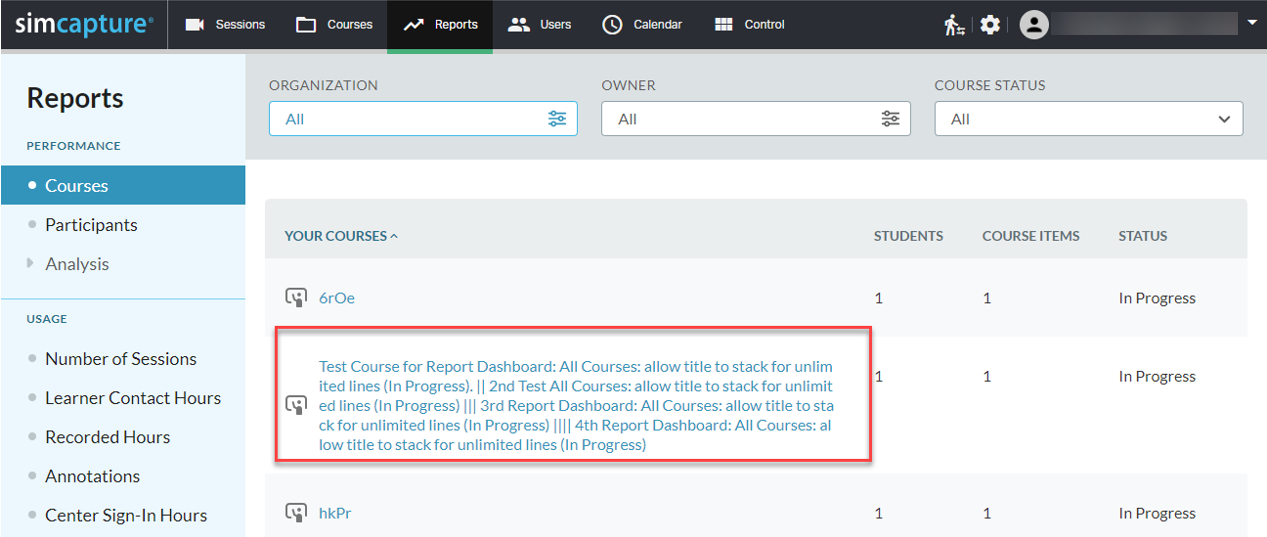
Bugs Fixed
- (Enterprise with CCM) Tray App: The tray app will now recover and reconnect when the computer is put to sleep and then comes back online.
- (Enterprise with CCM) Evaluations: When advancing a room to the end of the exam during an evaluation phase, evaluations will now be saved and submitted.
- (Enterprise) Reporting: When no standardized patient is being used, the encounter report no longer shows on the screen.
- (Enterprise) Calendar: Public notes added by a Course administrator are now displayed within a calendar reservation and can be seen by participants.
- (Enterprise) Reporting: Gradebook question category percentages are now showing correctly for multiple-choice questions.
- (Enterprise) Reporting: When exporting course scores to Excel that have evaluations with text, USMLE-style questions now show their answer instead of displaying “No Answer”.
SimCapture for Skills - Version 1.5.0
Bugs Fixed
- Self-Record Scenarios: Post-recorded preview frames now appear on iOS devices.
- Self-Record Scenarios: A self-recorded scenario that has a retract date and time that is the same as the release date and time can no longer be submitted.
- Peer-to-Peer: When using the Skills > Observe a Peer option, if the wrong entry code is used, the following message will be displayed, “You don’t have permission to observe learner in this course. Please enter another code or contact course admin.”
May 26, 2022 - SimCapture Cloud - Version 2.73.x
Features/Enhancements
- (Enterprise) Reporting: When exporting the Gradebook report, you will now be able to see student scenario scores on the first page of the export in addition to the total course score and total score for each question category.
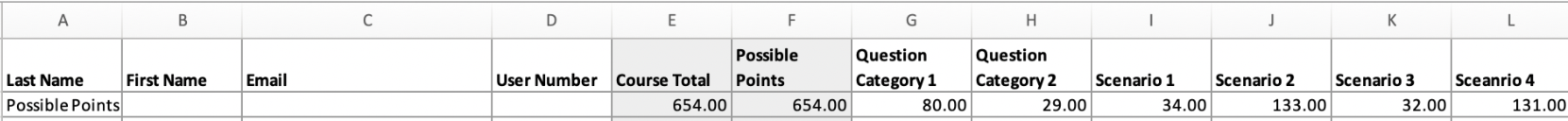
- (Enterprise) Reporting: We have added a legend to the summary tab of the Gradebook report that shows color codes (scores highlighted in red are below the passing cutoff of a course or category), as well as information from filters that were applied to the export. These filters can show the number of participants and the scenarios, evaluations, and dates that are included in the report.
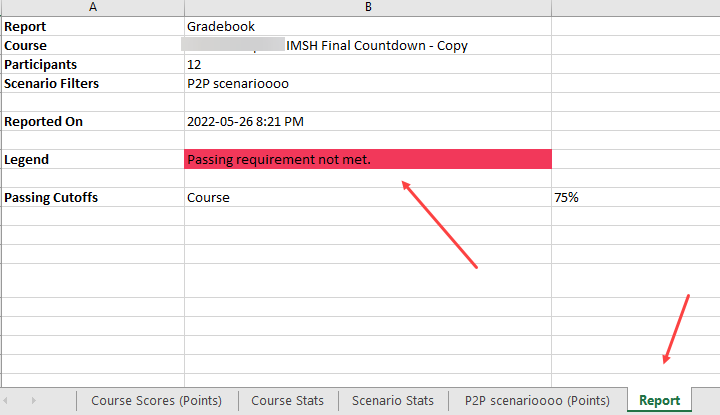
Bugs Fixed
- (Enterprise with CCM) Monitor Interface: Users can now switch between rooms in the monitor interface with the expectation that they will be able to fill out the monitor evaluation again using the Click here to complete evaluation button and the Evaluation section of the interface will update as it should.
- (Enterprise with CCM) Tray App: The tray app will now minimize properly if opened while a room is unconfigured.
- (Enterprise with CCM) Exams: To prevent users from encountering an error, Monitors can no longer submit their evaluation during the exam reset phase.
- System Setup: When logging in to the system, users will no longer see a message that states an error has occurred when entering incorrect information and instead will see the correct message of You have been locked out due to excessive login attempts. Try again later.
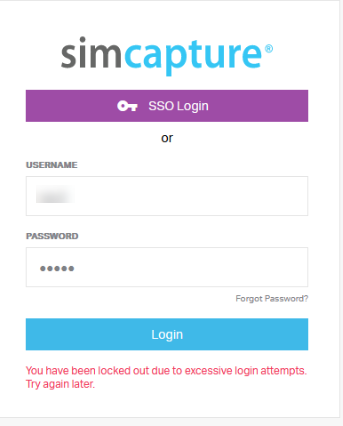
SimCapture for Skills - Version 1.4.0
Features/Enhancements
SimCapture for Skills is available as an optional included addition to customers using SimCapture Cloud Enterprise and Enterprise with CCM. If you would like SimCapture for Skills functionality added to your site, please contact your Impact Manager for more information!
This release includes improvements that were made so that the main calendar now shows self-record reservations for participants. Any Admin user that is assigned to take a self-record exam will not see the reservation on their calendar.
Bugs Fixed
- Self-Record Scenarios: Admin users who are associated with a course are now able to evaluate the self-record.
May 12, 2022 - SimCapture Cloud - Version 2.72.x
Features/Enhancements
- (Enterprise) Evaluation Results: Evaluation scores are now limited to two decimal places, making scores easier to locate and read.
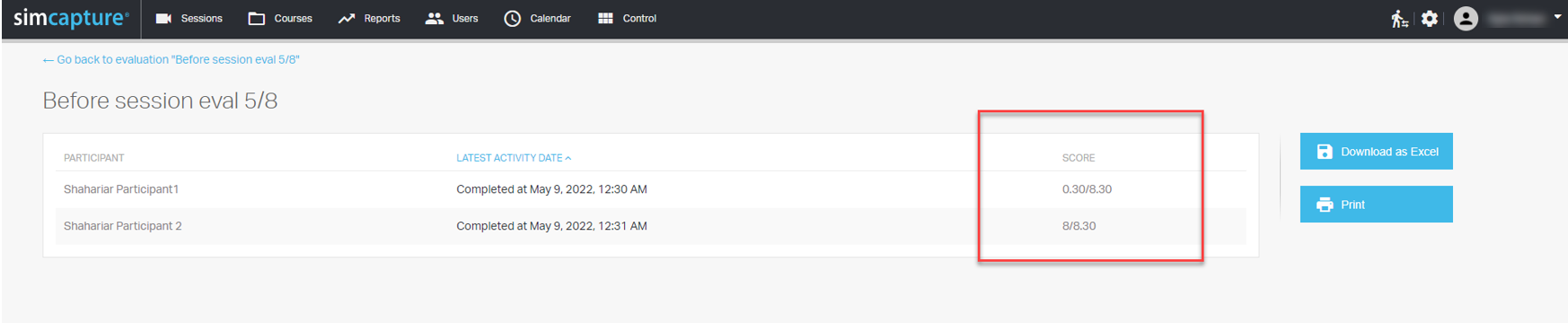
- (Enterprise) Reporting: We added data to the Question Analysis report to assist administrators in evaluating their evaluation content. Point-biserial correlation measures how well performance in an individual question correlates with overall performance in the evaluation, which can be used to evaluate the quality of individual questions in an evaluation. Higher scores show that a question more accurately predicts overall performance. Scores are color-coded with an embedded legend to assist with interpretation.
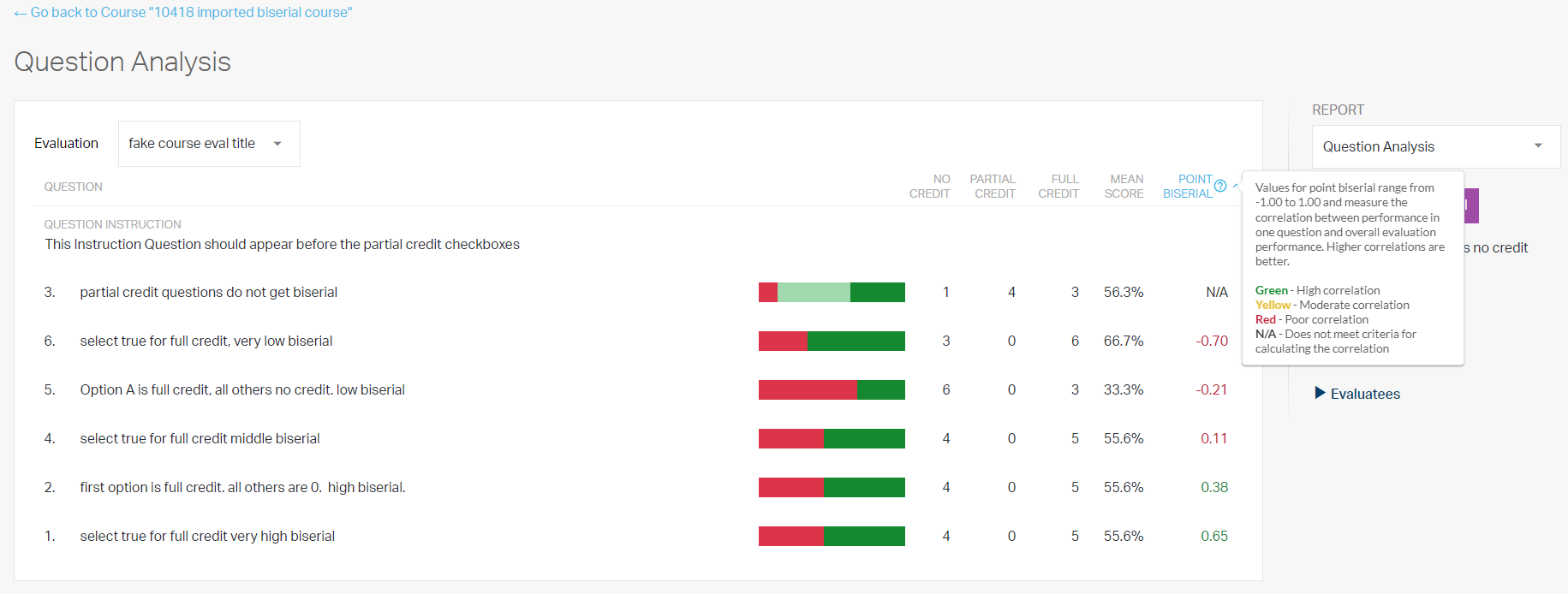
- (Enterprise) Reporting: Added a new column to the gradebook data export to show the number of possible points a student could have earned based on the number of activities they participated in. This addition should add additional context to the number of points the student earned.
Bugs Fixed
- System Setup: Organization drag icons are now showing to the left of the text/options they pertain to.
- (Enterprise with CCM) Exams: Resolved an issue with monitor interface connections that would occasionally result in the recording of duplicate feeds.
- (Enterprise with CCM) Exams: Added additional checks to prevent completed exam system evaluations from being detached from their session.
Known Issue
- We are aware of an issue with Answer Analysis report export introduced in this release. A fix has already been created and will be deployed as soon as it is tested and confirmed.
SimCapture for Skills - Version 1.3.0
Features/Enhancements
SimCapture for skills is available as an optional included addition to customers using SimCapture Cloud Enterprise and Enterprise with CCM. If you would like SimCapture for Skills functionality added to your site, please contact your Impact Manager for more information!
This release includes improvements to allow an administrator to add a hyperlink to the scenario details page so that learners can easily reference information that may not be housed within SimCapture.
April 28, 2022 – SimCapture Cloud – Version 2.71.x
Features/Enhancements
- Enterprise - Reporting: All score reports will now properly differentiate between a score of "0" (evaluation submitted and awarded no points) and evaluations that were never assigned or completed. This should result in more accurate scores for Courses in which not all curriculum is expected or required to be completed.
- Enterprise - Scoring Rubrics: Indicated by a cogwheel icon on the lower right corner, Scoring rubric videos now have speed options of 1x, 1.5, and 2x to make reviewing these evaluations more time-efficient.
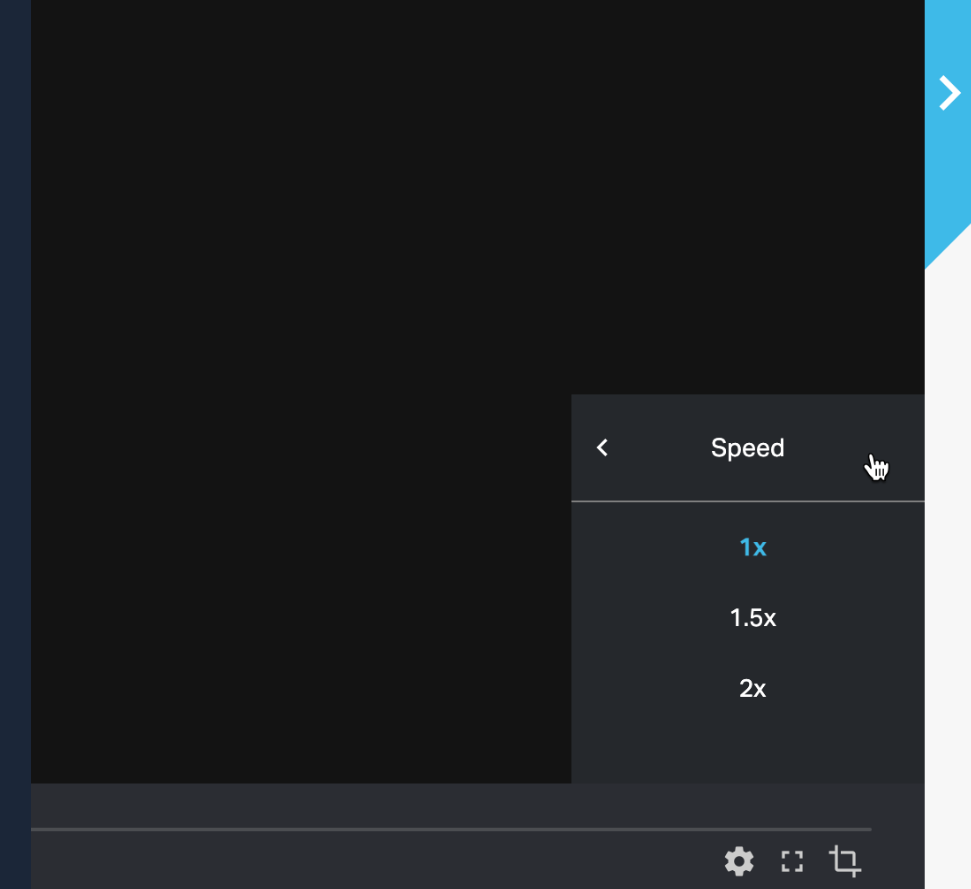
Bugs Fixed
- Reporting: Evaluations are now being placed under the Scenarios they belong to in the Learner Evaluation Statistics report.
SimCapture for Skills - Version 1.2.0
SimCapture for skills is available as an optional included addition to customers using SimCapture Cloud Enterprise and Enterprise with CCM. If you would like SimCapture for Skills functionality added to your site, please contact your Customer Relationship Manager for more information!
This release includes improvements that were made to show students' past performance results grouped by past week, past month, and more than a month ago so that the student can gauge any improvements. Additionally, there is now a two-device completion option for Peer-to-peer scenarios.
April 14, 2022 – SimCapture Cloud – Version 2.70.x
Features/Enhancements
-
(Enterprise with CCM) Score Reporting: Score reports can now be filtered by the date that evaluations were submitted and will only include the scores for evaluations that were submitted within the filtered time frame. This filter also applies to Excel exports from the Course Scores page.
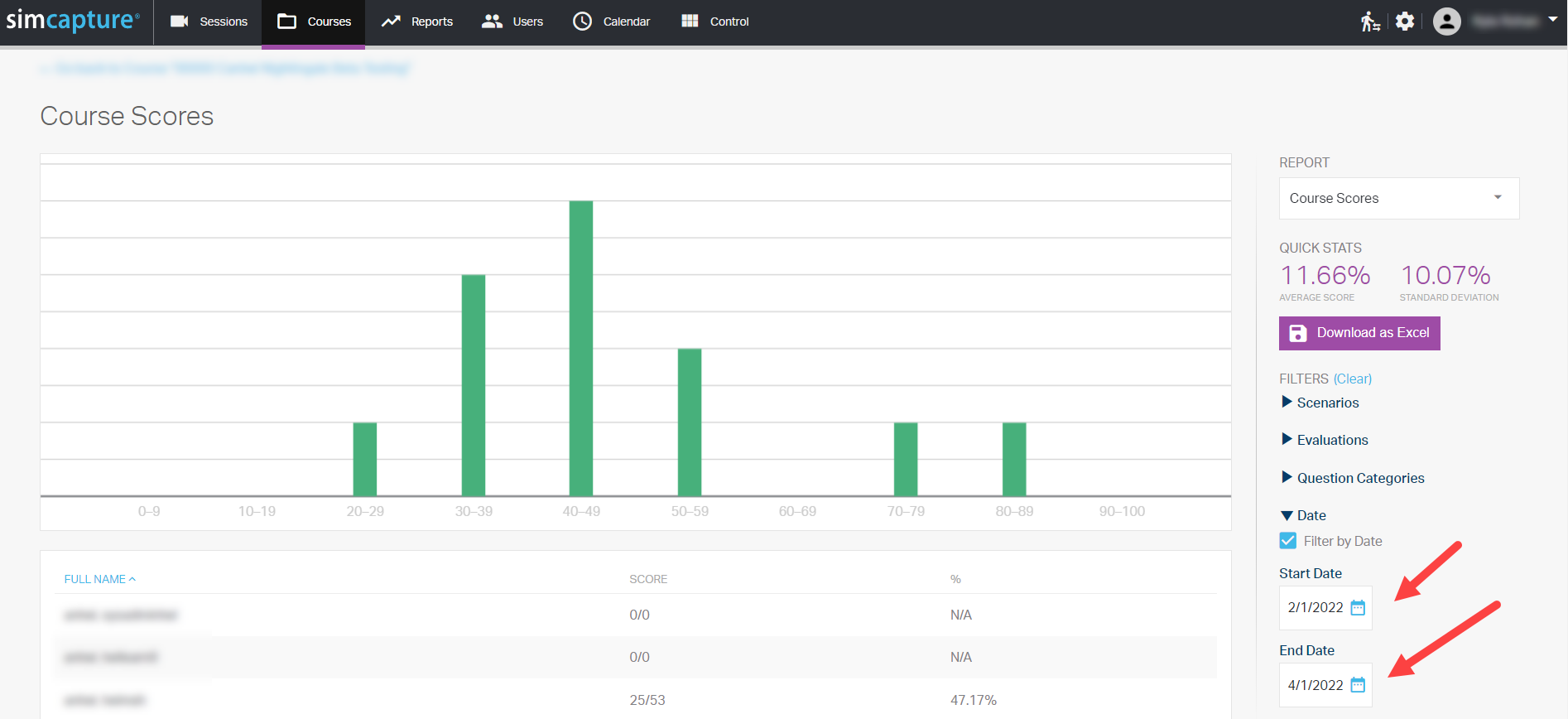
-
Reporting: Submitted evaluations with a score of 0 (zero) will be included in the calculation of the overall score for Score reports, Learner Evaluation Score, and Course totals for Gradebook reports. Evaluations that are not submitted will be seen as ‘null’ and not be factored into this scoring.
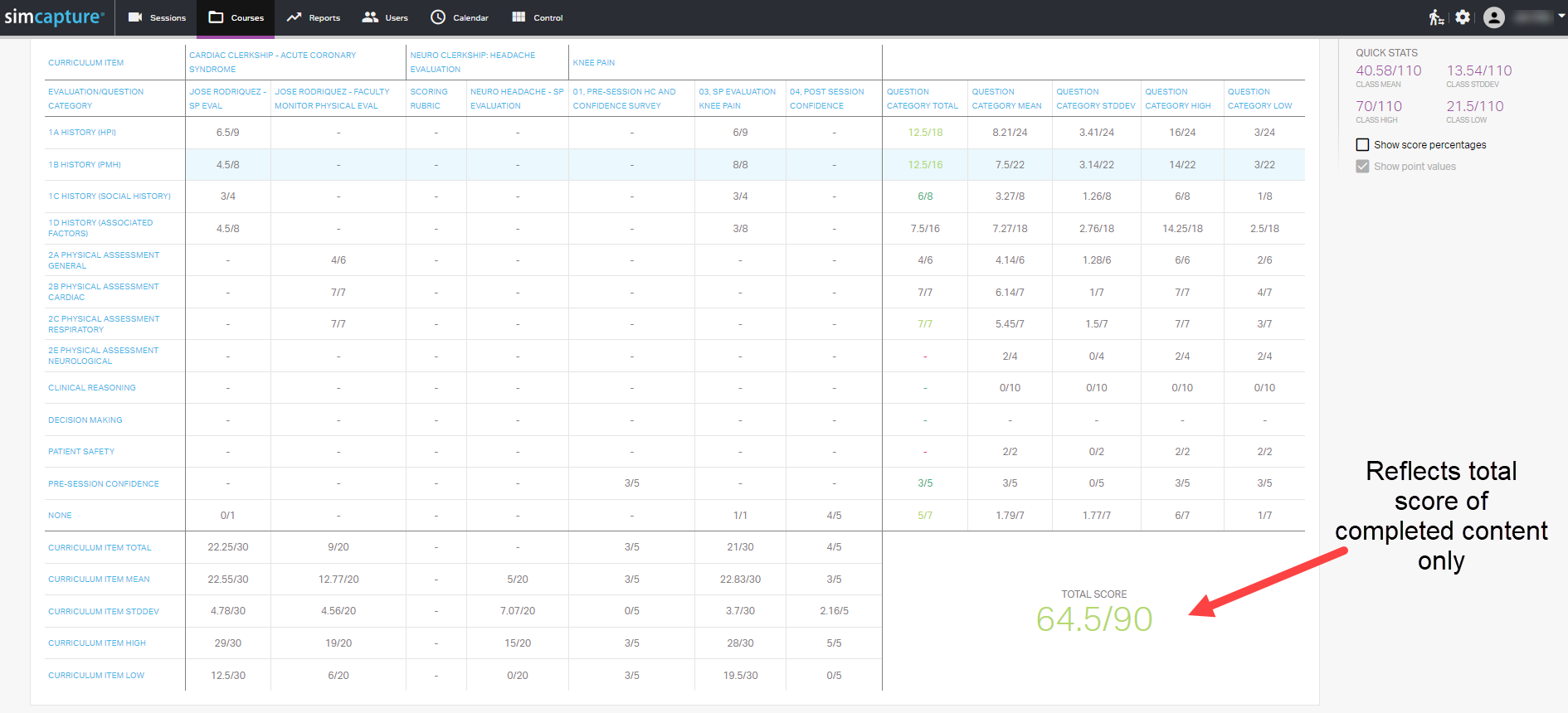
-
(Enterprise) Reporting: Generated Question and Answer analysis reports now have a new sheet labeled Options where you can view the date the report was generated, if the report was for a Questions or Answers analysis and if a Scenario, Evaluator, or Evaluatees filters was applied.
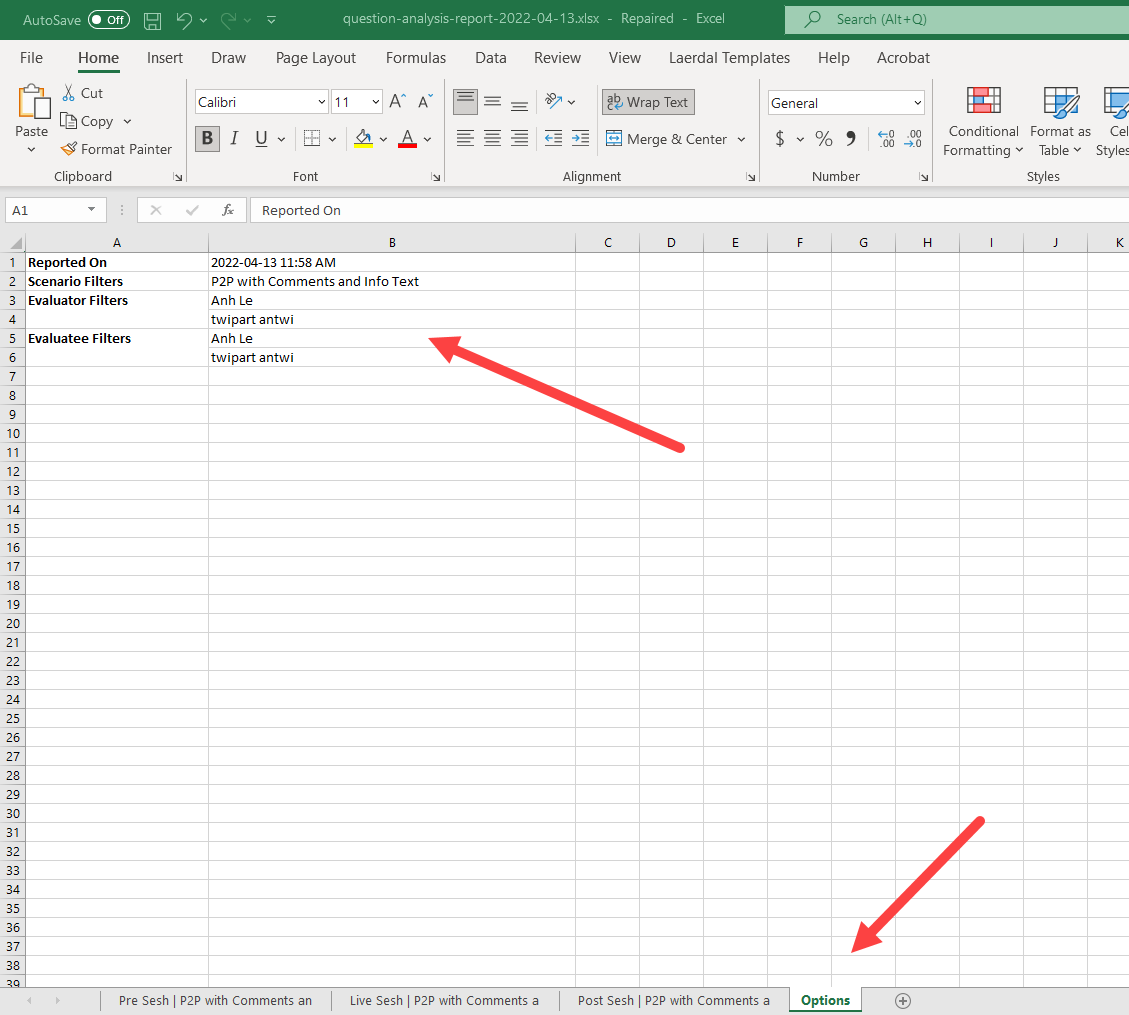
Bugs Fixed
- Scenarios: When copying an evaluation, you will now be able to see all Courses from the drop-down and can select your evaluation from there.
SimCapture for Skills – New Mobile Learner Interface - Version 1.1.0
SimCapture for skills is available as an optional included addition to customers using SimCapture Cloud Enterprise and Enterprise with CCM. If you would like SimCapture for Skills functionality added to your site, please contact your Customer Relationship Manager for more information!
This release includes improvements that were made to show how the objectives and the questions in the evaluation builder that an Administrator User inputs into the SimCapture Cloud side show up in SimCapture for Skills including:
- Preserving the text formatting of questions from the SimCapture Cloud evaluation builder.
Bugs Fixed
- Scoring: SimCapture for Skills scores are no longer being added to every released Course content that a Learner is associated with.
- Dashboard/Previous Sessions: Score comparison arrows now validate against previously run sessions as opposed to previous high scores.
- Self-record: Pre and Post self-recorded evaluations are no longer automatically released to participants.
- Releasing: SimCapture for Skills self-record evaluations and scenarios are now filtered by the user within the View Results page.
- Scenario Details: New lines of text no longer ignore bullet point tabbing and the spacing between the bullet point and text is of normal size.
March 31, 2022 - SimCapture Cloud - Version 2.69.x
Features/Enhancements
-
(Enterprise with CCM) OSCE Encounter Reporting: Administrators can now view a color-coded, downloadable OSCE encounter report that shows which SPs have seen which Learners and when so that a Learner doesn’t encounter the same SP in a short period of time. Yellow cells indicate that Learner has seen the SP 1 time within the last 6 months. Orange cells indicate that the Learner has seen the SP 2 or more times within the last 3 months.
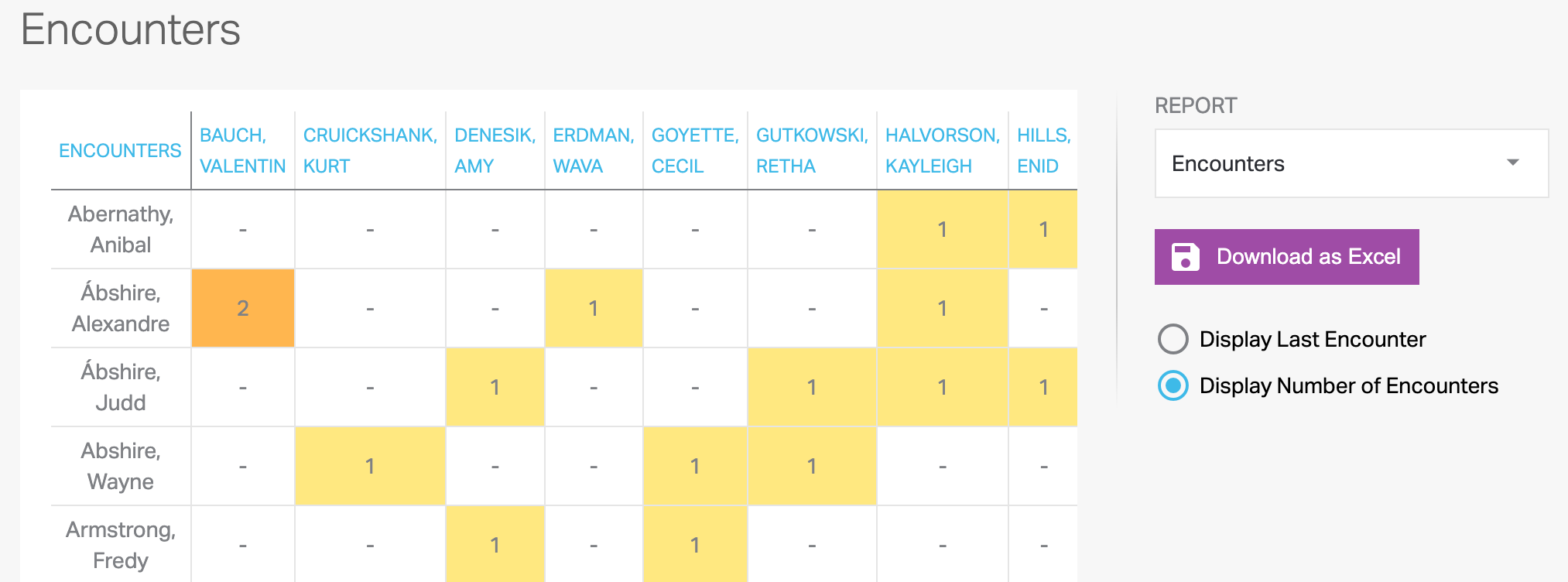
- Reporting: Within the Question and Analysis Course reports, filters applied to the Question analysis or Answer analysis report will be preserved when switching from one analysis report to another.
-
(Enterprise) Reporting: To make passing cutoff scores clearer, Course score reports will now show specific scores out to 2 decimal places.
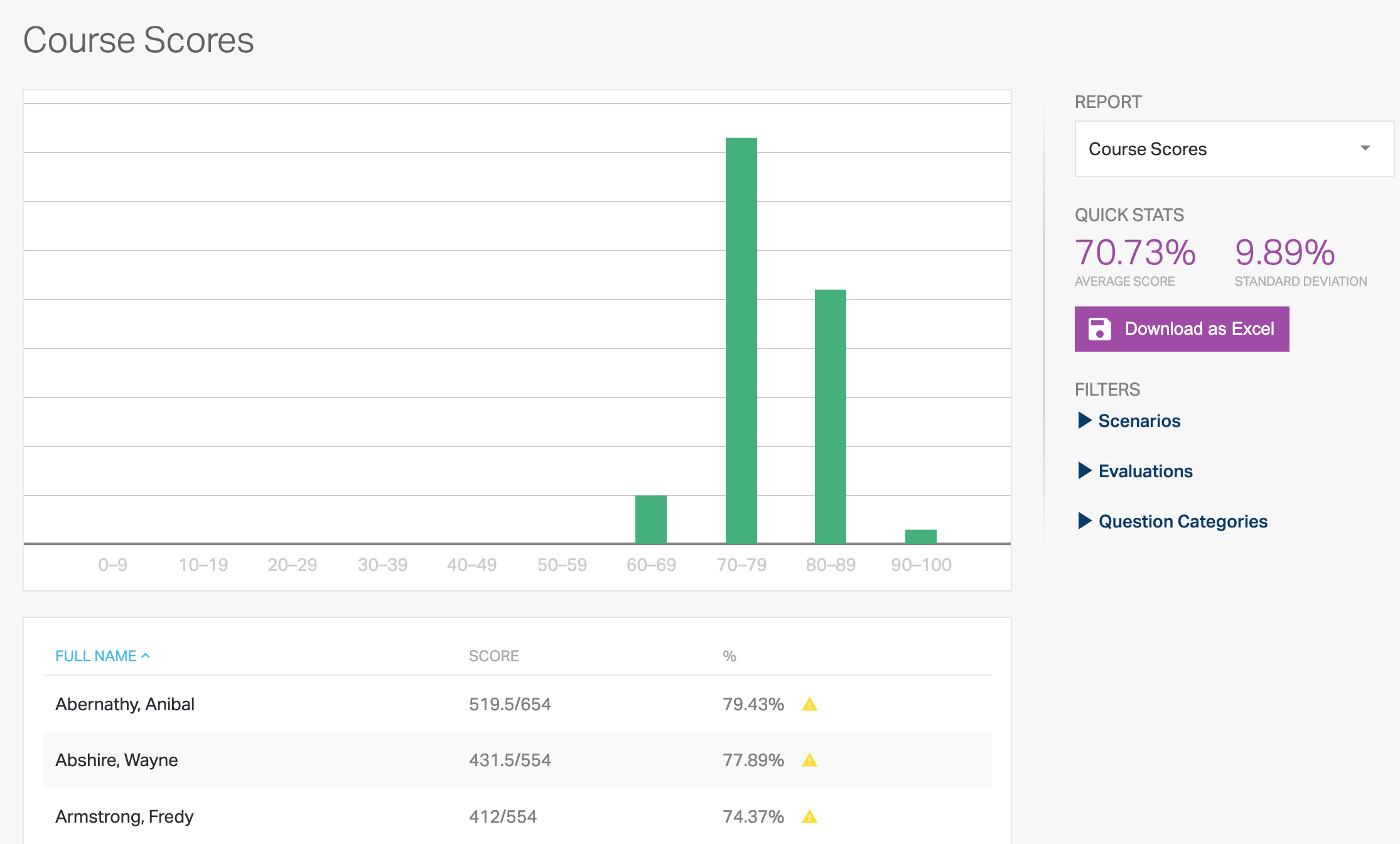
SimCapture for Skills - New Learner Interface - Version 1.0.0
SimCapture for skills is available as an optional included addition to customers using SimCapture Cloud Enterprise and Enterprise with CCM. If you would like SimCapture for Skills functionality added to your site, please contact your Customer Relationship Manager for more information!
This release includes a brand new interface for learners to complete Peer-to-Peer and Self-recording scenario assignments. This new interface comes with an updated design and a variety of improvements from the previous SimCapture for Skills learner interface, including:
- Single Sign-On (SSO): Users can now use SSO to sign into the SimCapture for Skills interface.
- Learners: Will see a new homepage upon logging in that organizes activities by Course. Number of attempts, last score, and score trends can all be viewed directly from the homepage.
- View Past Results: Learners can now view their past session results for a skill to better track their skill progression.
- New Comment Workflow: Questions requiring additional comments can now be entered by facilitators in a separate step, so live checklist completion is not interrupted.
- New Detailed Results: Session results now include a ratio instead of a percentage score. Additionally, question category skill results can now be broken down into individual questions.
-
Logout Menu: Users can now completely log out of the SimCapture for Skills app or select To SimCapture Home to be redirected to their SimCapture portfolio.
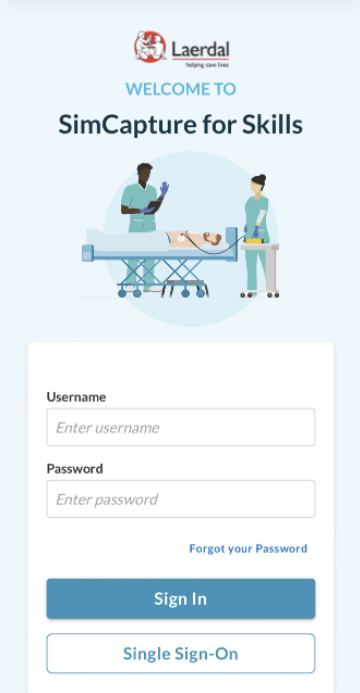
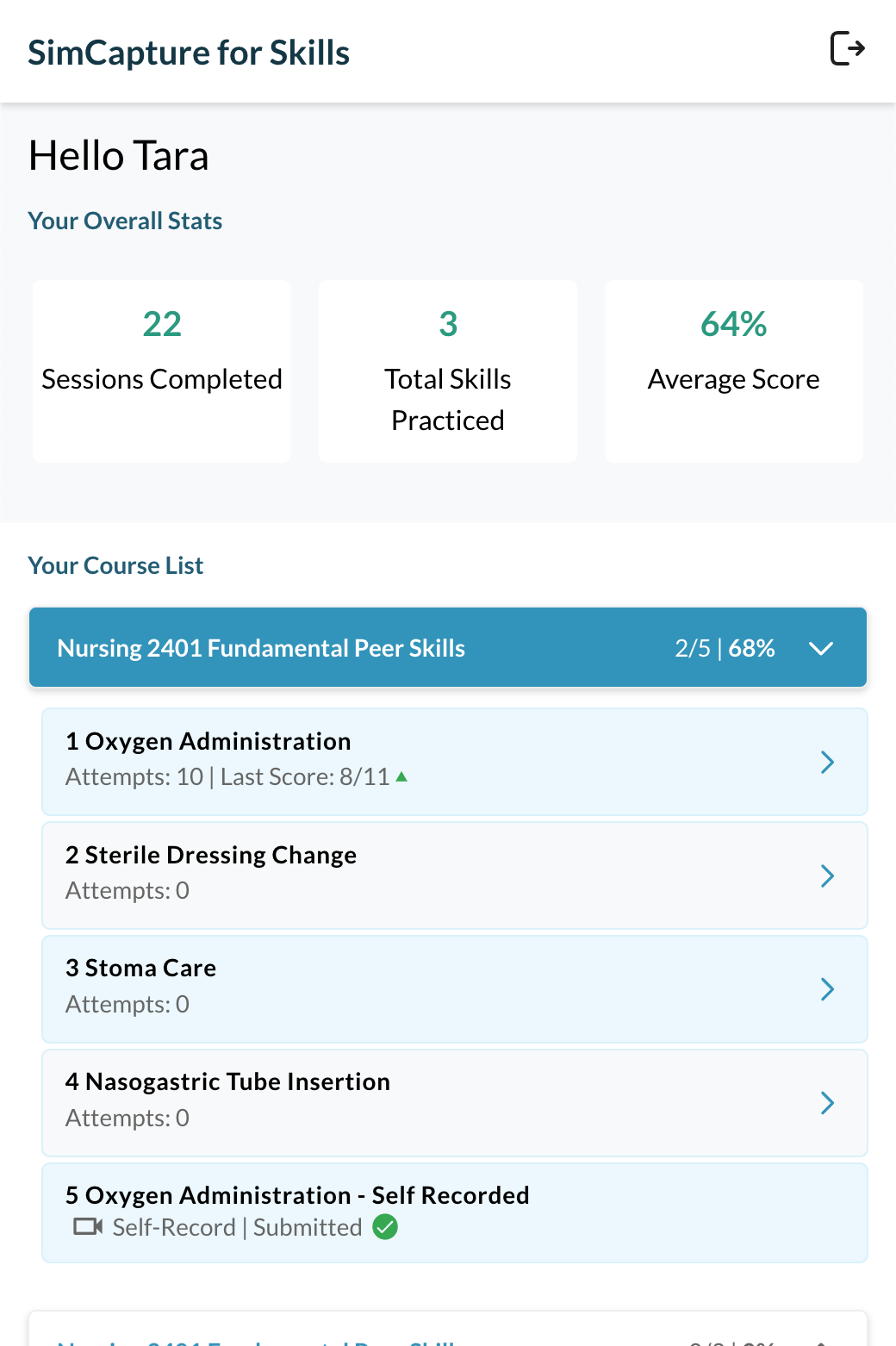
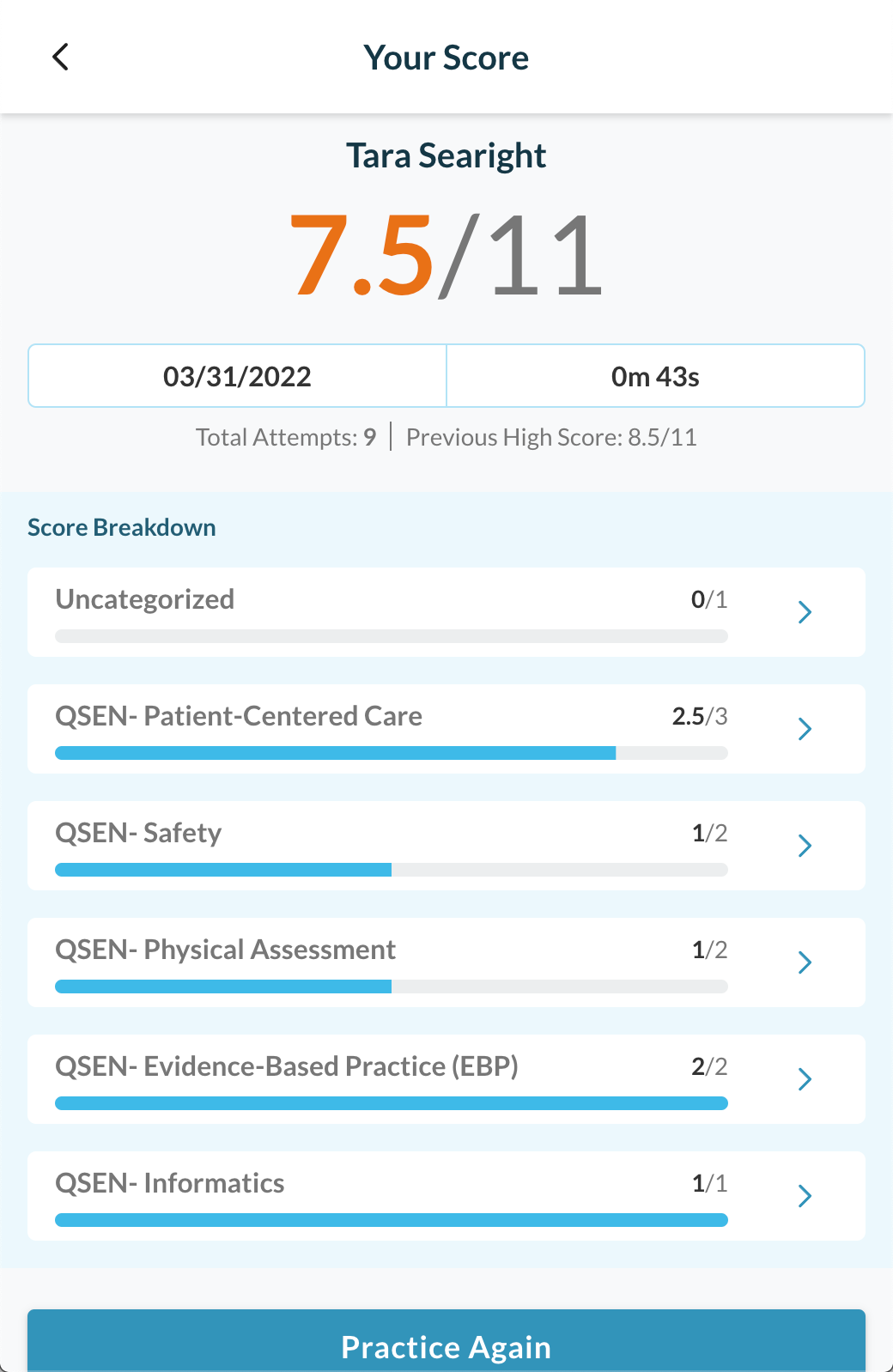
Known Issues
- (SimCapture for Skills) Self-record scenarios: Rarely, users may see their self-record video preview appear to not proceed past the “finalizing” state, despite the video saving properly. Refreshing the page should force the page to move forward. This will be resolved in a future release.
Bugs Fixed
- Performance improvements that should reduce the incidence of errors on learner/sp workstations during exams.
- Double-clicking the Download as Excel button no longer causes the Download Report File dialog box to stay open.
March 17, 2022 - SimCapture Cloud - Version 2.68.x
Features/Enhancements
When clicking the Reports global navigation button, there is a new navigation sidebar to access usage reports. This replaces the previous usage reporting dashboard and is the first step in a larger redesign of the reporting area of SimCapture. Stay tuned for more news on this redesign effort in upcoming releases!
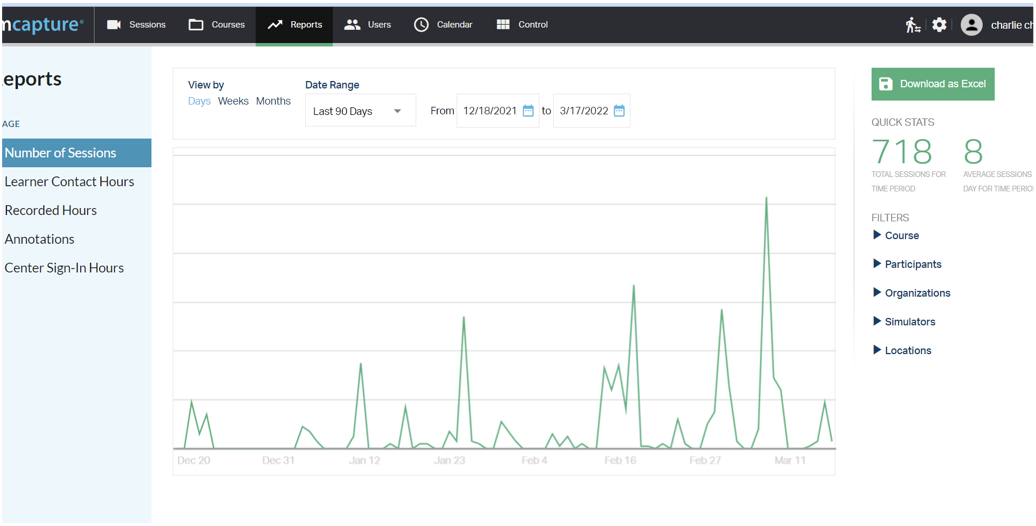
-
(Enterprise) Reporting: Within the Question Analysis report, users can now filter the report by Evaluator or Evaluatee. This will allow administrators to see aggregate data that is focused on the user completing evaluations and what the user is selecting as opposed to just the learners being graded. Additionally, you can filter by learner which gives administrators the ability to view the individual questions/answers for a learner without having to find their evaluation in the course evaluation list.
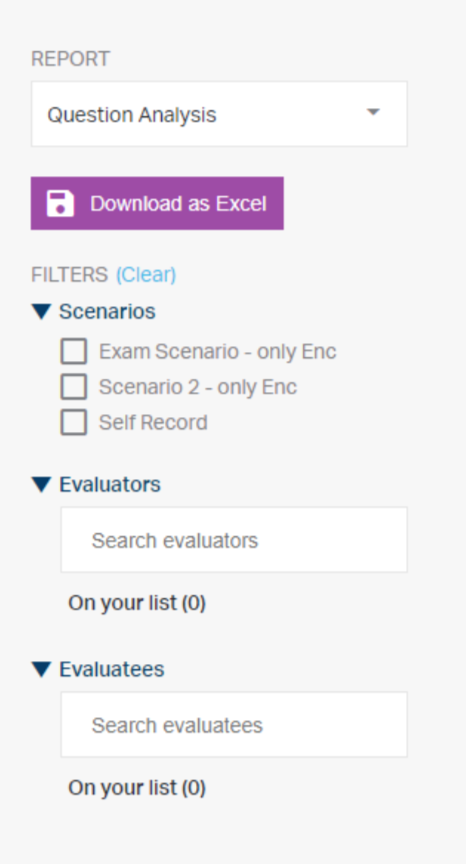
- (Enterprise) Reporting: When exporting the raw data of a Course scenario or evaluation, the tabs in the report will now show the title of the scenario or evaluation. Titles will have a limit of 31 characters.
-
(Enterprise with CCM) Exams: For student-driven exams, if a student is unable to start a recording and then clicks Start Encounter, the exam will not proceed, and the error message below will be shown.
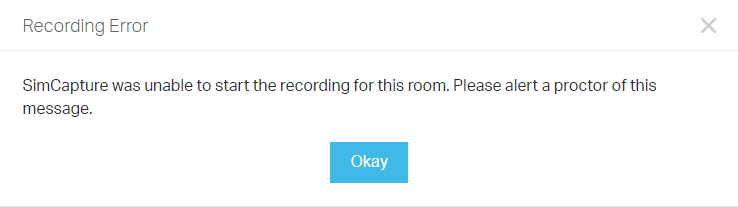
Bugs Fixed
- (Enterprise with CCM) Exam Tray App: If a user has SSO login credentials and attempts to log in using the SimCapture Username/Password combination, an error message of “The username or password you entered is incorrect” will appear.
- (Enterprise with CCM) Exams: After receiving a warning due to editing the exam flow of a scenario that is being used in a room, the system will allow you to clear the room and re-save without losing your changes.
- (Enterprise with CCM) Evaluations: Administrative users can now print monitor evaluations within CCM.
- (Enterprise) Evaluation Builder: The question category drop-down in the evaluation builder now matches the order seen in System Setup.
- (Enterprise) Courses: When starting a course, the typos in session and course are no longer present.
March 3, 2022 - SimCapture Cloud - Version 2.67.x
New Feature Announcement
- SimCapture for Skills: Currently in Beta, the new mobile interface will allow students to access peer-to-peer and self-recording scenarios assigned to them via SimCapture from any web-enabled device. For more information about SimCapture for Skills, visit https://laerdal.com/us/information/simcapture-for-skills/
Features/Enhancements
- (Enterprise with CCM) Sessions: Evaluations will now automatically be created and assigned whenever an exam begins. System Administrators or Administrators with Edit Course and View Results permissions can now edit blank evaluations if a student or SP evaluation fails to generate for a session or if an evaluation needs to be manually entered outside of the exam.
- (Enterprise with CCM) SSO Login: SSO login will allow students to log in using their SSO credentials from the CCM Student Interface. Users who currently have “Allow login without password” set to work around the inability to login using SSO no longer need this option enabled and can disable it from System Setup moving forward. SSO login supports the ability for multiple students to log in to the same room using SSO, however, does not support a combination of SSO and non-SSO logins for the same exam.
Note: If you use SSO to login to a session in the same room, all other users logging into the same session and room need to use SSO as well.
- SSO Login screen: When using SSO or a Username/Password combination to access an organization, Learners can either click SSO Login to be redirected to their institution’s site to complete their login or click Login to login with a SimCapture username or password.
- Using SSO or Username/Password: Shows which users have been added. Additionally, a running list of who is already in the room will be shown.
- User(s) added/Running List: This screen shows users that have been added to the room as well as showing a running list of who is already in the room.
- Duplicate User: If you add a user that is already in the room, a message will show indicating that the user is already in the room. Duplicate users will not be added to the room.
| SSO Login screen | Using SSO or Username/Password | User(s) added/Running list | Duplicate user notification |
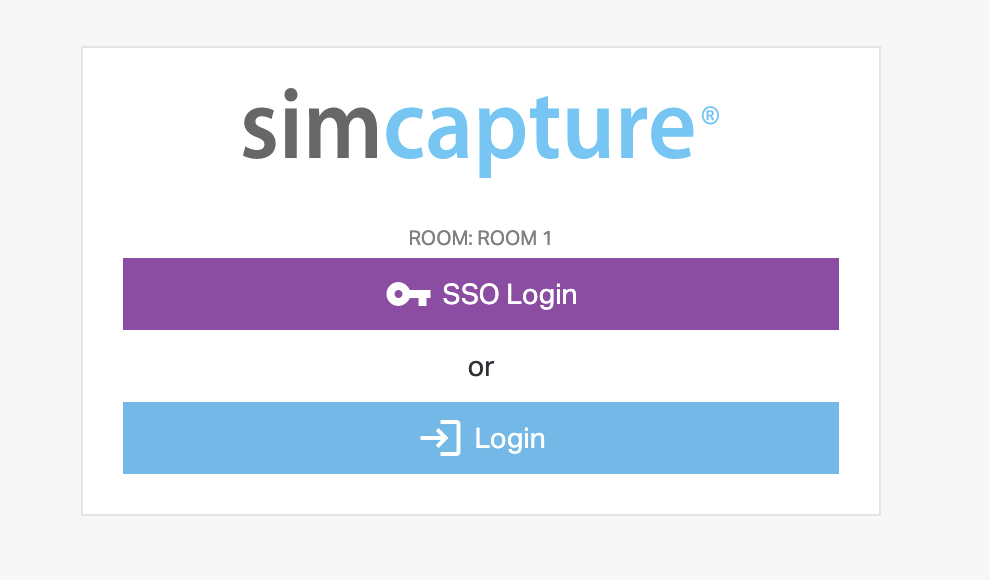 |
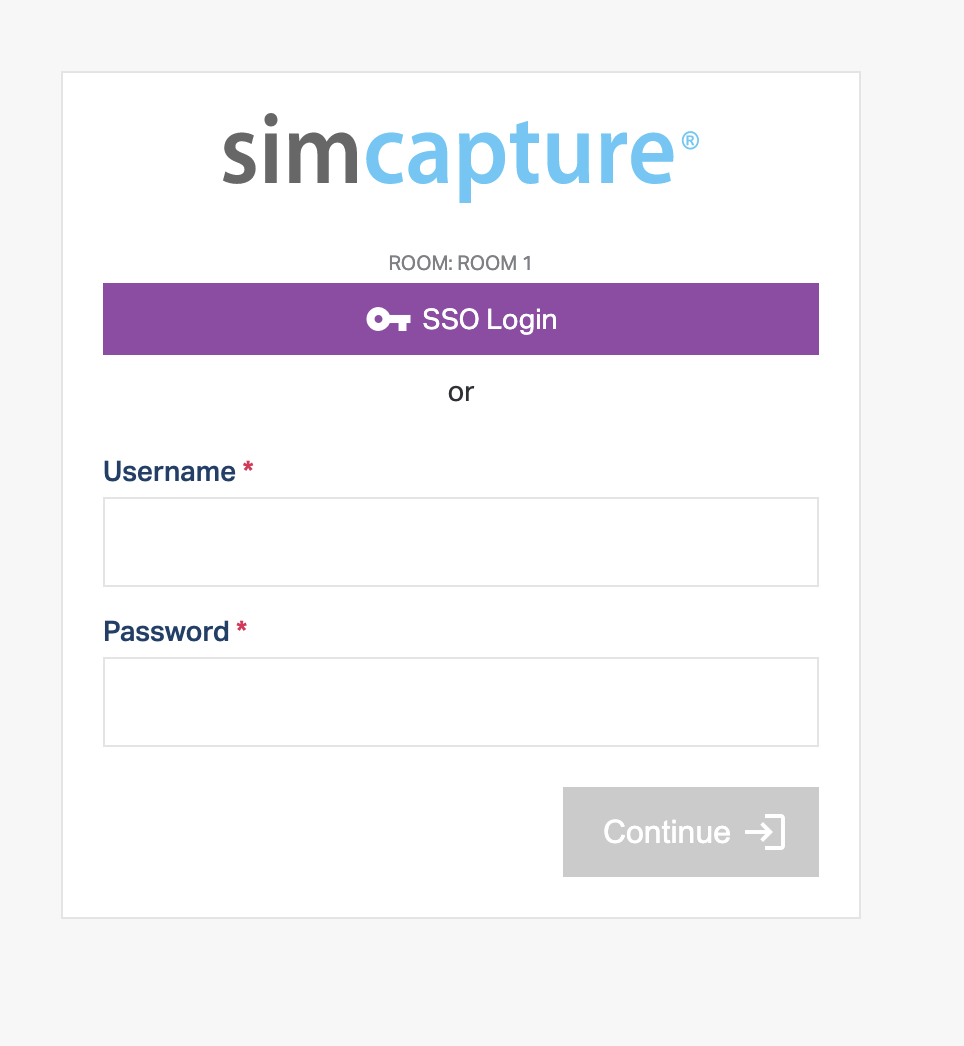 |
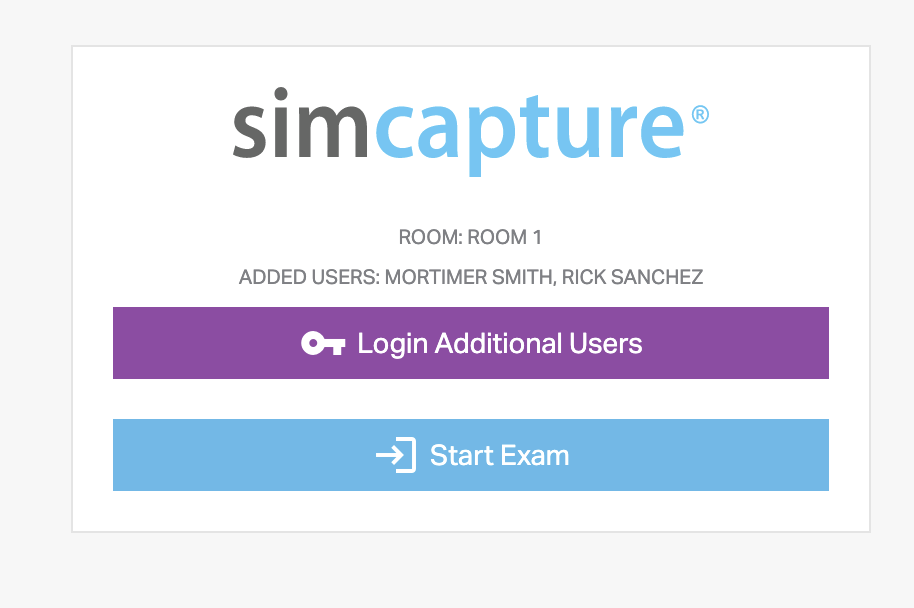 |
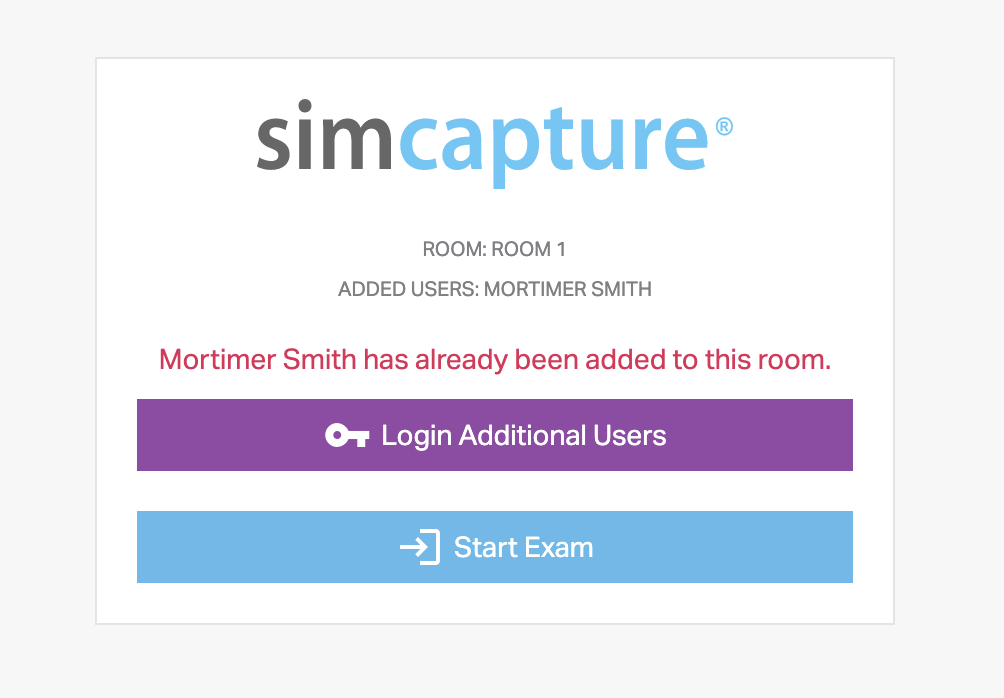 |
Bugs Fixed
- (Enterprise with CCM) Tray App: When clicking the Reconfigure menu option within the Tray App, your current settings will now stay in place, and you will be able to change them as you see fit.
- (Enterprise with CCM) Session Exams: Batch starts/stops, and individual starts/stops are now working more quickly than previously found.
- Reporting: Users can now export completed evaluations without error when the locale is set to Japanese or Korean.
February 17, 2022 - SimCapture Cloud - Version 2.66.x
Feature/Enhancements
- (Enterprise) Reporting: Users can now export raw data for an entire Course with the click of a button instead of navigating to individual checklists and downloading results. When navigating to a Course Score report, the "Download as Excel" button will now prompt the user to select between downloading the Gradebook report or the raw data export for all evaluations within that Course. This replaces the need to navigate to each evaluation's results page to download raw data individually.
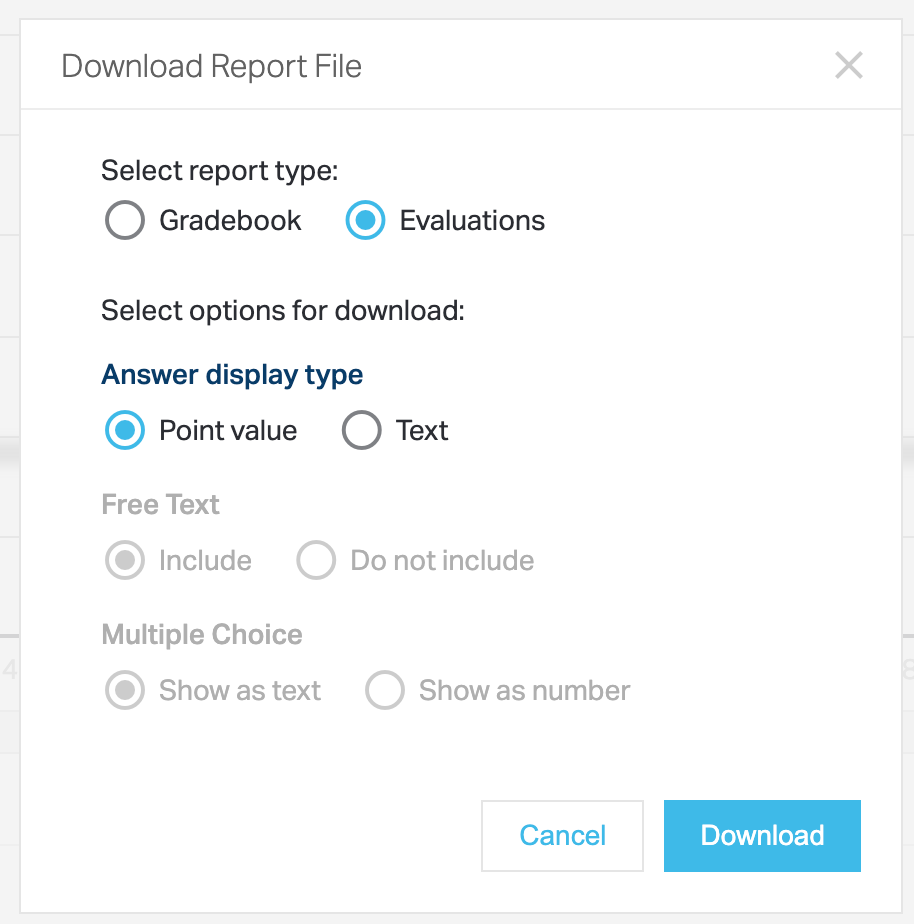
- (Enterprise with CCM) Scenario: Admins can now add additional Honor code options they would like to have used during an exam scenario by going to System Setup and clicking Honor Codes under Exams. The admin can now select one of the existing Honor codes, the Default Honor code, or create a new Honor code by clicking the Add button. When creating or editing an Exam Scenario, users may choose which honor code to use from the list within System setup.
- System Setup: When a Recording Device needs to be updated, users will see “Update Available” in blue, as shown below.
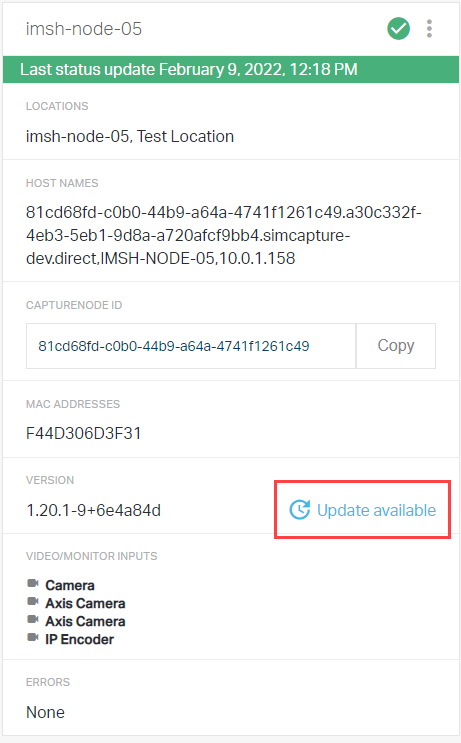
- Scoring: The Scoring Assignments button is no longer useable when it is disabled.
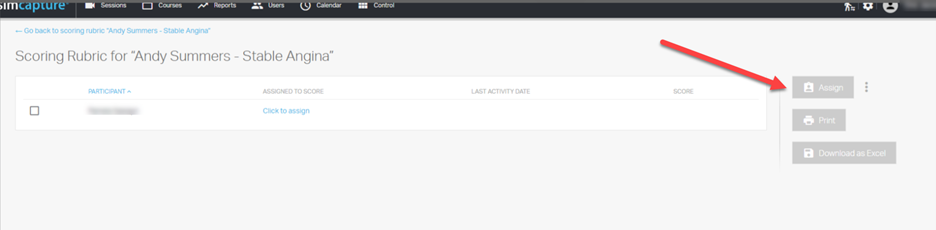
Bugs Fixed
- (SimCapture Pro) Dashboard: Pro participant dashboard is now readable from 1024x768 (iPad) to 4K.
- Sessions: Upon selecting a Course, Users are now required to enter a Scenario to start a Session.
- (Enterprise with Exam System) Exams: Bulk reset of Exam room now turns off red recording lights.
- (CCM enabled) Courses: Users can now delete the Exam Scenario and the Course even when it has not been used to run any sessions and is still in development.
- Localization: Changing locale no longer breaks layout after button text was changed from Start Recording to Start.
- Remote OSCE: Interface will now properly show a RECORDING label with a red icon and the Standard Patient (SP) and Learner videos during recordings.
- Session Viewer: Validation errors for the scenario field no longer appear after updating other unrelated fields in the summary tab.
- (SimCapture for Skills) Self-Record Evaluations: System Admin users can now fill-out self-record evaluations when pre-and post-session evaluations exist without permissions errors.
- (SimCapture for Skills) Self-Record Evaluations: Evaluations will need to be removed from self-record scenarios before they can be toggled off.
January 27, 2022 - SimCapture Cloud - Version 2.65.x
Feature/Enhancements
- SimCapture for Skills app: Self-record sessions can now be submitted even if a Scorer has not been assigned prior to the self-recorded session taking place.
- SimCapture for Skills app: The Legacy app will load when you are logged in.
- Courses: Users can now select multiple courses to delete, and Bulk deletes them without an error appearing.
Bugs Fixed
- Monitor Interface: A 401 error no longer appears when trying to access annotations.
January 13, 2022 - SimCapture Cloud - Version 2.64.x
Feature/Enhancements
- Evaluations: When using the Evaluation Builder and adding answers to a multiple-choice question, the tooltip no longer overlaps the add question button. The tooltip will fade out once the mouse is off the add text button and, if clicked, you will be clicking what is under the tooltip.
- Courses: When using the SimCapture for Skills web app, only Courses with a Peer to Peer (P2P) or Self Record Scenarios will appear within the dashboard when the User logs in.
Bugs Fixed
- Evaluations: When filling out free text questions in an Evaluation, an error no longer appears when the User presses the Enter key.
- Evaluations: When attempting to complete a scenario in Debrief, a 404 error is no longer thrown when switching between scenarios and going back to the original scenario for sessions that were created via exams that have a monitor evaluation.
- Courses: The Course drop-down in the Copy view is now paginating as expected.
- Sessions: Pro Users are now able to view any sessions in which they are a participant.
- Sessions: Admin users with only the Start Session permission in a course no longer throw a 500 UI error.
- Sessions: Multiple sessions are no longer created when User clicks Save multiple times.
- Sessions: Participants using the Pro tier can now start sessions with Scenarios.
- Scenario: Scenarios are now able to be printed without error.
- Notifications: Admin users are now receiving notifications when reservation requests are approved, accepted with changes, denied, or destroyed.
- Authentication: The reset password screen now appears for newly created Users.
- Permissions: Removing permissions that allow a user to start/stop/upload a session within a Course will now prevent these actions from being accessed from the Session dashboard.
- Scenario: When starting a session within a Course, Users are now required to select a Scenario if a Course has been selected. If a Course is not selected, Users are not required to select a Scenario.
- Enterprise with CCM: Exams: Patient/SP evaluations are now showing in the SP interface.