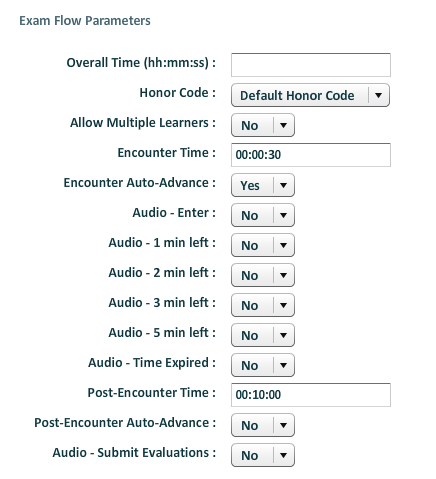February/March 2017 - SimCapture On-Premise Version 5.8.2
The complete history of the SimCapture On-Premise 5.8.2 release
Table of Contents
- SimCapture Cloud Release Notes
- SimCapture Cloud Administrator and Faculty Help
- SimCapture Cloud Learner Help
- SimCapture On-Premise Help
- SimCapture for Skills Help
- SimCapture Mobile Camera App
- SimCapture Companion Apps Help
- SimCapture Integrations Help
- Samaritan AI Help
- SimCapture Cloud Use Cases
- Hardware and Network Technical Information Help
- Glossary
We are happy to bring you these new releases and always want to hear what you have to say! Any feedback is welcome, and we encourage you to contact our support team with any of your comments or questions. They can be reached at SimCaptureSupport@laerdal.com or 877-LAERDAL.
This article contains the complete history of the SimCapture On-Premise 5.8.2 release including any LLEAP releases, hardware and security updates.
Release version 5.8.2
Laerdal Medical is happy to announce the release of SimCapture version 5.8.2. This new version includes some exciting new exam flow options along with some improvements and bug fixes.
For more information about upgrading your system to SimCapture 5.8.2, please contact our support team via email at SimCaptureSupport@laerdal.com or call 877-LAERDAL. Previous release notes, documentation, and further updates can all be found on the Laerdal Customer Solution Center.
Auto-advance exam flow step (CCM clients only)
The auto-advance exam flow step features allow you to eliminate the need to advance rooms in the exam system manually.
Benefits
An often-requested feature from center coordinators:
- I want to focus more attention on learners and patients instead of having to be tied to the control interface.
- I want help with budget and staffing costs due to the need for a dedicated person to advance exam states.
- Who would like to rent their space to 3rd parties but do not want to schedule support staff to start, advance, and end exams.
Feature details
- Enables the auto-advancement of a room when a timer expires.
- Automatically saves any unfinished evaluation during an advancement.
- Option to toggle auto-advancement directly in the exam flow editing screen.
- Default exam flows will include these options automatically.
- Custom exam flows will need to have this functionality added by a member of the Support team.
- Who would like to rent their space to 3rd parties but do not want to schedule support staff to start, advance, and announce exams.
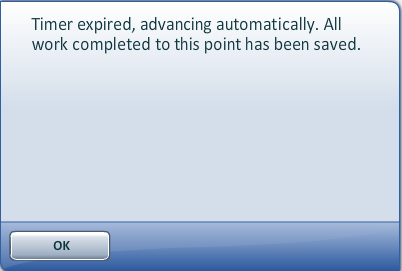
Automated Audio Announcements (CCM Clients Only)
With automated audio announcements, you can take the worry out of making announcements to students to start their exam, or that they only have a few minutes remaining.
Benefits
This is great for centers:
- That do not have a full paging system, but would like to do audio announcements.
- That do not have the budget or staff to handle making audio announcements.
- Who would like to rent their space to 3rd parties, but do not want to schedule support staff to start, advance, and announce exams.
Feature details
- Requires a speaker for use on patient or learner workstations.
- Pre-recorded announcements for "Entering a Room", "X minutes remaining" and "Timer has expired."
- Option to toggle audio announcements directly in the exam flow editing screen.
- Default exam flows will automatically have this new functionality.
- Custom exam flows will need to have this functionality added by a member of the Support team.
- The system will come pre-configured with audio announcements.
- Default:
- You may enter the room
- You have one minute left
- You have two minutes left
- You have three minutes left
- You have five minutes left
- Your time has run out. Please complete any unfinished evaluations
- Your time has run out. Please exit the room and complete your SOAP note.
- Optional (Requires support team involvement to swap out for default)
- Bell Sound
- Chime Sound
- Bell-tone Sound
- Tone Sound
- You may now enter the room and begin your exam.
- Your exam is now finished. Please exit the room.
- Your time has run out. Please exit and move to the next room.
- Your time has run out.
- Default:
Simulator integration updates
Successfully tested and verified the installation, integration, and functionality of the latest version of LLEAP (v6.2.0.2856) with the SimCapture plugin.
Known issues
- The presence of a single quote (') character within a User's Name (First or Last), Scenario Name, Location Name, Course Name, Organization Name, Capture Device Name, Simulator Input Name, Inventory Item Name or Event Notes can result in filtering errors within Scheduling.
- Using an "Active" and "Real-time Scanning" Anti-Virus program can cause substantial performance delays to the system and the exam system in particular
Bug fixes and improvements
- Fixed an issue when performing an advanced filter on Simulation Event or Simulation Stat would display an error in the UI.
- Providing a very long session name for your video copy no longer causes the text to become cut off and hard to see.
- Copying a course and scenario will now include all of the associated Custom Attributes.
- Resolved an issue where scheduled recordings were not able to locate available inputs and thus begin recording.
- Made updates to the Session > Event Log Reports so that the "Annotations and "Data" reports no longer return both data and annotations log reports. Each report now returns the correct data.
- Fixed an issue with the Assessment > Rankings > Overall Report so that it no longer counts the same data multiple times.
- Renamed the Assessment > Rankings > Overall Report to the "Rankings by Course" Report as it more accurately depicts the data output.
- Resolved an issue where CCM Sessions would start and then stop extremely quickly, causing no recording to occur. (CCM Clients Only)
- Fully disabled the Honor Code from being accepted twice as it causes numerous and varied problems when selected again. (CCM Clients Only)