July/August 2016 - SimCapture On-Premise Version 5.7.1
Find out how to upgrade to Version 5.7.1, the new software version offering improved compatibility, security, and stability.
- SimCapture Cloud Release Notes
- SimCapture Cloud Administrator and Faculty Help
- SimCapture Cloud Learner Help
- SimCapture On-Premise Help
- SimCapture for Skills Help
- SimCapture Mobile Camera App
- SimCapture Companion Apps Help
- SimCapture Integrations Help
- Samaritan AI Help
- SimCapture Cloud Use Cases
- Hardware and Network Technical Information Help
- Glossary
We are happy to bring you these new releases and always want to hear what you have to say! Any feedback is welcome, and we encourage you to contact our support team with any of your comments or questions. They can be reached at SimCaptureSupport@laerdal.com or 877-LAERDAL.
This article contains the complete history of the SimCapture On-Premise 5.7.1 release including any LLEAP releases, hardware, and security updates.
Release 5.7.1
Laerdal Medical is happy to announce the release of SimCapture version 5.7.1. This new version includes some new scheduling functionality as well as some helpful new hardware features.
For more information about upgrading your system to SimCapture 5.7.1, please contact our support team via email at SimCaptureSupport@laerdal.com or call 877-LAERDAL. Previous release notes, documentation, and further updates can be found on the Laerdal Medical Customer Solution Center.
Recurring scheduling
We are excited about our new scheduling features in SimCapture version 5.7.1, including our new Recurring Scheduling functionality. This new feature allows you to quickly and easily copy an event to multiple days in the future. In addition, a new copy button will be viewable to everyone on the schedule events page. 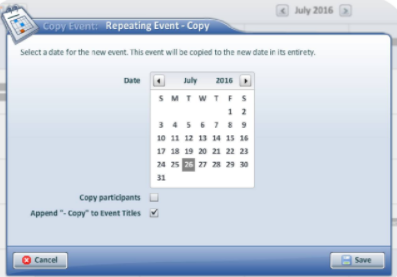
Feature highlights
- Supports copying both single and section events.
- Section events over a series of days. M-F or M, W, F, will copy to the same number of days with copied events.
- Copy participants along with events.
- Easily append "Copy" to the beginning of the event name to avoid any naming confusion.
Location matrix calendar view
Our second scheduling improvement is adding a Location breakout view of the day to help you better visualize and manage your schedule.
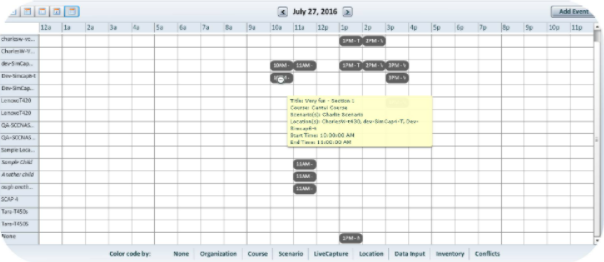
IP camera assignment
We are happy to deliver a much-requested camera assignment capability for IP cameras. The new features enable administrators to self-manage the assigning of IP cameras to a specific SimCatpure.
Feature highlights
- Rename cameras for easier identification during input selection. For example, Hallway Camera, Room 123.
- Assign specific cameras to a SimCapture device.
- Cameras can be left unassigned for future assignments.
Note: Camera reassignment cannot be done while a SimCapture is in use.
Hard drive auto cleanup
SimCapture has enabled a new maintenance feature that monitors space on the SimCapture's hard drive and cleans up old files as needed. The cleanup parameters are easily configurable based on your HD size and how much space you would like to remain free.
Hard Drive Auto Cleanup is free with your upgrade to 5.7.1 but does need to be enabled by a member of our support team. If you are interested in receiving this additional functionality, please mention it during your upgrade process or contact us to have it enabled.
Bug fixes and improvements
- Timezone issue on the mobile app: Resolved an issue when a session was started and then joined by the Mobile App. It displays the time as "NaN" or Not a Number.