December 2017 - May 2018 - SimCapture On-Premise Version 5.8.7
The complete history of the SimCapture On-Premise 5.8.7 release
- SimCapture Cloud Release Notes
- SimCapture Cloud Administrator and Faculty Help
- SimCapture Cloud Learner Help
- SimCapture On-Premise Help
- SimCapture for Skills Help
- SimCapture Mobile Camera App
- SimCapture Companion Apps Help
- SimCapture Integrations Help
- Samaritan AI Help
- SimCapture Cloud Use Cases
- Hardware and Network Technical Information Help
- Glossary
We are happy to bring you these new releases and always want to hear what you have to say! Any feedback is welcome, and we encourage you to contact our support team with any of your comments or questions. They can be reached at SimCaptureSupport@laerdal.com or 877-LAERDAL.
This article contains the complete history of the SimCapture On-Premise 5.8.7 release including any LLEAP releases, hardware, and security updates.
Release version 5.8.7
Laerdal Medical is happy to announce the release of SimCapture version 5.8.7. This new version includes significant new features, including our new EMR Experience and Exam System Configuration Presets.
For more information about upgrading your system to SimCapture 5.8.7, please contact our support team via email at SimCaptureSupport@laerdal.com or call 877-LAERDAL.
EMR evaluations
The use of Electronic Medical\Health Records (EMR\EHR) has become a requirement for healthcare institutions. As such, the need to incorporate EMR into the training and education of healthcare professionals is now vital. Our new EMR Experience in SimCapture provides an easy to manage and fully customizable EMR environment that fits seamlessly into your current workflow. It is highly adaptable to all types of students and scenarios. Each EMR Patient can be fully customized and tailored to your exact needs.
- Medical Students will be able to review electronic patient records before they start their exam, update the patient record as part of their exam, and finally decide on a diagnosis and care plan for their patient.
- Nursing Students can train on taking complete patient histories, including family background, chronic conditions, and vitals.
Getting started
- New "EMR" Evaluation Type allows for the creation of an EMR-like environment to be created.
- Added functionality to the Question Builder for EMR Evaluations to include additional formatting and question options to help better simulate an EMR.
- New Formatting Options
- Columns - Align questions into columns.
- New Formatting Options
- Tabs - Break groups of questions into separate groups of questions into tabs.
- New Question Types
- Drop Down Selection - Customize the list of answers in a drop-down selection menu.
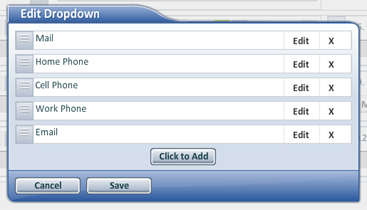
- Single-Line Text - Create a short text field that appears on one line.
- Added new EMR specific Exam Flows to the Exam System to help simulate the reviewing and updating of a patient record (CCM Only).
- EMR Evaluations can span multiple parts of an exam to simulate the use of a single EMR system on multiple workstations.
- Any edits made by a user will automatically save and persist into the next step.
- An EMR Evaluation may appear on either the learner or patient workstation to help create a seamless transition in and out of an exam room.
- EMR Exam Flows can be customized to prevent editing the patient record during any part of the exam.
- Template EMR Exam Flows are provided, but for further customizations, please contact the SimCapture Support Team.
- EMR Evaluations can span multiple parts of an exam to simulate the use of a single EMR system on multiple workstations.
- Sample EMR Evaluations ("EMR - Jane Doe" and "EMR - John Doe") are included to help you understand the capabilities of the new functionality.
- Feel free to copy and customize these samples to meet your needs.
- Use the question library to add specific sample fields to your own EMR Evaluation.
- Scoring EMR Evaluations
- To enable the most flexibility with formatting the EMR, there is no direct scoring allowed within.
- Scoring Evaluations can be associated with the EMR Evaluation to enable faculty to review the EMR work and score it appropriately.
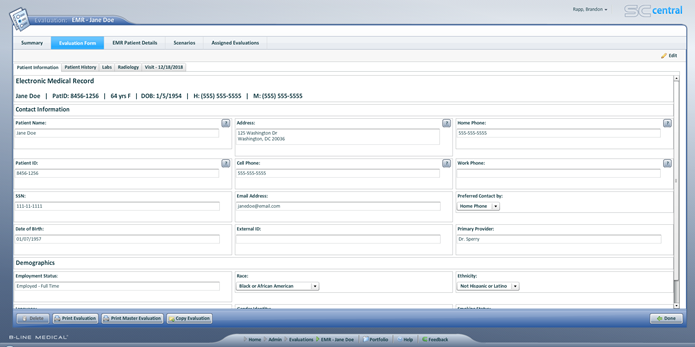
For further details on setup and usage, please see our EMR Evaluations Help Guide.
Room configuration presets (CCM only)
We understand that configuring rooms during an exam can be a bottleneck for administrators. With that in mind, we have added functionality to CCM that enables an admin user to pre-configure multiple exam rooms in preparation for a day of exams. During the actual exam, the presets can be selected to apply the configurations to the rooms, which will help center administrators streamline the process.
Feature details
- All new CCM Presets functionality allows admin users to create and save room configurations and then apply them whenever they would like.
- Quickly configure each room as part of your preset.
- Courses, Scenarios, Patients, and Colors can all be configured.
- Any room not configured within a preset will not be updated.
- Applying your preset will automatically configure those rooms in the exam system.
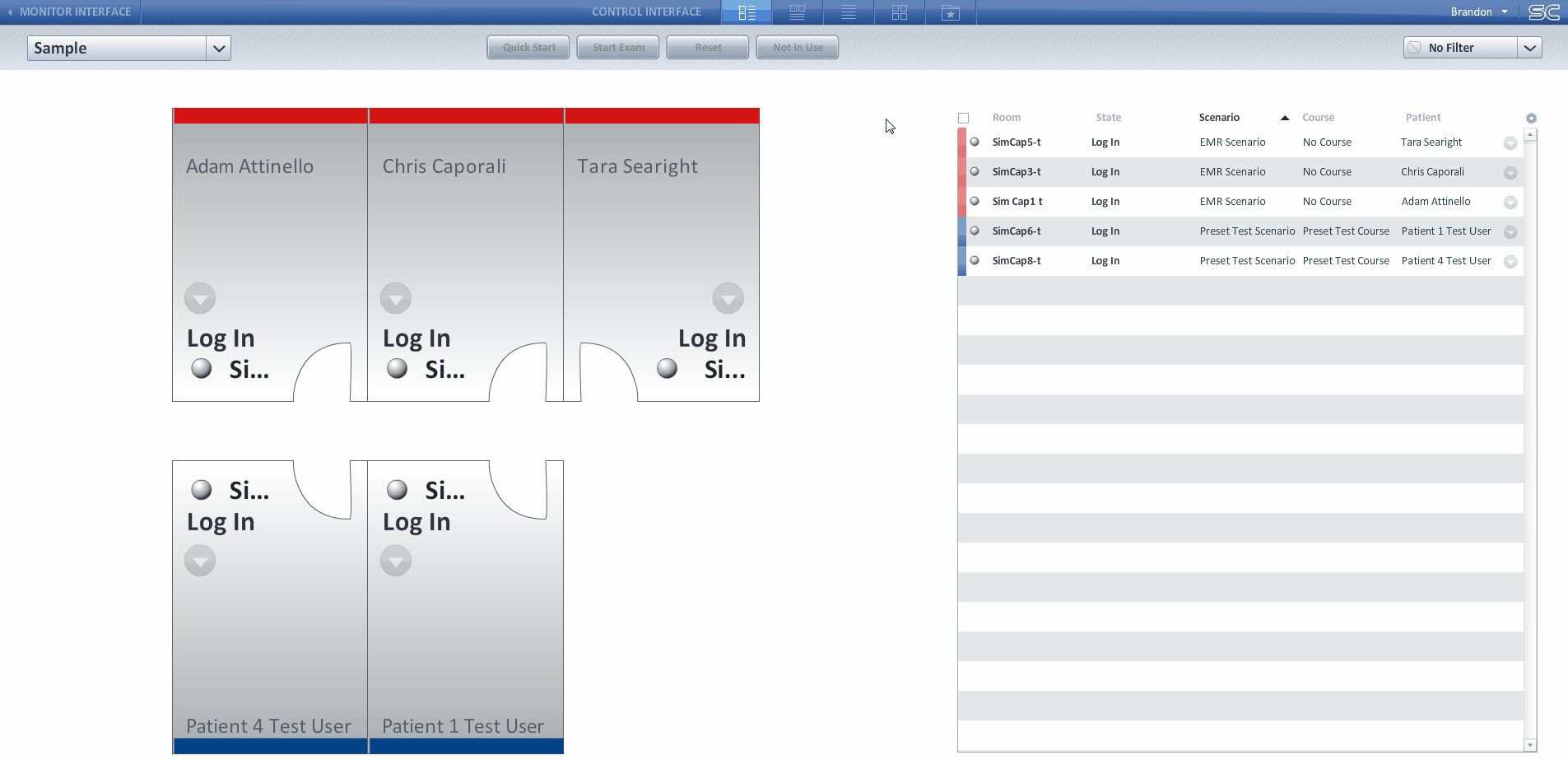
- Easily Manage your presets with numerous options.
Password requirements (Phase 2)
Provide clients the ability to invoke password requirements for end-users, so our software better aligns with their organizations' security requirements.
Phase 2 Includes: Enabling the system to validate that a user sets a unique password x number of times before reusing a password.
Contact the SimCapture Support Team to set up your password requirements.
Bug fixes and improvements
- Resolved an issue where users were receiving errors while running a Question Correlation Report with specific filters.
- Researched and fixed a problem where videos would be improperly sized (video would appear squished) when the session name was too long.