SimCapture Cloud Hardware Installation Requirements
Learn about the hardware requirements for successful installation of SimCapture Cloud.
Table of Contents
- SimCapture Cloud Release Notes
- SimCapture Cloud Administrator and Faculty Help
- SimCapture Cloud Learner Help
- SimCapture On-Premise Help
- SimCapture for Skills Help
- SimCapture Mobile Camera App
- SimCapture Companion Apps Help
- SimCapture Integrations Help
- Samaritan AI Help
- SimCapture Cloud Use Cases
- Hardware and Network Technical Information Help
- Glossary
Introduction
As part of your SimCapture Cloud purchase and outlined in your services agreement a project manager will contact you to begin planning your installation. This will include reviewing all installation requirements, networking requirements, and a site readiness survey before installation begins.
Our SimCapture Cloud AV products include cameras, microphones, and audio modules and may include speakers, amplifiers, and digital signal processors for use in recording and paging (when control station packages are purchased). Most of these devices use PoE and PoE+ (802.11af & 801.11at) and the client providing the network is responsible for providing switches capable of providing PoE+ and enough wattage to support all devices.
To allow for a stable connection from the Customer’s network to the SimCapture Cloud servers, a minimum of a one Gigabit (1Gb) uplink is strongly recommended.
For basic SimCapture Cloud communication, outgoing internet access must be allowed from the Capture Nodes (the recording device) internal network to *.simcapture.com (443 TCP, 5000-5100 TCP/UDP) and *.amazonaws.com (443 TCP). More detailed information is found below.
Note: You may need to reference purchased equipment to understand specific network requirements. Please consult with your project manager or support.
Networking
If the advanced audio package with the control station or headphone package is purchased, you are expected to provision 2 VLANs: a primary VLAN referred to as SIMULATION CENTER VLAN and an audio only VLAN referred to as the Dante VLAN.
If you did not purchase an Advanced Package (ADV) with the control or headphone package, then only the SIMULATION CENTER-VLAN requirements are needed and the inter-VLAN SIMULATION CENTER/Dante routing section is N/A for your site. Your site only needs 1 VLAN.
Simulation Center VLAN
General Bandwidth Requirements
Upload
When a simulation starts recording, every configured video feed (~1500 kb/s), is uploaded to the cloud service and to any number of Live streaming viewers external of the Simulation VLAN per recording node:
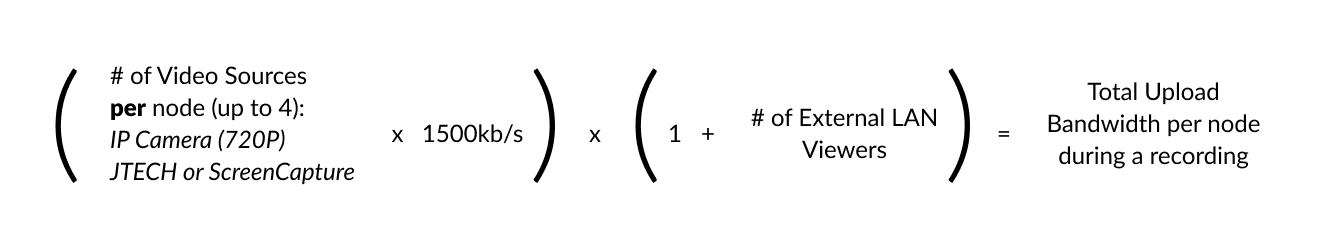
Download
Any previously recorded simulation debriefs will be downloaded from the cloud service. A stable connection to the cloud services is strongly recommended for seamless playback.
Inter-VLAN Outgoing Internet Connections
SimCapture Cloud services are hosted on Amazon Web Services (AWS) – any devices interacting with SimCapture will need to be able to communicate with those services over HTTP (443/TCP). Additionally, live viewing of video requires webRTC (443/TCP, 5000-5100/UDP/TCP, 49152-65535 UDP). Whitelisting by FQDN/IP address is not recommended as these may change within the AWS infrastructure.
All connections from SimCapture Cloud are outgoing and never require incoming internet access.
Improving Live Video Connections
On particularly complex networks with very severe restrictions ephemeral TURN relay ports between 49152 and 65535 UDP may be required to view live video. These are necessary only when a live viewer is not able to make a peer-to-peer connection directly with a CaptureNode. Relay connections are higher latency and lower quality, so IT teams should attempt to update their network configuration to facilitate this peer-to-peer connection. If this is not possible, the ephemeral relay ports are required to view live video.
Peer-to-peer video sessions can be established via multiple pathways (a core feature of WebRTC):
"Host" Connection
A "host" connection is a simple direct peer-to-peer connection via the devices local IP address. The following changes may help facilitate this type of connection:
- Put CaptureNode and monitoring station on same VLAN/subnet
- Open the ephemeral ports (49152-65535) inbound on the CaptureNode for the local VLAN/subneet
- Ensure the CaptureNode is directly reachable by IP address from the monitoring station
"Reflexive" Connection
A "reflexive" connection is a peer-to-peer connection established by way of hole punching when the other peer is not directly accessible by IP. It requires access to a STUN and/or TURN server to begin the hole punching process. The following changes may help facilitate this type of connection:
- Ensure there is no Symmetric NAT on the local/internal VLAN between the CaptureNode and monitoring station
- Open port 443 inbound on the CaptureNode on the local/internal VLAN for access to the onboard STUN server
- Open ports 5000-5100 outbound on the CaptureNode and monitoring station for access to the TURN server
-
Open the ephemeral ports (49152-65535) outbound to the TURN server to guarantee relay connections can be established
Inter-VLAN Outgoing Internet Connections
| Port/Protocol | Source | Destination | Purpose |
| 443 TCP | Capture node | *.simcapture.com | Connection to SimCapture Cloud |
| 443 TCP | Control, Debrief, SP, Student, Monitor workstations | *.simcapture.com | Access to SimCapture Cloud |
| 5000-5100 UDP/TCP | Capture node | *.simcapture.com | Sending live video |
| 49152-65535 UDP | Capture node | *.simcapture.com | Sending live video |
| 5000-5100 UDP/TCP | Control, Monitor workstations | *.simcapture.com | Viewing live video |
| 49152- 65535 UDP | Control, Monitor workstations | *.simcapture.com | Viewing live video |
| 443 TCP | Capture node | *.amazonaws.com | Upload of recorded video |
| 443 TCP | Debrief | *.cloudfront.net | Debriefing of previously recorded video |
WebRTC Turn Server Outgoing Port Information
us-east-1 (US & Latin/South America)
| Hostname | IP Address | Port(s) | Protocol | Purpose |
| turn.us-east-1.simcapture.com |
52.223.44.95 | 5000-5100 | TCP/UDP | Live video (TURN servers) |
| turn.us-east-1.simcapture.com | 52.223.44.95 | 49152-65535 | UDP | WebRTC Relay Ports (optional, see note above) |
| platform.us-east-1.simcapture.com |
13.248.201.86 | 443 | TCP | SimCapture microservices (WebRTC signalling, future microservices) |
ca-central-1 (Canada)
| Hostname | IP Address | Port(s) | Protocol | Purpose |
| turn.ca-central-1.simcapture.com |
13.248.196.69 | 5000-5100 | TCP/UDP | Live video (TURN servers) |
| turn.ca-central-1.simcapture.com |
13.248.196.69 |
49152-65535 |
UDP |
WebRTC Relay Ports (optional, see note above) |
| platform.ca-central-1.simcapture.com |
75.2.46.89 | 443 | TCP | SimCapture microservices (WebRTC signalling, future microservices) |
eu-central-1 (EU and UK)
| Hostname | IP Address | Port(s) | Protocol | Purpose |
| turn.eu-central-1.simcapture.com |
75.2.93.103 | 5000-5100 | TCP/UDP |
Live video (TURN servers) |
| turn.eu-central-1.simcapture.com |
75.2.93.103 |
49152-65535 |
UDP |
WebRTC Relay Ports (optional, see note above) |
| platform.eu-central-1.simcapture.com |
52.223.25.121 | 443 | TCP | SimCapture microservices (WebRTC signalling, future microservices) |
ap-southeast-2 (Sydney)
| Hostname | Address | Port(s) | Protocol | Purpose |
| turn.ap-southeast-2.simcapture.com |
75.2.17.88 | 5000-5100 | TCP/UDP | Live video (TURN servers) |
| turn.ap-southeast-2.simcapture.com |
75.2.17.88 |
49152-65535 |
UDP |
WebRTC Relay Ports (optional, see note above) |
| platform.ap-southeast-2.simcapture.com |
99.83.170.55 | 443 | TCP | SimCapture microservices (WebRTC signalling, future microservices) |
ap-northeast-2 (South Korea)
| Hostname | Address | Port(s) | Protocol | Purpose |
| turn.ap-northeast-2.simcapture.com |
75.2.32.121 | 5000-5100 | TCP/UDP | Live video (TURN servers) |
| turn.ap-northeast-2.simcapture.com |
75.2.32.121 |
49152-65535 |
UDP | WebRTC Relay Ports (optional, see note above) |
|
platform.ap-northeast-2.simcapture.com |
3.33.226.2 | 443 | TCP | SimCapture microservices (WebRTC signalling, future microservices) |
Internal Simulation Center VLAN
The Simulation Center VLAN connects all cameras, audio modules, and capture nodes. This VLAN is used to transmit the video and data streams from the cameras and audio modules to the capture nodes for recording. The capture nodes process, encode, and transmit the data for live viewing and storage.
Internal Simulation Center VLAN
| Application | Port/Protocol | Source | Destination | Use |
|---|---|---|---|---|
| SimCapture Software | 554 TCP/UDP | Capture Node |
Audio Modules and Cameras | RTSP Audio and Video Streams |
| SimCapture Multiplexer | 443 TCP | Control, Multiplex Workstations | Cameras | Optional Product: To view/control cameras in a grid configuration. |
| SimCapture Paging Application | 554 TCP/UDP | Paging Workstations | Audio Modules | Optional Product: For software-based paging without the advanced audio option. |
| LLEAP Screen Capture | 6682 TCP | Capture Node | Patient Monitor | Optional Product: For Recording Laerdal Patient Monitors |
| SimCapture | 443 TCP | Monitoring Stations/Live Viewers | CaptureNode | Viewing live video locally (when possible) |
| SimCapture | 49152-65535 UDP |
Monitoring Stations/Live Viewers | CaptureNode |
Optional: May offer better performance for viewing live video locally (when possible) |
SimCapture Connected Equipment on Simulation Center VLAN
SimCapture Connected Equipment on Simulation Center VLAN
| Device | IP Address | Network Type | Network Port | Notes | Used For |
| SimCapture Capture Node | DHCP, DCHP reservation or Static | Ethernet | 1x 1000 BaseT Network drop | Local device used to capture the local Simulations | |
| IP Camera | DHCP, DCHP reservation or Static |
PoE (PoE+ is possible) |
1x 1000 BaseT Network drops with PoE (12.95w) | If configured with DHCP, the camera must be connected with its hostname, not via an IP address. | Video Capture device |
| Audio Module | DHCP, DCHP reservation or Static | PoE | 1x 1000 BaseT Network drop with PoE (15.4w) |
If configured with DHCP, the audio module must be connected with its hostname, not via an IP address. | Analog Audio input to IP Encoder |
| Symetrix DSP Ethernet Port 1 (Turnkey Only) | PoE+ (No Cisco uPoE)* |
1x 1000 BaseT Network drops with PoE+ (25.5w) | The DSP is on the SIMULATION CENTER VLAN if NO control station or headphone package was purchased. | Audio processor to mix and process multiple audio capture devices (Microphones) | |
| Simulator Instructor PC | DHCP, DCHP reservation or Static |
Ethernet |
1x 1000 BaseT Network drop | Must be physically connected even if in wireless mode. | E.g. LLEAP Instructor Laptop |
| Simulated Patient Monitor PC | DHCP, DCHP reservation or Static |
Ethernet/ Wireless |
1x 1000 BaseT Network drop | If an HDMI capture device is not being used to record the feed, then this device must be physically connected to the network even if in wireless mode for communication with SimCapture; even if in wireless mode for communication with the manikin. | E.g. LLEAP Patient Monitor PC displaying simulated vitals |
Client Furnished Equipment on SIMULATION CENTER VLAN
Client Furnished Equipment on SIMULATION CENTER VLAN
| Device | IP Address | Network Type | Notes |
|---|---|---|---|
Control PC |
DHCP |
Ethernet |
|
Multiplex PC |
DHCP |
Ethernet |
To view/control cameras in a grid configuration. |
Debrief PC |
DHCP |
Ethernet |
|
Student PC |
DHCP reservation or Static IP |
Ethernet |
SimCapture Enterprise w/ CCM only |
Standardized Patient PC |
Ethernet |
SimCapture Enterprise w/ CCM only |
|
Monitor Station PC |
Ethernet |
SimCapture Enterprise w/ CCM only |
Dante VLAN (Turnkey Only)
The Dante VLAN (D-VLAN) connects all Digital Signal Processors (DSP) and Dante audio amplifiers for real-time audio transmission over ethernet without the need to run extra audio cabling. This is used for in-room and hallway paging.
The workflow starts at the control station microphones: > DSP > in-room Dante amplifiers > speaker. The DSP takes the analog microphone signal, processes it, and transmits it over UDP to the amplifiers, which then send the amplified analog signal to the speakers.
This setup can also be used to transmit a copy of the audio (from the room microphones) to the control station headphones to provide low-latency monitoring audio.
*The Dante VLAN is only required when SIMULATION CENTER control room(s), headphone station package(s) or Hallway Paging package(s) are purchased.*
Inter-VLAN Routing (SIMULATION VLAN and Dante VLAN)
Inter-VLAN Routing (SIMULATION VLAN and Dante VLAN)
| Application | Port | Protocol | Source | Destination | Use |
|---|---|---|---|---|---|
| Dante Controller | 8800, 8700-8706 | UDP Multicast | Dante Controller computer | All Dante devices | Monitor Dante devices |
| 319,320 | UDP, PTP | All Dante devices | All Dante devices |
Clock sync | |
| 5353 | UDP, MDNS | Dante Controller computer |
All Dante devices |
Device info | |
| 4440, 4444, 4455 | UDP |
Dante Controller computer |
Dante DSP's and Amplifiers | Dante Routing | |
| 4321 | UDP Multicast |
Dante DSP's and Amplifiers |
All Dante devices |
Audio Broadcast | |
| 14336 - 14600 | UDP | Dante DSP's and Amplifiers |
Dante DSP's and Amplifiers |
Audio Unicast | |
|
Symetrix Composer |
49216 | UDP, Multicast | Dante Controller computer | All Dante devices | Broadcast packet to local hardware. |
Symetrix Composer |
49184, 49344 |
UDP | D-VLAN Dante DSPs and Amplifiers |
SIMULATION-VLAN |
Control and meter feedback, Channel Names |
| Symetrix Composer | 8000, 49472, 59472 |
UDP | Control Workstations |
D-VLAN DSP’s and Amplifiers |
SymNet Communications, Routing |
| Symetrix Composer | 21 |
FTP | SIMULATION-VLAN | D-VLAN DSP’s and Amplifiers |
Firmware Updates |
| Symetrix Composer | 48631 |
TCP | SIMULATION-VLAN | D-VLAN DSP’s and Amplifiers |
Remote Terminal |
AV Devices on Dante VLAN
All Dante devices require DHCP with MAC address reservation (preferred) or Static IPs.
AV Devices on Dante VLAN
| Device | Network Type | Notes |
| In-Room Stewart Amplifier | PoE+ |
No CDP* |
|
In-Room Symetrix DSP - Ethernet Port 1 |
PoE+ |
No CDP* This is configured on the Dante VLAN if a control station or headphone package exists. |
|
In-Room Symetrix DSP - Dante Port 1 |
Ethenet | |
| Control Room Symetrix DSP - Ethernet Port 1 | PoE+ |
No CDP* |
| Control Room Symetrix DSP - Dante Port 1 | Ethernet |
*If you are experiencing PoE negotiation issues with Cisco Switch, verify that the LLDP is enabled. This is the protocol that negotiates PoE and it is disabled by default in Cisco products. In addition, PoE+ on Cisco products has three additional separate command sets, one sets max PoE per port at the site, one sets the max budget for the switch, and a final is called “Cisco two event classification” and handles delivered PoE wattage.*
Dante VLAN Switch Requirements
Dante VLAN Switch Requirements
| Configuration Setting | Value | Notes |
|---|---|---|
| Energy Efficiency Ethernet | Disabled | This will cause the DSP and Amp devices to go offline. |
| IGMP Filtering | Disabled | Dante uses multicast for discovery and Precision Time Protocol to sync clocks. |
| QoS | DSCP with strict priority. | Used to prioritize Dante traffic to reduce latency and jitter. |
| VPN | Dante VLAN | The IP assigned after a VPN connection is made must be on the Dante VLAN. This allows Dante Controller to diagnose/update the Dante configuration. |
Delete
Remote Support Access
Remote support access, such as VPN access, Go2Assist, RemotePC, or another remote access option is required and must be provided to both networks for remote SimCapture and AV support. Without access, support may be delayed or unavailable.
*The VPN connection must provide an IP address within the same subnet as the Dante VLAN - if applicable*
Sample Network Diagrams
| SimCapture Cloud with ADV+STD AV & Software Paging North-Latin-South America |
SimCapture Cloud ADV AV+STD AV & Hardware Paging North-Latin-South America |
 |
 |
Typical Network Drop and Power Requirements
The following are typical network and power requirements for each package. Your exact number of connections may vary based on the products purchased.
- All Ethernet connection types are assumed to be 1000 BaseT Gigabit Ethernet.
- Some PCs outline below are Customer Furnished Equipment (CFE).
- Some sections are not applicable (N/A) for each device.
Standard AV Package
Standard AV Package
| Device | Network Port Requirements | Main Power | Notes | ||
| Qty | PoE or PoE+ | VLAN | |||
| Axis Audio Module | 1 | PoE | Simulation | Optional | Includes 120/220VAC Power adapter |
| Axis PTZ Cameras | 2 | PoE | Simulation | N/A | |
| Stewart Audio Amp | 1 | PoE+ | Dante | N/A | |
| SimCapture Node | 1 | N/A | Simulation | Required - 1.5 amps | Includes 120/220VAC Power adapter |
| HDMI to IP Capture | 1 | N/A | Simulation | Required - 1 amp | Includes 120/220VAC Power adapter |
Advanced AV Package
Advanced AV Package
| Device | Network Port Requirements | Main Power | Notes | ||
| Qty | PoE or PoE+ | VLAN | |||
| Axis Audio Module | 1 | PoE | Simulation | Optional | Includes 120/220VAC Power adapter |
| Axis PTZ Cameras | 2 | PoE | Simulation | N/A | |
| Stewart Audio Amp | 1 | PoE+ | Dante | N/A | |
| Symetrix DSP | 1 | PoE+ | Simulation | N/A | DSP will be connected to both VLANs via separate ports |
| 1 | N/A | Dante | |||
| SimCapture Node | 1 | N/A | Simulation | Required - 1.5 amps | Includes 120/220VAC Power adapter |
| HDMI to IP Capture | 1 | N/A | Simulation | Required - 1 amp | Includes 120/220VAC Power adapter |
Control Room
Control Room
| Device | Network Port Requirements | Main Power | Notes | ||
| Qty | PoE or PoE+ | VLAN | |||
| Symetrix DSP | 1 | PoE+ | Simulation | N/A | DSP will be connected to both VLANs via separate ports. |
| 1 | N/A | Dante | |||
| CFE Control PC | 1 |
N/A
|
Simulation
|
If Applicable | CFE Control Station PC to Start, Stop and Annotate Sessions. (Optional but recommended) |
| CFE Multiplex PC | 1 |
N/A
|
Simulation
|
If Applicable | CFE PC to display IP cameras in a multiplex view. (Optional but recommended) |
Additional Fixed Camera
Additional Fixed Camera
| Device | Network Port Requirements | Main Power | Notes | ||
| Qty | PoE or PoE+ | VLAN | |||
| Fixed IP Camera | 1 | PoE | Simulation | N/A | |
Additional PTZ Camera
Additional PTZ Camera
| Device | Network Port Requirements | Main Power | Notes | ||
| Qty | PoE or PoE+ | VLAN | |||
| PTZ IP Camera | 1 | PoE | Simulation | N/A | |
Hallway Paging
Hallway Paging
| Device | Network Port Requirements | Main Power | Notes | ||
| Qty | PoE or PoE+ | VLAN | |||
| Stewart Speaker Amp | 1 | N/A | Dante | 120VAC | |
Headphone Station Package
Headphone Station Package
| Device | Network Port Requirements | Main Power | Notes | ||
| Qty | PoE or PoE+ | VLAN | |||
| Headphone Amp | 1 | PoE+ | Dante | N/A | |
Pillow Speaker Package
Pillow Speaker Package
| Device | Network Port Requirements | Main Power | Notes | ||
| Qty | PoE or PoE+ | VLAN | |||
| Stewart Speaker Amp | 1 | PoE+ | Dante | N/A | |
Voice Changer Package
Voice Changer Package
| Device | Network Port Requirements | Main Power | Notes | ||
| Qty | PoE or PoE+ | VLAN | |||
| Voice Changer | 0 | 120VAC to USB | |||
Confederate Microphone Package
Confederate Microphone Package
| Device | Network Port Requirements | Main Power | Notes | ||
| Qty | PoE or PoE+ | VLAN | |||
| RDL RU-MLB2P | 1 | PoE | Dante | N/A | |
| 2x Wireless Mic bases | 0 | 2x120VAC | |||