SimCapture Enterprise with Exam System: The Monitor Interface
Learn how to effectively manage your SimCapture Enterprise Exam System through the intuitive Monitor Interface.
Table of Contents
- SimCapture Cloud Release Notes
- SimCapture Cloud Administrator and Faculty Help
- SimCapture Cloud Learner Help
- SimCapture On-Premise Help
- SimCapture for Skills Help
- SimCapture Mobile Camera App
- SimCapture Companion Apps Help
- SimCapture Integrations Help
- Samaritan Help
- SimCapture Cloud Use Cases
- Hardware and Network Technical Information Help
- Glossary
The Monitor Interface in SimCapture Enterprise allows authorized users to observe and evaluate live exam sessions in real time. This tool is essential for maintaining exam integrity, supporting evaluators, and ensuring accurate documentation of learner performance.
Access Requirements
To use the Monitor Interface, you must:
- Be part of an organization using SimCapture Enterprise with the Exam System
- Have the appropriate monitor permissions assigned to your user profile
Additionally, a System admin user will need to contact Laerdal Support to have the "Exam Non Encounter Monitoring" permission enabled under:
System Settings → Internal Support
- Toggle OFF: Monitoring is restricted to the encounter phase only
- Toggle ON: Monitoring is available throughout the student's session (login to logout)
- This setting is client-specific and accessible only to locked users
Accessing the Monitor Interface
Follow these steps to launch the Monitor Interface:
- Log in to your SimCapture organization
- Navigate to the Control section via the global navigation bar
- Click the camera icon to open the Monitor Interface
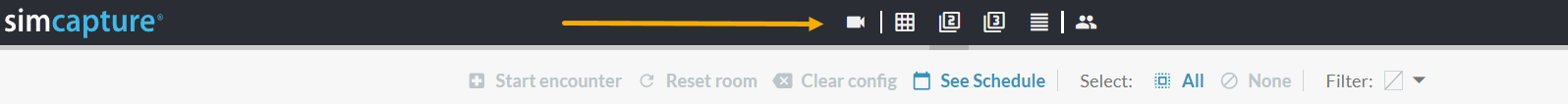
Using the Monitor Interface
Once inside the Monitor Interface, you can perform the actions shown below:
Select a Room to View
- Use the dropdown menu to choose a room configured with a course you're authorized to monitor
Live Video Viewing
- Watch real-time video of the exam session
- If supported, control the camera view for better observation
Complete Monitor Evaluations
If a Monitor Evaluation is part of the scenario:
- Begin the evaluation as soon as the learner logs in
- Evaluations remain accessible until the room resets at the end of the session
- You may also complete or edit evaluations after the session ends
Non-Encounter Monitoring
Faculty can monitor live exam sessions before and after the encounter phase using the Monitor Interface. Monitoring is available from the moment a student logs in until they log out, allowing faculty to observe:
- SP readiness before the encounter begins
- Student interactions during the session
- Post-encounter debriefs between SP and student
This enhancement supports more holistic evaluation and comprehensive feedback.
Glossary
| Term | Description |
| Monitor Interface | A live view and evaluation screen for authorized users |
| Control Interface | The main interface for managing exam sessions |
| Monitor Evaluation | An assessment completed by a monitor during or after an exam |
Best Practices
- Ensure your permissions are correctly set before the session.
- Use high-quality audio and video equipment for optimal monitoring.
- Complete evaluations promptly to maintain accuracy and context.