SimCapture Enterprise: Skills utilization reporting
Discover how SimCapture Enterprise can provide detailed reporting on skills utilization within your organization, allowing you to track and analyze employee development and performance more effectively.
Table of Contents
- SimCapture Cloud Release Notes
- SimCapture Cloud Administrator and Faculty Help
- SimCapture Cloud Learner Help
- SimCapture On-Premise Help
- SimCapture for Skills Help
- SimCapture Mobile Camera App
- SimCapture Companion Apps Help
- SimCapture Integrations Help
- Samaritan Help
- SimCapture Cloud Use Cases
- Hardware and Network Technical Information Help
- Glossary
Skills Utilization Report Overview
The Skills Utilization Report in SimCapture provides valuable insights into how learners engage with different session types, helping administrators monitor usage patterns and optimize training strategies.
Accessing the Skills Utilization Report
To view the report:
- Navigate to Reports in the global navigation bar.
- Click on SimCapture for Skills.
Key Features
Session Breakdown
Displays the number and type of sessions learners have completed, offering a clear view of engagement across different formats.
Session Types
- Combined Sessions: A summary of all session types.
-
Type of Practice: A focused breakdown of session formats:
- Peer-to-Peer - Displayed in green
- Self-Practice - Displayed in gold
- Self-Record - Displayed in purple
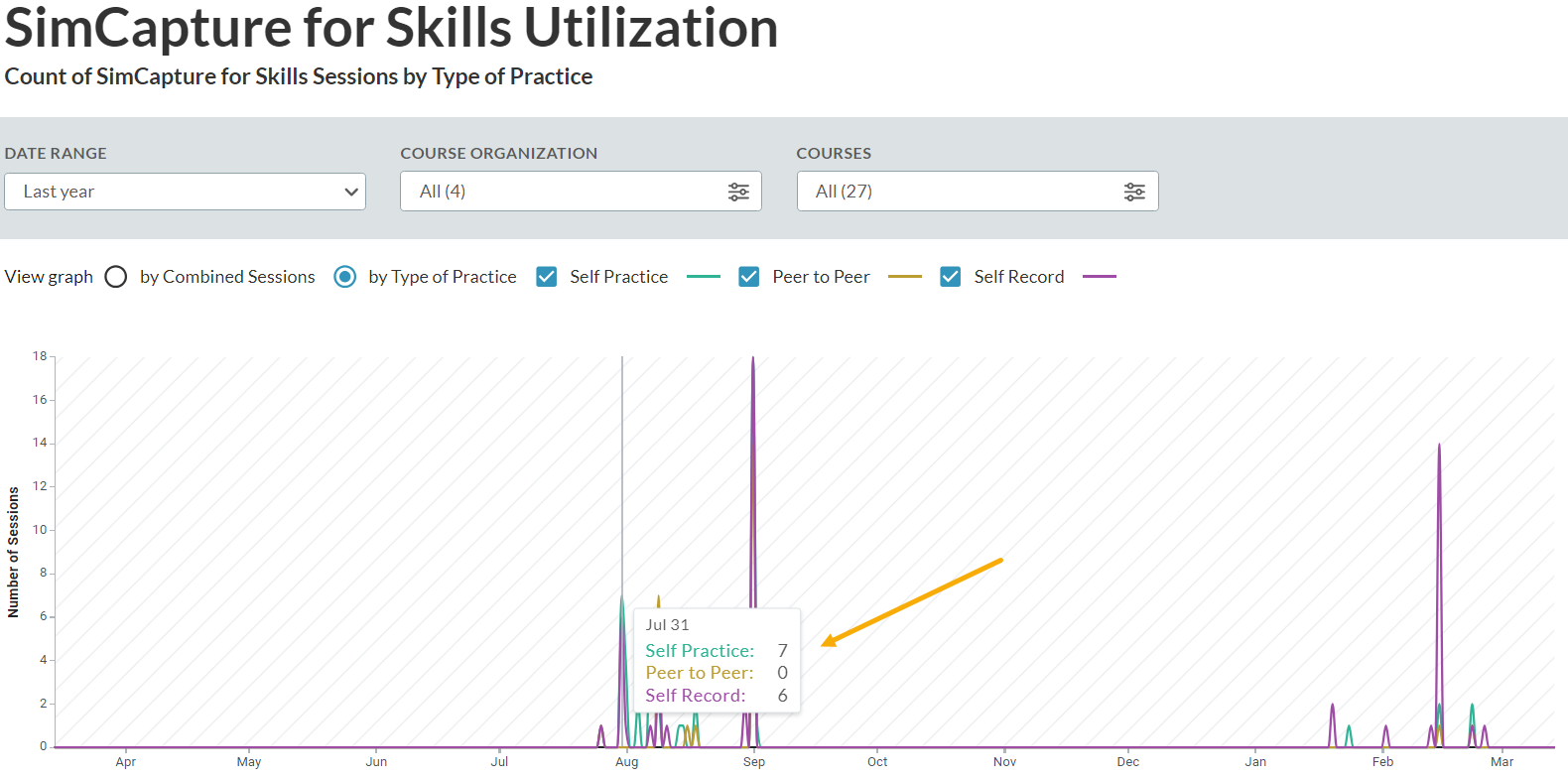
Filtering and Viewing Options
Filters
Customize your report view using:
- Date Range
- Course Organization
- Courses
Interactive Graph
Hover over graph lines to view session counts by type, helping visualize learner activity trends.
Detailed Table
Located below the graph, this table displays:
- Course
- Scenario
- Sessions - Total number of sessions completed
- Learners - Total number of distinct learners
- Observers - Total number of distinct observers
The table updates based on your selected filters.
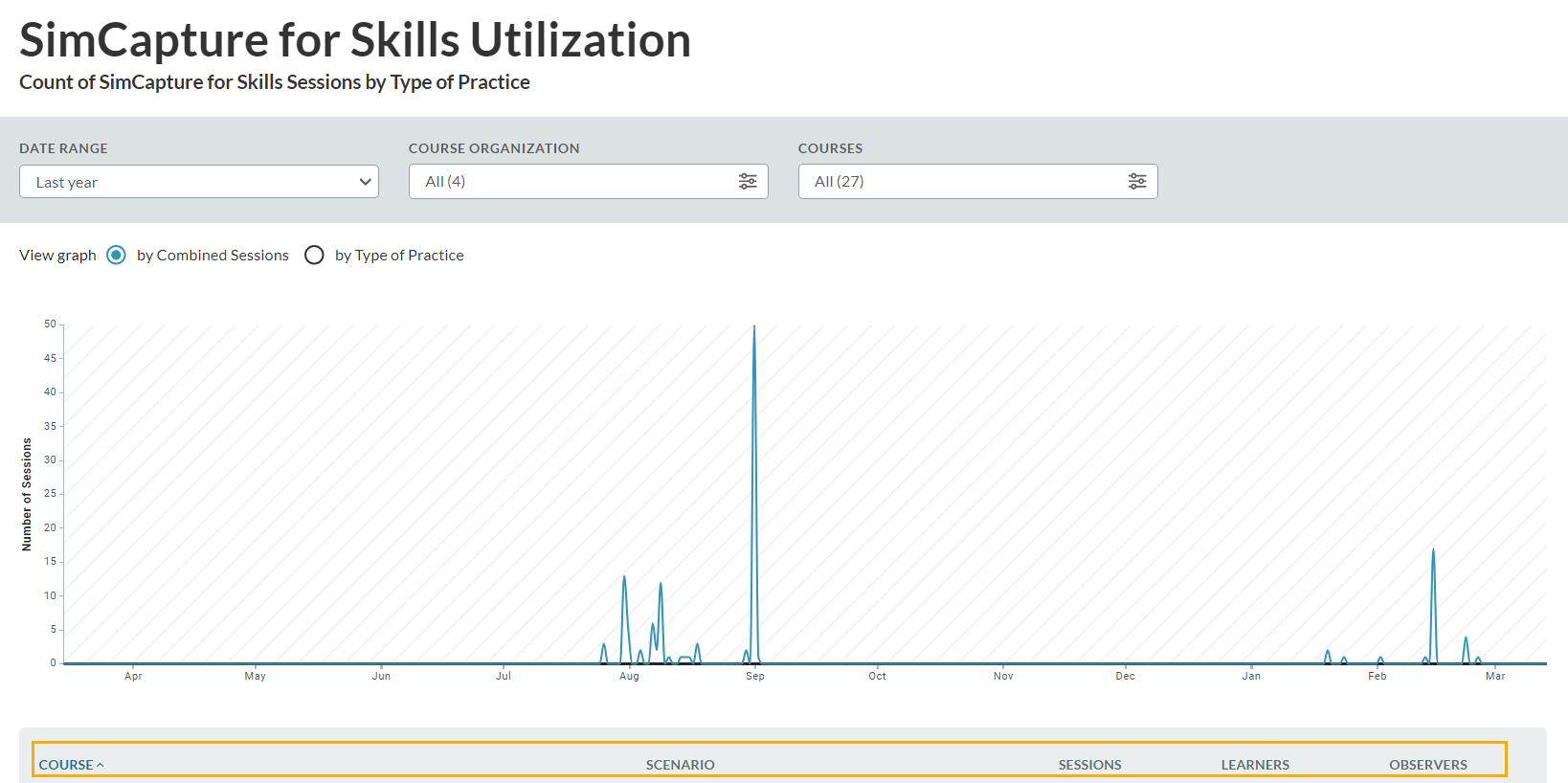
Interpreting the Data
The report helps you understand not just how many sessions occurred, but who is participating and how often. For example:
- If one learner completes 10 sessions with 10 different observers, the report will show:
- Sessions: 10
- Learners: 1
- Observers: 10
- If 10 learners each complete one session with 10 different observers, the report will show:
- Sessions: 10
- Learners: 10
- Observers: 10
This allows you to assess whether learners are engaging in repeated practice or participating only once. A higher number of sessions compared to learners and observers may indicate that students are practicing multiple times, which can be a sign of deeper engagement.