October-December 2016 - SimCapture On-Premise Version 5.8.0
The complete history of the SimCapture On-Premise 5.8.0 release
- SimCapture Cloud Release Notes
- SimCapture Cloud Administrator and Faculty Help
- SimCapture Cloud Learner Help
- SimCapture On-Premise Help
- SimCapture for Skills Help
- SimCapture Mobile Camera App
- SimCapture Companion Apps Help
- SimCapture Integrations Help
- Samaritan AI Help
- SimCapture Cloud Use Cases
- Hardware and Network Technical Information Help
- Glossary
We are happy to bring you these new releases and always want to hear what you have to say! Any feedback is welcome, and we encourage you to contact our support team with any of your comments or questions. They can be reached at SimCaptureSupport@laerdal.com or 877-LAERDAL.
This article contains the complete history of the SimCapture On-Premise 5.8.0 release including any LLEAP releases, hardware and security updates.
Release Version 5.8.0
Laerdal Medical is happy to announce the release of SimCapture version 5.8.0. This new version includes many new features related to editing video, scheduling, and exam flows.
For more information about upgrading your system to SimCapture 5.8.0, please contact our support team via email at SimCaptureSupport@laerdal.com or call 877-LAERDAL. Previous release notes, documentation, and further updates can be found on the Laerdal Medical Customer Solution Center.
New features
Copy & trim videos
A new debriefing tool that enables users to copy & trim videos within sessions.
Feature highlights
- Quickly trim out sections of your video.
- Trimmed videos are always displayed in a session copy to reduce the risk of overwriting important information and skewing reporting data.
- Easily download and share new copies of your sessions with anyone.
- Copied sessions include all annotations and data from the original Session.
- Easy navigation to the initial Session from any copy.
- Copy & Trim a session as many times as you would like.
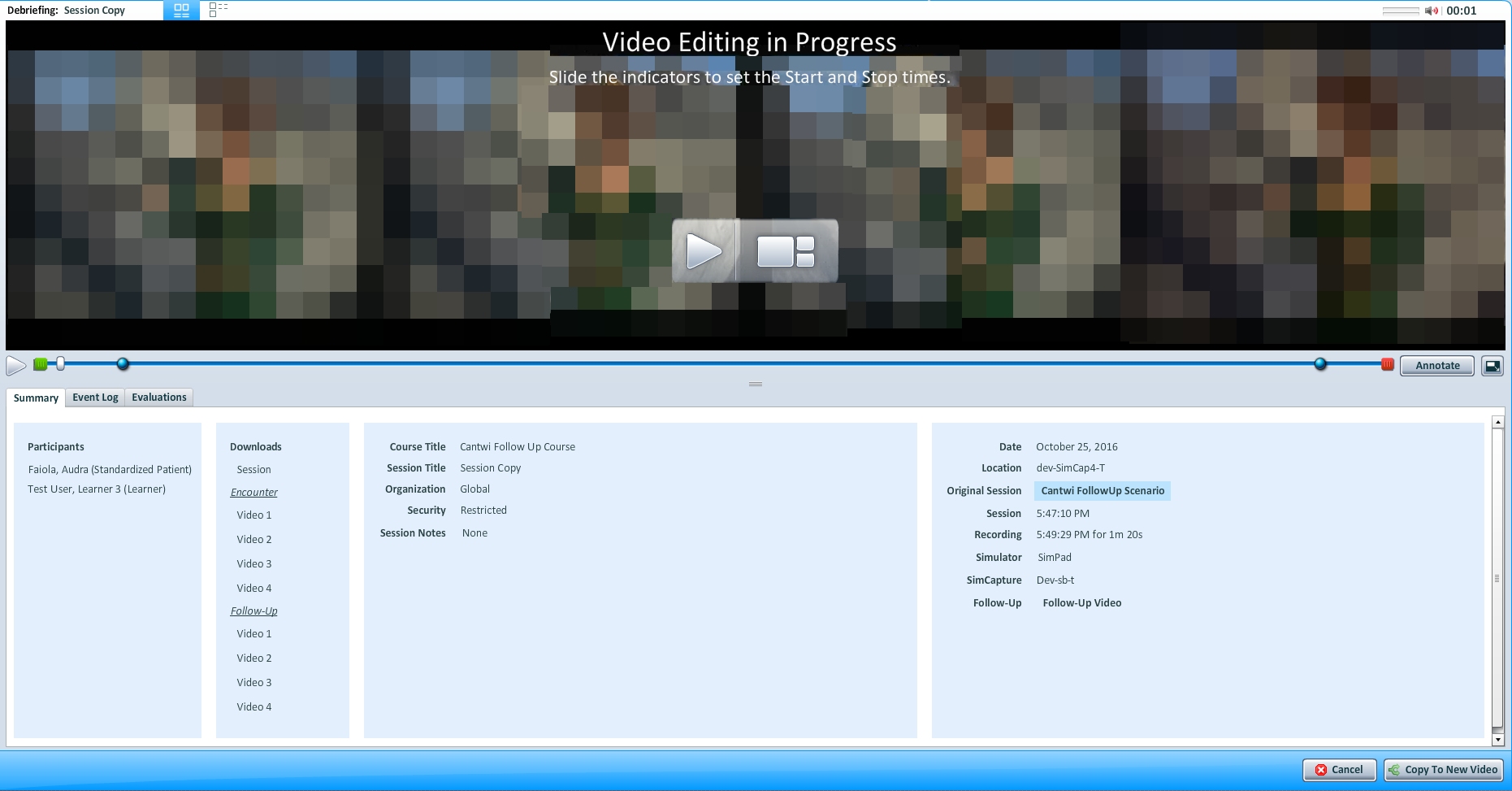
Auto recording
Helps to automate simulation center workflows by allowing the automatic starting and stopping of scheduled events.
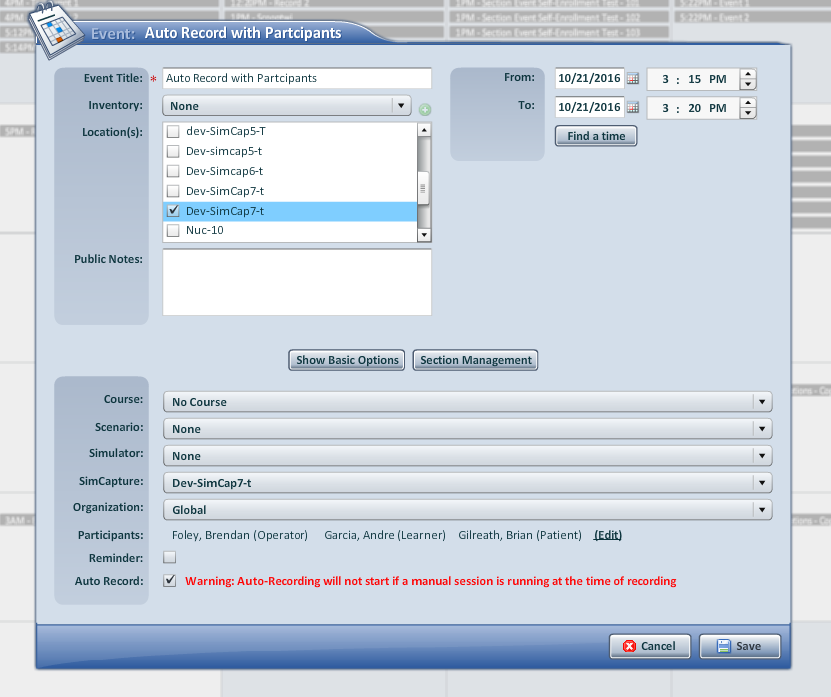
Find a time scheduling
A new scheduling feature that assists in locating open blocks of time and resources for an upcoming event.
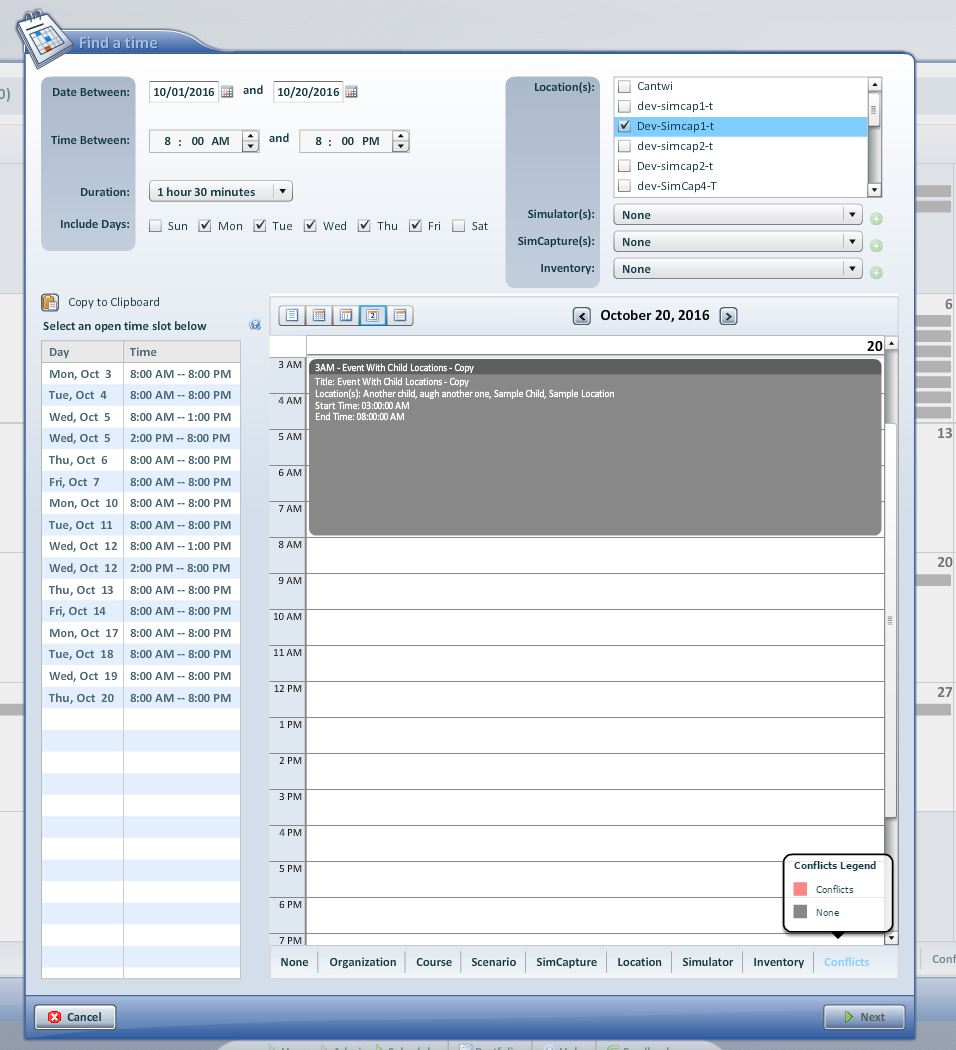
Courses & scenarios printing
SimCapture can now create offline pdf documents for this information to further assist with sharing courses and scenarios. Similar to the Evaluations, the PDF copies contain helpful information, which is vital when sharing.
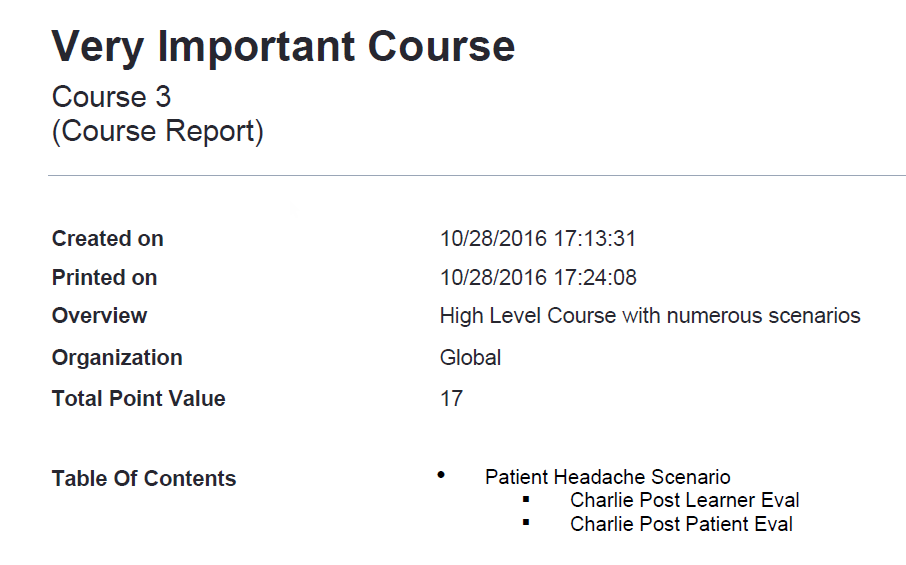
Follow-up recordings (CCM clients only)
Exam flows now can include a follow-up recording so individuals can record a secondary video within the same Session. Once the Session is finalized, users can quickly and easily navigate between the two recordings.

Standardized patients in scenarios (CCM clients only)
Now possible for users with the Central Control Module (CCM) to assign standardized patients directly to a scenario instead of only at the course level.
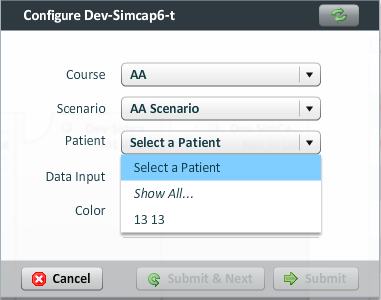
Show user number display option for raw data reports
When running raw data assessment reports, users can now show the User Number in a column to the right of the User's Name for easier identification and syncing with external tools.
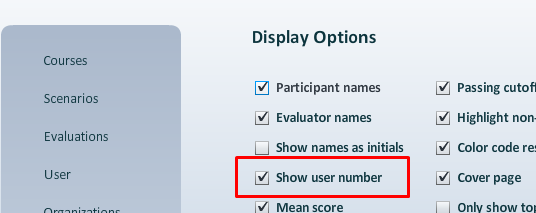
Fix to "See All Evaluations" permission
The See All Evaluations Permission allows certain users to see all evaluations tied to a specific session while keeping others from seeing any evaluations but their own. This permission was working incorrectly and allowing admin users to see others' evaluations in some cases without this permission.
This permission now works as expected and will behave in the following fashion:
- If the user's role has the See All Evaluations permission, the user should see all evaluations for all sessions they can view.
- If this Session is associated with a Course:
- If the user is a Course Administrator and is assigned the Manage Curriculum permission for the Course the Session is tied to, the user should see all evaluations for all sessions in that Course.
- If the user's role has the Global Course Edit permission, the user should see all evaluations for all sessions tied to any Course.
- If none of the above, the user should only see their evaluations.
Note: This permission will impact participant evaluations as well as administrative evaluations, meaning that if a user does not have "See All Evaluations" permission for a session, they will only see their evaluation, and not any others that a student, SP, or other admin may have completed.
Bug fixes and improvements:
- Fixed an issue with simulator integration that was causing errors when trying to upload only 2 METI logs.
- Resolved an issue where clicking the current page on the breadcrumb navigation would refresh the page.
- Fixed an issue where operators were able to see evaluations even though they did not have the "See All Evaluations" Permission (see above)
- Made a minor but essential fix to change the text "recording" to "Recording" in Capture Device Settings.
- Resolved an issue where Admin users without "Course Add" Permissions would have the ability to try and add a course, but they would get a generic error.
- Optimized Cloud Upload attempts upon Session debrief.
- A scroll bar has been added to the Reports to Release screen when the font size is increased.
- Fixed an issue where the Session List Report didn't appear without the Courses Module being installed.
- Allow users to score their evaluations to help self-evaluate their performance using Scoring Evaluations.
- Added new Search functionality to Session Reporting.
- Added a sample size (n=x) to Evaluator Consistency and Inter-rater reliability reports.