May - August 2018 - SimCapture On-Premise Version 5.9.0
The complete history of the SimCapture On-Premise 5.9.0 release
- SimCapture Cloud Release Notes
- SimCapture Cloud Administrator and Faculty Help
- SimCapture Cloud Learner Help
- SimCapture On-Premise Help
- SimCapture for Skills Help
- SimCapture Mobile Camera App
- SimCapture Companion Apps Help
- SimCapture Integrations Help
- Samaritan AI Help
- SimCapture Cloud Use Cases
- Hardware and Network Technical Information Help
- Glossary
We are happy to bring you these new releases and always want to hear what you have to say! Any feedback is welcome, and we encourage you to contact our support team with any of your comments or questions. They can be reached at SimCaptureSupport@laerdal.com or 877-LAERDAL.
This article contains the complete history of the SimCapture On-Premise 5.9.0 release including any LLEAP releases, hardware, and security updates.
Release version 5.9.0
Laerdal Medical is happy to announce the release of SimCapture version 5.9.0 This much-anticipated release includes the first look at our new Vue interface, and much more.
For more information about upgrading your system to SimCapture 5.9.0, please contact our support team via email at SimCaptureSupport@laerdal.com or call 877-LAERDAL. Previous release notes, documentation, and further updates can all be found at the Laerdal Medical Solution Center.
Vue interface essentials pilot
Our highly anticipated Vue Interface is here. We are very excited to share our new and improved functionality with everyone. This has not been a small undertaking and continues to involve a complete and thoughtful reflection and redesign of everything we have learned and built on SimCapture's 12 years of Simulation Management experience. Thank you all for your continued support of SimCapture. We hope you are as excited about the future of SimCapture as we are.
We have a collection of SimCapture Essential Tier features available to pilot.
- Home Page
- New Permissions
- Start\Stop Sessions
- Live Video
- Scenarios
- Debrief and Annotate Sessions
-
We have a series of documents help available below to help answer any questions you may have about our new Vue pages.
Changes to permissions
We have simplified permissions in SimCapture for both the Classic and Vue Interface. We want to simplify everything in Vue, and adjusting the permissions is the first step on that road. We completely reorganized and consolidated the old permissions into a new streamlined set of permission groups. These permission groups all align with key pieces of functionality in our system. Each permission now includes a detailed description on hover to assist with selecting the proper settings.
How will this affect my current roles?
Ideally, it should not affect your current roles at all. We spent a great deal of time testing the new permissions to minimize any issues for our clients. Listed below is a quick summary of the permission changes that occurred for our default user roles. In some instances, users will now have slightly more permissions than they did previously, but it should be minimal and in ways that are intuitive for that type of user.
Once your upgrade is complete, please take a minute to review your roles to ensure everything looks proper.
Role type examples:
Administrative
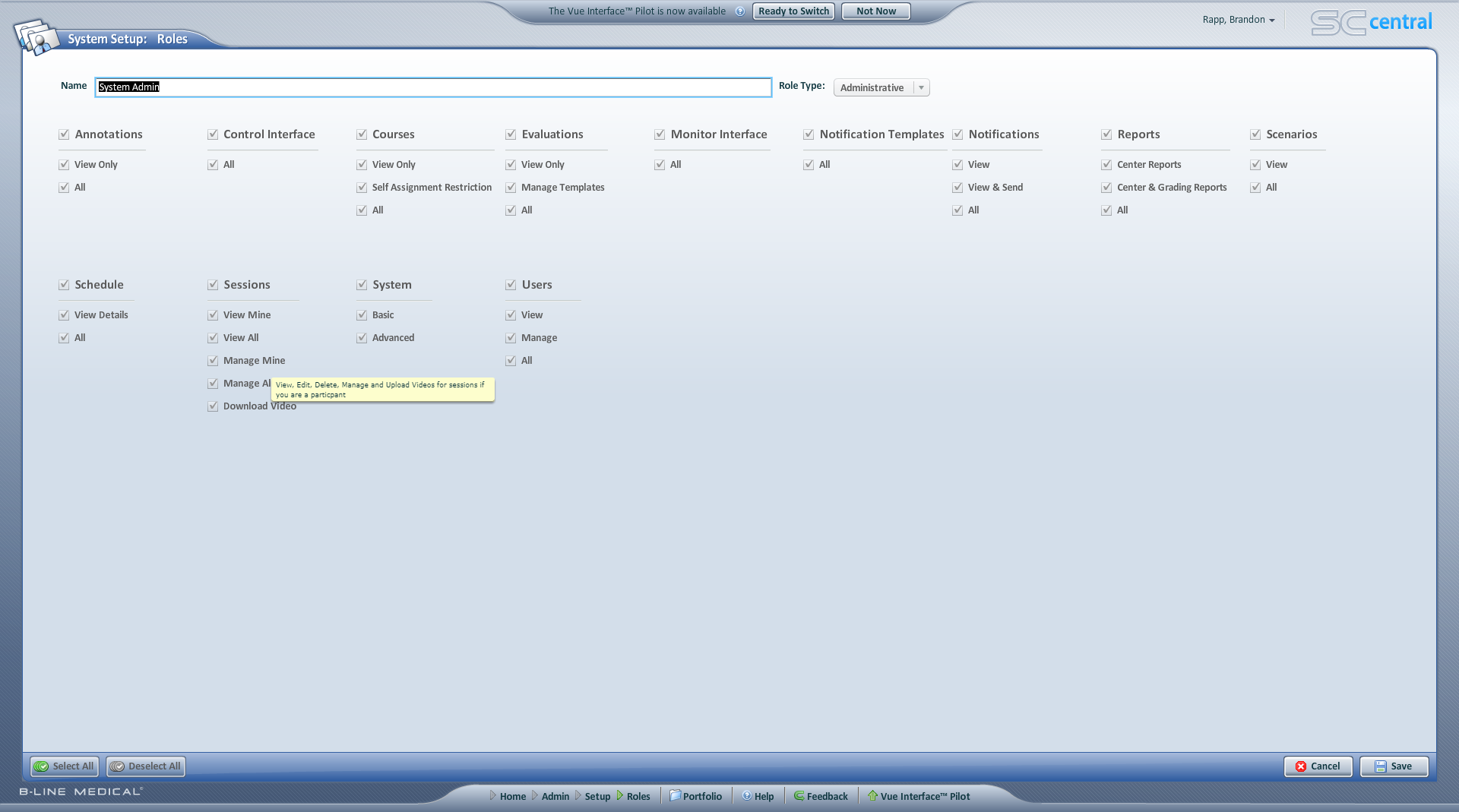
Participant
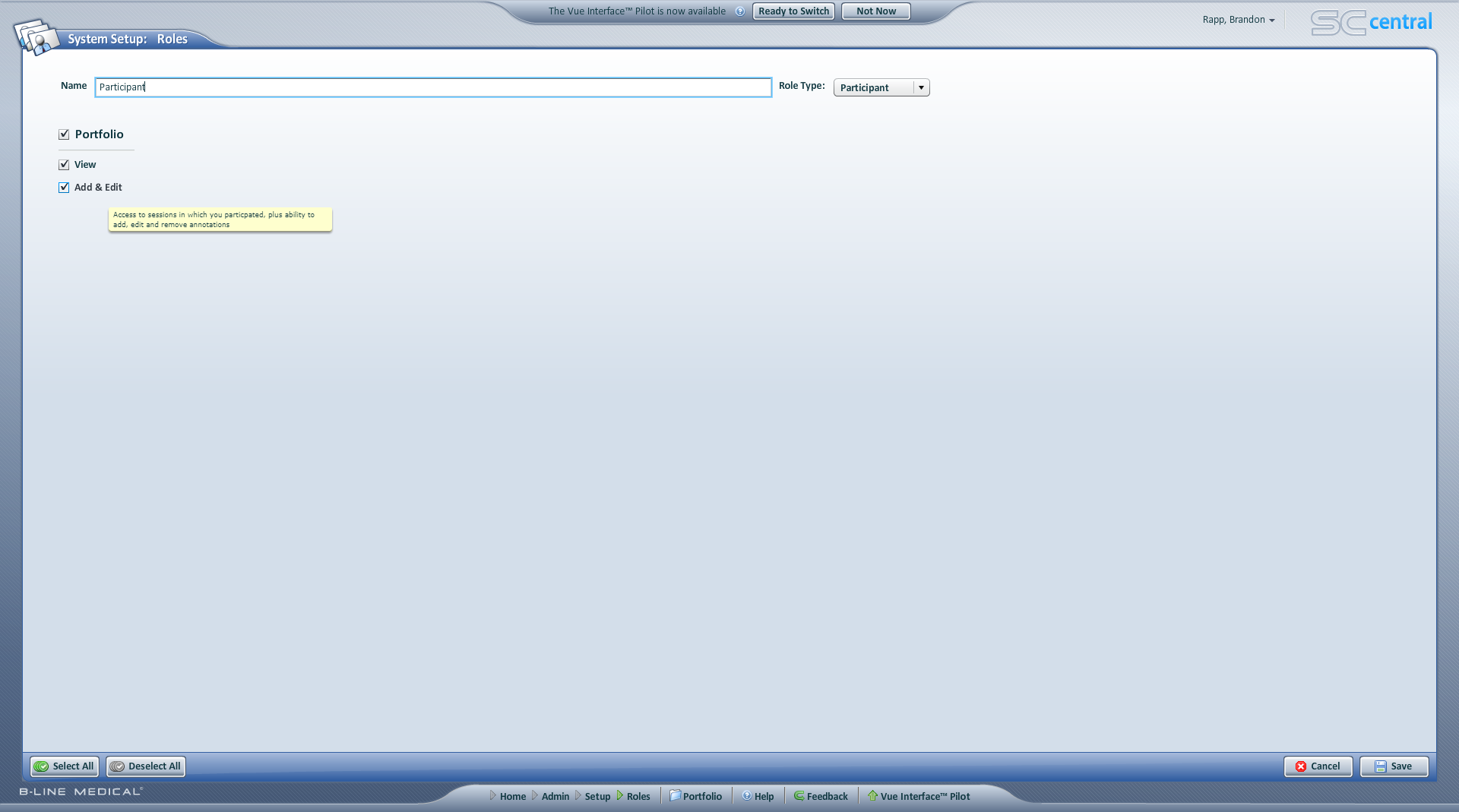
Add IP camera PTZ support to monitor interface
In response to client feedback, we have expanded the scope of our PTZ functionality within our software to the Monitor Interface. With our next release, users will have the ability to pan, tilt and zoom the camera or select one of the camera presets.
Instructions
The PTZ in the Monitor interface works similarly to the PTZ in debrief. Once the PTZ is configured, an overlay will appear when your mouse moves over a video feed.
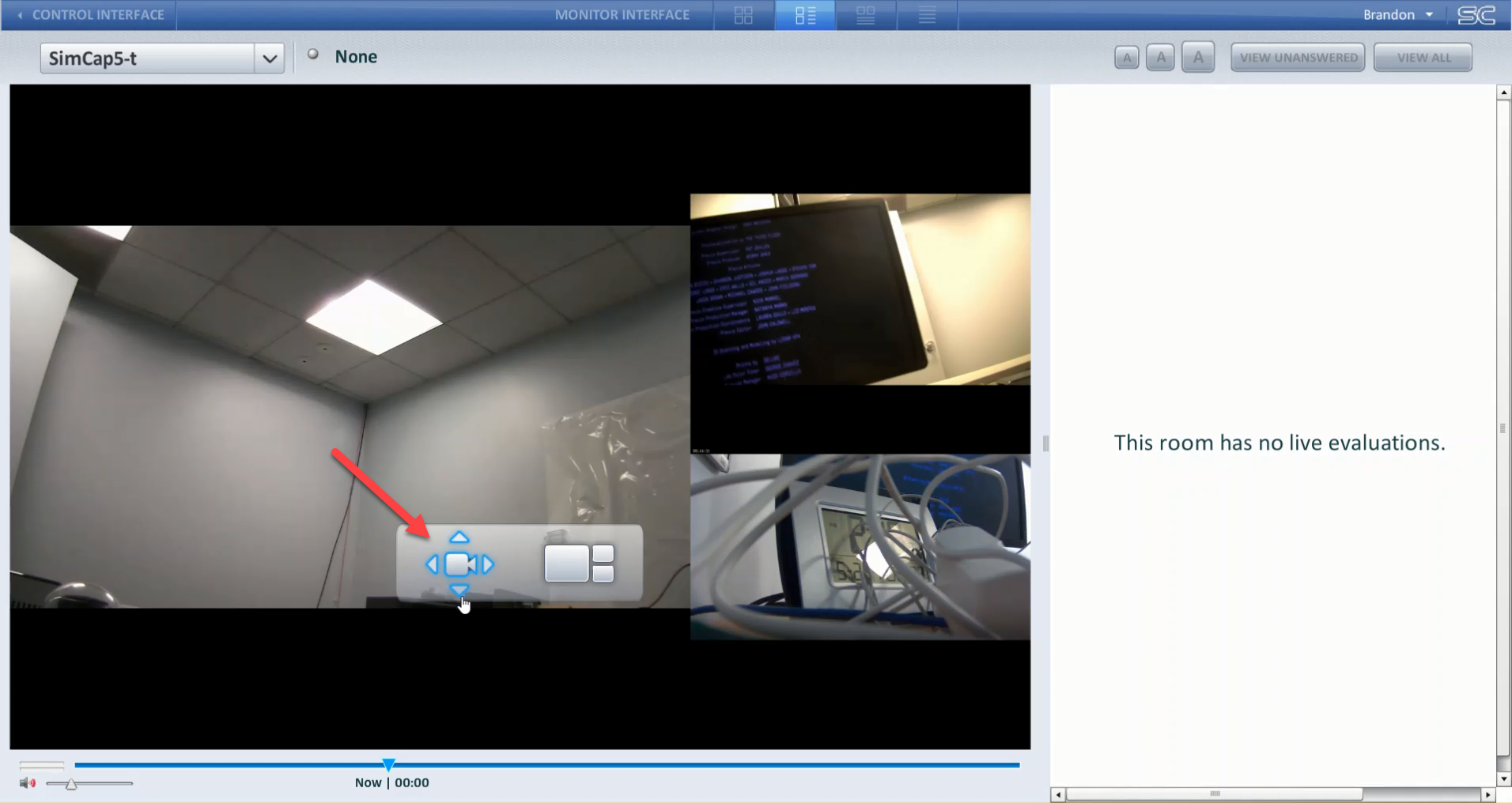
Once you select this icon, you will see the PTZ interface overlay on top of the video feed. There are three main areas of functionality available with PTZ.
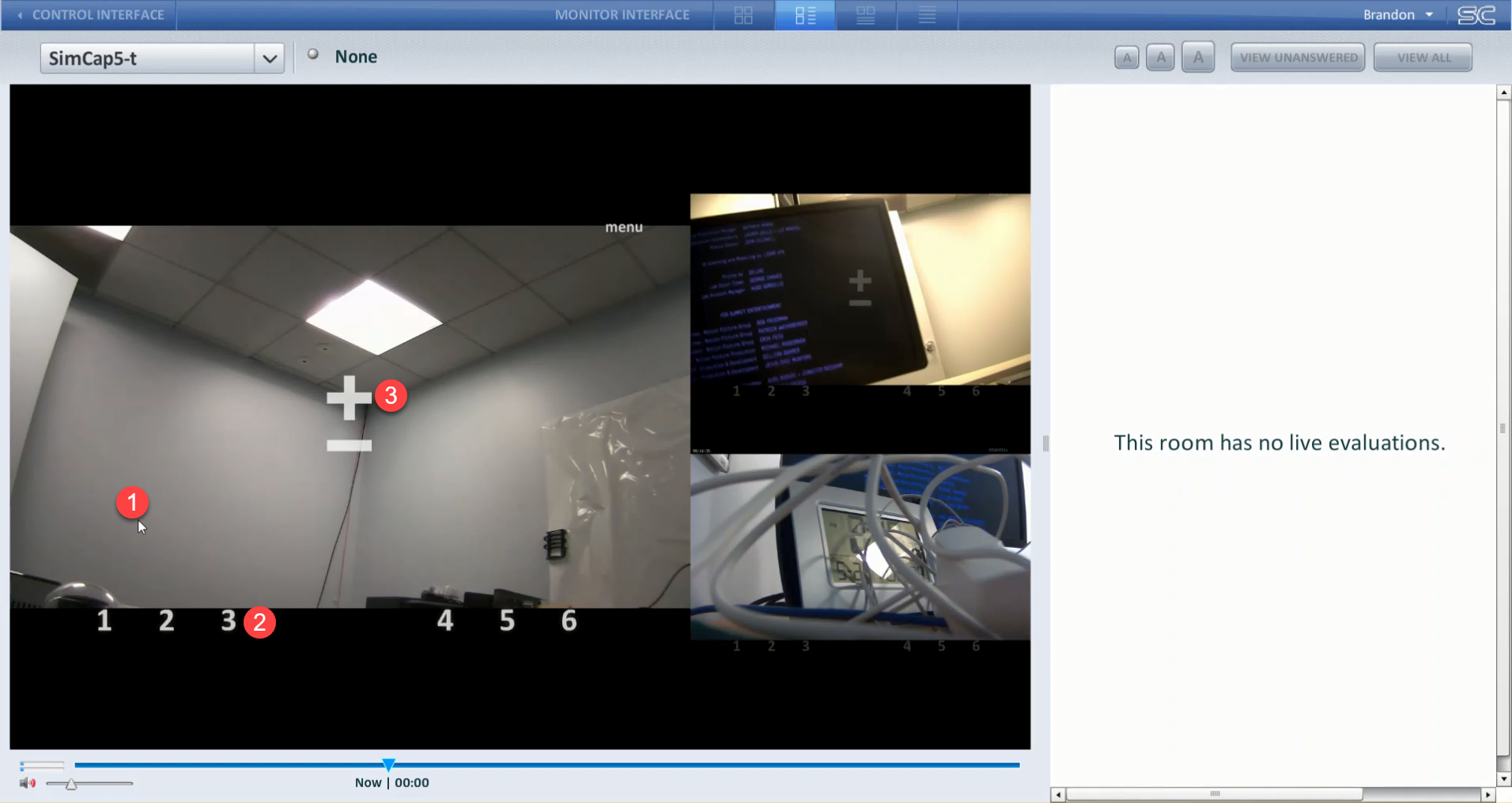
- Point and Click Pan\Tilt - Using your mouse, you can click on an area of the video, and the camera will pan\tilt to the location of the click.
- PTZ Presets - Selecting a preset will PTZ the camera based on the instructions set in the camera configuration.
- Zoom In/Out - Selecting the '+' will zoom in and selecting '-' will zoom out.
SimCapture launcher desktop app
- You no longer need to install or update the Adobe Flash Player.
- No longer a need to install Adobe Air.
- No internet browser is required.
- Applications are simple to install.
- Same user, role, and permissions as the SimCapture you know and love.
- Works on Windows or Apple desktops.
- Tray application will auto-update:
Note: Currently, the Mac tray app does not auto-update. We will resolve this in a future patch of our software.
Installation:
For instructions on installing the SimCapture Launcher Desktop Application, please view the SimCapture Launcher Installation Instructions.
Using SimCapture launcher
For detailed instructions on how to use SimCapture Launcher, please view the SimCapture Launcher User Guide.
LLEAP release 6.4 validated
Tested and validated that these new versions of LLEAP work with our software.
Installation Instructions for LLEAP 6.4
The SimCapture plug-in must be reinstalled after upgrading to the 6.4 version.
-
Once it is reinstalled, please go into LLEAP, and reactivate the SimCapture plug-in.
- You may notice that at this time, the interface may freeze or become unresponsive. Follow Step 3 to resolve this issue. Laerdal has reported this issue as a bug, and a patch will be released later to fix this problem.
Once the plug-in is activated, then please restart LLEAP.
Security updates
TLS 1.2 support
As of release 5.9.0, our software utilizes a more modern version of .Net which supports TLS 1.2.
Bug fixes and improvements
- Resolved an issue where some started and completed evaluations did not appear in the assigned evaluations tab.
- Added logic to the start session screen that disables the Cancel button while configuring inputs prevents the system from entering a conflicted state.
- Made a slight adjustment to the calculation of "N" in the inter-rate reliability report, so now it uses unique evaluations instead of unique checklists.
- Fixed a problem with scheduling where lowering the self-enrollment limit would not properly take effect.
- Changed our exam system tray application to save configurations as global instead of per-user.
- Password requirements will no longer apply to test users.