SimCapture Enterprise with Exam System: Report dashboard
Gain insight into the performance and effectiveness of your enterprise Exam System with the SimCapture Enterprise Report dashboard.
Table of Contents
Things to know before you begin
This report is accessible only to administrative-level users.
Report Dashboard
In this article, we will take an in-depth look at the three main components of the Reporting Dashboard: Performance, Analysis, and Usage. We will learn how the Reporting Dashboard can help you better understand user activity in relation to your SimCapture Courses.
After logging into your SimCapture organization, you can access the Reporting Dashboard by clicking on Reports in the global navigation bar. From there, you will see information related to:
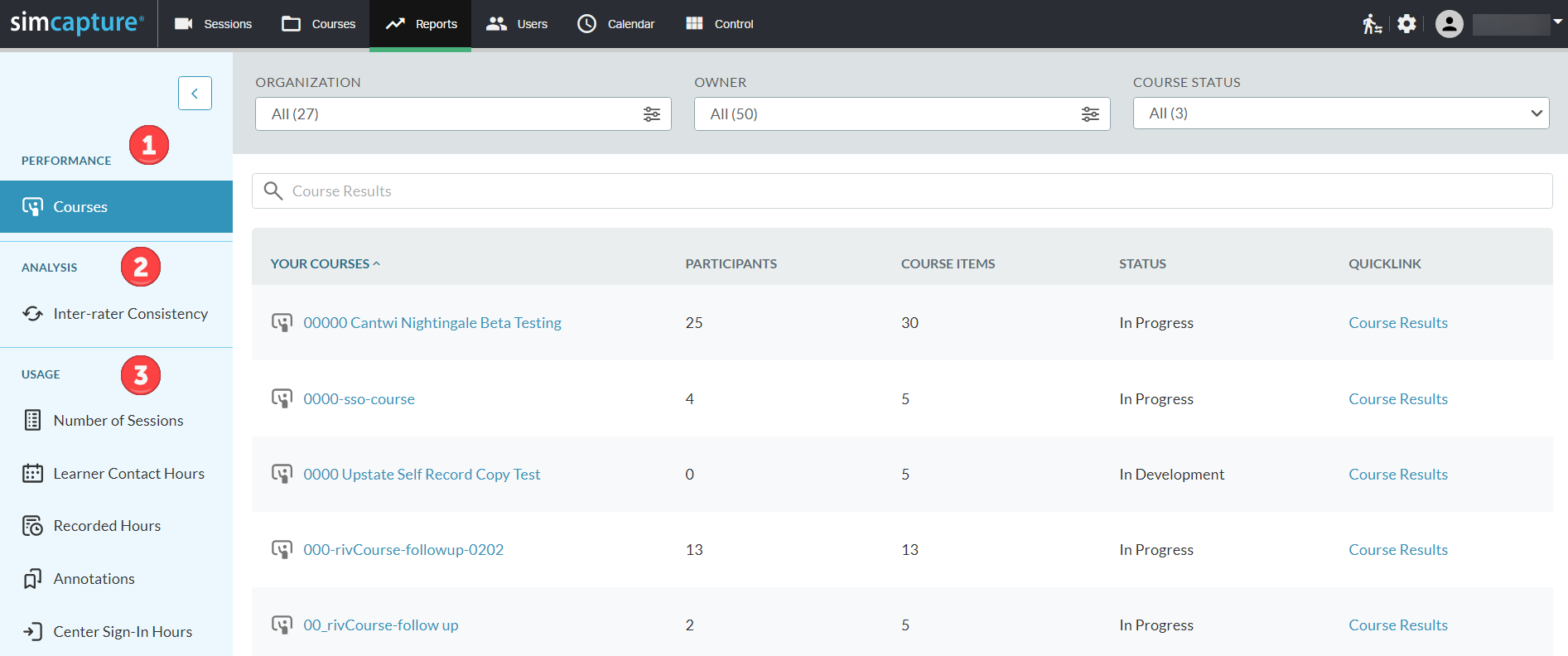
Click one of the links above to explore these features in more detail and discover how they can benefit you.