Notas de la versión 2023 SimCapture Cloud
Versiones SimCapture Cloud desde enero de 2023 hasta diciembre de 2023
Este artículo contiene el historial completo de lanzamientos de SimCapture Cloud desde enero de 2023 hasta diciembre de 2023, y el último lanzamiento aparece primero.
Si necesita ayuda o información sobre productos y servicios, pedidos y envíos, o Laerdal Connect (no disponible en todos los mercados), haga clic aquí .
14 de diciembre de 2023 – SimCapture Cloud – Versión 2.111.x
Características/Mejoras
- Empresa y Empresa con Sistema de Exámenes (Calendario – Programación): Ahora puede imprimir sus calendarios diarios para que sea más fácil revisarlos. Para obtener más información sobre cómo imprimir el calendario diario, consulte SimCapture Enterprise: Cómo acceder y usar el calendario en la nube de SimCapture Enterprise .
Errores corregidos
- Empresa y Empresa con Sistema de Exámenes (Cursos - Copiar): Al copiar cursos, ahora también se copian los archivos adjuntos de los escenarios.
- Empresa y Empresa con Sistema de Exámenes (Exámenes – Configuración de salas): Todos los participantes/estudiantes disponibles asociados con un escenario ahora se mostrarán en el menú desplegable al configurar una sala de exámenes.
5 de diciembre de 2023 – SimCapture Cloud – Versión 2.110.x
Características/Mejoras
- Empresa con sistema de exámenes (interfaz de control): los usuarios administrativos pueden borrar la configuración de una sala independientemente de si la sala está en uso o no haciendo clic en la opción Borrar configuración como se muestra aquí.
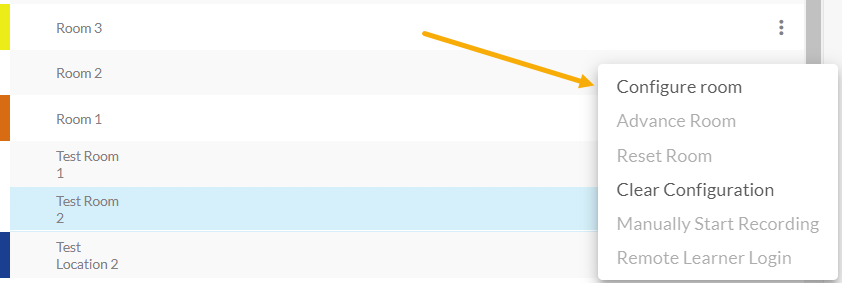
- Enterprise y Enterprise con sistema de exámenes (informes: consistencia entre evaluadores): hemos actualizado el informe de consistencia entre evaluadores para mostrar información y una tabla antes de exportar a Excel. Además, la exportación tendrá un código de colores rojo o verde para resaltar una puntuación z, así como 1 o 2 desviaciones estándar por encima o por debajo de la media. La interfaz de usuario mostrará estos colores como naranja claro y naranja oscuro. Para obtener más información sobre este informe, consulte SimCapture Enterprise con sistema de exámenes: Cómo generar e interpretar el informe de consistencia entre evaluadores .
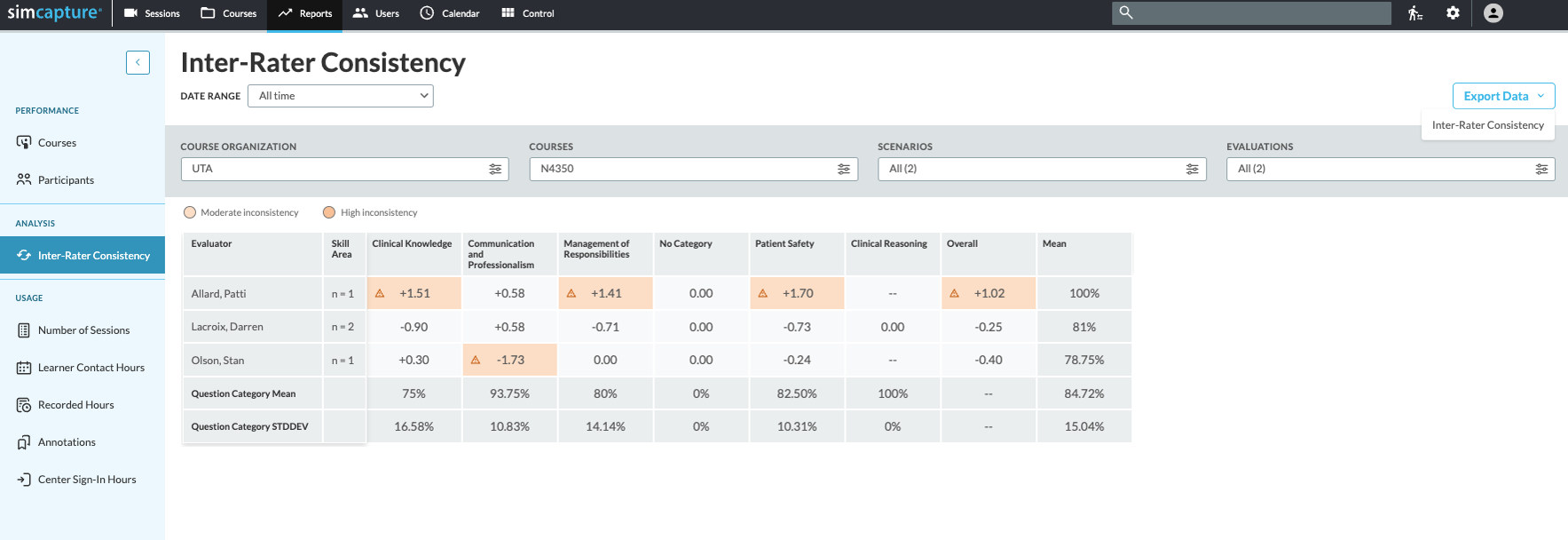
- Empresa con sistema de exámenes (flujos de exámenes): los administradores y colaboradores ahora pueden mostrar u ocultar el temporizador en la estación de trabajo del alumno durante la fase de encuentro/post-encuentro activando un interruptor.
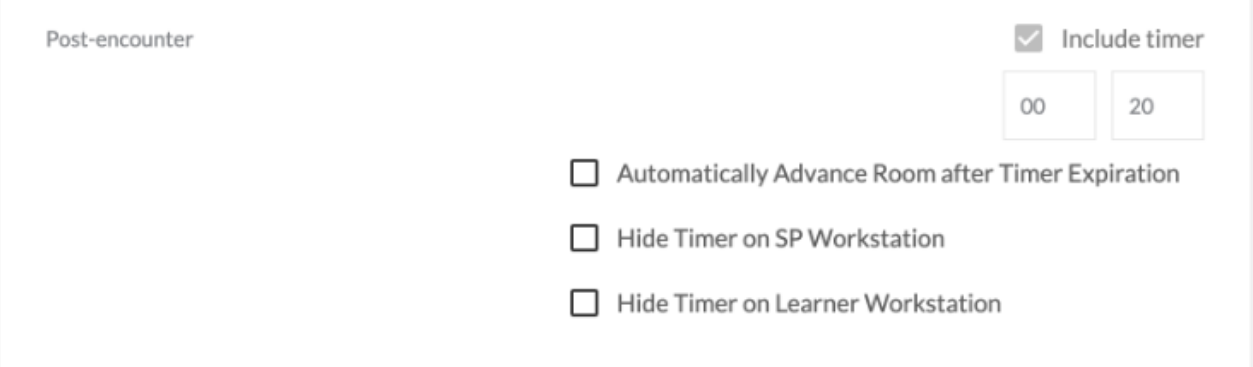
- Enterprise y Enterprise con sistema de exámenes (curso - agenda): los usuarios administrativos ahora pueden crear una reserva de calendario de adición rápida desde un curso haciendo clic en la agenda. Consulte SimCapture Enterprise: Cómo operar el curso de SimCapture Enterprise para obtener más información .
Errores corregidos
- Enterprise, Enterprise con Sistema de Exámenes y Pro (Curso - Evaluaciones): Las evaluaciones completadas ya no se muestran cuando la casilla “Mostrar evaluaciones completadas” no está marcada.
- Empresa y Empresa con Sistema de Exámenes (Curso – Escenario de Examen): Al seleccionar un temporizador opcional, el usuario debe ingresar un valor para el tiempo o el botón Guardar se deshabilitará y aparecerá un error de validación.
- Enterprise, Enterprise con Sistema de Exámenes y Pro (Interfaz Curso – Monitor): Cuando el usuario pase el cursor sobre los nombres de las salas que están truncados, ahora verá el nombre completo de la sala.
- Empresa y Empresa con Sistema de Exámenes (Informes – Informes en PDF exportados): Los informes en PDF exportados para análisis de preguntas y respuestas ahora incluyen el nombre del curso en el título del informe.
- Empresa y Empresa con Sistema de Exámenes (Calendario): Al hacer clic en una fecha vacía en la vista de mes, aparece el modal de reserva con la fecha de inicio y finalización precargadas.
- Empresa y Empresa con Sistema de Exámenes (Calendario): Los títulos de las tareas auto-registradas traducidas ahora se encuentran en el calendario del participante.
- Empresa y Empresa con Sistema de Exámenes (Calendario): Dentro del calendario, la función de hacer clic y arrastrar el tiempo se trasladará desde el modal de crear reserva al modal de agregar detalles.
- Empresa y Empresa con Sistema de Exámenes (Sesiones): Las reservas que abarcan varios días se pueden seleccionar para iniciar una sesión para todos los días de ese período de tiempo.
- Empresa y Empresa con Sistema de Exámenes (Sesiones): Los administradores del curso ya no pueden ver el video de la sesión de autograbación en los resultados de los participantes del curso a menos que el administrador tenga los permisos correctos para hacerlo.
9 de noviembre de 2023 – SimCapture Cloud – Versión 2.109.x
Características/Mejoras
- Enterprise y Enterprise con sistema de exámenes (sesiones): dentro del campo de búsqueda de espectadores, hemos actualizado el idioma para poner énfasis en el texto. Verá el mensaje “Los participantes NO están incluidos en el permiso de visualización. Vaya a Publicar puntuaciones para proporcionar acceso de visualización a los participantes”.
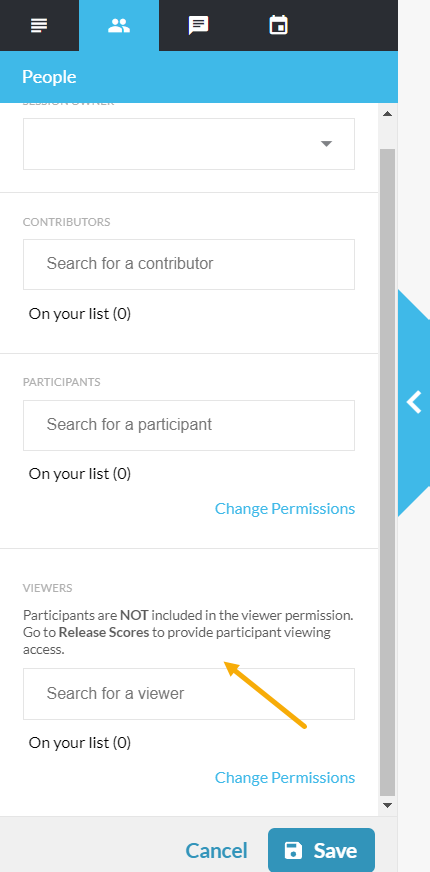
- Empresa con sistema de exámenes (interfaz de control): Hemos actualizado el idioma de la acción Borrar configuración de “¿Está seguro de que desea eliminar la configuración de esta sala?” a “¿Está seguro de que desea borrar la configuración de esta sala?”
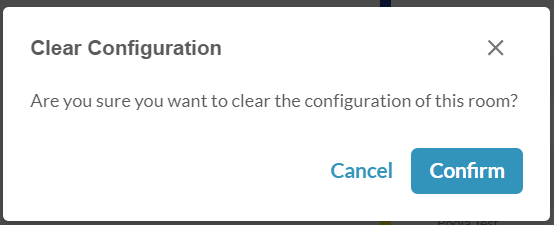
- Enterprise y Enterprise con sistema de exámenes (cursos - informes): al exportar varios informes de varios cursos, ahora verá el nombre del curso en el título del archivo exportado. Por ejemplo, el informe del libro de calificaciones ahora se exportará con el nombre de archivo: course-name-gradbook-report-2023-10-12. Esta actualización se aplica a:
- Puntuaciones del curso – Evaluación
- Estadísticas de puntaje de los estudiantes – Título de la carpeta
- Encuentros
- Empresa con sistema de exámenes ( interfaz de control de exámenes ): En caso de interrupción de la conexión, podrá volver a conectarse.
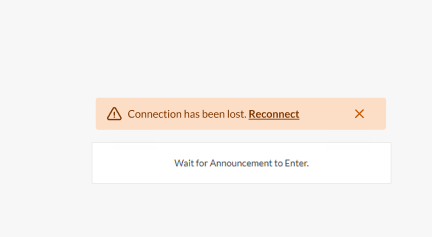
- Empresa y Empresa con Sistema de Exámenes (Evaluaciones): Hemos hecho posible exportar todos los pdf de una evaluación seleccionada a una carpeta zip para que puedas encontrar fácilmente la evaluación por nombre de usuario.
Errores corregidos
- Enterprise , Enterprise con sistema de exámenes y Pro ( creador de preguntas ): Al escribir texto en el Generador de preguntas, ahora el texto se mostrará inmediatamente.
- Empresa y Empresa con Sistema de Examen ( Rúbricas de Calificación ): Las rúbricas de puntuación ya no requieren permisos específicos de los colaboradores para completar la rúbrica.
- Empresa y Empresa con Sistema de Examen (Rúbricas de Calificación): Los evaluadores de los estudiantes ahora pueden ver videos de la sesión al completar las rúbricas de puntuación una vez finalizada la evaluación.
26 de octubre de 2023 – SimCapture Cloud – Versión 2.108.x
Características/Mejoras
- Enterprise y Enterprise con sistema de exámenes (Cursos - Informes): al exportar varios informes de varios cursos, ahora verá el nombre del curso en el título del archivo exportado. Por ejemplo, el informe del libro de calificaciones ahora se exportará con el nombre de archivo: course-name-gradbook-report-2023-10-12
- Empresa , Empresa con Sistema de Exámenes y Pro ( Gestión de Usuarios ): Ahora, al cargar usuarios en masa, se mostrará un error específico para alertarlo cuando falten los siguientes datos:
- Nombre de pila
- Apellido
- Correo electrónico faltante
- Rol incorrecto o mal escrito
- Usuario duplicado
- Falta nombre de usuario
- Enterprise y Enterprise con sistema de exámenes (permisos de usuario - cursos ): al agregar colaboradores a un curso, ahora puede ver una descripción del permiso otorgado. Para obtener más detalles sobre esta actualización, consulte SimCapture Enterprise: Cómo agregar y usar cursos .
- Pro (Permisos de usuario - Escenarios): al agregar colaboradores a un escenario, ahora puede ver una descripción del permiso otorgado. Para obtener más detalles sobre esta actualización, consulte SimCapture Enterprise y Pro: Cómo crear un escenario .
- Pro ( Sesiones): hemos agregado texto actualizado al campo de búsqueda de Espectadores de la pestaña Personas en Sesiones para indicar que los tipos de usuarios Participantes incluidos en la Organización definida en este campo recibirán permisos de Espectador/acceso a la Sesión. Esto solo afecta a los usuarios de SimCapture Pro; los participantes que utilicen SimCapture Enterprise deben tener sesiones liberadas para ellos.
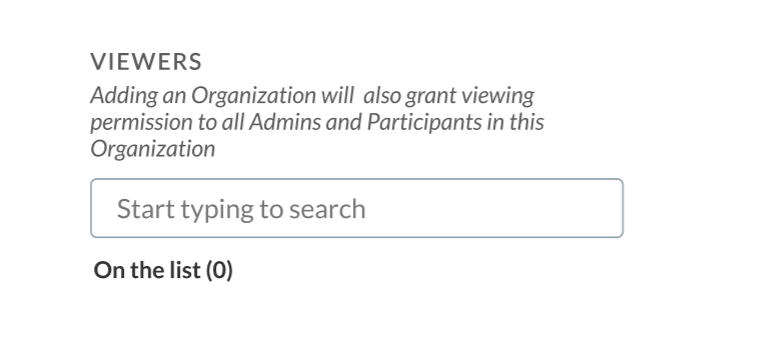
- Empresa y Empresa con CCM (Sesiones): Hemos agregado texto actualizado al campo de búsqueda de Espectadores de la pestaña Personas en Sesiones para indicar que los tipos de usuarios Participantes no están incluidos en el permiso de visualización.
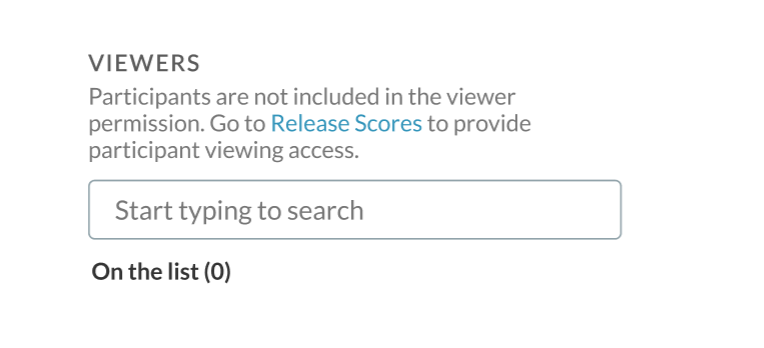
- Empresa y Empresa con Sistema de Exámenes ( Sesiones ): Dentro del campo Visores de sesión, los usuarios Participantes se omiten cuando se utiliza la función de Búsqueda.
- Empresa y Empresa con Sistema de Exámenes (Evaluaciones): Hemos eliminado la leyenda de respuestas correctas/incorrectas para los usuarios Pro y para nuestros usuarios Enterprise, hemos eliminado la leyenda de respuestas correctas/incorrectas para las reflexiones y aquellas evaluaciones que tengan un valor en puntos de 0 (cero).
-
Empresa y Empresa con Sistema de Exámenes ( Cursos - Evaluaciones): Al eliminar una evaluación del curso, aparecerá una pantalla que le solicitará que confirme la eliminación, ya que esta acción no se puede deshacer.
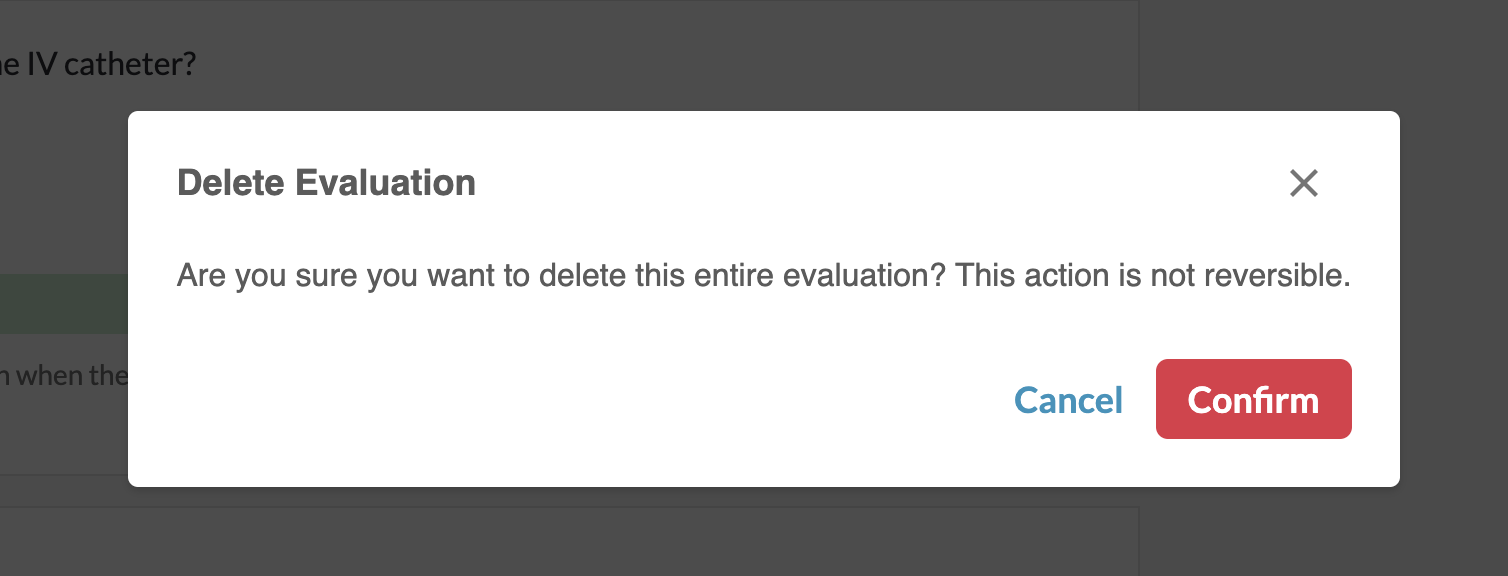
- Empresa y Empresa con Sistema de Exámenes (Calendario - Reservas): Con la introducción de una función de filtro de Personal de Soporte/Facultad, los usuarios administrativos pueden filtrar el calendario principal por Facultad para que puedan ver quién es parte o cubre una reserva.
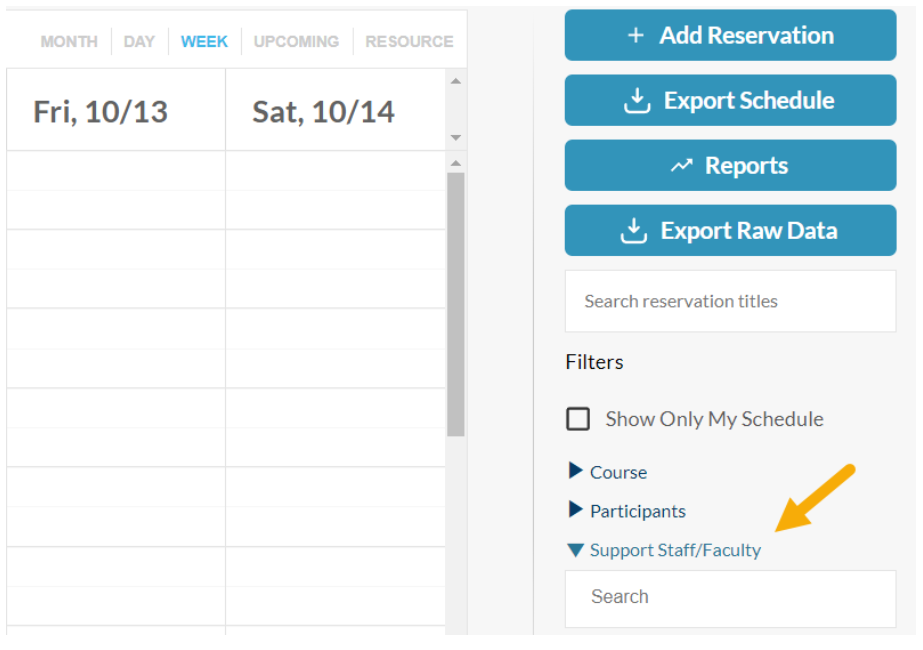
- Empresa y Empresa con Sistema de Exámenes (Calendario – Reservas): Hemos realizado algunas mejoras de rendimiento para mejorar los tiempos de carga de la lista de informes de reserva del calendario al filtrar por elementos de inventario .
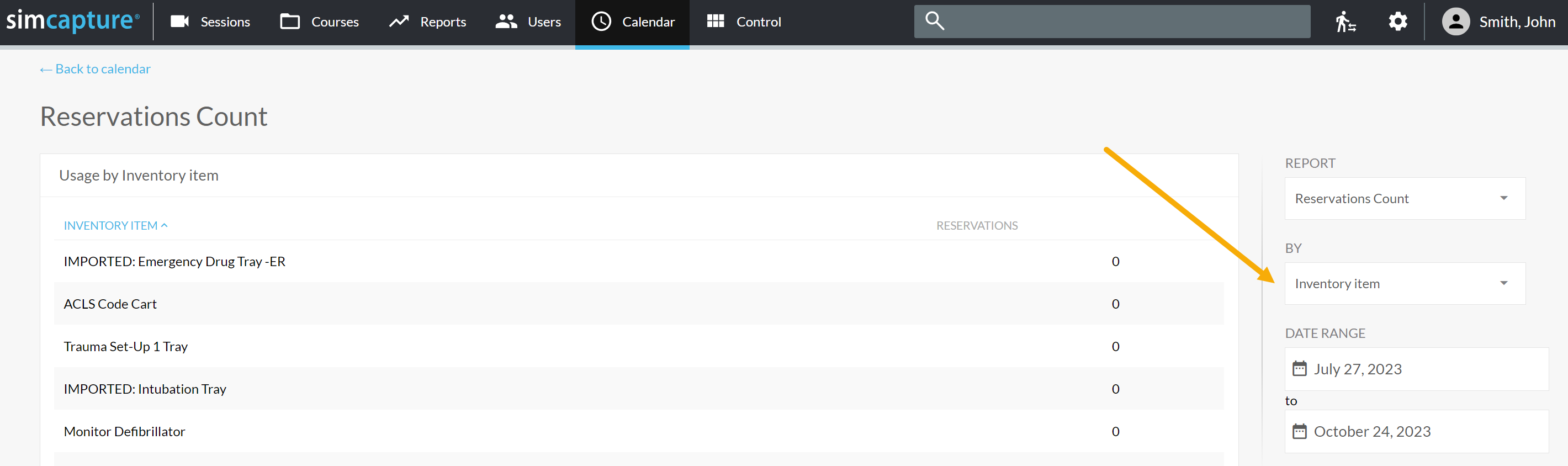
- Empresa y Empresa con Sistema de Exámenes (Calendario): Hemos actualizado el botón Volver al calendario para llevar al usuario al día/semana/mes en el que estaba trabajando en lugar de llevarlo a la fecha actual.
-
Empresa y Empresa con Sistema de Exámenes ( Exámenes - Interfaz de Control ) : Dentro del menú de acciones de la sala de la interfaz de Control, hemos actualizado el texto de No en uso a Borrar configuración para mostrar coherencia entre las dos opciones.
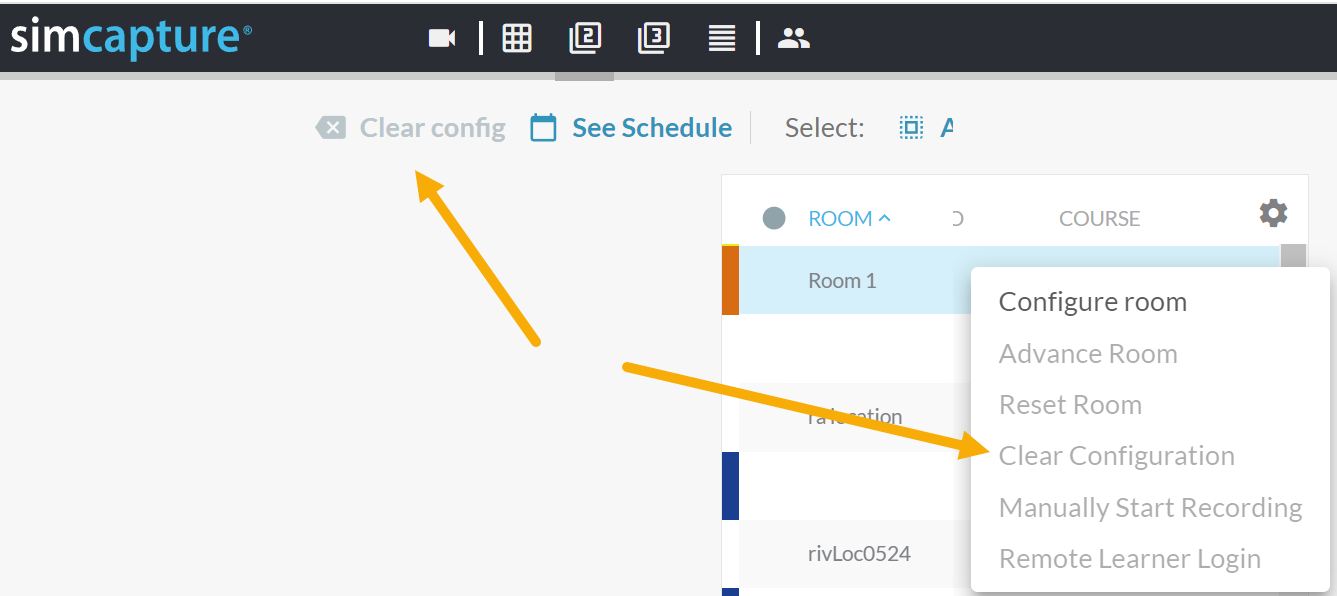
Errores corregidos
- Empresa y Empresa con Sistema de Examen (OSCE Remoto): Hemos corregido la función Forzar a los Estudiantes a Entrar al Examen para que cuando tanto el Estudiante como el Paciente Estandarizado (SP) estén presentes en la sala de espera virtual y el usuario administrativo haya abierto el examen para los Estudiantes, el Estudiante y el SP sean trasladados a la sala virtual.
- Empresa y Empresa con Sistema de Exámenes (Calendario – Solicitud de Reserva): Las nuevas solicitudes de reserva desde las agendas de los cursos ahora están asociadas al curso.
- Empresa y Empresa con Sistema de Exámenes (Calendario – Vista de administrador): Las reservas de los cursos en desarrollo ahora aparecen en el calendario administrativo.
- Empresa y Empresa con Sistema de Exámenes (Calendario - Reservas): Las reservas en la pantalla de configuración de sesión ahora se filtran por Cliente.
- Empresa y Empresa con Sistema de Exámenes (Calendario - Programación): Al crear un evento rotativo, los Cursos activos ya no muestran “Archivado” al final del nombre del Curso.
- Empresa y Empresa con Sistema de Exámenes (Informes – Estadísticas de alumnos): Cuando no se envían evaluaciones, la página de estadísticas de alumnos cargará una tabla vacía.
- Empresa y Empresa con Sistema de Exámenes (Informes – Estadísticas de alumnos): Al exportar un informe de estadísticas de alumnos, el porcentaje de puntuación total ahora se muestra con las puntuaciones correctas.
- Empresa y Empresa con Sistema de Exámenes (Informes – Estadísticas de alumnos): Al exportar un informe de estadísticas de alumnos, las evaluaciones no enviadas ahora mostrarán “– “ como punto de corte para aprobar en lugar de 0 %.
- Empresa y Empresa con Sistema de Exámenes (Informes – Estadísticas de alumnos): Hemos actualizado el texto en el informe de exportación de estadísticas de alumnos para que sea coherente con la IU (Interfaz de usuario).
- Empresa y Empresa con Sistema de Exámenes (Cursos): Ya no aparece un error al actualizar los administradores de Cursos con escenarios cero.
- Pro ( Escenarios ): Los usuarios pueden copiar reflexiones sin errores.
- Empresa y Empresa con Sistema de Exámenes ( Traducciones ): Los nombres de salas remotas para configuraciones regionales que no sean el inglés ahora se muestran correctamente.
12 de octubre de 2023 – SimCapture Cloud – Versión 2.107.x
Características/Mejoras
- Empresa (informes): hemos trasladado y mejorado el Informe del libro de calificaciones, que se encuentra en Curso > Informes > Descargar como Excel , al nuevo motor de informes de SimCapture e incluimos estas mejoras adicionales:
- Encabezados apropiados para distinguir categoría de pregunta, escenario, elementos del escenario y elementos del curso.
- Cálculo actualizado de los totales de los participantes cuando los puntos posibles difieren entre usuarios.
- Se actualizaron las estadísticas del curso y del escenario para incluir solo el porcentaje para el cálculo apropiado.
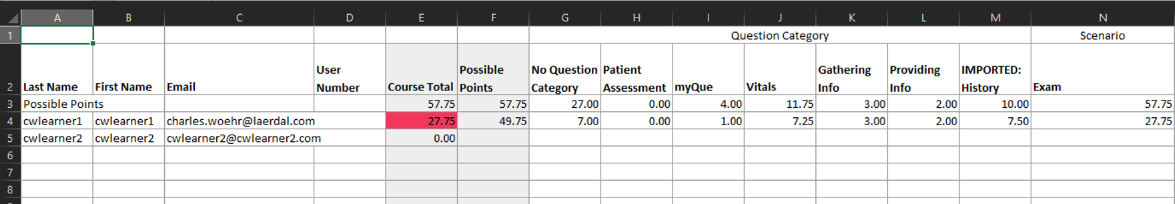
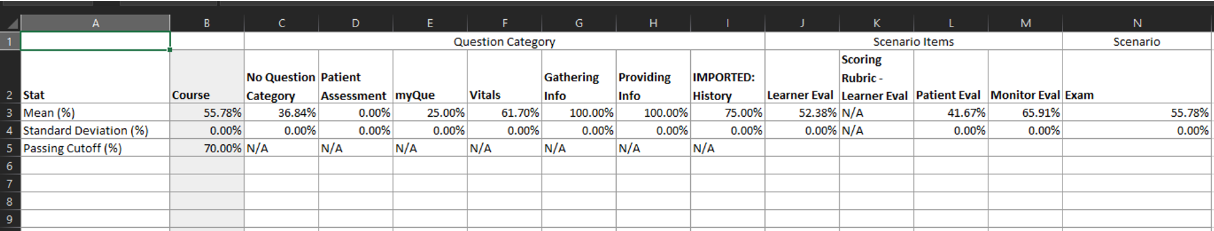
- Empresa con sistema de exámenes (evaluaciones de supervisión): los evaluadores de supervisión ahora podrán completar las evaluaciones de supervisión una vez que haya transcurrido el tiempo para un examen. Para obtener más detalles sobre esta función, consulte SimCapture Enterprise con sistema de exámenes: Cómo trabajar con la evaluación de supervisión .
- Empresa y Empresa con Sistema de Exámenes (Calendario - Autoinscripción): Hemos agregado una información sobre herramientas a la vista del calendario del participante para que los usuarios puedan pasar el cursor sobre su reserva y ver información importante.

- Empresa y Empresa con Sistema de Exámenes (Calendario): Hemos actualizado el botón Volver al calendario para llevar al usuario al día/semana/mes en el que estaba trabajando en lugar de llevarlo a la fecha actual.
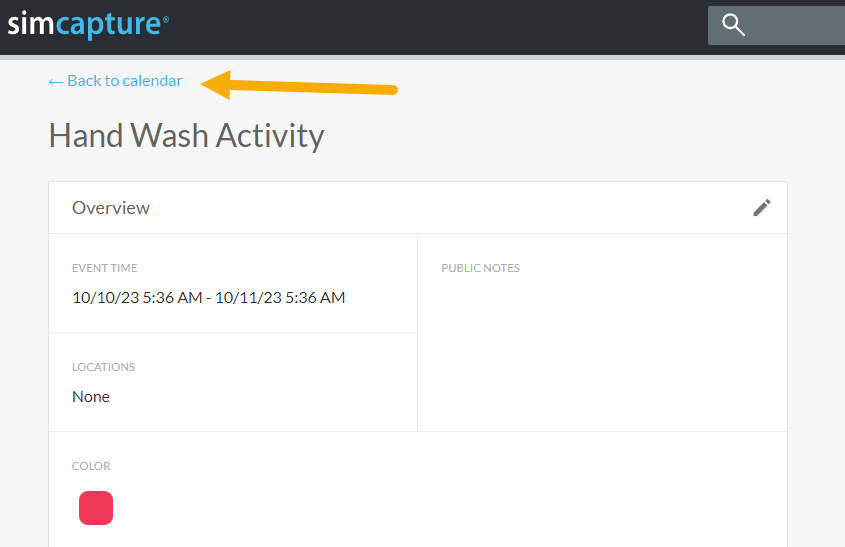
Errores corregidos
- Empresa y Empresa con Sistema de Exámenes (Informes): Al exportar el informe de Estadísticas de Puntaje del Alumno, el requisito de aprobación se mostrará en el lugar correcto.
- Empresa y Empresa con Sistema de Exámenes (OSCE Remoto): Al detener un encuentro ya no aparece error.
- Empresa, Empresa con Sistema de Exámenes y Pro (Calendario - Reservaciones): Al buscar personal de soporte dentro del filtro Personal de soporte/Facultad, ahora aparecerán todos los administradores o administradores del sistema.
- Empresa y Empresa con Sistema de Exámenes (Calendario - Reservas): Ahora es posible agregar participantes a las reservas incluso cuando la autoinscripción está desactivada.
28 de septiembre de 2023 – SimCapture Cloud – Versión 2.106.x
Características/Mejoras
- Empresa y Empresa con Sistema de Exámenes (Sesiones): Los usuarios administrativos pueden ver todas las sesiones vinculadas a un paciente estandarizado o a un usuario colaborador haciendo clic en un nombre de usuario y seleccionando Ver todas las sesiones en el pod Sesiones.
- Enterprise y Enterprise con sistema de exámenes (calendario: inscripción automática): los usuarios administrativos pueden cambiar un evento de inscripción automática a un evento sin inscripción automática. Para obtener más información, consulte SimCapture Cloud Enterprise: Conceptos básicos de reserva de inscripción automática.
- Empresa y Empresa con Sistema de Exámenes (Evaluaciones): Hemos actualizado nuestras evaluaciones de monitor para que el botón Completar evaluación requiera solo un clic para enviar la evaluación.
Errores corregidos
- Pro, Enterprise y Enterprise con sistema de exámenes (política de eliminación de videos de sesiones): cuando la política de eliminación automática global para videos de sesiones se configura a nivel del sistema, los escenarios utilizarán automáticamente esta política de eliminación de manera predeterminada, a menos que se edite la política de eliminación y no se configure en "Ninguna" a nivel del escenario. Tenga en cuenta que esto no se mostrará en la página del curso y esta ayuda visual estará disponible en una próxima versión.
- Empresa y Empresa con Sistema de Exámenes (Calendario – Visor de sesiones): Cuando se inicia una sesión programada utilizando una reserva de calendario, se mostrará el nombre correcto de la organización en el visor de sesiones.
- Empresa y Empresa con Sistema de Exámenes (Calendario): Al crear una reserva, el texto de la fecha y la hora dentro de los campos Fecha de inicio y Fecha de finalización ya no se superponen.
- Empresa y Empresa con Sistema de Exámenes (Informes): Los colaboradores del curso y los usuarios administrativos con permisos para Ver resultados ahora pueden ver el informe de cursos cruzados .
- Empresa y Empresa con Sistema de Exámenes (Informes): Los usuarios administrativos ahora pueden ver que el informe de Resultados del alumno promedia correctamente el puntaje total de las evaluaciones que se intentan varias veces en lugar de sumar estos puntajes.
- Empresa y Empresa con Sistema de Exámenes (Curso - Evaluaciones): Al editar una evaluación que contenga preguntas de opción múltiple, los valores ingresados se conservarán independientemente de que el usuario administrativo cambie entre Desviaciones estándar por debajo de la media o Porcentaje absoluto.
- Empresa y Empresa con Sistema de Exámenes (Evaluaciones de Escenarios): Los usuarios ahora pueden copiar y guardar con éxito las Evaluaciones de Cursos como Evaluaciones de Escenarios.
- Empresa con sistema de exámenes (configuración del sistema): al registrar las transmisiones de video y audio IP y enviar el formulario, el botón Guardar funciona correctamente.
14 de septiembre de 2023 – SimCapture Cloud – Versión 2.105.x
Características/Mejoras
- Empresa y Empresa con Sistema de Exámenes (Informes): Al exportar el informe de horas de contacto del alumno, ahora podrá ver la cantidad de alumnos en la columna "Cantidad de participantes", así como también las "Horas de contacto del alumno", que mostrarán la duración de la sesión multiplicada por la cantidad de participantes.
- Empresa y Empresa con Sistema de Exámenes (Informes/Calendario): Al exportar el informe de datos sin procesar desde la página Calendario, los usuarios administrativos verán una columna denominada “Cantidad de participantes esperados”.
- Enterprise y Enterprise con sistema de exámenes (calendario/inscripción automática): los usuarios administrativos ahora pueden establecer una fecha y hora de retractación para la inscripción automática. Cuando se establecen esta fecha y hora de retractación, un usuario puede inscribirse hasta ese momento establecido. Una vez transcurrido este tiempo, un usuario no puede inscribirse ni cancelar la inscripción en el evento. Sin embargo, un usuario administrativo puede inscribir o cancelar la inscripción de usuarios manualmente siguiendo la ruta Curso > Agenda > Editar .
- Empresa, Empresa con sistema de exámenes y SimCapture para habilidades (programación de escenarios de auto-registro y de igual a igual): ahora, al crear un escenario de auto-registro o de igual a igual, los usuarios administrativos verán que la configuración "varias veces" está en gris y que "los escenarios de auto-registro y de igual a igual no se aplican a las preferencias de programación de auto-registro".
- Empresa y Empresa con Sistema de Exámenes (Aplicación Bandeja de Estudiante): Para reducir la confusión, hemos actualizado el color del botón Detener encuentro en la aplicación Bandeja de Estudiante de azul a rojo.
- Empresas y empresas con sistema de exámenes (evaluaciones): aumentamos el límite de tamaño de los archivos adjuntos de evaluación para permitir la carga de varias partes. Esto permitirá que se incluyan elementos como videos en este tipo de evaluaciones para evaluaciones de cursos y escenarios, códigos de honor de escenarios y registros médicos electrónicos de escenarios.
Errores corregidos
- Empresa y Empresa con Sistema de Exámenes (Configuración del sistema): Los usuarios administrativos ahora pueden eliminar exitosamente el estado de examen en una sala que tiene un evento rotativo programado incluso si el evento ocurrió en el pasado.
- Enterprise y Enterprise con sistema de exámenes (Configuración del sistema): al seleccionar el “Tipo de visualización de respuesta” como Texto para el informe de evaluación del curso, las respuestas a las preguntas de opción múltiple ahora se mostrarán como Verdadero o Falso. Al seleccionar Valores de puntos, las preguntas de opción múltiple se mostrarán como “1” o “0” y el texto libre no se verá afectado.
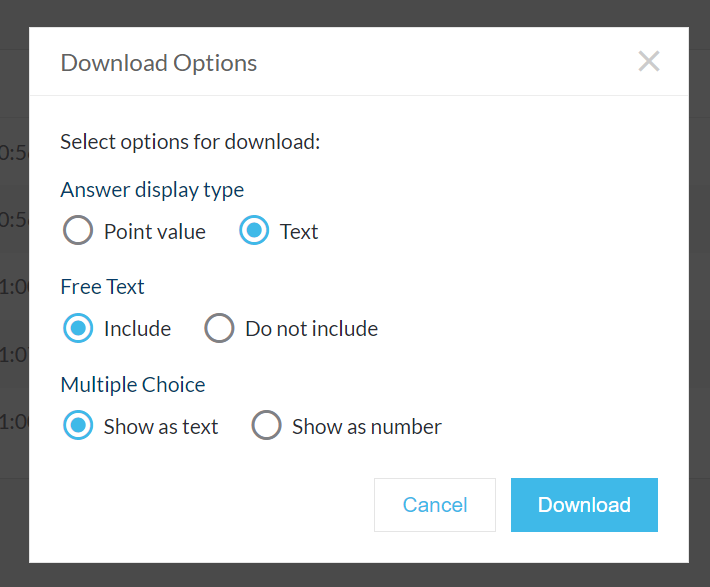
- Empresa y Empresa con Sistema de Exámenes (Permisos de Usuario): Los usuarios administrativos que son colaboradores de los cursos y que tienen permisos para “ver resultados” ahora pueden ver el informe de Consistencia entre evaluadores.
- Empresa y Empresa con Sistema de Exámenes (Interfaz de Exámenes/Monitor): Las transmisiones del monitor ahora aparecen durante el estado de Encuentro cuando se ejecutan sesiones consecutivas en la misma sala.
- Empresa y Empresa con Sistema de Exámenes (Interfaz de Exámenes/Monitor): Los temporizadores de fase ahora se actualizan cuando la sala pasa a la siguiente fase.
- Empresa y Empresa con Sistema de Exámenes (Informes/Resultados de los alumnos): Los usuarios administrativos solo verán los puntajes de los alumnos que seleccionen.
- Empresa y Empresa con Sistema de Exámenes (Evaluaciones de Escenarios): Las evaluaciones de escenarios que están en curso ahora se guardan correctamente al utilizar la función Copiar.
- Empresa y Empresa con Sistema de Exámenes (Interfaz de usuario): Dentro del área de cierre de sesión de usuario, hemos reubicado el botón Ayuda para que se muestre encima de "Cerrar sesión".
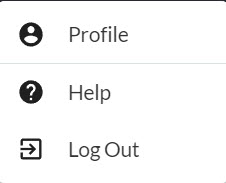
- Empresa y Empresa con Sistema de Exámenes (Mejoras del Sistema): Hemos mejorado los tiempos de carga de la página del calendario administrativo.
31 de agosto de 2023 – SimCapture Cloud – Versión 2.104.x
Características/Mejoras
- Empresa y Empresa con Sistema de Exámenes (Calendario/Autoinscripción): Los usuarios administrativos ahora pueden ver la cantidad de espacios de autoinscripción disponibles al pasar el cursor sobre una reserva de autoinscripción en el calendario.
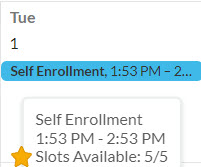
Errores corregidos
- Empresa y Empresa con Sistema de Exámenes (Informes): Los informes de cursos descargados ahora muestran organizaciones filtradas.
- Empresa y Empresa con Sistema de Exámenes (Informes): Dentro del informe de Estadísticas del alumno, al establecer el punto de corte para aprobar en una desviación estándar, la Categoría de pregunta ya no se mostrará en rojo.
- Empresa y Empresa con Sistema de Exámenes (Sesiones): Ahora es posible realizar un resumen de las sesiones sin que aparezcan errores.
- Empresa y Empresa con Sistema de Exámenes (Cursos/Programación): Cuando los Cursos están en fase de desarrollo y se realizan reservas de autoinscripción y no autoinscripción, los Participantes no pueden ver las reservas para las que son elegibles.
- Enterprise y Enterprise con sistema de exámenes (anuncios de audio): los anuncios de audio con títulos duplicados en diferentes organizaciones ya no mostrarán un error. Por ejemplo, si la organización A crea un anuncio de audio titulado “quedan 10 minutos” y la organización B crea un anuncio de audio titulado “quedan 10 minutos”, ambas organizaciones podrán usar este título sin problemas.
- Empresa y Empresa con Sistema de Examen (Anuncios de Audio): Los anuncios de audio creados en coreano ahora se reproducen correctamente en un examen.
SimCapture para habilidades - Versión 1.33.0
Características/Mejoras
De igual a igual y autorregistro (comportamiento de preguntas obligatorias): si, al enviar una lista de verificación (el botón de envío ahora siempre está habilitado), no se completan todos los elementos obligatorios, indicados por la palabra "Obligatorio", aparecerá un mensaje de Elementos obligatorios faltantes que indica "Complete todos los elementos obligatorios antes de enviar su lista de verificación".
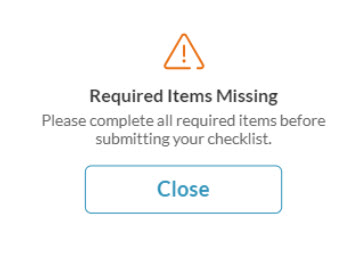
Una vez que se cierra el modal, se desplazará hasta la primera pregunta obligatoria sin respuesta y la etiqueta de preguntas obligatorias sin respuesta aparecerá como un ícono de error de color naranja hasta que se respondan las preguntas.
Si lo envía nuevamente y aún quedan preguntas sin respuesta, el sistema lo llevará nuevamente a la primera pregunta obligatoria sin respuesta.
17 de agosto de 2023 – SimCapture Cloud – Versión 2.103.x
Características/Mejoras
- Empresa y Empresa con Sistema de Exámenes (Evaluaciones): Cuando no hay preguntas en una evaluación, las vistas previas de la plantilla ahora mostrarán un mensaje que dice “No hay preguntas en esta evaluación” y la leyenda del resultado del participante se ocultará.
Errores corregidos
- Empresa con sistema de exámenes (visor de sesiones): hemos corregido el atajo de la barra espaciadora para evitar alternar la transmisión de video en una sesión en vivo.
- Empresa y Empresa con Sistema de Exámenes (Informes): Cuando a un alumno se le asigna o guarda una evaluación, pero no la envía, no se mostrará el ícono de corte para aprobar en el informe de Puntaje del curso.
- Empresa y Empresa con Sistema de Exámenes (Configuración del sistema - Usuarios): Al importar usuarios, el sistema ya no muestra un mensaje que indica que el segundo nombre y el número de usuario son campos obligatorios.
3 de agosto de 2023 – SimCapture Cloud – Versión 2.102.x
Características/Mejoras
- Enterprise y Enterprise con sistema de exámenes (escenarios): hemos agregado una advertencia emergente que indica “Este escenario no se puede editar porque se está utilizando actualmente en una sala” en caso de que un usuario administrativo intente editar una evaluación adjunta a un escenario de examen configurado. Para continuar con la edición, el usuario administrativo debe desconfigurar la sala.
- Enterprise, Enterprise con sistema de exámenes y SimCapture for Skills (programación de calendario): al crear o editar una reserva dentro del calendario, si se elige una hora de inicio más tarde en el día, la hora de finalización se adelantará automáticamente. Por ejemplo, si la hora de inicio se adelanta 60 minutos, la hora de finalización se adelantará 60 minutos.
Errores corregidos
- Enterprise y Enterprise con sistema de exámenes (cursos): ahora es posible eliminar los cursos y los escenarios de exámenes después de usarlos en una sesión. Nota: si un examen tiene un escenario independiente asignado o completado por un alumno, no se puede eliminar el escenario independiente y, por lo tanto, no se puede eliminar el curso o el examen.
- Empresa y Empresa con Sistema de Exámenes (Reservas de Calendario): Hacer doble clic en el botón Enviar y Guardar ya no muestra un error.
- Empresa y Empresa con Sistema de Exámenes (Informes): Ya se pueden descargar las Reflexiones completadas.
- Empresa con Sistema de Exámenes (Visualizador de Sesiones): Ya no se reconocerán los dobles clics al hacer clic en el botón Finalizar Sesión.
- Empresa, Empresa con Sistema de Exámenes y Pro ( Configuración del Sistema - Mantenimiento de Usuarios ): Al realizar una importación masiva de usuarios, cualquier error durante la importación se muestra al usuario administrativo.
- Empresa, Empresa con Sistema de Exámenes y Pro ( Interacción con Interfaz de Usuario ): Se han realizado mejoras en el comportamiento al interactuar con los menús desplegables.
- Empresa y Empresa con Sistema de Examen (Puntuación): Hemos actualizado los botones Eliminar e Imprimir en la rúbrica de Puntuación.
- Empresa y Empresa con Sistema de Exámenes (Calendario/Programación Rotativa): El orden de las salas seleccionadas ahora está en el orden numérico correcto.
20 de julio de 2023 – SimCapture Cloud – Versión 2.101.x
Características/Mejoras
- Empresa y Empresa con Sistema de Exámenes (Evaluaciones): Se ha realizado una actualización en el diseño de los botones Eliminar e Imprimir para las evaluaciones de los Cursos.
- Empresa y Empresa con Sistema de Exámenes (Evaluaciones): Para ver el desempeño de un estudiante, los usuarios administrativos ahora pueden ver las respuestas correctas/incorrectas en las evaluaciones completadas.
- Enterprise y Enterprise con sistema de exámenes (evaluaciones): hemos mejorado el aspecto de las evaluaciones publicadas en el portafolios de estudiantes resaltando las respuestas correctas e incorrectas con verde, amarillo y rojo. Para obtener más información, consulte SimCapture Enterprise: Evaluaciones publicadas en el portafolios de estudiantes .
- Empresa y Empresa con Sistema de Exámenes (Calendario): Para facilitar el seguimiento de múltiples categorías diferentes, hemos actualizado nuestras opciones de selección de colores para nuevas reservas.
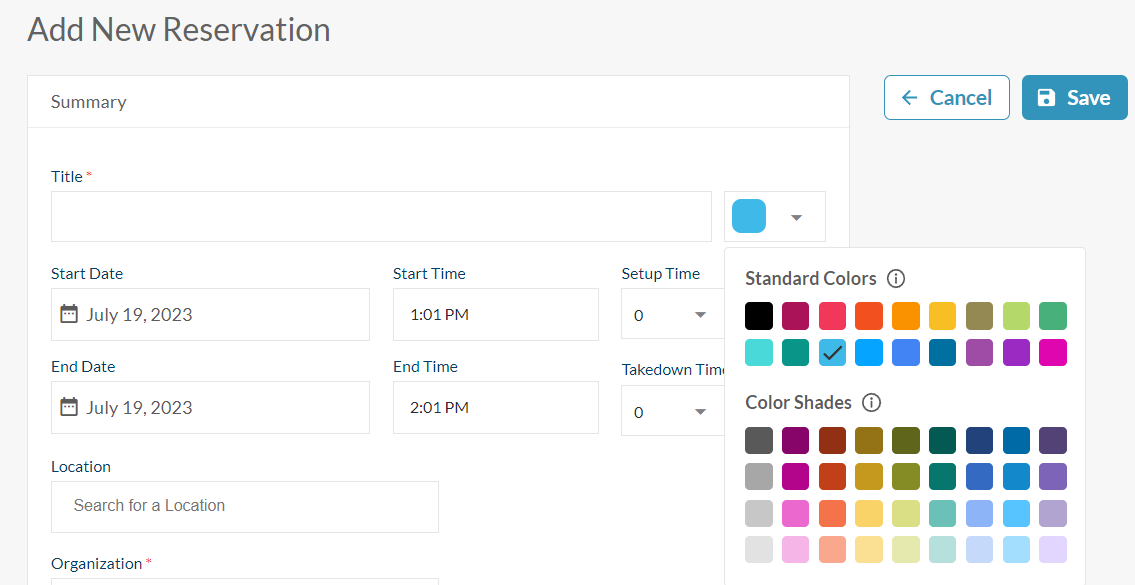
- Empresa, Empresa con sistema de exámenes y SimCapture para habilidades (calendario/inscripción automática): hemos actualizado la configuración de Participación en el curso para los escenarios para que diga Permitir múltiples inscripciones automáticas para comunicar mejor que esto no se limita a peer-to-peer.
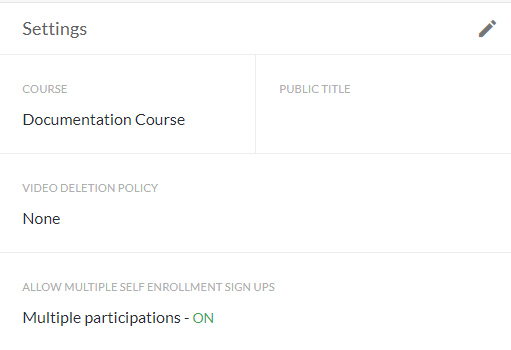
- Empresa y Empresa con Sistema de Exámenes (Calendario/Autoinscripción): Los participantes que utilicen la función de autoinscripción ahora recibirán una confirmación por correo electrónico cuando se inscriban o cancelen su inscripción en un evento.
- Empresa con sistema de exámenes (exámenes): aumentamos ligeramente el desenfoque del estado del código de honor para que los usuarios no puedan leer la nota de la puerta. Una vez que se acepta el código de honor, el usuario puede leer la nota de la puerta.
Errores corregidos
- Enterprise y Enterprise con sistema de exámenes (LLEAP): iniciar una sesión de grabación móvil SimCapture en SimCapture Cloud y luego iniciar la misma sesión en LLEAP ya no genera transmisiones duplicadas dentro de la sesión en vivo. Nota: esto se aplica a un dispositivo de grabación móvil SimCapture emparejado con una ubicación en un cliente con LLEAP configurado en el mismo cliente.
- Empresa, Empresa con Sistema de Exámenes y SimCapture para Habilidades (Cursos): Los propietarios de cursos que sean usuarios administrativos ahora pueden asignar evaluaciones autograbadas a los calificadores.
- Empresa y Empresa con Sistema de Exámenes (Escenarios): Dentro del módulo de configuración de un Escenario, hemos actualizado el texto de la política de Eliminación de videos para que diga “La eliminación de videos está actualmente habilitada globalmente y no se puede modificar a nivel de escenario”.
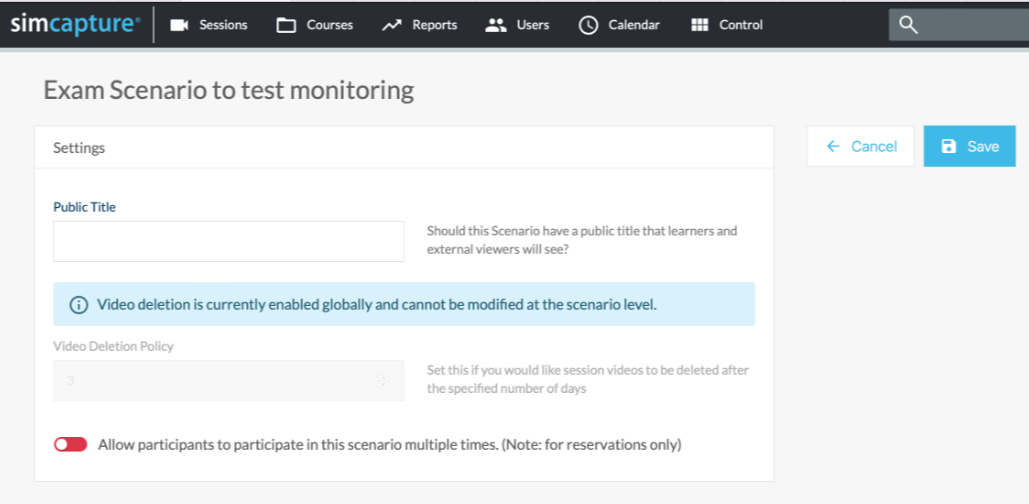
- Empresa y Empresa con Sistema de Examen (Interfaz de Monitor): el uso de varias salas con varios monitores durante un examen ya no provoca errores en la base de datos y en la interfaz del monitor.
- Empresa y Empresa con Sistema de Exámenes (Informes): Al volver a ejecutar un curso, la palabra Curso se ha corregido para que se lea “curso” con C minúscula.
SimCapture para habilidades - Versión 1.30.0
Características/Mejoras
- De igual a igual y autorregistro (traducciones): hemos mejorado la traducción al japonés de la palabra "cerrar" dentro del cuadro de texto de sugerencias.
Errores corregidos
- Autorregistro (escenario): Los usuarios administrativos del sistema ahora pueden asignar correctamente elementos de la agenda con una fecha y hora de lanzamiento futuras.
- Autorregistro (evaluaciones): los propietarios de cursos que sean usuarios administrativos ahora pueden asignar evaluaciones de autoregistro a los calificadores.
7 de julio de 2023 – SimCapture Cloud – Versión 2.100.x
Características/Mejoras
- Enterprise y Enterprise con sistema de exámenes (programación): los administradores de cursos ahora verán la opción de abrir reservas para la inscripción automática de los participantes. Puede encontrar información adicional sobre cómo crear y administrar reservas de inscripción automática aquí .
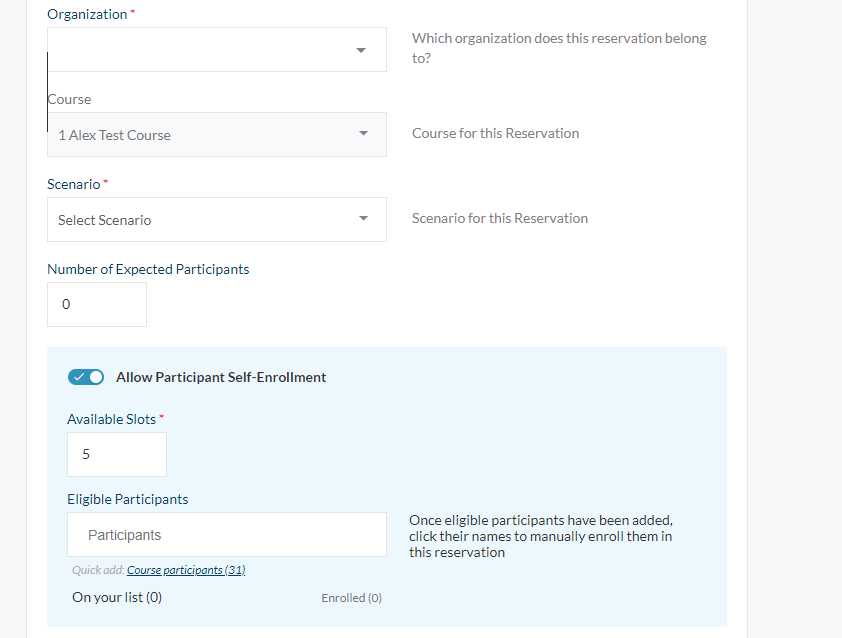
- Empresa y Empresa con Sistema de Exámenes (Programación): Los participantes ahora podrán filtrar su programación por Curso.
- Empresa y Empresa con Sistema de Exámenes (Programación): Los participantes ahora podrán mostrar únicamente las reservas en las que estén inscritos activamente.
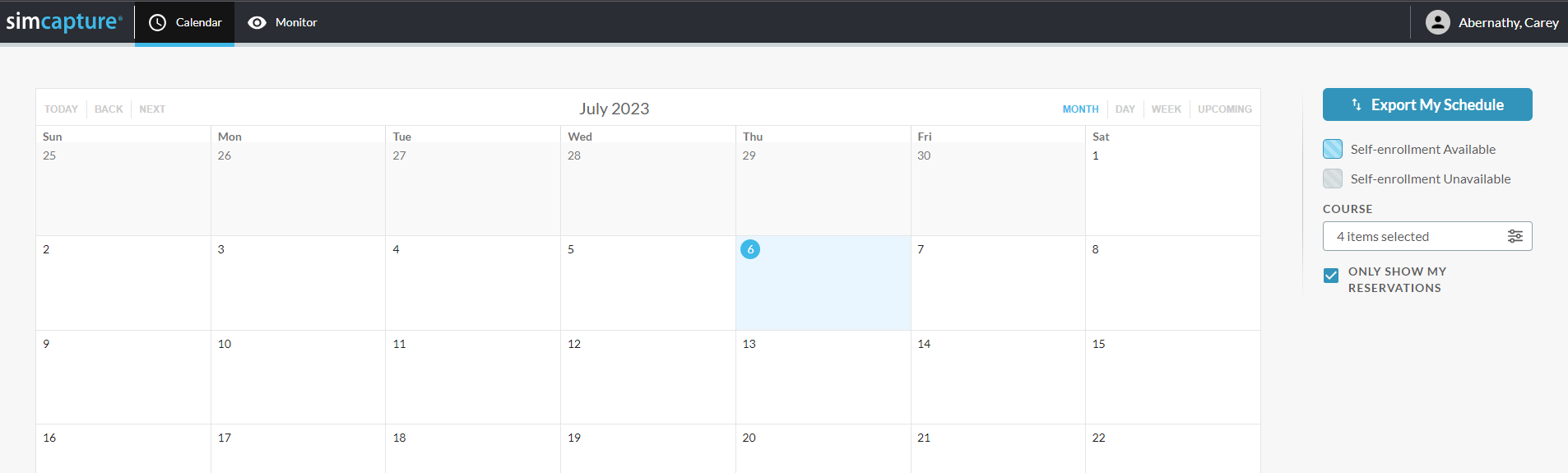
- Empresa y Empresa con sistema de exámenes (Cursos): La sección Cursos > Personas ahora ordena a los usuarios en orden alfabético. Esto incluye Colaboradores, Monitores y Espectadores.
Errores corregidos
- Empresa y Empresa con Sistema de Exámenes (Traducciones): Hemos mejorado las traducciones al japonés para SimCapture for Skills
- Empresa y Empresa con Sistema de Exámenes (Notificaciones): Al agregar usuarios a una reserva, solo los usuarios recién agregados recibirán una notificación por correo electrónico de que se han inscrito.
- Empresa y Empresa con Sistema de Exámenes (Notificaciones): Cuando un participante selecciona el enlace Calendario dentro de un correo electrónico de notificación, ahora irá apropiadamente a su calendario.
22 de junio de 2023 – SimCapture Cloud – Versión 2.99.x
Características/Mejoras
- Enterprise y SimCapture for Skills (Calendario): al crear una nueva reserva de calendario, los usuarios administrativos pueden establecer la cantidad de participantes esperados para la reserva. Poder establecer esta expectativa resultará beneficioso para fines de planificación y utilización.
- Enterprise y Enterprise con sistema de exámenes (informes): hemos incorporado los informes de cursos cruzados, que le ofrecen la posibilidad de seleccionar varios cursos y exportar los datos a Excel para proporcionar información sobre el rendimiento de cada participante en los cursos seleccionados. Puede encontrar esta información en el panel de Informes y en la pestaña Participantes.
- Empresa (Traducciones): Hemos mejorado las traducciones al coreano de la página de escenarios, la página de asignación de calificador de auto-registro, el panel de participantes y la pestaña de informes en la barra de navegación global.
- Empresa (Configuración del sistema): Hemos actualizado la política de eliminación global para que diga "Establezca esta opción si desea que todos los videos de sesión dentro de SimCapture se eliminen después de una cantidad específica de días". Esto eliminará permanentemente todos los videos de sesión dentro de SimCapture si la opción Anulación de política de eliminación de videos está habilitada. Esto también eliminará permanentemente todos los videos que no estén asociados a un escenario.
Errores corregidos
- Empresa (Evaluaciones): Hemos agregado un indicador de carga para las evaluaciones que se pueden ver en el visor de sesiones.
- Empresa (configuración del sistema): los administradores del sistema ahora pueden agregar usuarios adicionales al área de permisos de inicio de sesión central.
8 de junio de 2023 - SimCapture Cloud - Versión 2.98.x
Características/Mejoras
- Enterprise y Enterprise con sistema de exámenes (versión beta de informes): hemos incorporado informes de cursos cruzados que le permiten seleccionar varios cursos y exportar los datos a Excel para brindar información sobre el desempeño de las personas en los cursos seleccionados. Comuníquese con su gerente de impacto si desea habilitar esta función durante el proceso de prueba beta.
- Empresa y Empresa con Sistema de Exámenes (Traducciones): Se han mejorado las traducciones al coreano en la página Cursos dentro del panel de Informes.
- Empresa y Empresa con Sistema de Exámenes (Traducciones): Se ha mejorado la cantidad de sesiones en el área Uso del panel de informes.
- Enterprise y Enterprise con sistema de exámenes (Configuración del sistema): En el área de la sección Configuración del sistema > Usuarios y seguridad > Sesiones > Editar, los usuarios verán ahora el siguiente mensaje: “Nota: solo los usuarios administradores pueden tener estos permisos aplicados. Los participantes no aparecerán en la búsqueda”.
Errores corregidos
- Empresa y Empresa con Sistema de Exámenes (LLEAP): ahora se envía una notificación cuando una sesión en vivo comienza a grabarse a través de LLEAP.
- Empresa y Empresa con Sistema de Exámenes (Sesiones): Se ha impedido el uso de clics múltiples con los botones Iniciar y Finalizar Sesión para evitar errores.
- Empresa y Empresa con Sistema de Exámenes (Sesiones): Si una sesión no tiene un escenario asociado, el sistema utilizará de manera predeterminada la política de Eliminación Global en la configuración del Sistema, en cuanto a cuándo se eliminará la sesión.
- Pro (Sesiones): Al hacer clic en la pestaña Reflexiones desde dentro de una Sesión, ya no se produce un error.
- Empresa y Empresa con Sistema de Examen (Texto UI): Todo el texto para la UI se carga en fuente Lato.
SimCapture para habilidades - Versión 1.28.0
Características/Mejoras
- Peer-to-Peer y autograbación (traducciones): se han mejorado varias traducciones al japonés.
Errores corregidos
- De igual a igual y autorregistro (evaluaciones): al pasar el cursor sobre el signo de interrogación para obtener una pista, se actualiza la traducción al japonés en el cuadro de diálogo Cerrar.
25 de mayo de 2023 - SimCapture Cloud - Versión 2.97.x
Características/Mejoras
- Enterprise y Enterprise con sistema de exámenes (exámenes): hemos agregado temporizadores opcionales para las notas de la puerta y la fase de EMR. Este temporizador permitirá que el examen avance sin la interacción del estudiante o el administrador después de una cantidad determinada de minutos y segundos.
- Empresa y Empresa con Sistema de Exámenes (Búsqueda Global): Ahora, los usuarios administrativos pueden buscar cursos, escenarios y evaluaciones dentro de la pantalla de navegación.
Errores corregidos
- Empresa y Empresa con Sistema de Exámenes (Calendario): Al crear eventos rotativos, los pacientes ya no se duplican al seleccionarlos de la lista de pacientes.
- Empresa y Empresa con Sistema de Exámenes (Evaluaciones): Las evaluaciones de monitor guardadas ya no están en blanco.
- Empresa y Empresa con Sistema de Exámenes (Evaluaciones): La presentación de una evaluación incompleta ya no provoca el bloqueo de los botones Guardar y Enviar .
- Empresa y Empresa con Sistema de Exámenes (Sesiones): La opción de búsqueda de agregar contribuyente ahora ordena la lista alfabéticamente.
11 de mayo de 2023 - SimCapture Cloud - Versión 2.96.x
Características/Mejoras
- Empresa y Empresa con Sistema de Exámenes (Traducciones): Se han mejorado las traducciones al japonés del error de tarea no autorizada para mayor precisión.
- Empresa y Empresa con Sistema de Exámenes (Traducciones): Se han mejorado las traducciones al japonés en la configuración del sistema para lograr mayor precisión.
Errores corregidos
- Empresa y Empresa con Sistema de Exámenes (Sesiones): Los usuarios administrativos ya no pueden iniciar sesiones cuando se crean escenarios.
- Empresa con sistema de exámenes (OSCE remoto): después de hacer clic en Realizar evaluación de monitoreo y Enviar evaluación, ahora se muestra una confirmación en pantalla antes de que un usuario envíe una evaluación.
- Empresa (Interfaz de usuario): Diseño actualizado de algunos menús desplegables para que coincidan con nuevos patrones.
- Empresa (Calendario): hacer doble clic en el botón Enviar para aceptar una reserva ya no genera un error.
SimCapture para habilidades - Versión 1.27.0
Características/Mejoras
Entre pares y autograbación (traducciones): se han agregado y/o actualizado las traducciones al japonés de las siguientes páginas:
- Inicio de sesión de habilidades
- Página principal
- Página de resultados
- Página de pre-reflexión
- Página de rendimiento
- Página de envío de habilidades posteriores a la reflexión
- Observar una ventana emergente de pares
- Descripción general del escenario
- Ventana emergente de práctica
27 de abril de 2023 - SimCapture Cloud - Versión 2.95.x
Características/Mejoras
- Empresa con sistema de exámenes (aplicación Exams Tray): para minimizar las situaciones estresantes, le brindamos la opción de mostrar o no el temporizador en la estación de trabajo del paciente estandarizado (SP) para los flujos de exámenes de encuentro y posencuentro.

- Empresa y Empresa con Sistema de Exámenes (Configuración del sistema - Mantenimiento de usuarios): Para ahorrar tiempo, hemos hecho posible que los administradores del sistema y los administradores con permisos para Crear participantes incluyan el rol de un Usuario al importar una plantilla de Excel de Usuario.
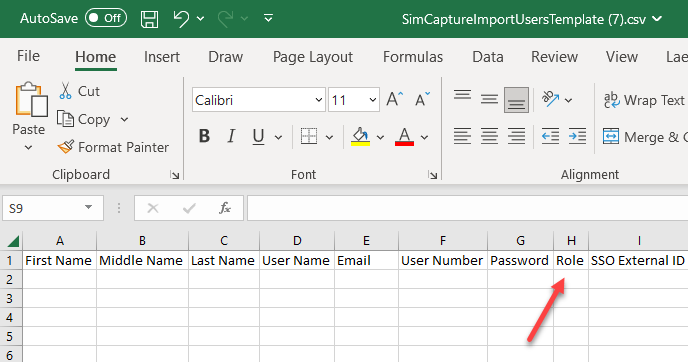
- Empresa y Empresa con Sistema de Exámenes (Traducciones): Las traducciones al coreano se han actualizado para mayor precisión.
Errores corregidos
- Empresa y Empresa con Sistema de Exámenes (Interfaz de Monitor): Dentro de la Interfaz de Monitor Remoto, al visualizar salas, estas ahora se muestran una al lado de la otra para que se puedan ver claramente todas las transmisiones.
- Empresa y Empresa con Sistema de Exámenes (Traducciones): Se han actualizado las traducciones al japonés del Calendario y de la Página de inicio de sesión del Centro en el área de Configuración del sistema.
- Empresa y Empresa con Sistema de Exámenes (Configuración del sistema): Hemos realizado mejoras de rendimiento y velocidad al editar ubicaciones.
- Empresa y Empresa con Sistema de Exámenes (Panel de informes): El gráfico de anillos ahora muestra los resultados para el escenario seleccionado.
- Empresa y Empresa con Sistema de Exámenes (Escenario): Los permisos de colaborador del escenario ahora se guardan correctamente.
- Empresa y Empresa con Sistema de Exámenes (Informes): El orden de las respuestas dentro de la exportación de Excel del informe de Análisis de respuestas coincide con lo que se ve en la Evaluación SimCapture .
SimCapture para habilidades - Versión 1.26.0
Características/Mejoras
- Autograbación (pantalla de autograbación de habilidades): hemos agregado un indicador de intensidad de señal en la esquina superior derecha de la pantalla de grabación de autograbación.
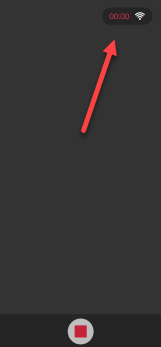
Errores corregidos
- De igual a igual (evaluaciones): al practicar con un par y usar dos dispositivos, al enviar una evaluación que contiene información, está vacía o contiene una combinación de información y preguntas vacías, el observador es redirigido correctamente a la pantalla Sus puntuaciones y el alumno es dirigido a la página Puntuaciones.
13 de abril de 2023 - SimCapture Cloud - Versión 2.94.x
Características/Mejoras
- Empresa/Empresa con sistema de exámenes (Configuración del sistema - Cursos): ahora, dentro de la pestaña Usuarios, podrá hacer clic en un nombre de usuario y ver los cursos con los que está asociado un usuario junto con el rol que se le asigna al usuario para ese curso.
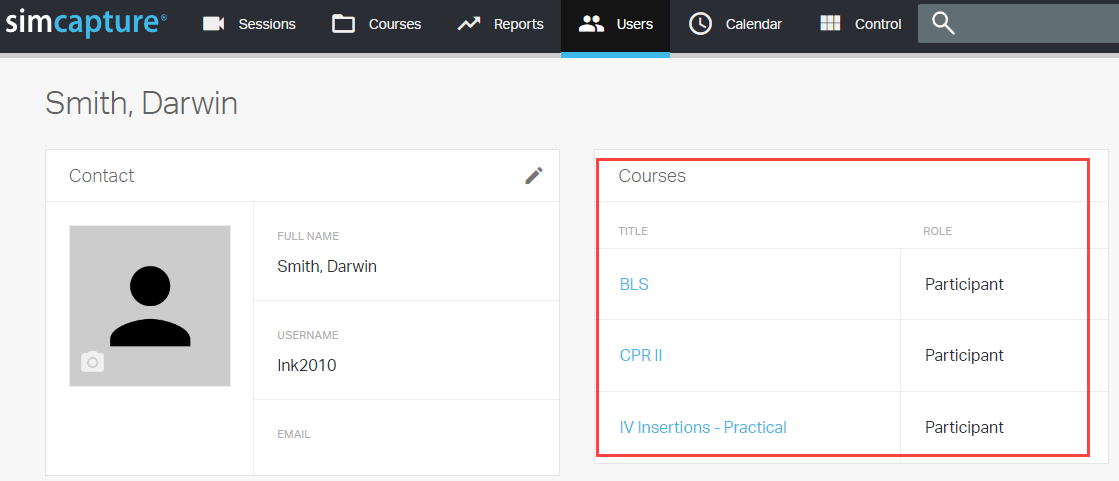
- Empresa (Autoregistro para SimCapture para Habilidades - Asignaciones): al buscar un nombre de usuario para asignar una tarea, la función de búsqueda comenzará a buscar el nombre de usuario una vez que se ingrese un solo carácter en el cuadro de búsqueda.
- Empresa (Configuración del sistema - Usuarios): hemos realizado mejoras de rendimiento y velocidad para importar usuarios y administrar usuarios del curso.
- Empresa (Configuración del sistema – Permisos de cursos): Hemos agregado texto adicional al área de permisos de Cursos en la configuración del sistema que dice “Otorgar automáticamente permiso para ver el curso a” y “Tenga en cuenta que esto solo se aplicará a los cursos recién creados. Los cursos que ya se hayan creado no se verán afectados”.
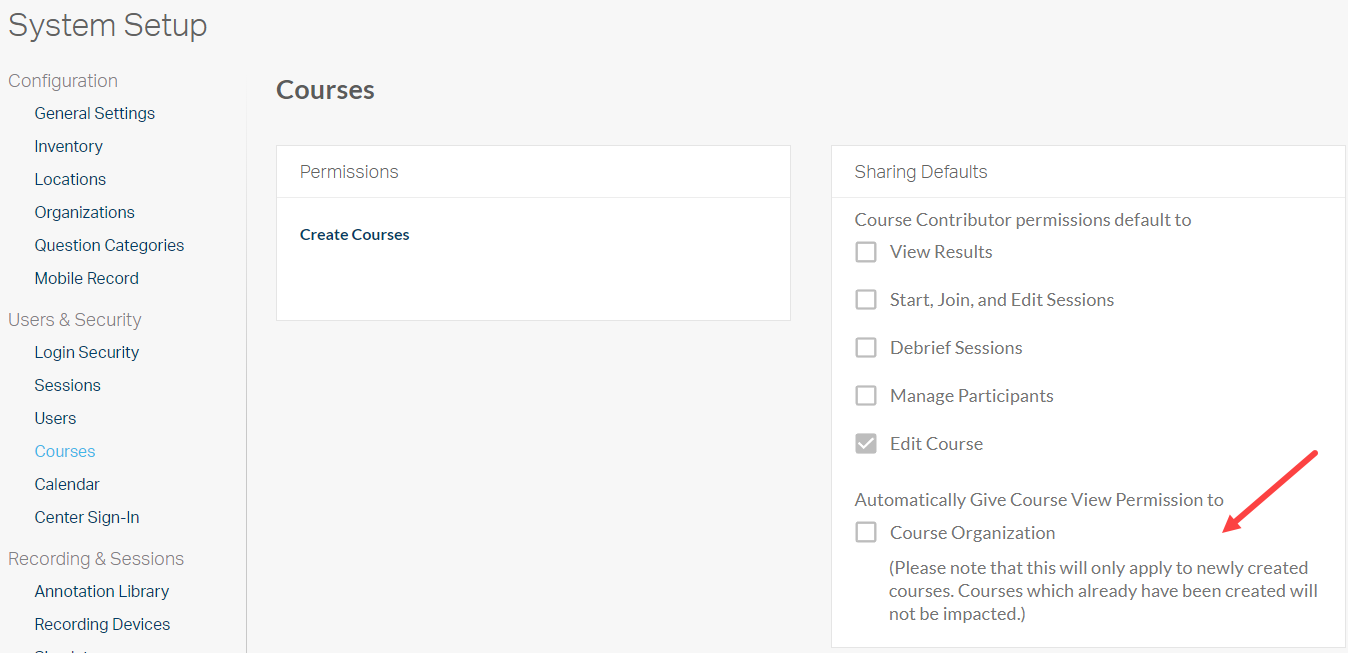
Errores corregidos
- Empresa (Configuración del sistema-Importación de usuarios): no se importarán correos electrónicos ni nombres de usuario idénticos, independientemente del uso de mayúsculas y minúsculas.
- Empresa y Empresa con Sistema de Exámenes (Calendario): Dentro del modal de evento Rotacional, cuando se configuran múltiples salas y franjas horarias, ahora se puede acceder a la barra de desplazamiento vertical.
- Empresa con sistema de exámenes (OSCE remoto): controles OSCE remotos adicionales para evitar errores o pérdida de datos durante la grabación.
SimCapture para habilidades - Versión 1.25.x
Características/Mejoras
- De igual a igual y autorregistro (escenarios): hemos realizado un pequeño cambio en el contador de elementos y lo cambiamos de Elemento(s) marcado(s) a Elemento(s) completado(s) .
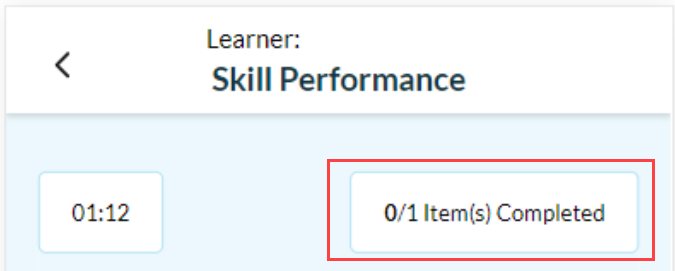
Errores corregidos
- Peer-to-Peer (sesiones): Las sesiones generadas a través del flujo Peer-to-Peer de múltiples dispositivos ya no muestran un título de sesión nulo.
- Peer-to-Peer (sesiones): el nombre del alumno ya no aparece en blanco en la interfaz de usuario del alumno para sesiones peer-to-peer en varios dispositivos.
- Autorregistro (evaluaciones): los activos ahora aparecen dentro de las evaluaciones de autoregistro completadas.
- Autograbación (cursos): ahora es posible eliminar los cursos después de que se haya utilizado un escenario de autograbación para ejecutar sesiones.
30 de marzo de 2023 - SimCapture Cloud - Versión 2.93.x
Características/Mejoras
- Empresa (informes): hemos realizado mejoras en el tiempo de carga de la exportación en PDF del informe de estadísticas de puntaje del alumno.
- Empresa (informes): hemos realizado mejoras en la velocidad de carga de los informes.
- Empresa (informes): hemos mejorado el rendimiento al acelerar los tiempos de carga de las consultas de puntuación de categorías de preguntas.
- Empresa, Empresa con Sistema de Exámenes (Calendario): Agregar estudiantes ahora es opcional al crear un evento usando el asistente de Programación Rotativa y esto no afectará el progreso del usuario.
- Empresa (Traducciones): Se han mejorado las traducciones al coreano de las puntuaciones de los cursos dentro de la interfaz de usuario.
- Empresa (Traducciones): Se han mejorado las traducciones al coreano de las estadísticas de puntuación de los alumnos dentro de la interfaz de usuario.
Errores corregidos
- Empresa (escenarios): Los escenarios impresos ahora incluyen todas las evaluaciones del escenario.
- Empresa (informes): el informe de estadísticas de puntuación del alumno cuenta correctamente las preguntas sin respuesta.
- Empresa (Configuración del sistema-Ubicaciones): hacer doble clic en el botón Guardar después de agregar una ubicación ya no muestra un error.
- Empresa (Configuración del sistema-Ubicaciones): las grabaciones basadas en la ubicación ahora desconfiguran las entradas antes de configurar una nueva ubicación.
- Empresa con sistema de exámenes (flujo de exámenes): al cargar, la página de flujo de edición del examen ahora muestra un título, el botón Cancelar y un botón Guardar en gris hasta que la página se cargue por completo.
SimCapture para habilidades - Versión 1.24.x
Características/Mejoras
- Entre pares y por autorregistro (evaluaciones): cuando un administrador crea una evaluación en el generador de evaluaciones, ahora puede seleccionar qué preguntas son obligatorias y esas preguntas aparecerán en la interfaz de usuario SimCapture for Skills. Estas preguntas se indicarán con un asterisco y un estudiante no podrá enviar la evaluación sin responder la pregunta obligatoria.
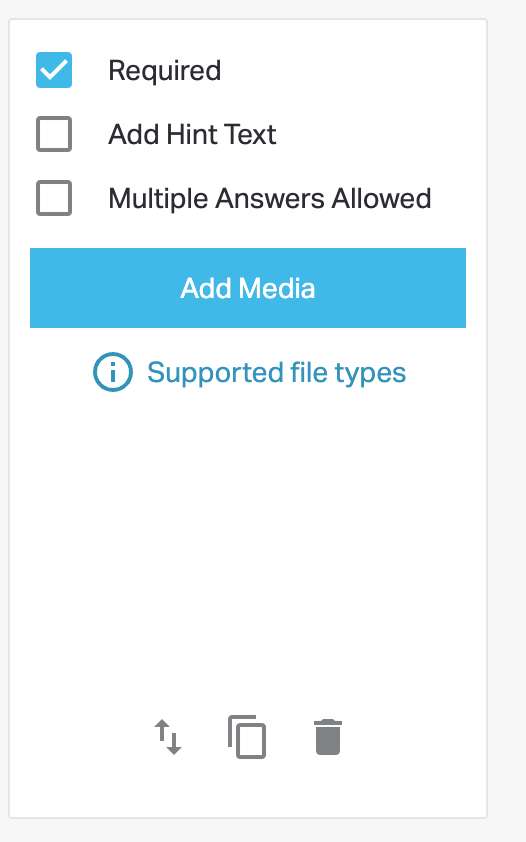
- Autorregistro (evaluaciones): las evaluaciones de sesión que completa un calificador asignado ahora se ven como una evaluación de administrador en el estado de informe.
Errores corregidos
- Autorregistro (puntuaciones): hemos corregido el botón en la parte inferior de las reflexiones previas del escenario para que diga Ver lista de verificación en lugar de Ver reflexión posterior .
- Autoevaluaciones: los usuarios administrativos ahora pueden ver las autoevaluaciones completadas, pero no pueden editarlas desde el pod Mis cursos.
- De igual a igual y autorregistro (evaluaciones): todos los tipos de evaluación ahora se muestran como se espera cuando se imprimen escenarios SimCapture for Skills.
16 de marzo de 2023 - SimCapture Cloud - Versión 2.92.x
Características/Mejoras
- Empresa con sistema de exámenes (flujo de exámenes): al crear un flujo de exámenes, los usuarios administrativos ahora tienen la opción de Permitir que varios alumnos ingresen al examen . La incorporación de esta función simplifica el proceso para los alumnos al eliminar la necesidad de que el alumno seleccione "no" cada vez que se le pregunta si desea que otros participantes inicien sesión. De manera predeterminada, esta opción está marcada si el usuario administrativo no tiene permisos de edición.
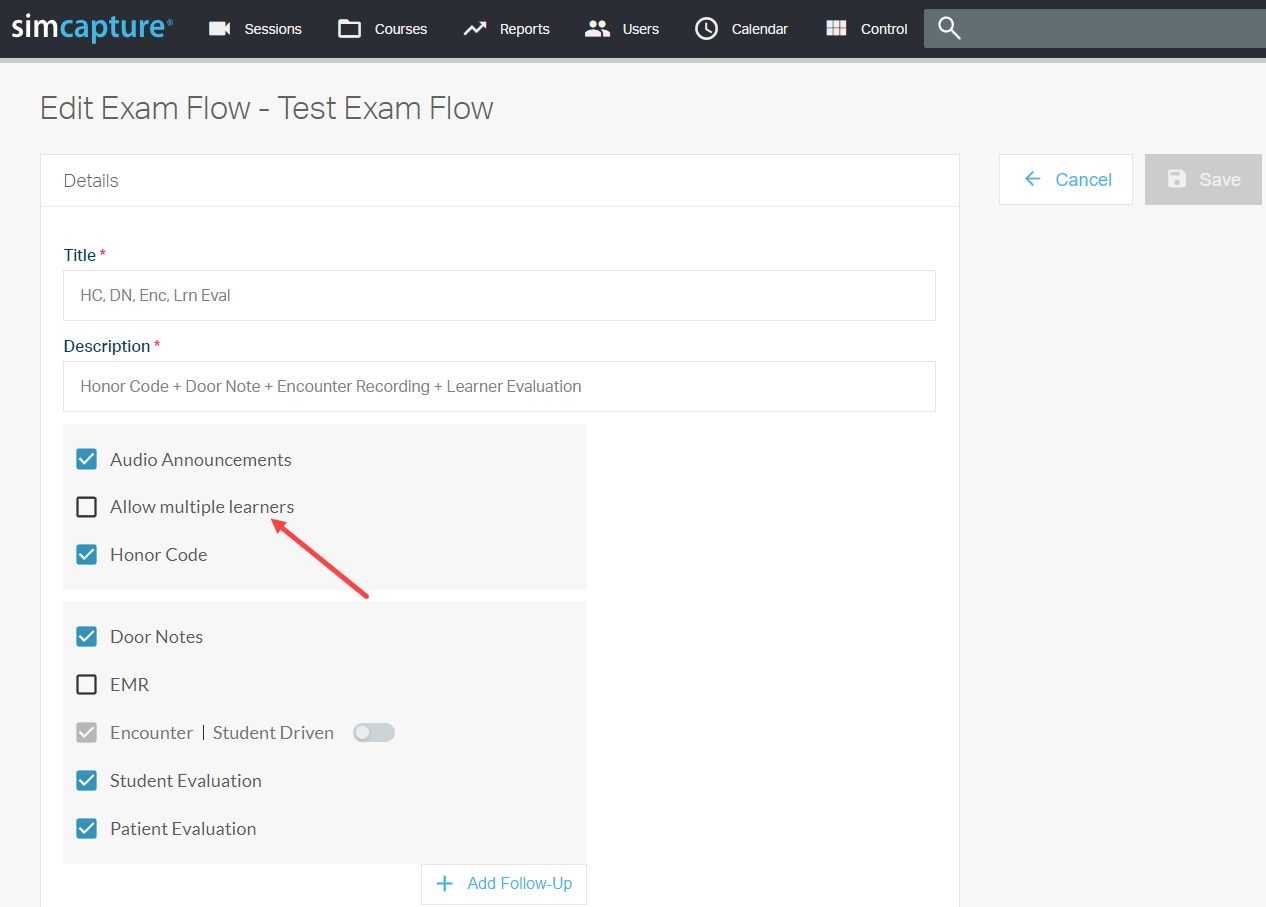
- Empresa con Sistema de Exámenes (Interfaz de Control e Interfaz de Control OSCE Remoto): Ahorre tiempo con la función Omitir Salas Ya Configuradas que hemos agregado a la Interfaz de Control, los usuarios Administrativos y Administradores del Sistema con permisos para administrar exámenes, al configurar una sala de exámenes, ahora tienen la opción de omitir salas ya configuradas.
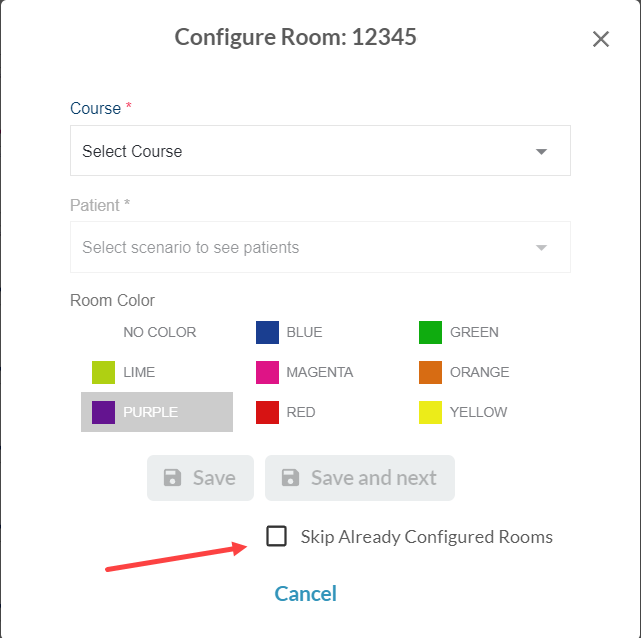
- Empresa (Evaluaciones): Los usuarios administrativos ahora pueden excluir comentarios en los archivos PDF generados a partir de evaluaciones completadas. Cuando la opción Mostrar preguntas marcadas como comentarios no está seleccionada, se omiten las preguntas marcadas como comentarios. Si la opción Mostrar preguntas marcadas como comentarios está seleccionada, el PDF se genera con todas las preguntas. Esta función aún permite que los estudiantes vean la evaluación, pero elimina el riesgo de incluir comentarios internos que no están destinados a que los estudiantes vean.
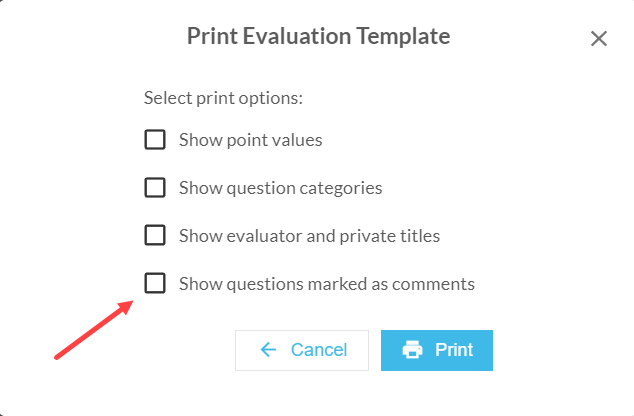
- Empresa (Traducciones): Se han mejorado las traducciones al coreano para Agregar texto de pista, Se permiten varias líneas, Límite de caracteres, Marcar como comentario, Diseño de opciones de respuesta, Se permiten varias respuestas, Límite de respuestas, Orden aleatorio de respuestas y Puntos de respuesta.
- Empresa (Traducciones): Se han mejorado las traducciones al coreano de la página de Puntuaciones de lanzamiento.
- Empresa (Traducciones de calendario): Se han mejorado las traducciones al francés de la palabra “Fecha”.
Errores corregidos
- Empresa (Puntuación): Cuando un participante abre una rúbrica de puntuación desde su cartera por primera vez, ya no aparece un error.
- Empresa (Evaluaciones): Aparece una advertencia cuando un usuario completa evaluaciones en un escenario de examen para una sesión y luego cambia el escenario.
- Empresa (Evaluaciones): Se ha agregado un indicador de carga al pod de Participantes de la página del Curso.
- Empresa (Sesiones): al navegar desde la página Calendario a la página de lista Sesiones, el texto del marcador de búsqueda ahora muestra sesión en lugar de reserva.
- Empresa (Evaluaciones): Hemos mejorado el rendimiento al acelerar los tiempos de carga de las evaluaciones de cursos con puntajes.
- Empresa (Evaluaciones): si selecciona una evaluación de la página de asignación de evaluación que no sea parte del escenario seleccionado, la evaluación se deseleccionará automáticamente.
- Empresa (escenarios): cuando se agrega un archivo adjunto, los usuarios ahora verán una barra de progreso de carga. Además, al hacer clic en Guardar después de cargar, el usuario regresa a la página de detalles del escenario.
- Empresa (Evaluaciones): El texto de las preguntas dentro del generador de evaluaciones ya no necesita guardarse dos veces para poder buscarse mediante la función de Búsqueda global.
- Empresa (Cursos): Las exportaciones del libro de calificaciones y la interfaz de usuario (IU) de estadísticas de puntaje del alumno ahora muestran los mismos resultados y la IU tiene en cuenta todas las evaluaciones completadas.
- Empresa (Cursos): Los menús desplegables de cursos ahora se cargan en LLEAP.
- Empresa (Usuarios): Incluir el segundo nombre en una búsqueda de Usuarios ahora arroja resultados.
- Enterprise y Pro (Configuración del sistema): dentro del módulo de Configuración, las ubicaciones ahora se pueden editar.
- Enterprise, Enterprise con sistema de exámenes y Pro (cursos): al generar un PDF para las descargas/exportaciones de informes de rendimiento del curso y estadísticas de los alumnos, el modal de confirmación ahora es más fácil de leer.
- Empresa con sistema de exámenes (interfaz de monitor): al actualizar la página del estado de Encuentro, ahora se cargan los feeds de video.
- Empresa con sistema de exámenes (interfaz de control): el cuadro de inicio de sesión del alumno único remoto ahora está alineado correctamente.
- Empresa con sistema de exámenes (exámenes): el texto/icono del botón de inicio de sesión del examen ya no es visible después de que se muestra la animación de salida.
SimCapture para habilidades - Versión 1.23.x
Características/Mejoras
- Cursos entre pares y autograbación: se han mejorado las traducciones al alemán de la página de lista de cursos.
- De igual a igual y autorregistro (puntuación): se han mejorado las traducciones al alemán de la página de detalles de la puntuación.
- Evaluaciones entre pares y autorregistro: se han mejorado las traducciones al alemán de la página Evaluaciones a partir de puntuaciones.
- Peer-to-Peer (Código de entrada): se han mejorado las traducciones al alemán para la ventana emergente del código de entrada.
- De igual a igual (sesiones): se han mejorado las traducciones al alemán de la página de comentarios de la sesión.
Errores corregidos
- Peer-to-Peer (escenarios): el porcentaje completado en el pod de currículo para escenarios Peer-to-Peer ahora es correcto incluso si los usuarios completan la sesión varias veces, comienzan de nuevo o abandonan la sesión.
- De igual a igual (escenarios): los flujos de igual a igual que contienen evaluaciones con solo preguntas de información y se envían ahora se muestran como contados para el recuento de intentos en el panel.
- Autorregistro (escenario): cuando se reasigna una asignación de calificador para una sesión de autorregistro con sesiones completadas, solo se muestran las evaluaciones de una sesión de autorregistro no evaluada, incluso si el calificador fue el evaluador de las sesiones completadas.
- Autorregistro (Evaluaciones): El conteo del número de evaluaciones completadas ya no aumenta si la evaluación está asignada al mismo Calificador.
2 de marzo de 2023 - SimCapture Cloud - Versión 2.91.x
Características/Mejoras
- Empresa y Empresa con Sistema de Exámenes (Política de Seguridad): Política de seguridad HTTPS incrementada para la pantalla de inicio de sesión.
- Empresa con Sistema de Exámenes (Sesiones): Ahora, cuando se inicia una sesión desde fuera del Sistema de Exámenes en el panel de control, a través de una sesión ad-hoc o programada y está en uso, la sala se bloqueará, como lo muestra el símbolo de candado, en el Sistema de Exámenes y no se realizarán interacciones en la sala.
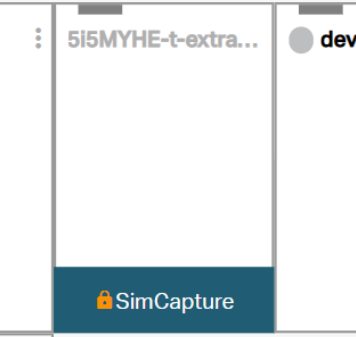
- Empresa (Calendario): En nuestros continuos esfuerzos por crear un flujo fácil de usar dentro de la interfaz de usuario, los usuarios administrativos ahora pueden copiar o eliminar una reserva directamente desde el Calendario haciendo clic en la reserva existente y seleccionando copiar o eliminar.
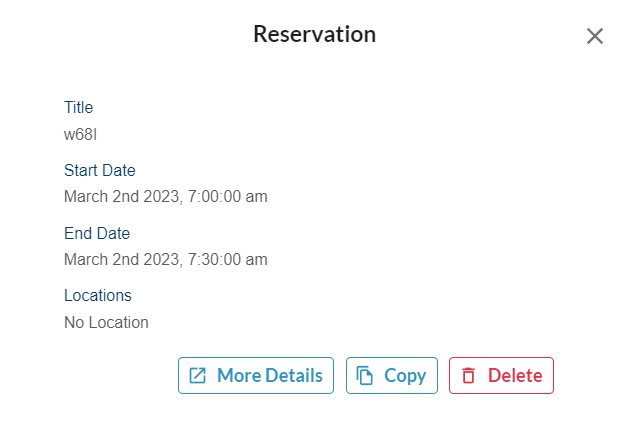
- Empresa (Cursos): Hemos disminuido los tiempos de carga del pod Participantes del curso dentro de Cursos para mejorar el rendimiento.
- Empresa (Evaluaciones): Para facilitar su uso, al asignar Evaluaciones de Puntuación, la lista de usuarios ahora se muestra en orden alfabético por apellido. Esta función de ordenación alfabética también se aplica cuando se busca un usuario manualmente.
- Empresa (Traducciones): Se han mejorado las traducciones al coreano para la ubicación de las preguntas de edición de evaluación.
- Empresa (Traducciones): Los botones Asignar y Descargar como Excel se han traducido al coreano.
- Empresa (Traducciones): La función Curso > Enviar notificación se ha traducido al coreano.
- Empresa (Traducciones): El título Análisis de la respuesta se ha traducido al coreano.
Errores corregidos
- Empresa (Cursos): Hemos mejorado el rendimiento al acelerar los tiempos de carga del informe de rendimiento del curso.
- Empresa (Evaluaciones): Dentro de las evaluaciones de puntuación, las respuestas de los estudiantes ahora se muestran con un texto más oscuro para facilitar la lectura.
- Empresa (informes): al exportar el informe de análisis de preguntas como PDF, si no se establece ningún título público, se mostrará el título privado del curso.
- Empresa (informes): al aplicar filtros de escenario y luego exportar el informe de análisis de preguntas como PDF, el PDF ahora muestra los títulos de escenario seleccionados.
- Empresa (informes): al exportar el informe de análisis de preguntas como PDF, el campo Evaluaciones ahora muestra un título.
- Empresa (informes): al exportar el informe de análisis de preguntas como PDF, la etiqueta de Participante aún se muestra en el informe incluso si un escenario no tiene evaluaciones vinculadas a él.
- Empresa (Evaluaciones): Hacer doble clic Enviar después de completar una evaluación posterior a la sesión ya no muestra un error.
- Empresa (Evaluaciones): Copiar una pregunta de opción múltiple junto con un archivo multimedia ya no provoca un error.
- Empresa (sesiones): los usuarios administrativos ahora pueden iniciar una sesión programada desde una reserva de calendario sin problemas.
- Empresa (Cursos): Los administradores de cursos con permisos para Editar cursos ahora pueden editar los detalles del escenario.
- Empresa (Cursos): Los usuarios administradores que tienen permisos para editar y ver resultados pueden editar las rúbricas de puntuación completadas.
- Empresa (Configuración del sistema): Desplazarse por la página después de ordenar y seleccionar usuarios por la columna de inicio de sesión ya no da como resultado que los usuarios seleccionados se dupliquen.
SimCapture para habilidades - Versión 1.22.x
Características/Mejoras
Dejaremos de usar la interfaz de usuario heredada de SimCapture para Skills y las URL de /PDL pronto redireccionarán a /Skills. Este cambio no afectará el rendimiento.
- De igual a igual y autoevaluación: hemos implementado un límite de caracteres para las preguntas de texto libre dentro del generador de evaluaciones de SimCapture Skills.
- De igual a igual y autograbación (sesiones): para los cuadros de preguntas dentro de la página de Comentarios de la sesión, hemos cambiado el fondo a blanco para facilitar la copia y pegado del texto.
27 de febrero de 2023: SimCapture Cloud: revisión de la versión 2.91.x
- Permisos de empresa: resuelve un problema por el cual los usuarios administradores no pueden editar escenarios dentro de cursos para los que deberían tener permiso de edición.
16 de febrero de 2023 - SimCapture Cloud - Versión 2.90.x
Características/Mejoras
- Empresa (informes): hemos trasladado el informe del libro de calificaciones al nuevo motor de informes para reducir la cantidad de errores que pueden ocurrir con las medias y los promedios.
- Empresa con sistema de exámenes (OSCE remoto): al hacer clic en OSCE remoto: alumno u OSCE remoto: participante, los usuarios verán un mensaje que indica que “Firefox no es compatible con SimCapture Remote OSCE. Utilice el navegador web Chrome para acceder a los siguientes exámenes”. Los usuarios deben utilizar Chrome en lugar de Firefox para completar sus exámenes.
- Empresa con sistema de exámenes (escenario): hemos creado nuevas evaluaciones de escenario independientes para usar en SimCapture Cloud que también se pueden asociar con una sesión de SimCapture for Skills de autograbación. De manera similar a las evaluaciones de cursos, las evaluaciones independientes están asociadas con un escenario, no tienen sesión, se pueden asignar en cualquier momento y pueden tener una rúbrica de puntuación.
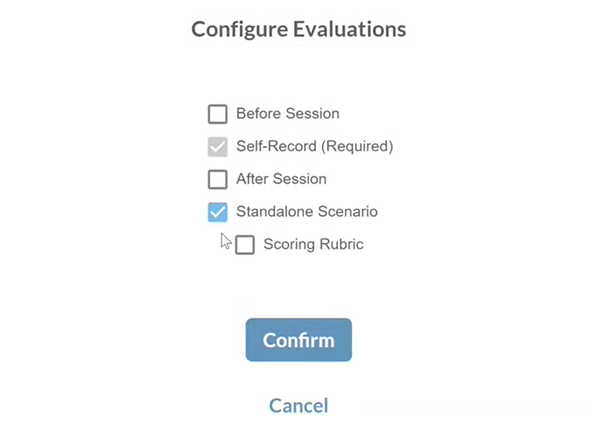
- Empresa con sistema de exámenes (escenario): los usuarios pueden crear y asignar múltiples evaluaciones de escenarios independientes dentro de SimCapture Cloud que también se pueden usar con sesiones de autograbación SimCapture para habilidades.
- Empresa (Traducciones): Se han mejorado las traducciones al coreano de los nombres de las preguntas de evaluación.
- Empresa (Traducciones): Se han mejorado las traducciones al coreano de la agenda del curso, los resultados y los archivos adjuntos.
- Empresa (Traducciones): Se han mejorado las traducciones al coreano del informe de análisis de preguntas.
- Empresa (Traducciones): Se han mejorado las traducciones al coreano de la plantilla de evaluación de impresión.
Errores corregidos
- Empresa (Evaluaciones): Las evaluaciones incompletas o iniciadas ya no se incluyen en el informe de puntuación.
- Empresa (Evaluaciones): El botón Confirmar que aparece después del envío de una evaluación de puntuación ahora solo se puede hacer clic una vez.
- Empresa (Evaluaciones): Si se hace doble clic en el botón Confirmar, las evaluaciones se enviarán correctamente.
- Empresa (Evaluaciones): Hacer doble clic Guardar al completar una evaluación de Monitor/Autoregistro ya no muestra un error.
- Empresa (Informes): Los informes estadísticos publicados para los cursos ahora muestran los puntajes correctos de media, desviación estándar, categoría alta y categoría baja.
- Empresa (informes): las estadísticas de puntuación del alumno, las estadísticas de evaluación del alumno y los informes del libro de calificaciones ahora incluyen la categoría de pregunta “ninguna” en las métricas de informes.
- Empresa (inicio de sesión central): hacer doble clic en el ícono Cerrar sesión para cerrar la sesión de un usuario remoto ya no provoca un error.
- Empresa (Ubicaciones): Hacer doble clic Guardar al guardar una ubicación ya no muestra un error.
- Empresa (Cursos): Se ha agregado un indicador de carga al área Participantes de la página del Curso para indicar que los Participantes aún se están cargando en la página.
- Empresa (Cursos): El archivado masivo y la activación de cursos ya no muestran un error.
- Empresa (Cursos): Para los usuarios de Empresa que no tienen habilitado el Sistema de exámenes, el campo Monitor de cursos ya no se mostrará en la interfaz de usuario.
- Empresa (Gráficos del simulador): dentro de LLEAP, los intervalos pausados en los datos de BLS ahora se muestran en los gráficos del simulador.
SimCapture para habilidades - Versión 1.21.x
Características/Mejoras
- Autorregistro (escenario): los escenarios de autorregistro reasignados ahora se mostrarán en la lista de escenarios del curso y reflejarán en qué cantidad de reasignaciones se encuentra el escenario.
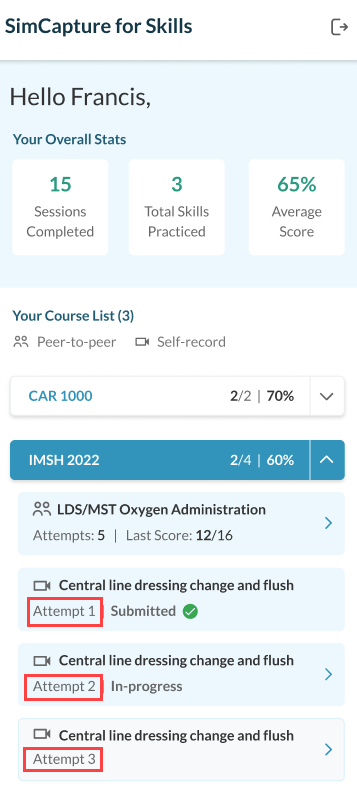
- Autorregistro y de igual a igual (escenarios): hemos actualizado la interfaz de usuario de habilidades eliminando el cuadro que rodeaba las preguntas de información para los tipos de evaluación previa, posterior y en vivo.
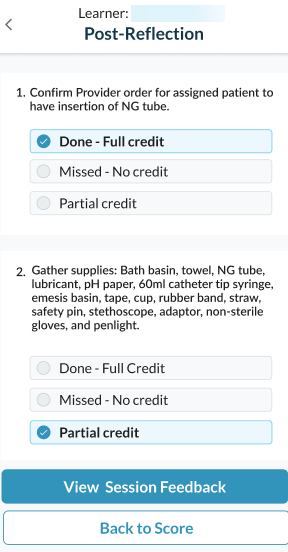
- Autorregistro y de igual a igual (Mejoras de la interfaz de usuario: fuente del texto): la fuente Lato ahora se mostrará para todo el texto en la interfaz de usuario de habilidades, incluidas las preguntas, los encabezados y el texto de relleno de los cuadros de preguntas y comentarios, independientemente del tipo de fuente que el usuario ingrese en el generador de evaluaciones.
- Autorregistro y de igual a igual (Mejoras en la interfaz de usuario – Lista de cursos): Hemos realizado los siguientes cambios en la página de la lista de cursos en la interfaz de usuario y hemos agregado una leyenda para mostrar lo que significan los íconos.
- Se agregó la cantidad de cursos de habilidades en los que se encuentra un estudiante junto a “Su lista de cursos”.
- Al expandir la lista de cursos, las flechas apuntarán hacia abajo. Al contraer la lista de cursos, las flechas apuntarán hacia arriba. Además, el numerador de la fracción en cada título de curso ahora se mostrará en negrita.
- Se agregó una fuente en negrita para las tareas de autoregistro que se han enviado o están en progreso y una fuente en cursiva para “Tarea finalizada”.
- Se eliminó el texto de autograbación.
- Se agregó “Intento” en todos los registros propios para que coincidan con el formato Peer-to-Peer.
- Se agregó un ícono de lista de verificación de escenario Peer-to-Peer (P2P) al título Escenario/Habilidad.
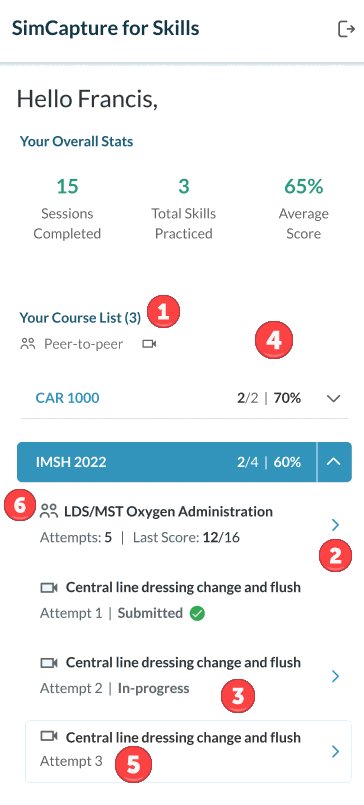
Errores corregidos
- Autorregistro (escenarios): ahora aparece un mensaje que pregunta a los administradores "¿Está seguro de que desea eliminar esta tarea de autorregistro en uso? Se eliminará en todas las páginas". Antes de eliminar una tarea en uso.
- Autorregistro (sesiones): durante la sesión, las evaluaciones que completa un calificador asignado ya no se ven como evaluación del administrador en el estado de informe.
- Autorregistro y de igual a igual (evaluaciones): dentro del generador de evaluaciones, la información sobre herramientas para el texto de opción múltiple ya no aparece detrás del cursor.
- Autorregistro (Evaluaciones): Ya no aparece un error del servidor al eliminar una evaluación que ha sido asignada.
2 de febrero de 2023 - SimCapture Cloud - Versión 2.89.x
Características/Mejoras
- Empresa (informes): el informe de análisis de preguntas ahora se puede imprimir en formato PDF e incluirá una portada e informes de evaluación para cada evaluación.
- Empresa (Evaluaciones): Hemos agregado identificadores únicos a las rúbricas de puntuación anónimas para facilitar la identificación cuando a un usuario se le asigna más de una rúbrica.
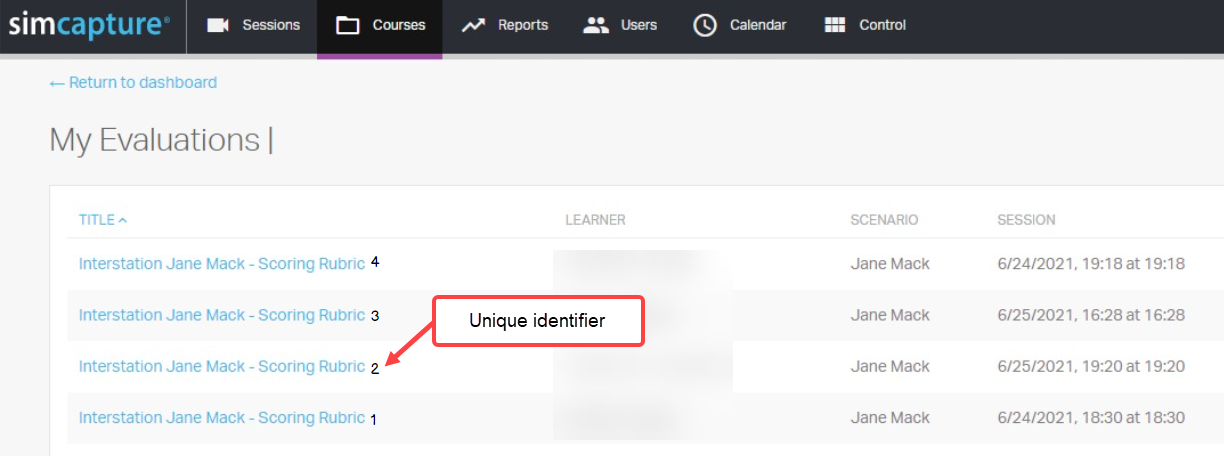
- Empresa (Traducciones): Se han mejorado las traducciones al coreano en la página del Curso.
- Empresa (Traducciones): Se han mejorado las traducciones al coreano en la página Curso > Exportar curso.
- Empresa (Traducciones): Se han mejorado las traducciones al coreano en las pestañas Personas y Participantes de un curso.
- Empresa (Traducciones): Se han mejorado las traducciones al coreano en la página de Configuración del curso para Configuración de la sala, Política de eliminación de videos, Inventario requerido, Tiempo de eliminación y Sesiones.
- Empresa (Traducciones): Se han mejorado las traducciones al coreano en la página Curso > Exportar curso.
- Empresa (Traducciones): Se han mejorado las traducciones al coreano en la página de edición de evaluación previa a la sesión.
- Empresa (Traducciones): Se han mejorado las traducciones al coreano del título privado y el área de disponibilidad de la evaluación previa a la sesión.
- Empresa y Empresa con Sistema de Exámenes (Traducciones): Se han mejorado las traducciones al coreano en la página Editar detalles de un curso.
- Enterprise, Enterprise con sistema de exámenes y Pro (traducciones): se han agregado traducciones al coreano a la página Escenario de impresión.
- Empresa con sistema de exámenes (interfaz de control): los usuarios administradores del sistema y los administradores con permisos para administrar exámenes pueden personalizar qué columnas de la interfaz de control son visibles para que coincidan con la información que necesitan ver. Esta preferencia se guardará incluso si el usuario cierra sesión.
- Empresa (Evaluaciones): Para las autoevaluaciones, hemos agregado una información sobre herramientas a las preguntas de texto libre para alertar a los usuarios administrativos de que estas preguntas se pueden publicar por separado de la evaluación.
Errores corregidos
- Empresa (Panel de informes): Los informes de estadísticas de puntaje de los participantes ya no se cargarán si no se han publicado.
- Empresa (Calendario): Se ha añadido un indicador de carga al Calendario para que al hacer clic en una Reserva, el Usuario pueda ver el estado de carga de la página. Además, hemos mejorado los tiempos de carga generales.
- Empresa (Configuración del sistema): ya no se muestra un error al agregar o actualizar el avatar de un usuario.
- Empresa con sistema de exámenes (exámenes): cuando los usuarios hacen doble clic en un examen, solo se enviará una solicitud para procesar.
- Empresa con sistema de exámenes (Exámenes): El estado del Código de honor ahora se actualiza en la interfaz de control.
- Empresa con sistema de exámenes (página de inicio de sesión de la interfaz de exámenes): al elegir la opción de inicio de sesión normal en lugar de la opción SSO, el campo Nombre de usuario estará automáticamente en foco.
- Empresa con sistema de exámenes (Exámenes): ahora varios estudiantes pueden iniciar sesión en un examen sin errores.
SimCapture para habilidades - Versión 1.20.x
Características/Mejoras
- Autorregistro (escenario): Hemos actualizado la columna Fecha de la última actividad dentro de la página Asignación de puntuación para que los usuarios administrativos puedan ver el estado correspondiente dependiendo de si el autorregistro ha sido asignado, completado, y si el calificador ha sido asignado, comenzado o completado su evaluación.
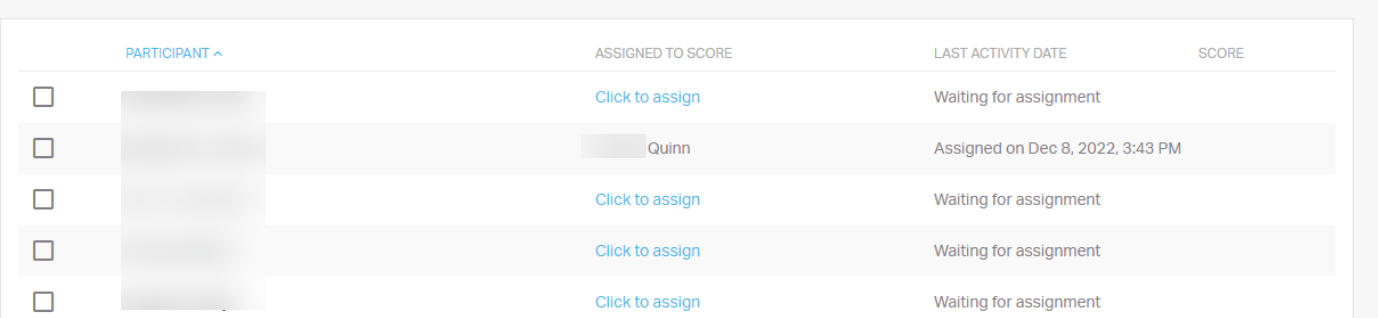
Errores corregidos
- Autograbación (selector de audio): al realizar una autograbación, el selector de audio ahora muestra el menú desplegable completo de entradas disponibles.
19 de enero de 2023 - SimCapture Cloud - Versión 2.88.x
Características/Mejoras
- Empresa (Generador de evaluación de habilidades): hemos eliminado la posibilidad de agregar varias líneas de texto al crear una pregunta de texto libre, ya que no funciona bien en dispositivos móviles.
- Empresa (informes): hemos trasladado la vista del usuario administrador del informe de estadísticas de puntuación del alumno a un nuevo motor de informes para lograr coherencia en toda la plataforma.
- Empresa (informes): hemos trasladado la vista de Participante del informe de Estadísticas de puntuación de evaluación del alumno a un nuevo motor de informes para lograr coherencia en toda la plataforma.
- Empresa con sistema de exámenes (LLEAP): hemos realizado varias mejoras en LLEAP para evitar la pérdida de datos.
- Empresa y Empresa con Sistema de Exámenes (Sesiones): Ahora, cuando un Usuario envía un video autograbado a través de Habilidades, el video tiene como valor predeterminado el nombre de la Organización del Curso.
- Empresa (Traducciones): Se han mejorado las traducciones al coreano en la página del Curso.
Errores corregidos
- Empresa con sistema de exámenes (aplicación Tray): al usar Windows, la aplicación Exam Tray ahora se actualizará automáticamente.
- Empresa (Visor de sesiones): Las opciones de copiar enlace y abrir en una nueva pestaña ahora aparecen cuando se hace clic derecho en el enlace Escenario.
- Empresa (informes): para los usuarios administradores del sistema, los informes no se muestran cuando no hay datos.
- Empresa (Informes): La página de informes del curso ya no muestra un error de consola.
- Empresa (informes): para los usuarios administradores del sistema, dentro de los resultados del curso, el informe Estadísticas de puntuación del alumno o Estadísticas de puntuación de la evaluación del alumno se carga sin errores.
- Empresa (Configuración del sistema): ahora se pueden actualizar los roles de ciertos usuarios.
- Empresa (Rendimiento): se ha mejorado el rendimiento al extraer elementos del inventario en SimCapture .
SimCapture para habilidades - Versión 1.19.x
Características/Mejoras
- (Autoregistro) Páginas de error: los usuarios ahora verán mensajes de error más concisos si encuentran un error al usar la función de autoregistro de habilidades.
- De igual a igual y autorregistro (Generador de evaluación de habilidades): hemos eliminado la posibilidad de agregar varias líneas de texto al crear una pregunta de texto libre, ya que no funciona bien en dispositivos móviles.
- Autograbación (sesiones): ahora, cuando un usuario envía un video autograbado a través de Habilidades, el video tiene como valor predeterminado el nombre de la organización del curso.
Errores corregidos
- Autorregistro (tareas): Las tareas de autoregistro activas ahora muestran el ícono de chevron (>).
5 de enero de 2023 - SimCapture Cloud - Versión 2.87.x
Errores corregidos
- Empresa con sistema de exámenes (sesiones): las sesiones grabadas en vivo y de resumen ahora muestran las transmisiones en el orden correcto y PTZ controla la transmisión adecuada.
- Empresa con sistema de exámenes (exámenes): el botón Enviar de inicio de sesión remoto ahora está deshabilitado después de hacer clic en él una vez.
- Empresa con sistema de exámenes (anuncios de audio): al editar un flujo de examen, ahora se pueden eliminar los anuncios de audio si no son necesarios.
- Empresa (Informes): Dentro del informe del Curso de Análisis de preguntas, los valores de puntos negativos ahora se muestran en la columna “Sin crédito”.
SimCapture para habilidades - Versión 1.18.0
Errores corregidos
- (Peer-to-Peer) Escenario: Las vistas previas de los activos de video ahora se cargan como se espera en los dispositivos iOS.
- (Evaluaciones entre pares y autorregistro): el formato de imagen se muestra más claramente cuando se visualiza la interfaz de usuario de habilidades con un dispositivo iOS o Android.
- (De igual a igual y autorregistro) Escenarios: al hacer clic en el ícono del signo de interrogación, el texto de sugerencia ahora aparece en nuevas líneas dentro de la interfaz de usuario de habilidades.
- (De igual a igual y autorregistro) Escenarios: El resaltado de fondo ahora aparece en las páginas de comentarios.
- (Autoregistro) Evaluaciones: El texto de sugerencia que se ingresa en nuevas líneas mediante la tecla Enter ahora aparece en nuevas líneas.