Notas de la versión 2024 SimCapture Cloud
Descubra las últimas actualizaciones y mejoras introducidas en la versión 2024 de SimCapture Cloud, que brindan a los usuarios información valiosa sobre las nuevas funciones y mejoras para optimizar su experiencia de entrenamiento de simulación.
Este documento contiene el historial completo de lanzamientos de SimCapture Cloud desde enero de 2024 hasta diciembre de 2024, siendo el último lanzamiento el que aparece primero.
Si necesita ayuda o información sobre productos y servicios, pedidos y envíos, o Laerdal Connect (no disponible en todos los mercados), haga clic aquí .
19 de diciembre de 2024 – SimCapture Cloud – Versión 2.136.x
Características/Mejoras
- Empresa y Empresa con Sistema de Exámenes (Inicio de sesión en el centro – Informes de uso): para reducir la cantidad de usuarios administradores del sistema, los usuarios administradores con permisos de inicio de sesión en el centro ahora pueden acceder al informe de uso de inicio de sesión en el centro para analizar las horas de inicio de sesión en el centro.
- Empresa y Empresa con Sistema de Exámenes (Calendario): Cuando se deniega una reserva, tanto los Administradores del Sistema como los usuarios Administradores pueden eliminar el evento denegado de sus calendarios.
- Empresa y Empresa con Sistema de Examen (Traducción): Hemos realizado correcciones menores en nuestras traducciones al alemán y hemos cambiado “Tareas del calificador” por “Zuweisung Bepunktung”.
Errores corregidos
- Enterprise Pro (enlaces de actividad de sesión): los enlaces de actividad de sesión ahora dirigen a los usuarios Pro al visor de sesión normal.
- Empresa y Empresa con Sistema de Exámenes (Validación de Cursos): Los cursos con validaciones faltantes ya no generan un error 503.
- Empresa y Empresa con Sistema de Exámenes (Contenido del Escenario): Al agregar evaluaciones Antes/Después no administrativas al contenido del Escenario, ahora aparece un divisor de una sola línea.

5 de diciembre de 2024 – SimCapture Cloud – Versión 2.135.x
Características/Mejoras
- Enterprise y Enterprise con sistema de exámenes (gestión de inventario): hemos habilitado la gestión de inventario para todos los clientes. Esta función le permite realizar un seguimiento del uso del inventario de capital y consumibles en todos sus centros y dentro de sus simulaciones. Si esta función no se ha habilitado en su sitio, comuníquese con el servicio de asistencia o con su gerente de impacto para analizar su inventario actual en SimCapture .
- Empresa con sistema de exámenes (flujo de exámenes): ahora puede establecer el límite del temporizador del flujo de exámenes en 4 horas para un encuentro y 1 hora para todas las demás fases cronometradas, como Nota de puerta, EMR y Post-encuentro.
Errores corregidos
- Empresa y Empresa con Sistema de Exámenes (Autoinscripción): Los cursos que se encuentran en estado Archivado o Completo ya no permiten a los usuarios actualizar su estado de inscripción en las reservas.
- Empresa y Empresa con Sistema de Exámenes (Permisos): Los colaboradores del curso con permisos de edición adecuados pueden completar la evaluación de monitoreo en curso de otro usuario durante la sesión informativa.
- Pro, Enterprise y Enterprise con sistema de exámenes (barra de búsqueda global): hemos realizado numerosas pequeñas actualizaciones en la barra de búsqueda global en la página de inicio para que se muestren los datos correctos.
- SimCapture Mobile Record (Reservas): Al crear reservas, ahora se guardan en la pantalla de inicio de la sesión de SimCapture Mobile Record.
21 de noviembre de 2024 – SimCapture Cloud – Versión 2.134.x
Características/Mejoras
- Empresa y Empresa con Sistema de Exámenes (Evaluaciones): Para ayudarlo a determinar rápidamente qué evaluaciones están asignadas a un Escenario, incluido Peer-to-Peer, hemos rediseñado el pod de Contenido del Escenario para garantizar que las evaluaciones estén agrupadas por tipo de Escenario.
Agrupación de tipos de escenarios

Escenario editable

De igual a igual

Errores corregidos
- Empresa y Empresa con Sistema de Exámenes (Autoregistro): Las tareas del calificador de autoregistro con evaluaciones completadas ahora se pueden desasignar.
- Empresa y Empresa con Sistema de Exámenes (Sesiones): Dentro del pod Sesiones, si hay más de 10 sesiones para un escenario específico, aparecerá un botón Ver todas las sesiones .
- Empresa y Empresa con Sistema de Exámenes (Sesiones): Los cursos que muestran el estado de En Desarrollo ya no pueden ser seleccionados para iniciar una sesión Ad Hoc.
- Pro (escenario): Adjuntar un archivo SCX a un escenario ya no genera un error y el archivo adjunto se guarda correctamente.
- Pro (escenario): al seleccionar la opción Notificar a administradores, se abre el cuadro de diálogo y se completan los administradores correspondientes.
- Pro (pantalla de inicio/portafolio): hemos corregido el error tipográfico en esa pantalla de Actividad y hemos actualizado Contribuidores a Contribuidores.
7 de noviembre de 2024 – SimCapture Cloud – Versión 2.133.x
Características/Mejoras
- Empresa con sistema de exámenes (flujos de exámenes): hemos actualizado el temporizador del flujo de exámenes para mostrar un tiempo máximo de 4 horas para un encuentro y 1 hora para todas las demás fases cronometradas, como notas de puerta, EMR y posteriores al encuentro.
- Empresa y Empresa con Sistema de Exámenes (Búsqueda Global): Ahora, encuentre rápida y fácilmente a sus usuarios usando la barra de Búsqueda Global.

Errores corregidos
- Empresa y Empresa con Sistema de Exámenes (Informes): Para una evaluación con preguntas que permiten múltiples respuestas, tanto la página de informes de Análisis de respuestas como el informe descargado ahora muestran valores correctos cuando se intenta una evaluación varias veces.
- Empresa y Empresa con Sistema de Exámenes (Informes): Se ha eliminado el detalle flotante “Bucle” de la pestaña del informe de Consistencia entre evaluadores.
- Empresa y Empresa con Sistema de Exámenes (Escenario): Configurar un escenario con dos evaluaciones independientes ya no provoca un error.
23 de octubre de 2024 – SimCapture Cloud – Versión 2.132.x
Características/Mejoras
- Empresa y Empresa con Sistema de Exámenes (Cursos): Hemos facilitado la búsqueda del curso que necesita dentro del flujo de trabajo de Copiar EMR agregando una función de búsqueda para garantizar que encuentre su curso rápidamente.

- Enterprise y Enterprise con sistema de exámenes (validación de cursos): al mostrar varios intentos en el informe de validación de cursos, las entradas se ordenarán por fecha de envío. Por ejemplo, la fecha de envío más temprana será la primera y la fecha de envío más reciente será la última, etc.
Errores corregidos
- Empresa y Empresa con Sistema de Exámenes (Biblioteca de Anotaciones): Cargar anotaciones de una sesión inexistente ahora mostrará un error 404.
- Empresa y Empresa con Sistema de Exámenes (Informes): Al pasar el cursor sobre la pestaña Informe de consistencia entre evaluadores, la palabra “bucle” ya no está visible.
- Empresa y Empresa con Sistema de Exámenes (Calendario - Reservas): El menú desplegable del curso ya no aparece en gris cuando un usuario administrador del sistema actualiza una reserva con un curso.
- Empresa y Empresa con Sistema de Exámenes (Escenario – EMR previos a la sesión): Los EMR previos a la sesión agregados a los Escenarios que tienen reservas existentes ahora se muestran en la cartera de participantes.
- Empresa y Empresa con Sistema de Exámenes (Cursos): Los administradores de cursos que no tienen permisos de edición ya no pueden agregar preguntas ni acceder a la página para configurar preguntas con un Curso.
- Empresa y Empresa con Sistema de Exámenes (Cursos): Los administradores de cursos que no tienen permisos de edición no pueden acceder a páginas adicionales dentro de un Curso.
- Enterprise y Enterprise con sistema de exámenes (cursos): las anotaciones agregadas a una sesión ahora son visibles en la vista de registro de eventos y muestran la hora en que se agregaron las anotaciones. Estas también se pueden editar.
- Empresa y Empresa con Sistema de Exámenes (Escenario – Módulo de evaluación): Los valores de puntos para las rúbricas de calificación dentro de las evaluaciones ahora se alinean correctamente.
10 de octubre de 2024 – SimCapture Cloud – Versión 2.131.x
Características/Mejoras
- Empresa y Empresa con Sistema de Exámenes (LMS): ahora, al sincronizar cursos vinculados a LMS en SimCapture , los títulos de los cursos no se repiten con sincronizaciones adicionales y las evaluaciones que se eliminan de SimCapture no se eliminan del LMS.
- Empresa con sistema de exámenes (Exámenes): al deshabilitar y volver a habilitar las opciones de flujo de exámenes, los temporizadores que se hayan configurado, por ejemplo, a las 5:00, no volverán a la hora predeterminada de 1:00.
- Empresa y Empresa con Sistema de Exámenes (Categorías de Preguntas): Para mayor eficiencia, la Biblioteca de Preguntas ahora le permite seleccionar y agregar múltiples preguntas a la vez a las evaluaciones.

Errores corregidos
- Empresa y Empresa con Sistema de Exámenes (Biblioteca de Anotaciones): El botón Hacer clic para editar ahora le permite editar y realizar eliminaciones.
- Empresa y Empresa con Sistema de Exámenes (Calendario): Agregar una reserva con inventario sin seleccionar inicialmente un escenario ya no provoca que aparezca un error 400 después de actualizar la reserva con un escenario.
- Empresa y Empresa con Sistema de Exámenes (Cursos - Escenario): Ahora se puede hacer clic en el enlace Volver al Curso con atajos como la barra espaciadora o la tecla Enter de su teclado.

- Empresa y Empresa con Sistema de Exámenes (Cursos - Administrador de cursos): Al realizar una búsqueda, los usuarios administradores de cursos ahora verán resultados cuando se configuren varios cursos.
- Empresa con sistema de exámenes (validación de cursos): cuando se ha ejecutado una sesión de examen o no examen con un participante específico del curso, el usuario asignado a la etiqueta ahora se muestra como Participante (yo mismo) en lugar de Todos los participantes del curso.
- Empresa y Empresa con Sistema de Exámenes (Calendario): El personal de apoyo y el profesorado están incluidos dentro del informe de recuento de reservas.
- Pro, Enterprise y Enterprise con sistema de exámenes (búsqueda global): no se devuelven resultados de evaluación duplicados cuando la consulta de búsqueda coincide con varias preguntas dentro de la misma evaluación.
26 de septiembre de 2024 – SimCapture Cloud – Versión 2.130.x
Características/Mejoras
- Empresa y Empresa con Sistema de Exámenes (Curso - Escenario): Para mejorar la experiencia del usuario y evitar la pérdida accidental de trabajo no guardado, hemos implementado un mensaje de confirmación cuando los usuarios intentan cancelar o salir de la edición de una nueva página de Escenario sin guardar.

- Enterprise y Enterprise con sistema de exámenes (validación de cursos): hemos agregado las etiquetas de evaluación faltantes para las plantillas de evaluación de EMR de Monitor y Examen. Además, ahora verá evaluaciones parcialmente completadas, así como evaluaciones con múltiples intentos.
- Empresa y Empresa con Sistema de Exámenes (EMR): al copiar un EMR de un escenario que contiene varias plantillas de EMR, los usuarios ahora pueden seleccionar plantillas individuales de una lista desplegable.

- Enterprise y Enterprise con sistema de exámenes (Traducciones - Japonés): Realizamos algunas actualizaciones y cambiamos el Plan de estudios o los Plan de estudios a プログラム
Errores corregidos
- Empresa y Empresa con Sistema de Exámenes (Validación del Curso): La columna Para evaluación faltante ahora se alinea con la columna Usuario asignado a.
- Enterprise y Enterprise con sistema de exámenes (validación de cursos): hemos actualizado el etiquetado de las evaluaciones de validación de cursos. Para obtener más información, consulte el informe de validación de cursos .
- Empresa y Empresa con Sistema de Exámenes (Validación de Cursos): Las evaluaciones ya no se muestran como faltantes si se realizó el Examen incluso si no se completó la evaluación.
- Empresa y Empresa con Sistema de Exámenes (Validación del Curso): El recuento general de usuarios asignados ahora muestra la cantidad de etiquetas únicas y no la cantidad de asignaciones únicas.
- Empresa y Empresa con Sistema de Exámenes (Calendario - Reservas): El tiempo de configuración y desconexión ahora tiene como valor predeterminado cero para permitir que el evento se guarde al aceptar una solicitud de reserva que se ha modificado.
- Empresa y Empresa con Sistema de Exámenes (Informes – Categoría de pregunta): si un límite para aprobar una categoría de pregunta se establece en cero, no se mostrará en los detalles del curso para reducir el desorden.
- Empresa y Empresa con Sistema de Exámenes (Nuevo Flujo de Exámenes - EMR): el botón EMR del examen ya no controla el botón posterior al encuentro.
- Empresa con sistema de exámenes (EMR anteriores a la sesión): los EMR anteriores a la sesión que se agregan a un escenario con una reserva de evento existente programada ahora se muestran en la cartera de participantes.
- Empresa y Empresa con Sistema de Exámenes (Rúbricas de Calificación): Los usuarios administrativos ahora pueden completar evaluaciones con rúbricas de calificación si se les ha asignado la evaluación.
- Empresa y Empresa con Sistema de Exámenes (Herramienta LTI – LMS): Cuando un usuario administrativo selecciona la herramienta LTI de un curso LMS ya vinculado, se le redirige a la página del administrador.
- Pro, Enterprise y Enterprise con sistema de exámenes (biblioteca de preguntas): solo aparece un botón “Agregar” cuando se agrega una pregunta. Para varias preguntas, el botón “Agregar” aparece en la parte superior e inferior de la página.
- Empresa y Empresa con Sistema de Exámenes (aplicación de cámara móvil SimCapture ): los usuarios que solo tengan dispositivos móviles ahora pueden registrar simuladores sin un dispositivo de grabación.
12 de septiembre de 2024 – SimCapture Cloud – Versión 2.129.x
Características/Mejoras
- Empresa y Empresa con Sistema de Exámenes (Evaluaciones): Hemos realizado un cambio pequeño pero significativo en la interfaz de usuario al agregar más espacio entre los nombres de las evaluaciones de múltiples sesiones para que los títulos de la evaluación sean más fáciles de leer.

- Empresa y Empresa con Sistema de Exámenes (Editor de Flujo de Exámenes): Se ha realizado una pequeña actualización para que cuando se activa un encuentro posterior, una sola evaluación seleccionada pueda identificarse rápidamente como activa y deshabilitarse en lugar de desactivarse.
- Empresa y Empresa con Sistema de Exámenes (LMS): Hemos eliminado los cursos archivados como una opción desplegable de la página de vinculación de LMS.

- Enterprise y Enterprise con sistema de exámenes (LMS): hemos realizado algunas actualizaciones a nuestra función LMS para que, cuando un usuario administrativo seleccione la herramienta LTI de un curso LMS ya vinculado, se lo redirija desde su LMS a la página del curso de SimCapture si tiene permisos para ver ese curso o al panel principal SimCapture si no los tiene. Los participantes siempre serán dirigidos al panel principal SimCapture .
Errores corregidos
- Empresa y Empresa con Sistema de Exámenes (Configuración del sistema - Ubicaciones): Hemos corregido el error tipográfico en el mensaje de advertencia que aparece cuando se intenta agregar una ubicación secundaria a una sala de examen, de modo que ahora dice "Las ubicaciones que son salas de examen no pueden tener ubicaciones secundarias".
- Empresa y Empresa con Sistema de Exámenes (Plan de estudios bloqueado): Las evaluaciones bloqueadas que se copian en escenarios desbloqueados ya no muestran el mensaje de advertencia de escenario bloqueado.
- Empresa y Empresa con Sistema de Exámenes (Sesiones): Los usuarios administrativos ya no pueden iniciar sesiones desde ubicaciones que no sean parte de su organización.
- Empresa y Empresa con Sistema de Exámenes (Calendario): Los participantes de la sesión ya no pueden ver los horarios de montaje y desmontaje en la página del calendario del participante.
29 de agosto de 2024 – SimCapture Cloud – Versión 2.128.x
Características/Mejoras
|
Nos complace invitar a nuestros clientes de Enterprise y Enterprise con sistema de exámenes a participar en nuestro programa beta de validación de cursos. Esta nueva función permite a los administradores de cursos validar la finalización de las evaluaciones de cursos, escenarios, monitores y administradores, así como las rúbricas de puntuación asociadas a un participante antes de publicar todas las puntuaciones para el estudiante. Nota: Actualmente, solo mostramos evaluaciones faltantes (evaluaciones no iniciadas o nunca asignadas) como parte del programa beta. |
- Empresa y Empresa con Sistema de Exámenes (Editor de Flujo de Exámenes): Se ha realizado una actualización pequeña pero significativa para que cuando se active un encuentro posterior, se pueda identificar rápidamente una sola evaluación seleccionada como activa y evitar que se desactive.
- Empresa y Empresa con Sistema de Exámenes (Crear usuario): Hemos rediseñado la página Agregar nuevo usuario con un estilo moderno y funciones de usabilidad para que le resulte más fácil trabajar con ella.

-
Pro, Enterprise y Enterprise con sistema de exámenes (traducciones: coreano): en la configuración del sistema, hemos traducido los siguientes elementos de contraseña:
- Tiempo de espera de sesión después de inactividad: Tiempo de espera de sesión después de inactividad -> Tiempo de espera de sesión inactiva
- (Descripción) Especifica la cantidad de tiempo que se debe esperar antes de cerrar automáticamente la sesión de un usuario después de una inactividad prolongada.
- Tiempo antes de la advertencia de inactividad: Tiempo antes de la advertencia de inactividad -> Cuánto tiempo se debe mostrar el mensaje de advertencia antes de cerrar la sesión
- Intentos incorrectos permitidos antes del bloqueo: Intentos incorrectos permitidos antes del bloqueo -> Número de intentos de inicio de sesión permitidos
- (Descripción) Especifica el número de intentos fallidos de inicio de sesión antes de que se bloquee la cuenta de usuario.
- Tiempo de bloqueo después de máximos intentos: Tiempo de bloqueo después de máximos intentos -> Tiempo de bloqueo de la cuenta
- (Descripción) Especifica el período de tiempo después del cual una cuenta de usuario se bloquea después de exceder el número de intentos de inicio de sesión.
- Política de contraseñas: Política de contraseñas -> Política de contraseñas
- Caducidad de la contraseña: Caducidad de la contraseña -> Periodo de caducidad de la contraseña
- (Descripción) Especifica el número máximo de días válidos para cambios periódicos de contraseña.
- Tiempo de espera de sesión después de inactividad: Tiempo de espera de sesión después de inactividad -> Tiempo de espera de sesión inactiva
GUÍA DE FORTALEZA DE CONTRASEÑAS
- Débil: Se puede combinar con letras, números y caracteres especiales.
- Medio: (Mínimo 8 caracteres) Debe contener al menos una letra mayúscula, una letra minúscula y un número.
- Fuerte: (Mínimo 10 caracteres) Debe contener al menos una letra mayúscula, una letra minúscula, un número y un carácter especial.
Errores corregidos
- Empresa y Empresa con Sistema de Exámenes (Calendario – Reservas): Los campos de fecha y hora de inicio de la reserva ya no se superponen después de seleccionar Aceptar con cambios.
- Pro y Enterprise (Exámenes): La opción Crear sala de examen ya no está disponible para los usuarios Pro y Enterprise.
- Empresa con sistema de exámenes (escenario de examen): los escenarios de examen ya no muestran el ícono de grabación desactivada dentro del módulo de flujo de examen.
- Empresa con sistema de exámenes (escenario de examen): el botón Impulsado por el estudiante ahora permanece activado al alternar entre los flujos de exámenes automatizados del supervisor y del sistema.
- Empresa, y Empresa con Sistema de Exámenes (EMR – Sesión Antes y Después): Ahora, al desmarcar la evaluación de los padres, también se elimina la rúbrica de puntuación.
- SimCapture Mobile Record (sesiones): ya no se produce un error al detener una sesión vinculada a un escenario que contiene una evaluación posterior a la sesión.
15 de agosto de 2024 – SimCapture Cloud – Versión 2.127.x
Características/Mejoras
- Empresa con sistema de exámenes (flujo de exámenes): a medida que continuamos agregando personalización al flujo de exámenes, comenzará a ver un rediseño de la página de personalización del flujo de exámenes que le permitirá ver rápidamente su información. Esperamos poder ofrecerle nuevas funciones del editor de exámenes ahora y en el futuro.
- Empresa con sistema de exámenes (escenario – flujo de exámenes): hemos rediseñado y actualizado el módulo de flujo de exámenes en la página de inicio de escenario para brindar mejor información general a los usuarios y crear una apariencia moderna.

- Empresa y Empresa con Sistema de Exámenes (Evaluación - EMR): Antes y Después Las evaluaciones de EMR se pondrán en marcha para todos los usuarios y se han resuelto los siguientes problemas con estas evaluaciones:
- Antes y después de los EMR en escenarios copiados
- No se replican cuando se copian en escenarios.
- Se muestra un error al copiar un escenario que incluye un EMR antes o después.
- Rúbricas de puntuación para EMR antes y después
- Cuando intento acceder por primera vez a estas rúbricas de puntuación, aparece un error 401 en el navegador.
- Al completar una rúbrica de puntuación asociada con un EMR antes y después, la opción mostrar video no muestra el video.
- Empresa y Empresa con Sistema de Exámenes (Configuración del Sistema - Ubicaciones): Ahora, los administradores del sistema pueden restringir el acceso a las ubicaciones de grabación a través de organizaciones, lo que permite la privacidad de las grabaciones dentro de diferentes departamentos. Los administradores de sistemas estarán exentos de esta restricción.


- Empresa con sistema de exámenes (interfaz de control): las luces indicadoras de grabación ahora permanecerán grises durante la fase de encuentro cuando un encuentro tenga una grabación deshabilitada. Sin embargo, el fondo de la habitación avanzará/cambiará a rojo como se esperaba.
- Enterprise y Enterprise con sistema de exámenes (mensajes de audio): al configurar mensajes de audio, solo se aceptan los siguientes tipos de archivos de 15 MB:
- .mp3
- .adts
- .lino
Errores corregidos
- Empresa y Empresa con Sistema de Exámenes (Rúbrica de Calificación - Traducciones): Los títulos de la rúbrica de calificación ahora están localizados de manera uniforme.
- Empresa y Empresa con Sistema de Exámenes (Informes del Curso): Hemos corregido el informe para que el punto de corte para aprobar ahora aplique los filtros de categoría de preguntas.


- Empresa y Empresa con Sistema de Exámenes (Calendario - Reservas): Los objetivos de los eventos y las notas administrativas en las solicitudes de reservas ahora representan los saltos de línea correctamente.
- Empresa y Empresa con Sistema de Exámenes (Escenario – Política de eliminación de videos): La política de eliminación de videos del escenario ya no se restablece cuando se guardan las configuraciones del escenario.
- Empresa y Empresa con Sistema de Exámenes (Rúbrica de Calificación): Ya no se produce un error al asignar en masa una evaluación de calificación a un calificador que pertenece a una organización diferente a la del alumno y el propietario.
- Empresa y Empresa con Sistema de Exámenes (aplicación de cámara móvil SimCapture ): al hacer clic en los interruptores de alimentación varias veces antes de que se cargue la alimentación, ahora solo se cargará una alimentación en lugar de varias.
- Empresa y Empresa con Sistema de Examen (Captura de Monitor de Paciente SimCapture ): Al iniciar una sesión de Cámara Móvil con una señal de Captura de Monitor de Paciente, la señal de Captura de Monitor de Paciente aparece y continúa actualizándose.
1 de agosto de 2024 – SimCapture Cloud – Versión 2.126.x
Características/Mejoras
|
Nos complace invitar a nuestros clientes empresariales y empresariales con sistema de exámenes a participar en nuestro programa beta optativo para EMR de antes y después de las sesiones. Estas evaluaciones con formato EMR son como las evaluaciones de las sesiones antes y después a las que está acostumbrado y permiten asociar rúbricas de puntuación opcionales. Estos nuevos tipos de evaluación habilitan nuestra funcionalidad EMR para todos los tipos de escenarios que no sean de examen. Para obtener más información sobre cómo participar en la versión beta, comuníquese con el soporte técnico o con su gerente de impacto. Durante la versión BETA, hay algunos problemas conocidos que estamos trabajando para resolver. Estas cuestiones son: Antes y después de los EMR en escenarios copiados
Rúbricas de puntuación para EMR antes y después
|
- Empresa y Empresa con Sistema de Examen (Evaluación – EMR): Hemos realizado una pequeña actualización y hemos cambiado “EMR” a “EMR de examen” para ayudar a evitar cualquier confusión entre esto y “EMR antes/después de la sesión”.
- Empresa y Empresa con Sistema de Examen (Escenario – EMR – BETA): Para obtener un puntaje al utilizar EMR de escenarios sin examen, será necesario asociarle una rúbrica de calificación. Esta asociación impactará los siguientes informes:
- Libro de calificaciones
- Estadísticas de puntaje de los estudiantes
- Estadísticas de evaluación de los alumnos
- Curso transversal
- Media y desviación estándar
- Empresa y Empresa con Sistema de Exámenes (Sesiones – EMR – BETA): Ahora, las evaluaciones EMR completadas y previamente interactuadas con Before Session pueden ser recibidas por los participantes una vez publicadas por un usuario administrativo.
- Empresa y Empresa con Sistema de Exámenes (Sesiones – EMR – BETA): Los videos de las sesiones se pueden agregar a las evaluaciones EMR posteriores a la sesión con solo hacer clic en un botón. Esto es como la rúbrica de puntuación de la evaluación posterior a la sesión.
- Empresa y Empresa con Sistema de Exámenes (LMS): Nuestro banner LMS ahora se adapta a todos los tamaños de pantalla.
Errores corregidos
- Empresa y Empresa con sistema de examen (EMR sin examen - BETA): Los EMR sin examen no están incluidos en el recuento de insignias de la columna de contenido del pod de detalles del flujo de examen.
- Empresa y Empresa con Sistema de Examen (EMRs): Los EMR y los comentarios de texto libre dentro de la evaluación no muestran una calificación de aprobado o “no aprobado” ya que los EMR no tienen valor en puntos.
- Empresa y Empresa con Sistema de Exámenes (LMS): Hemos corregido un error que no permitía a Moodle sincronizar adecuadamente los cursos y los usuarios.
- Empresa con sistema de exámenes (OSCE remoto): los alumnos ahora pueden avanzar al examen después de iniciar sesión después de cerrar una pestaña web activa.
- Empresa y Empresa con Sistema de Exámenes (Sesiones): Las sesiones en vivo ya no finalizan sin iniciarse desde la interfaz de usuario SimCapture y se asignan evaluaciones posteriores a la sesión si se detiene un examen a través del administrador de tareas u otro error.
- Empresa con sistema de exámenes (interfaz de control): cuando se utiliza el inicio de sesión remoto y el control avanzado, ahora se muestra el estado actual del examen junto con la indicación de que el código de honor aún se muestra al usuario.
- Empresa y Empresa con Sistema de Exámenes (Autoinscripción): Al copiar una reserva con participantes elegibles desde la vista del calendario, los participantes pueden incluirse en el evento copiado.
- Empresa y Empresa con Sistema de Exámenes (Calendario – Nuevas reservas): Los saltos de página ahora se consideran dentro de las notas públicas.
- Empresa y Empresa con Sistema de Exámenes (Calendario – Programación rotativa) : El campo Estudiante dentro de la programación rotativa es ahora un campo de selección única que se puede buscar.
- Empresa y Empresa con Sistema de Exámenes (aplicación SimCapture Mobile Camera y Patient Monitor Capture): Cargar sesiones en la aplicación SimCapture Mobile Camera y Patient Monitor Capture ya no genera un mosaico de error que se muestra en el panel de su organización SimCapture .
- Pro, Enterprise y Enterprise con sistema de exámenes (inicio de sesión central): el quiosco de inicio de sesión central ahora muestra la pantalla de inicio de sesión para permitir el inicio de sesión de usuarios remotos.
- Empresa y Empresa con Sistema de Exámenes (Puntuaciones de Versión): Se ha realizado una pequeña actualización en el botón Eliminar en la página de Puntuaciones de Versión.
3 de julio de 2024 – SimCapture Cloud – Versión 2.125.x
Características/Mejoras
- Empresa con sistema de exámenes (Gestión de inventario – BETA – Solo suscripción voluntaria): Nuestra nueva función de Gestión de inventario le permite realizar un seguimiento del uso del inventario de capital y consumibles en todos sus centros y dentro de sus simulaciones. ¡Comuníquese con el soporte técnico en simcapturesupport@laerdal.com o con su gerente de impacto para habilitar esta nueva y emocionante función!
- Empresa con sistema de exámenes (navegación): hemos hecho que sea tan fácil como hacer clic en un botón, o en este caso, en un logotipo, para que los administradores del sistema de exámenes naveguen de regreso al panel SimCapture . Ahora, cuando esté en el área del sistema de exámenes, simplemente haga clic en el logotipo SimCapture ubicado en la parte superior izquierda de la página para regresar rápida y fácilmente a su panel de control.
- Empresa con sistema de exámenes (rediseño del flujo de exámenes beta): hemos actualizado la apariencia de la columna Fases de la página de inicio de Escenario en nuestro módulo de flujo de exámenes para que las evaluaciones de estudiantes y/o pacientes se muestren sangradas debajo del Encuentro posterior cuando se seleccionan, lo que facilita la identificación e interacción con las tareas de Evaluación.
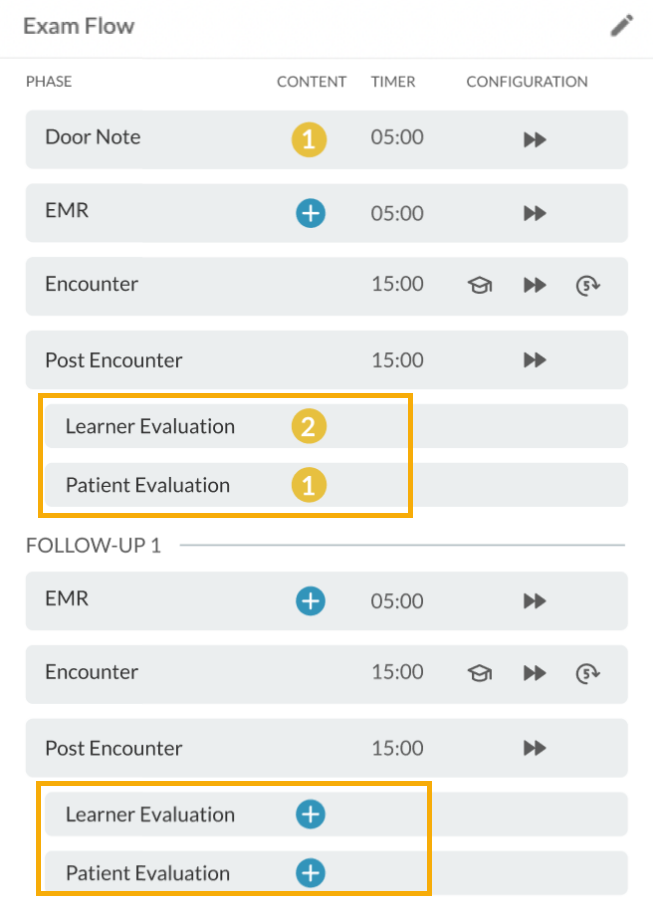
- Empresa con sistema de exámenes (rediseño del flujo de exámenes beta): Continuando con nuestros esfuerzos con el rediseño del flujo de exámenes, hemos actualizado la columna Contenido en la página de inicio del Escenario para que aparezca un signo más (+) cuando no se asigna ninguna evaluación, PERO se espera una evaluación. Agregar una evaluación a una fase capaz de realizar evaluaciones cambiará el botón más (+) a un valor numérico que representa la cantidad de evaluaciones asignadas a esa fase.
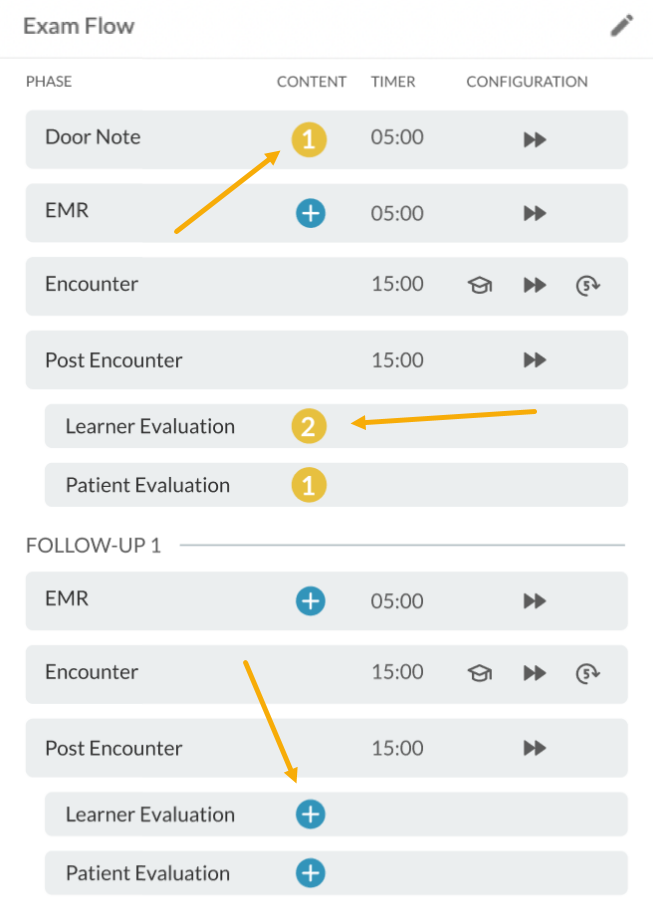
- Empresa con sistema de exámenes (rediseño del flujo de exámenes beta): también reemplazamos la columna Grabado en el pod de Flujo de exámenes en la página de inicio de Escenario con una columna de Configuración que contiene íconos que representan diferentes configuraciones específicas de la fase del examen. Estos iconos son:
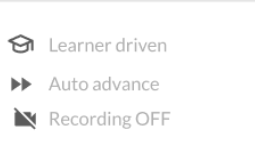
- Gorro de graduación = Impulsado por el estudiante y el supervisor.
- Flecha doble que apunta hacia la derecha (> >) = Configuración automática avanzada seleccionada.
- Icono de cámara = Aparece cuando la grabación está activada/habilitada.
- Ícono de cámara con una línea que lo atraviesa = Aparece cuando la grabación está desactivada.
20 de junio de 2024 – SimCapture Cloud – Versión 2.124.x
Características/Mejoras
Empresa con sistema de exámenes (flujo de exámenes): hemos actualizado la apariencia de nuestro módulo de flujo de exámenes para ofrecer una mejor experiencia de usuario para nuestros usuarios. Esta función se encuentra actualmente en versión Beta . Si está interesado, comuníquese con su Gerente de Impacto.
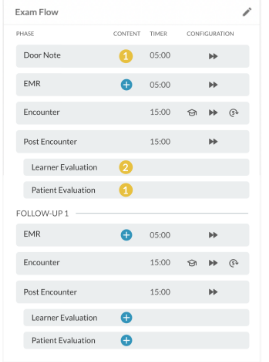
Empresa con sistema de exámenes (flujo de exámenes): ahora, cuando se abre en modo de edición, todas las fases de la página del flujo de exámenes se expanden automáticamente para brindar una experiencia fluida a la hora de editar.
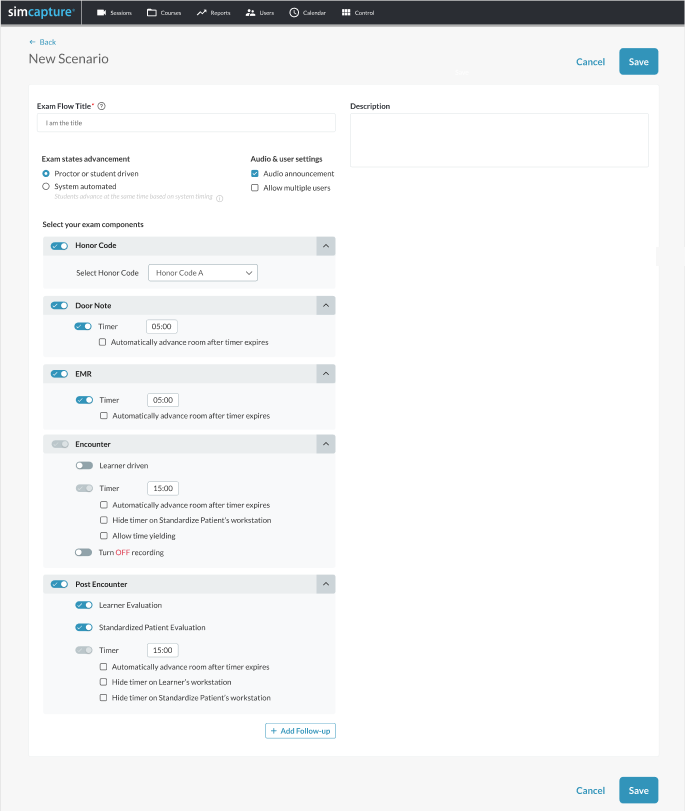
12 de junio de 2024 – Integración del sistema de gestión del aprendizaje: gestión de cursos y participantes
SimCapture ahora puede integrarse con su sistema de gestión de aprendizaje! Esto le permitirá enviar información del curso y de los participantes desde su LMS a SimCapture . Ver información sobre Blackboard , Canvas, Moodle o una configuración LMS genérica .
6 de junio de 2024 – SimCapture Cloud – Versión 2.123.x
Características/Mejoras
- Empresa y Empresa con Sistema de Exámenes (Calendario): Ahora, al exportar datos sin procesar del calendario, verá una columna de Personal de soporte que incluye todo el personal de soporte que figura en la reserva dentro de la hoja de Excel exportada.
- Empresa y Empresa con Sistema de Exámenes (Calendario): Dentro de los datos sin procesar exportados del calendario, también verá la adición de una columna de Tiempo Total de Reserva que muestra el tiempo en horas y minutos. Además, la hora y fecha de inicio/finalización se muestran junto a la columna Tiempo total de reserva dentro de la hoja de Excel exportada.
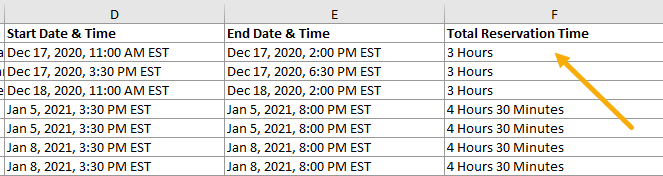
- Empresa y Empresa con Sistema de Exámenes (Calendario): Hemos realizado algunas actualizaciones en el orden de las columnas y los títulos en la exportación sin procesar del calendario.
- Columna A = Curso
- Columna B = Escenario
- Columna C = Título de la reserva
- Columna D = Fecha y hora de inicio
- Columna E = Fecha y hora de finalización
- Columna F = Tiempo total de reserva
- Columna G = Tiempo de preparación
- Columna H = Tiempo de descomposición
- Empresa y Empresa con sistema de exámenes (traducciones - coreano): Hemos mejorado la traducción al coreano de las siguientes palabras/frases dentro del informe del Libro de calificaciones descargado para Informes en un curso:
- Libro de calificaciones: Libro de calificaciones -> Libro de calificaciones
- Seleccionar opciones de descarga: Seleccionar opciones de descarga -> Seleccionar opciones de descarga
- Mostrar valores de puntos Mostrar puntuación -> Mostrar como puntos
- Mostrar valores porcentuales -> Mostrar como porcentaje (%)
Dentro del informe del Libro de calificaciones descargado para Informes de un curso > Evaluaciones :
- Tipo de visualización de respuesta: Tipo de visualización de respuesta -> Tipo de visualización de respuesta
- Valores en puntos: Valores en puntos -> Puntuación (Puntos)
- Texto: Cuerpo -> Texto
- Texto libre: Entrada de texto -> Subjetivo
- No incluye: No incluye -> No incluido
- Opción múltiple: Selección múltiple -> Respuestas múltiples
- Mostrar como texto: Mostrar como texto -> Mostrar como texto
- Mostrar como número: Mostrar como número -> Mostrar como número
- Empresa y Empresa con Sistema de Exámenes (Traducciones - Coreano): Hemos mejorado la traducción al coreano de las siguientes palabras/frases dentro del informe de SimCapture for Skills:
- Recuento de sesiones SimCapture para habilidades por tipo de práctica: Recuento de sesiones de SimCapture para habilidades por tipo de práctica -> Recuento de sesiones de SimCapture para habilidades por tipo de práctica
- Por tipo de práctica: Por tipo de práctica -> Por tipo de modalidad de práctica
- Autopráctica: Practicar por tu cuenta -> Practicar solo
- Peer-to-Peer: Peer to Peer -> Practica con tus compañeros
Errores corregidos
- Empresa y Empresa con Sistema de Exámenes (Recorte de video): Recortar una grabación de Seguimiento ya no recortará la grabación del Encuentro.
23 de mayo de 2024 – SimCapture Cloud – Versión 2.122.x
Características/Mejoras
- Empresa con sistema de exámenes (Examen): Hemos mejorado nuestra función de cierre de sesión único cuando se usa una estación de estudiante y se detiene un encuentro.
- Empresa con sistema de exámenes (Configuración del sistema > Anuncios de audio): ahora puede cargar un archivo de audio como anuncio de audio para permitirle usar una voz diferente, combinar sonidos y voz y ofrecer el anuncio en diferentes idiomas.
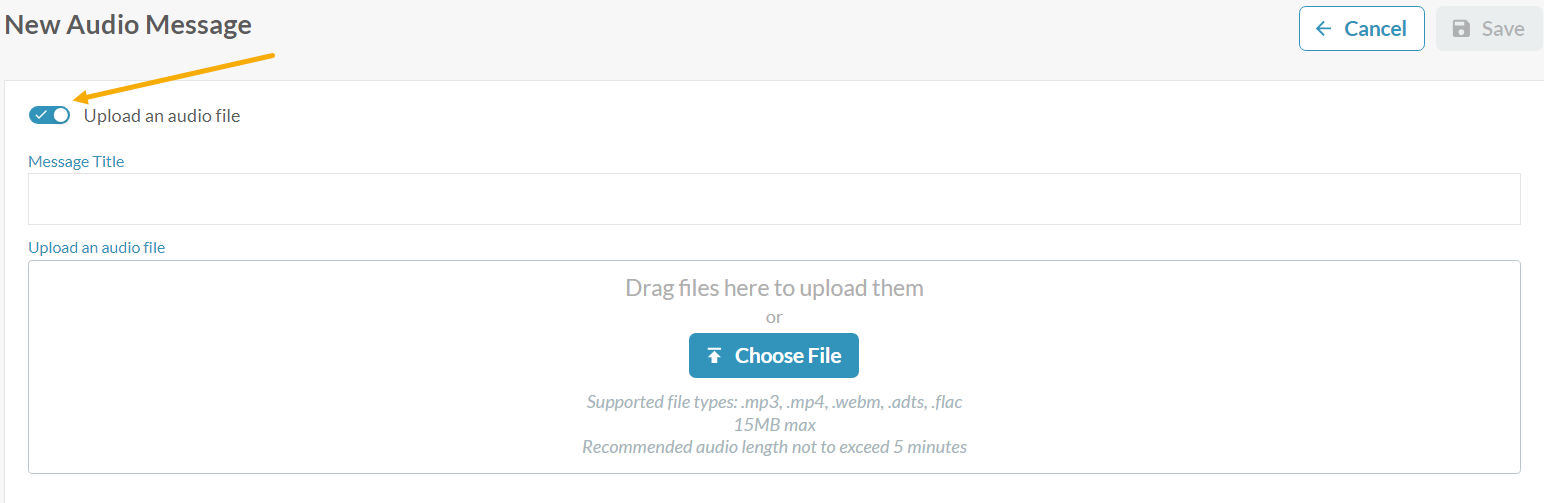
- Empresa y Empresa con Sistema de Exámenes (Traducciones - Japonés): Hemos mejorado la traducción al japonés de las siguientes palabras/frases:
- Espectador o Espectadores a Ver
- Empresa y Empresa con Sistema de Exámenes (Exámenes): ¡ Un editor de flujo de exámenes recientemente rediseñado ahora está en BETA! Esto mantiene habilitadas todas las funciones actuales de flujo de Enterprise + Exam, pero permite una navegación más sencilla y una representación más clara del examen que se ejecutará. Comuníquese con el soporte SimCapture o con su gerente de impacto para obtener más información sobre esta función y habilitarla para brindar comentarios a nuestro equipo de productos.
Errores corregidos
- Empresa con sistema de exámenes (sesiones de examen): ahora se crean sesiones de examen cuando la sala avanza mediante la interfaz de control, incluso si no hay ningún dispositivo de grabación presente.
- Empresa con sistema de exámenes (sesiones de exámenes): si un dispositivo de grabación se desconecta, lo que hace que aparezca un signo de exclamación en la interfaz de control, y la sala se reconfigura mientras está en ese estado, el signo de exclamación persistirá para dar a conocer que todavía existe un problema con ese dispositivo de grabación, mientras que antes de reconfigurarlo, borraba el error pero no lo resolvía.
- Empresa con sistema de exámenes (temporizador de exámenes): hemos reformateado nuestro tiempo para mostrar minutos y segundos correctamente. Por ejemplo, 90:00 minutos ahora se muestran como 1:30:00.
- Empresa con sistema de exámenes (evaluación de monitoreo): al realizar un informe posterior a una sesión ad hoc que utiliza un escenario de flujo de examen, los usuarios ya no encontrarán un error al intentar completar una evaluación de monitoreo.
- Empresa con sistema de exámenes (interfaz de control): los botones de acción de la interfaz de control ahora están agrupados e incluidos en un elemento desplegable cuando se usan tamaños de pantalla más pequeños, mientras que antes algunos se cortaban o no se podían redimensionar.
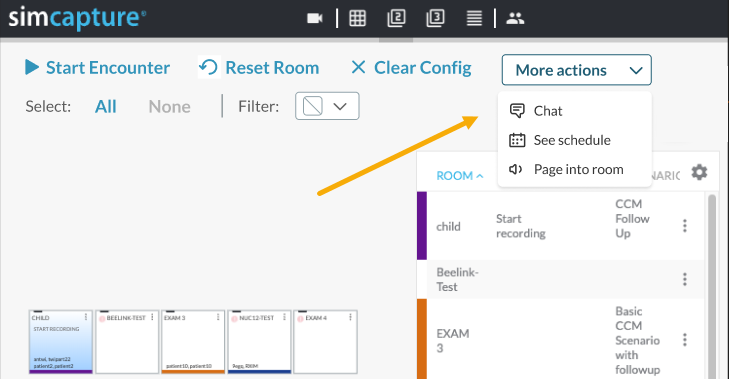
Aplicación SimCapture Mobile Camera – Versión 1.1
Hemos implementado la funcionalidad de Personal de soporte que le permite crear reservas usando la ubicación de la aplicación Cámara móvil, agregar miembros del personal de soporte y hacer que se muestren como Colaboradores una vez que se inicia la sesión.
9 de mayo de 2024 – SimCapture Cloud – Versión 2.121.x
Características/Mejoras
- Empresa y Empresa con Sistema de Exámenes (Traducciones - Japonés): Hemos mejorado la traducción al japonés de las siguientes palabras/frases:
- Curriculum o Curriculums a プログラム
- Se actualizó “Espectadores” en la pestaña Personas del escenario de 視聴者 a 閲覧のみ.
- Empresa y Empresa con Sistema de Exámenes (Traducciones - Coreano): Hemos mejorado la traducción al coreano de las siguientes palabras/frases:
- Peer to Peer: de 피어 투 피어 a 동료연습
- Autorregistro: de 자기 기록 a 셀프레코딩
Errores corregidos
- Empresa y Empresa con Sistema de Exámenes (Configuración – Eliminación automática global): Los escenarios recién creados ya no tienen como opción predeterminada ninguna eliminación, sino que adoptan la política de eliminación global tal como está diseñada.
- Empresa y Empresa con Sistema de Exámenes (Traducciones): Hemos traducido las siguientes frases del área de detalles de Usuario bloqueado:
- Como resultado de la integración, este usuario se administra dentro de su Sistema de gestión de aprendizaje (LMS).
- Este contacto ha sido bloqueado y no se puede editar.
- Empresa y Empresa con Sistema de Exámenes ( SimCapture for Skills): Los saltos de línea, que se muestran como <br/> ya no aparecen en el texto traducido.
Aplicación SimCapture Patient Monitor Capture – Versión 1.1
Características/Mejoras
Ahora ofrecemos la aplicación Patient Monitor Capture en los siguientes idiomas compatibles:
- Chino (simplificado)
- Holandés (Países Bajos)
- Francés (Francia)
- Alemán (Alemania)
- Italiano (Italia)
- Japonés (Japón)
- Coreano (Corea del Sur)
- Polaco (Polonia)
- Portugués (Brasil)
- Ruso (Rusia)
- Español (España)
24 de abril de 2024 – SimCapture Cloud – Versión 2.120.x
Características/Mejoras
- Pro, Enterprise y Enterprise con sistema de exámenes (Configuración del sistema): Hemos actualizado nuestra interfaz de usuario para que sea más accesible para todos los usuarios. En el menú desplegable de usuario, podrá configurar su preferencia de tiempo de animación. Esto permitirá que los usuarios afectados por el movimiento en pantalla tengan más control sobre lo que ven.
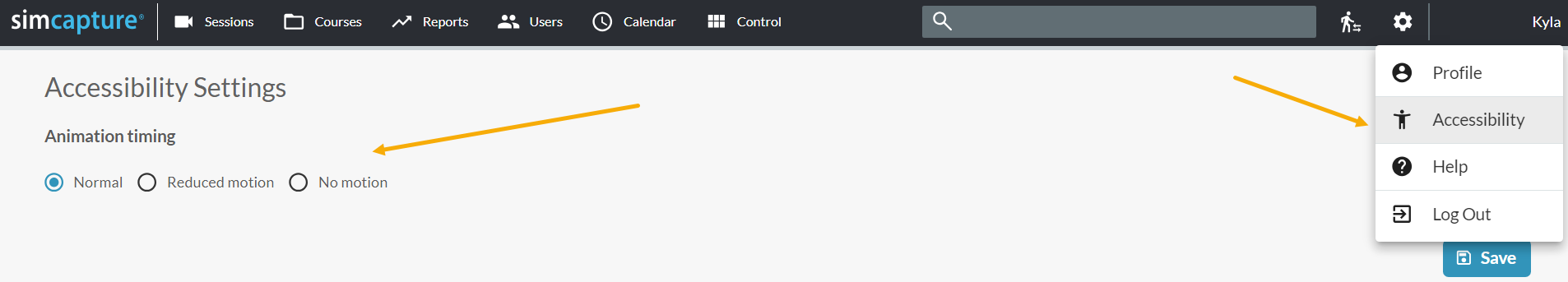
- Empresa y Empresa con Sistema de Examen (Categorías de Preguntas): Hemos realizado actualizaciones a las Categorías de Preguntas para que ya no puedan tener nombres duplicados, haciendo así que su información sea clara y fácil de entender.
- Empresa y Empresa con Sistema de Exámenes (Evaluaciones): Hemos mejorado la velocidad/tiempo de carga de las evaluaciones de los cursos.
- Empresa y Empresa con Sistema de Exámenes (Calendario - Programación): Ahora, para ahorrar tiempo, puede pasar el cursor sobre su reserva programada para ver información adicional de los facilitadores y participantes dentro del estado flotante.
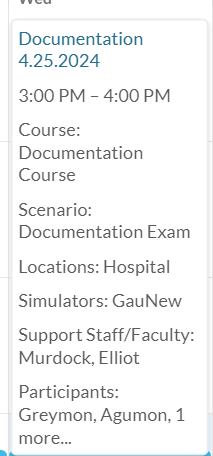
- Pro, Enterprise y Enterprise con sistema de exámenes (Configuración del sistema): hemos agregado una cuadrícula dinámica a nuestra página de transmisión de video IP dentro de la configuración del sistema para ofrecer un rango más amplio de visibilidad independientemente del tamaño de la pantalla del monitor.
- Empresa y Empresa con Sistema de Exámenes (Traducciones - Japonés): Hemos mejorado la traducción al japonés de las siguientes palabras/frases:
- Participante/Participantes
- Encuentro/Encuentros
- Programa de Exportación
- “Acerca de” en Configuración del sistema
- Empresa y Empresa con Sistema de Exámenes (Traducciones - Coreano): Hemos mejorado la traducción al coreano de las siguientes palabras/frases:
- Copiar (uso genérico)
- Contraseña (uso genérico)
- Página del calendario > Agregar reserva
- Página de calendario > Exportar calendario
- Página del calendario > Horario de impresión
- Página de calendario > Exportar datos sin procesar
- Configuración del sistema > Política de eliminación automática
- Iniciar nueva sesión > Iniciar sesión ad-hoc
Errores corregidos
- Empresa y Empresa con Sistema de Exámenes (Traducciones - Japonés): Hemos corregido las siguientes áreas traducidas dentro de Configuración del sistema:
- Usuarios
- Centro de inicio de sesión
- Configurar exámenes
- Permisos de examen
Aplicación SimCapture Mobile Camera – Versión 1.1
Errores corregidos
- Hemos corregido un pequeño error para que ahora todos los usuarios puedan finalizar una sesión de Cámara Móvil.
11 de abril de 2024 – SimCapture Cloud – Versión 2.119.x
Características/Mejoras
- Enterprise y Enterprise con sistema de exámenes (buscapersonas): ahora, cuando otro usuario ya haya abierto una conexión de buscapersonas, aparecerá un mensaje de error en el banner que dice “Error inesperado al crear la conexión de buscapersonas. Actualice y vuelva a intentarlo en unos minutos. Si el problema persiste, comuníquese con el soporte técnico”.
Errores corregidos
- Empresa y Empresa con Sistema de Exámenes (Calendario – Evento Rotatorio): Al agregar descansos a los eventos rotatorios, ya no se elimina el último evento del calendario.
- Empresa y Empresa con Sistema de Exámenes (Evaluaciones): Al exportar evaluaciones donde las preguntas tienen apóstrofos, ahora estos se representan correctamente.
- Empresa, Empresa con Sistema de Exámenes y SimCapture para Habilidades (Puntuación - Publicación de Puntuaciones): Cuando hay preguntas sin respuesta, la palabra “sin respuesta” aparecerá entre la pregunta y la respuesta si el usuario no seleccionó ninguna respuesta para esa pregunta.
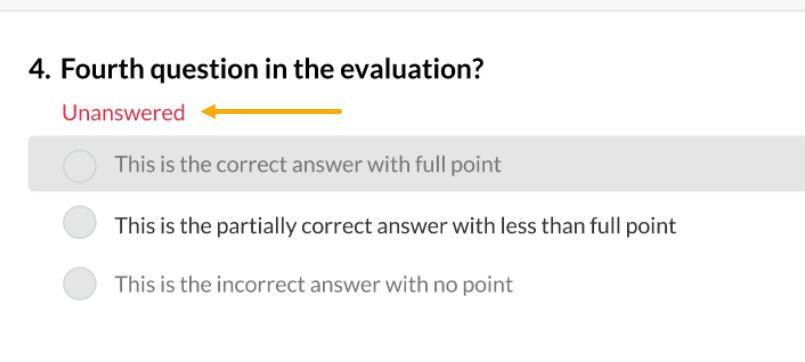
- Empresa con sistema de exámenes (exámenes): hemos alineado el botón Agregar seguimiento dentro de la vista Editar flujo de exámenes .
- Empresa con sistema de exámenes (exámenes): los participantes que son solo pacientes ya no ven el enlace del panel de control Examen remoto: alumno.
- Empresa y Empresa con Sistema de Exámenes (Visor de Sesión): Los ajustes preestablecidos de PTZ ya no están bloqueados por el botón de anotación.
Aplicación SimCapture Mobile Camera – Versión 1.0.1
- Pro, Enterprise y Enterprise con sistema de examen (aplicación PMC): en el área Configuración del sistema > Cámara móvil , hemos agregado un botón para que los usuarios puedan descargar la aplicación PMC (Captura del monitor del paciente). Para obtener más información, consulte la aplicación SimCapture Mobile Camera .
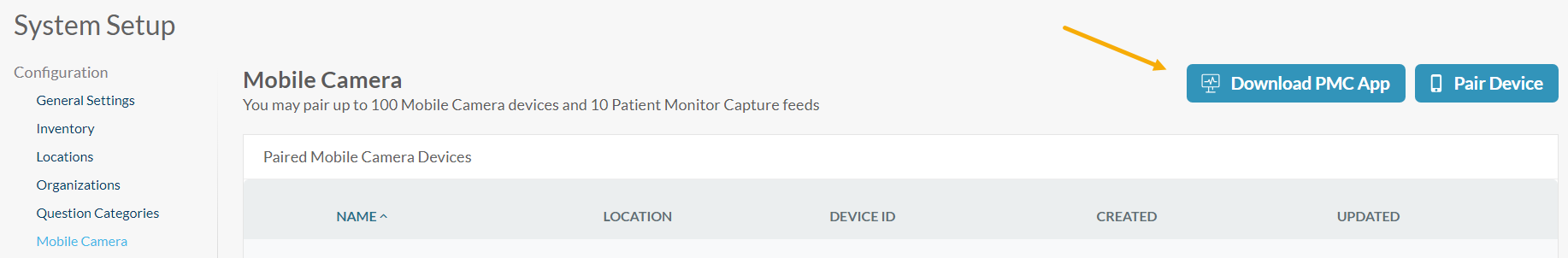
28 de marzo de 2024 – SimCapture Cloud – Versión 2.118.x
Características/Mejoras
- Empresa y Empresa con Sistema de Exámenes (Cursos): Los usuarios administrativos ahora pueden ver el título público de los Cursos haciendo clic en el ícono de engranaje y seleccionando Título público para agregar esa columna a la tabla de Cursos.
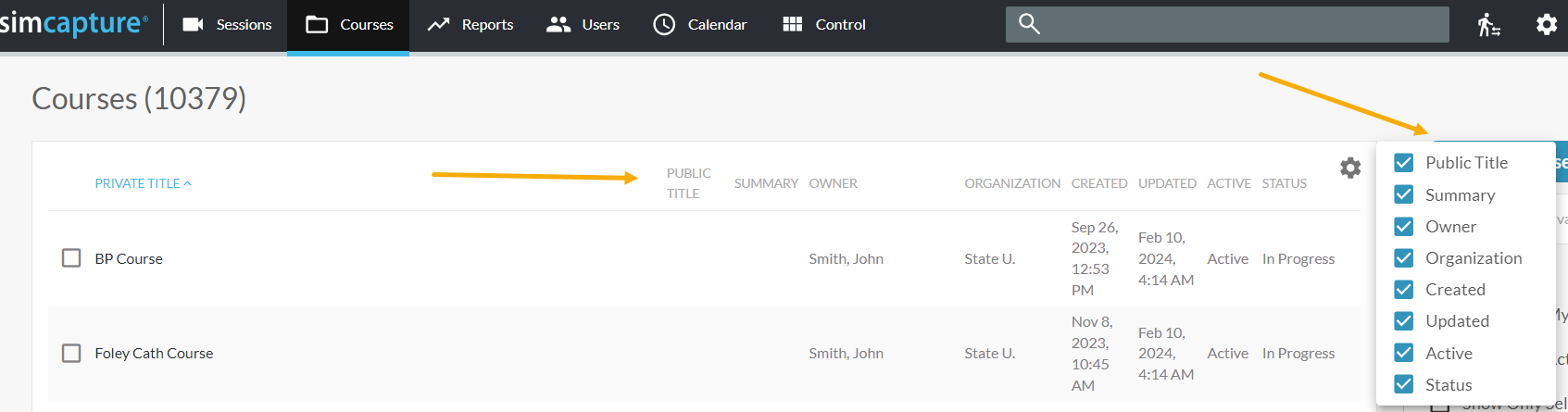
- Pro, Enterprise y Enterprise con sistema de exámenes (usuarios): para ahorrar tiempo valioso al editar usuarios en masa, ahora puede agregar varios usuarios a cualquier organización que elija con solo unos pocos clics. Para obtener más información, consulte SimCapture Cloud Enterprise y Pro: Cómo trabajar con usuarios y filtros de usuarios.
Errores corregidos
- Empresa y Empresa con Sistema de Exámenes (Curso – Escenario Peer-to-Peer): Al intentar eliminar un usuario de un curso en curso, aparecerá una advertencia indicando que el usuario está asociado a la sesión y que al eliminar al usuario del curso se eliminarán todas las sesiones Peer-to-Peer en las que el usuario era alumno.
- Empresa y Empresa con Sistema de Exámenes (Escenarios): Los anuncios de audio ahora se pueden actualizar cuando una reserva está asociada a un escenario de examen.
- Empresa y Empresa con Sistema de Exámenes (Rúbricas de Calificación): Los pacientes estandarizados (PS), que son participantes, ahora pueden ver las Rúbricas de Calificación y pueden calificarlas.
- Empresa y Empresa con Sistema de Exámenes (Anuncios de Audio): Los anuncios de audio se pueden editar después de que se hayan creado Sesiones en un Escenario donde se configuraron previamente los anuncios de audio.
- Empresa y Empresa con Sistema de Exámenes (Calendario – Eventos Rotativos): Ahora se pueden ver claramente múltiples franjas horarias al programar un evento con más de una entrada de hora.
- Empresa y Empresa con Sistema de Exámenes (Permisos - Pacientes Estandarizados): Los usuarios de Pacientes Estandarizados (SP) ya no pueden ver el enlace de Estudiante cuando usan exámenes remotos.
- Empresa y Empresa con Sistema de Exámenes (Permisos - Pacientes Estandarizados): Al utilizar la función Permitir que todos los SP monitoreen, los SP ahora pueden completar la evaluación de puntuación.
- Empresa y Empresa con Sistema de Exámenes (Permisos - Participantes): Los usuarios participantes que son Monitores ahora pueden completar rúbricas de puntuación.
- Empresa y Empresa con Sistema de Exámenes (Usuarios): Al utilizar Shift + Clic, solo se seleccionarán los usuarios que estén entre el principio y el final de la lista.
14 de marzo de 2024 – SimCapture Cloud – Versión 2.117.x
Características/Mejoras
- Empresa - SimCapture for Skills (Informes): Nos complace anunciar la disponibilidad para todos de los informes de utilización de habilidades de SimCapture . Ubicado dentro de los informes, justo debajo de la pestaña de informe de horas de inicio de sesión en el centro, el informe de utilización de habilidades permite a los usuarios administradores ver la cantidad de sesiones de aprendizaje autónomo, de par a par y de autoaprendizaje realizadas. Esta información se puede filtrar por sesiones combinadas o por tipo de práctica (práctica autónoma, de par a par o de autoaprendizaje). Además, la tabla debajo del gráfico muestra el desglose de cursos y escenarios de estas sesiones.
Por sesiones combinadas
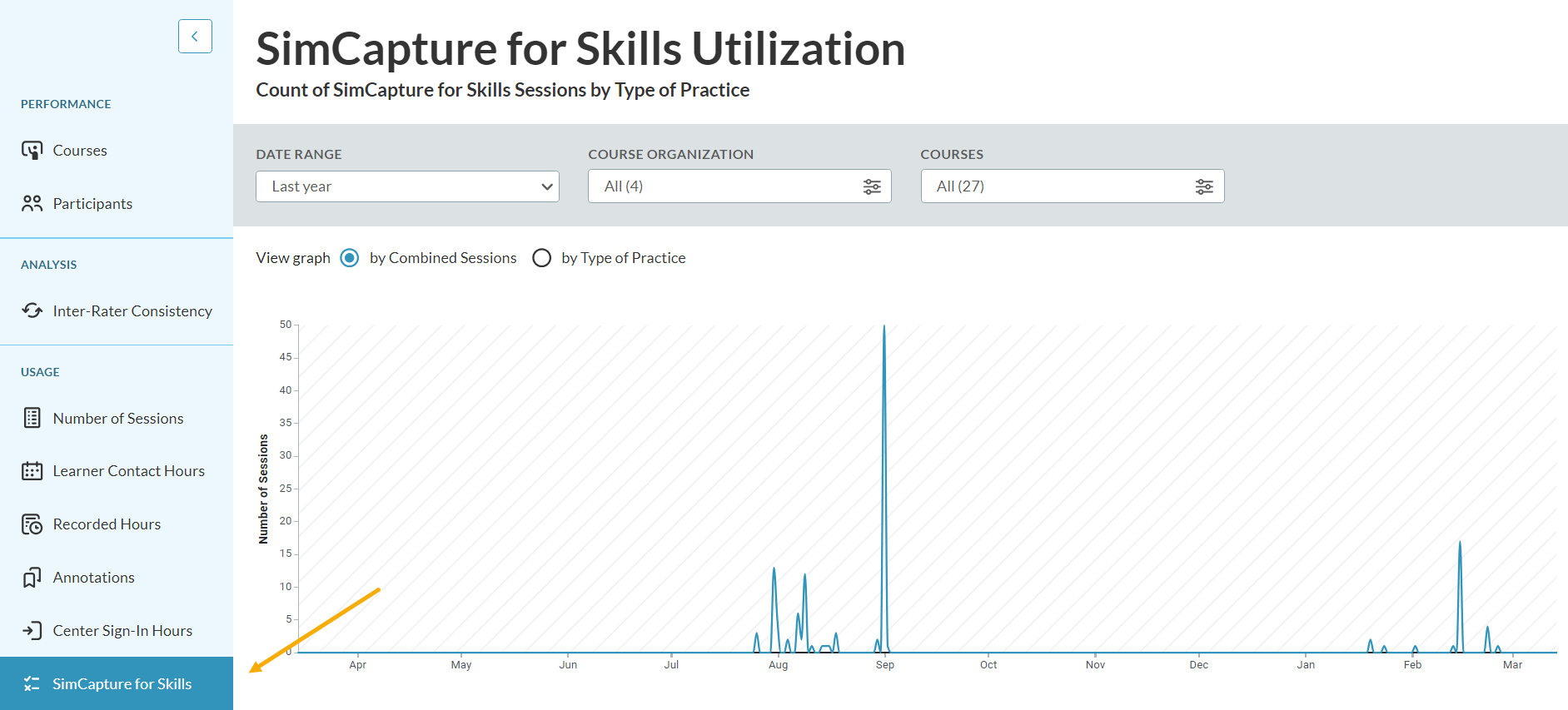
Por tipo de práctica
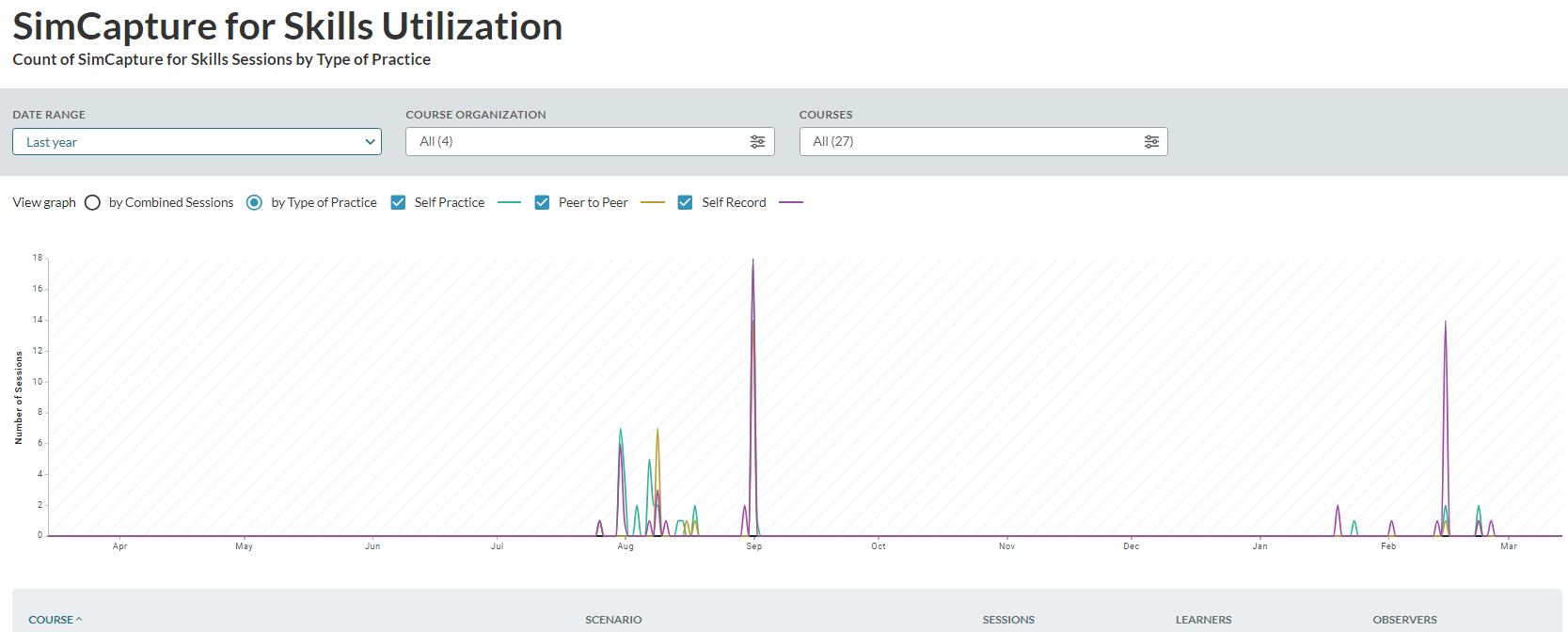
- Empresa con sistema de exámenes (escenarios - flujo de exámenes): hemos realizado actualizaciones para permitirle agregar títulos y descripciones a nuevos escenarios al crear un flujo de exámenes que incluya un paciente estandarizado.
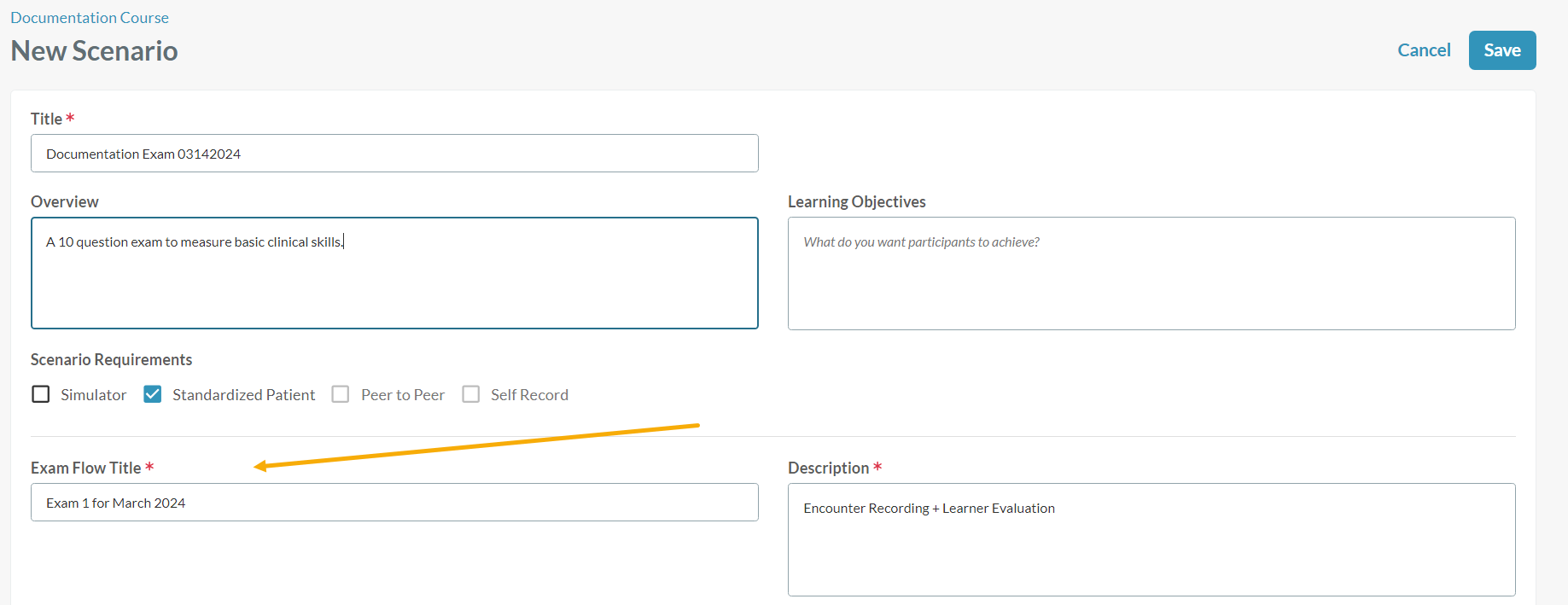
Errores corregidos
- Empresa y Empresa con Sistema de Exámenes (Configuración del sistema-Cámara móvil): Dentro del área Cámara móvil de Configuración del sistema, todas las columnas ahora se ordenan correctamente.
- Empresa y Empresa con Sistema de Exámenes (Evaluaciones): Al exportar una evaluación a pdf, el formato del texto de la información se muestra correctamente en el pdf.
- Empresa con sistema de exámenes (Interfaz de control de exámenes): Dentro de la interfaz de control, ahora verá un enlace de ayuda dentro del menú desplegable Perfil de usuario, así como una imagen de perfil del usuario.
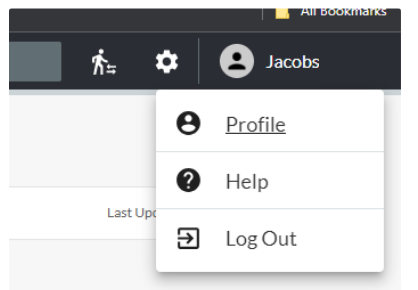
- Empresa con sistema de exámenes (interfaz de control): al configurar varias salas con el mismo curso/escenario mediante la función Guardar y siguiente, ahora puede reconfigurar cualquiera de esas salas con un curso/escenario diferente sin afectar a ninguna otra sala configurada.
- Empresa y Empresa con Sistema de Exámenes (Interfaz de Control de Exámenes): Una vez transcurrido el tiempo de cierre de sesión automático, se cerrará la sesión de todos los usuarios, incluidos aquellos que hayan iniciado sesión mediante un usuario administrativo.
- Empresa - SimCapture for Skills (Informe de utilización - Paginación): al filtrar por filas, la paginación correcta ahora se mostrará en la parte inferior de la pantalla.
- Empresa - SimCapture for Skills (Informe de utilización – Zona horaria): Una vez que se configuran las zonas horarias regionales en la Configuración del sistema, el informe de utilización de habilidades ahora sigue estas configuraciones.
29 de febrero de 2024 – SimCapture Cloud – Versión 2.116.x
Características/Mejoras
- Empresa con sistema de exámenes (interfaz de examen para estudiantes): hemos introducido un cierre de sesión único (SLO) para los sitios donde está habilitado el SSO. Esta función garantizará que los usuarios cierren completamente la sesión del sistema de proveedor de identidad cuando finalice su sesión de examen. Nota: hemos desactivado esta función para todos los usuarios para realizar algunas correcciones. Una vez que se completen estas correcciones, la volveremos a activar.
- Empresa y Empresa con Sistema de Exámenes (Calendario - Filtros): Se han agregado filtros adicionales a los informes del Calendario para permitir un informe más conciso en caso de ser necesario.
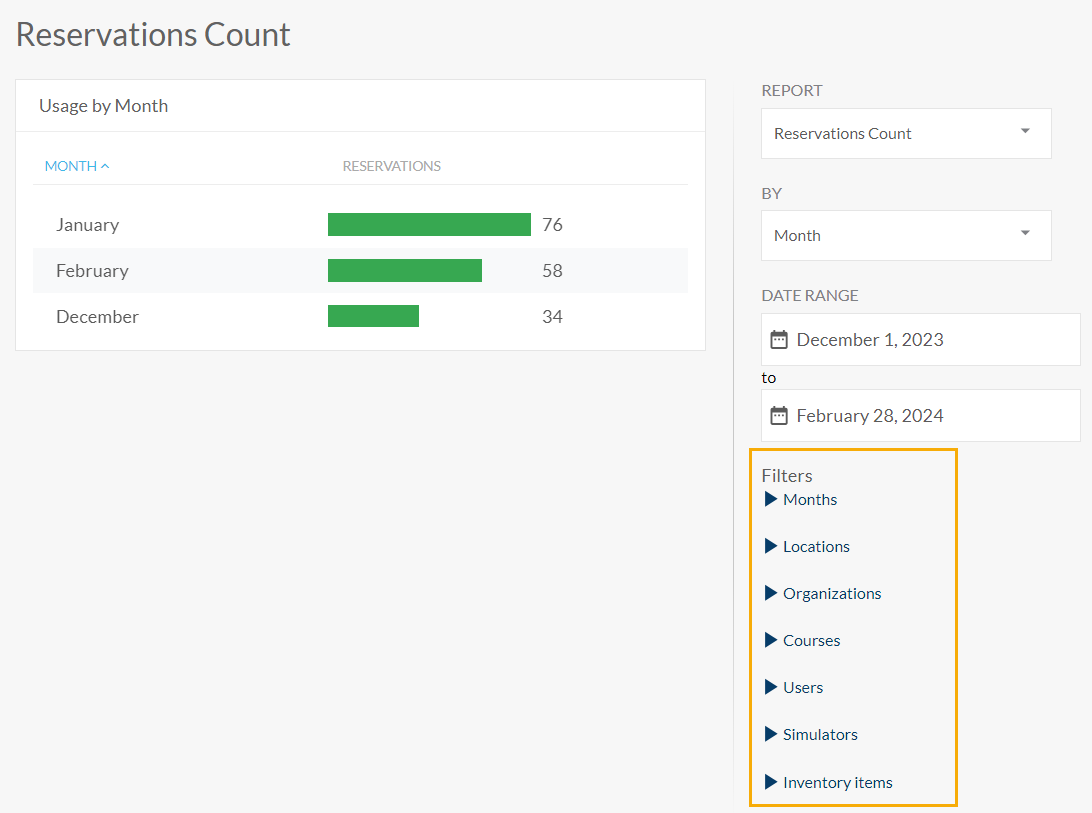
- Enterprise y Enterprise con sistema de exámenes (informes): hemos mejorado el tiempo de carga, hemos añadido mejores indicadores de carga y hemos corregido el parpadeo de las páginas en los informes. Es posible que notes que la URL se ve diferente, pero el rendimiento sigue siendo el mismo.
- Pro, Enterprise y Enterprise con sistema de exámenes (Configuración del sistema): hemos agregado una cuadrícula dinámica a nuestra página del dispositivo de grabación dentro de la configuración del sistema para ofrecer un rango más amplio de visibilidad independientemente del tamaño de la pantalla del monitor.
Errores corregidos
- Empresa y Empresa con Sistema de Exámenes (Informe de Encuentros): Hemos corregido el informe de Encuentros para que ya no cuente en exceso.
- Empresa y Empresa con Sistema de Examen (Interfaz de Monitor): Al cambiar de vista dividida (video/evaluación) a vista de solo evaluación, la información del temporizador y del estado del examen es visible.
Aplicación SimCapture Mobile Camera – Versión 1.0.1
Nos complace anunciar la nueva aplicación SimCapture Mobile Camera. La aplicación SimCapture Mobile Camera convierte su dispositivo móvil en un sistema de audio y video portátil para grabar y transmitir en vivo sesiones de simulación a través de un dominio de SimCapture Cloud. Para obtener más información, consulte nuestro artículo sobre la aplicación SimCapture Mobile Camera .
Características principales
- Empareje hasta cuatro dispositivos iOS o Android con su cuenta de SimCapture Cloud en la configuración de su sistema.
- Utilice esos dispositivos como alternativa a las cámaras de hardware para transmitir sesiones en vivo a SimCapture Cloud en cualquier lugar con acceso a Internet.
- La anotación y el informe de la sesión están disponibles para las sesiones de Mobile Camera desde la interfaz en la nube SimCapture .
- Cámara Móvil es compatible con el inicio de sesiones en LLEAP.
15 de febrero de 2024 – SimCapture Cloud – Versión 2.115.x
Características/Mejoras
- Empresa con sistema de exámenes (flujo de exámenes): como parte de un rediseño, actualizamos la apariencia de las etiquetas de requisitos del escenario, reposicionamos los botones Cancelar y Guardar y alineamos horizontalmente las áreas de Avance de estados de examen y Configuración de audio y usuario, al mismo tiempo que aumentamos el ancho de la pantalla.
Antes – Requisitos del escenario y botón Cancelar/Guardar.
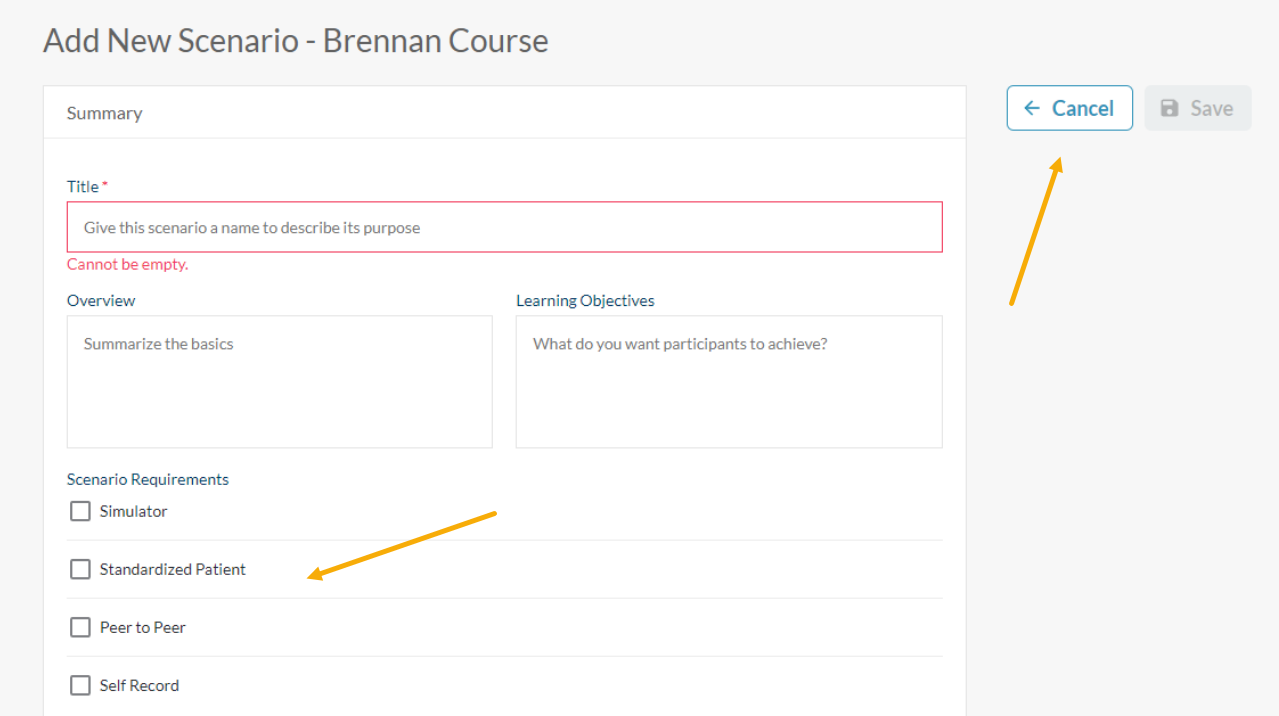
Después – Requisitos del escenario y botón Cancelar/Guardar.
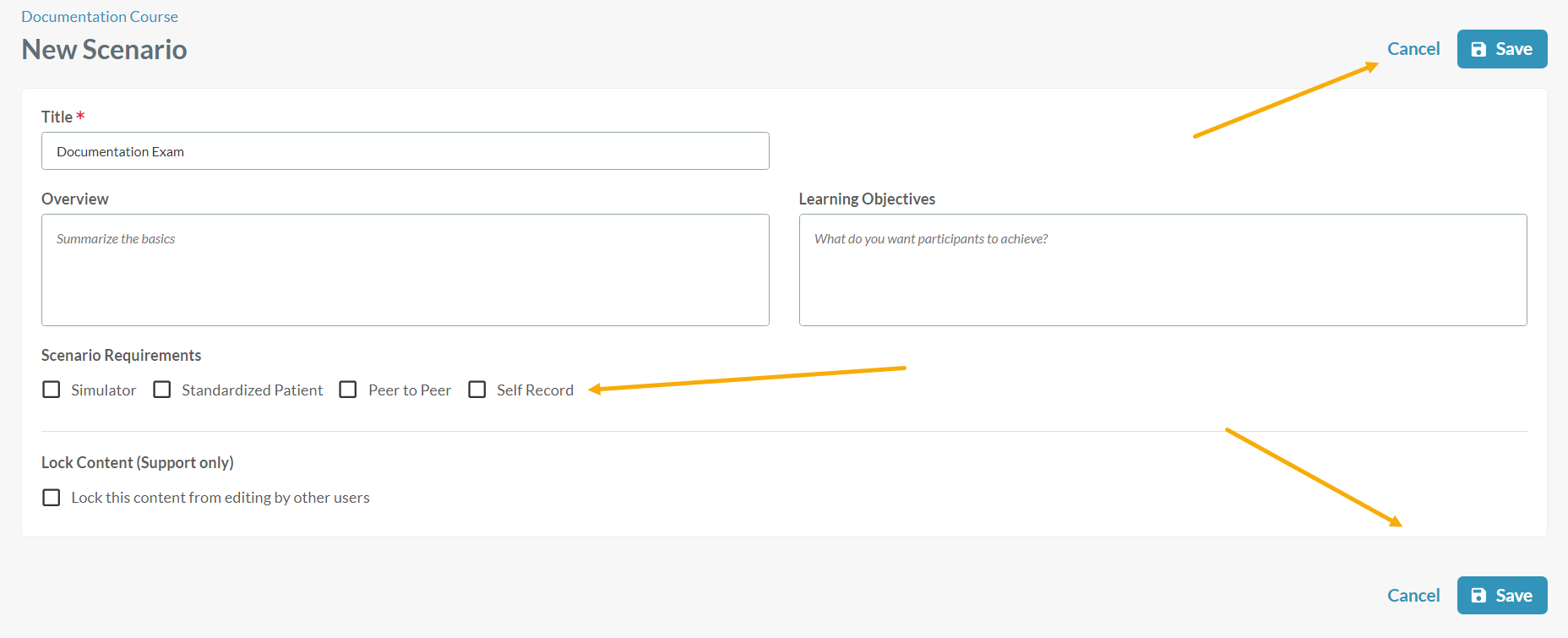
Antes – Avance de estados del examen y configuraciones de audio y usuario.
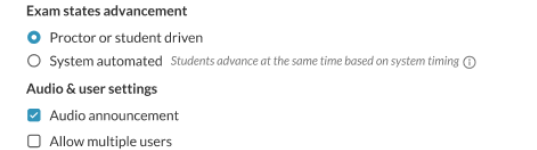
Después – Avance de estados del examen y configuraciones de audio y usuario.
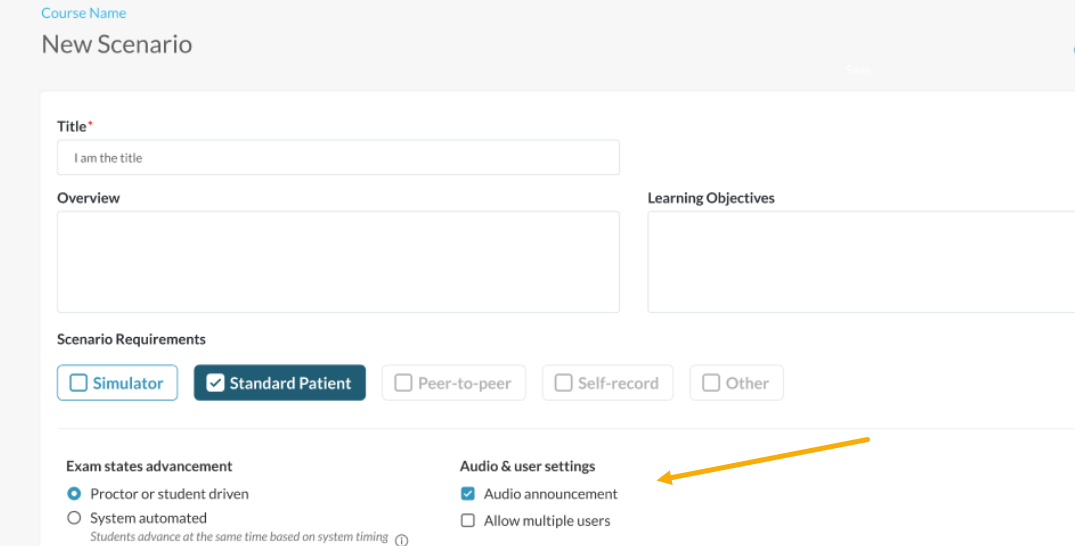
- Empresa con sistema de exámenes (flujo de exámenes): como otra parte de nuestro rediseño, hemos actualizado las siguientes etiquetas y el texto del botón de selección:
- Configuración de audio y usuario > Configuración de audio y usuario
- Impulsado por el supervisor o por los estudiantes > Impulsado por el supervisor o por los estudiantes
- Seleccione los componentes de su examen > Seleccione las fases de su examen
- Avance de estados de examen > Avance de fases del examen
Errores corregidos
- Empresa y Empresa con Sistema de Exámenes (Permisos): Los cursos archivados o completados ya no permitirán que el colaborador del curso con permisos de inicio y unión inicie una sesión.
-
Empresa y Empresa con Sistema de Exámenes (Reservas de Calendario): Las reservas que se rechazan aún se pueden ver en los calendarios de los usuarios administrativos y de administrador del sistema.
Empresa y Empresa con Sistema de Exámenes (SSO): SSO ya no falla cuando se utiliza md (MD) como prefijo al iniciar sesión.
1 de febrero de 2024 – SimCapture Cloud – Versión 2.114.x
Características/Mejoras
- Empresa con sistema de exámenes (SP Chat): estamos implementando una nueva función de chat para pacientes estandarizados (SP) para facilitarles la comunicación con el supervisor o el monitor. Para obtener más detalles, visite SimCapture Cloud Enterprise: chat de pacientes estandarizados (SP) .
- Enterprise y Enterprise con sistema de exámenes (interfaz de control): los administradores de la interfaz de control ahora pueden supervisar las salas independientemente de sus permisos de curso o de monitor. Esto permite que el usuario que controla el flujo de la sala, el examen, los usuarios, etc., pueda ver lo que sucede en todas las salas.
- Empresa con sistema de exámenes (flujo de exámenes): aumentamos el tiempo máximo de encuentro de 59 minutos a cuatro (4) horas para permitir que los usuarios ejecuten interacciones más complejas que podrían llevar más de una hora para completar dentro de una sala de exámenes.
- Empresa y Empresa con Sistema de Exámenes (Cursos - Participantes): Al utilizar la función de búsqueda para encontrar un participante del curso, los participantes se mostrarán en orden alfabético.
- Empresa y Empresa con Sistema de Exámenes (Autoinscripción): Hemos actualizado la redacción del estado flotante para los usuarios de eventos autoinscritos de "Fecha límite" a "Próxima disponibilidad".
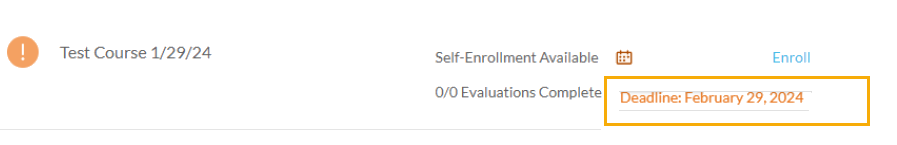
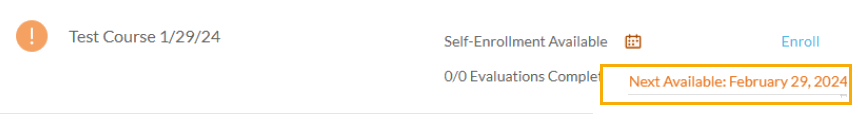
Errores corregidos
- Empresa y Empresa con Sistema de Exámenes (Cursos - Contenido Bloqueado): Las rúbricas de puntuación copiadas de escenarios bloqueados para escenarios de pacientes no estandarizados (SP) ya no permanecen bloqueadas.
- Empresa y Empresa con Sistema de Exámenes (Configuración del sistema - Ubicaciones): Las ubicaciones que estén archivadas no se mostrarán como opciones al crear sesiones o reservas.
- Enterprise y Enterprise con sistema de exámenes (configuración de salas): al configurar varias salas y luego cambiar el escenario, el cambio de escenario se aplicará a todas las salas. Nota: esto se aplica solo cuando se utiliza la función Guardar y Siguiente.
- Empresa con sistema de exámenes (interfaz de control): al reconfigurar salas mediante "guardar y siguiente" con diferentes escenarios, la lista estandarizada de pacientes (SP) ahora coincide con el escenario elegido.
- Empresa y Empresa con Sistema de Exámenes (Chat Estandarizado de Pacientes (SP)): El chat de SP ahora se minimiza automáticamente durante los encuentros y seguimientos.
18 de enero de 2024 – SimCapture Cloud – Versión 2.113.x
Características/Mejoras
- Empresa y Empresa con Sistema de Exámenes (Biblioteca de Preguntas – Escenarios y Evaluaciones): Hemos creado una biblioteca de preguntas que permite a los usuarios administrativos, que tienen acceso a los cursos, acceder a escenarios y evaluaciones para seleccionar preguntas para importar a una evaluación actual.
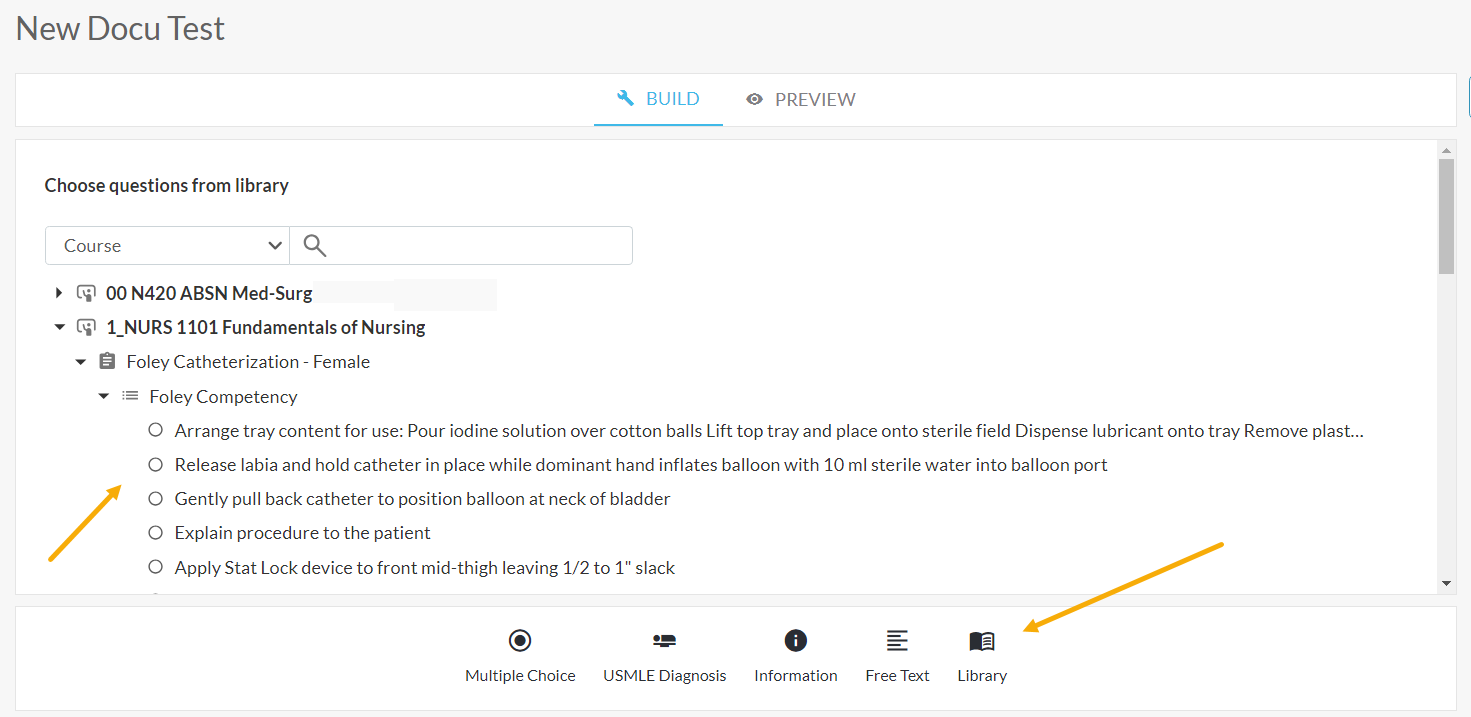
- Empresa y Empresa con Sistema de Exámenes (Interfaz de Control): Hemos realizado algunas actualizaciones a la Interfaz de Control que permitirán a los usuarios actualizar en caso de un error.
- Pro, Enterprise y Enterprise con sistema de exámenes (sesiones): hemos hecho posible que los usuarios administrativos “bloqueen” las sesiones para evitar la eliminación tanto mediante acciones automáticas (políticas de eliminación global y de escenarios) como manuales (eliminación de sesiones individuales o eliminación de sesiones en masa).
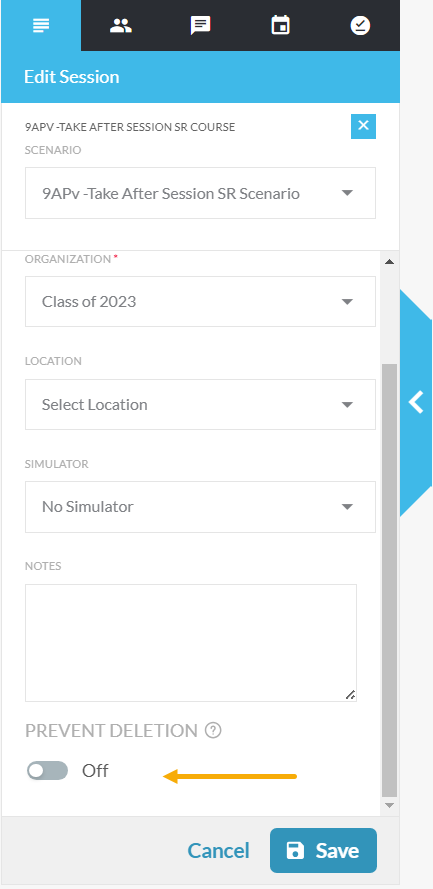
Errores corregidos
- Empresa con sistema de exámenes (OSCE remoto): el ícono de OSCE remoto permanece visible hasta que la sala no esté en uso.
- SimCapture for Skills (entre pares y autopráctica: informe de utilización): ya no se repetirá el número de alumnos y observadores.
- Empresa con sistema de exámenes (informe de uso): el título del informe de uso de horas registradas ahora se lee correctamente.
9 de enero de 2024 – SimCapture Cloud – Versión 2.112.x
Características/Mejoras
- Empresa y Empresa con Sistema de Exámenes (Informes - Cursos): Hemos agregado una selección desplegable de estudiantes dentro de la sección de cursos del Panel de informes para que sea más fácil para los usuarios administrativos ver los puntajes de los cursos de más de un alumno sin salir de la página.
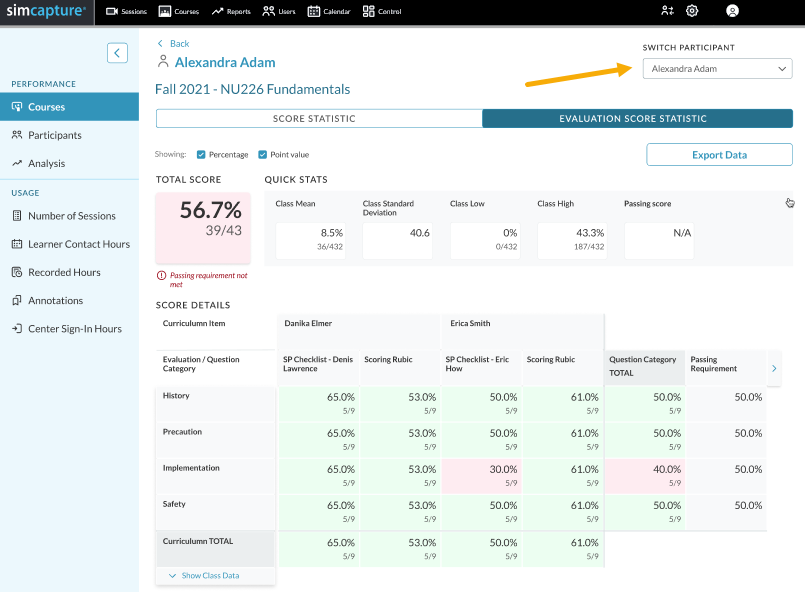
- Pro, Enterprise y Enterprise con sistema de exámenes (informes - uso): para que los datos de los informes de uso sean más claros, hemos agregado títulos y subtítulos a las siguientes páginas dentro de los informes para mostrar cómo se calculan los datos:
- Número de sesiones – Título: Número de sesiones; Subtítulo: Recuento de cada sesión realizada entre dos fechas.
- Horas de contacto con el alumno – Título: Horas de contacto con el alumno; Subtítulo: Número de sesiones multiplicado por el número de participantes.
- Horas registradas – Título: Horas registradas; Subtítulo: Suma de los tiempos de sesión
- Anotaciones – Título: Anotaciones; Subtítulo: Cantidad de uso de anotaciones
- Horas de inicio de sesión en el centro – Título: Horas de inicio de sesión en el centro; Subtítulo: Suma del tiempo de inicio de sesión mediante el inicio de sesión en el centro.
- Pro, Enterprise y Enterprise con sistema de exámenes (importación masiva): al importar usuarios en forma masiva, aparecerá una nota en la parte superior de la página Importar usuarios como recordatorio de que la cantidad de usuarios que se pueden importar al mismo tiempo es 100.
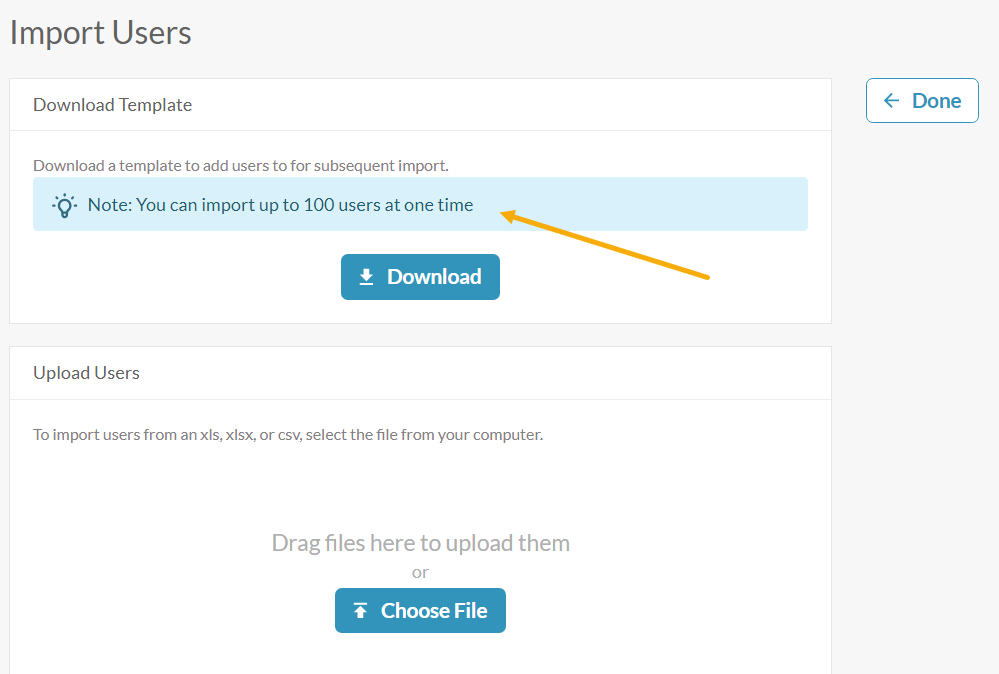
Errores corregidos
- SimCapture Pro (Informes - Anotaciones): el filtrado por escenario ahora muestra la cantidad correcta de anotaciones en el gráfico.
- Empresa y Empresa con Sistema de Exámenes (Recorte de video): los enlaces externos para sesiones recortadas solo mostrarán el tiempo de la sesión recortada en lugar del tiempo de ejecución original completo.
- Empresa y Empresa con Sistema de Exámenes (Calendario – Evento de Rotación): Ahora puedes proceder al paso de encuentro al editar un nuevo evento de rotación para agregar un descanso entre eventos.
- Empresa y Empresa con Sistema de Exámenes (Configuración del sistema – Dispositivos de grabación): Todos los dispositivos aparecerán ahora al exportar la lista en Excel.
- Enterprise y Enterprise con sistema de exámenes (interfaz de monitor): aparecerá un banner que le ofrecerá actualizar la aplicación si la interfaz de monitor pierde la conexión. Al actualizar, se guardarán las evaluaciones y no se perderá el progreso.